Why you can trust TechRadar
The Panasonic Eluga features the regular suite of Google apps - Gmail, Google Maps, Google Play, Browser, Google+ and so on - and the usual suspects such as Twitter and Facebook.
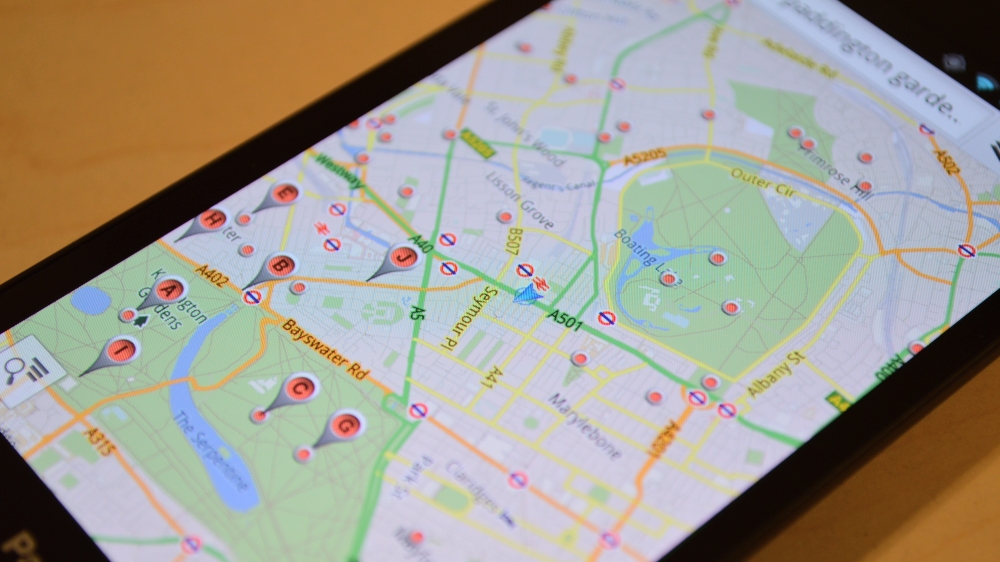
On top of these, Panasonic has also included Polaris Office (which also doubles up as your file manager), a nifty Picture Album app that enables you to drag and drop your images to social networks, an installer for a trail of McAfee's security suite, a shortcut to a Panasonic mobile site and an Eco Mode app, which takes the form of a little widget.

With the poor battery life that the Panasonic Eluga offers, the Eco Mode can come in handy - it enables you to tweak the brightness, connectivity and animation settings, depending on the battery level - although it can sometime surprise you by altering settings seemingly at will.

Of course, a massive range of other Android apps for work, play or the space in between are available to download from Google Play.
As we mentioned before, once on the smartphone, your apps are automatically sorted alphabetically in the App Tray.
Sign up for breaking news, reviews, opinion, top tech deals, and more.
