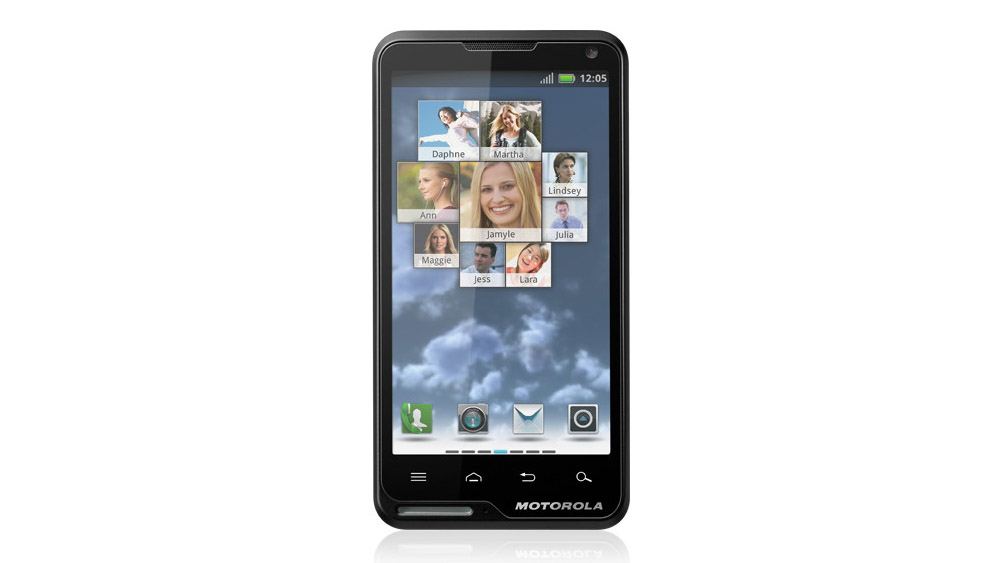Why you can trust TechRadar
The Motorola Motoluxe comes fully loaded with the usual Google Maps experience; it takes around half a minute for the GPS to lock on, but is accurate once it's done so.
There are directions and satellite/traffic/terrain overlays, but no particularly interesting app integration outside of the usual Google settings.
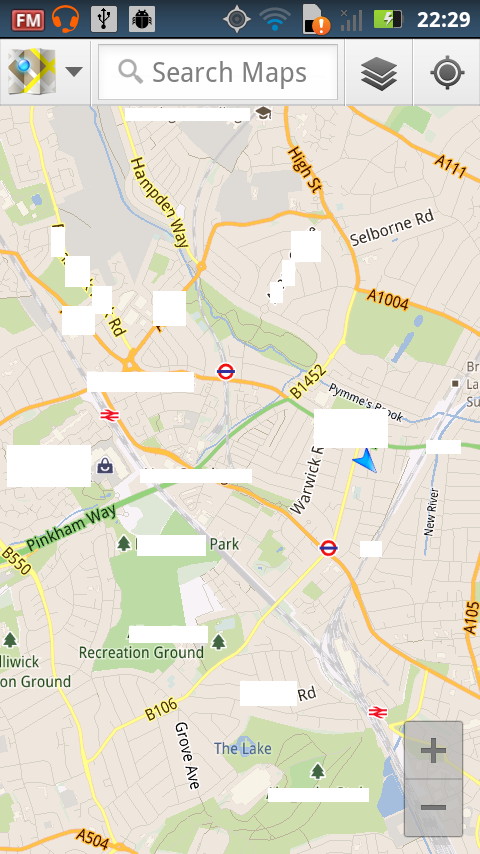
Google Play provides the app store goodness for the Motorola Motoluxe; all the popular favourites are there, but given the poor processing power plus the small 1GB internal memory, you'll get a good game of Cut The Rope out of it, but not much else.
The store is easy to navigate and to use to download apps though, using your Google account for any purchases that require actual pennies to be spent.
The Motorola Motoluxe comes quite thin on pre-loaded apps, which is surprising given its ''ideal accessory" marketing angle. There's all the Google apps your heart requires of course, plus Facebook and Twitter, QuickOffice and Voice Command, Android's own voice-activated search function.
All in all, it's a bit of a blank slate, waiting for you to come and tailor it to your own needs.
All apps can be organised, customised and added to the billion and one home screens/profiles; you won't be at a loss to make it easier to get to your favourite apps.
Sign up for breaking news, reviews, opinion, top tech deals, and more.