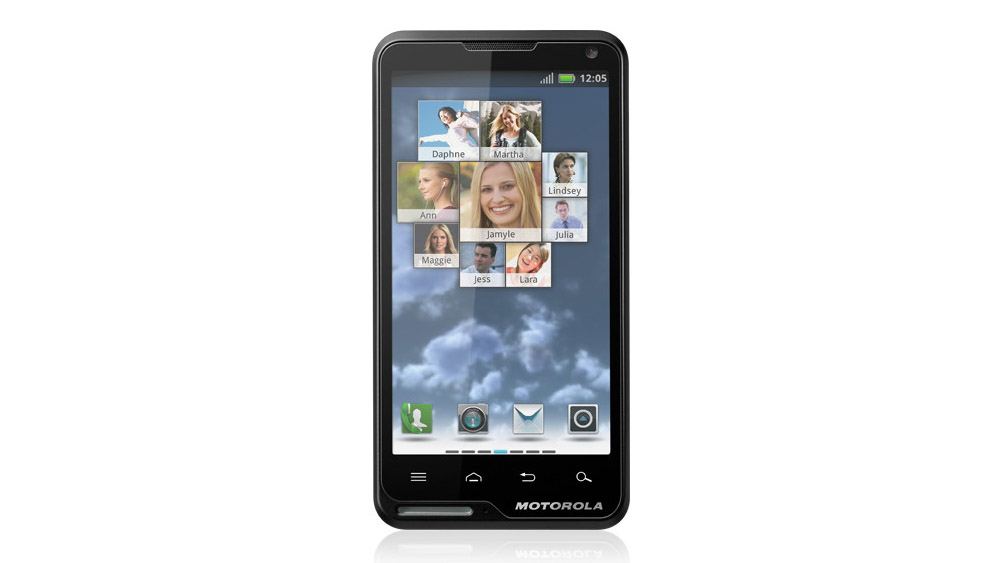Why you can trust TechRadar
For a low to mid-end handset, the Motorola Motoluxe has a solid, if quite slow, range of connectivity options, including HSDPA at 7.2Mbps, Wi-Fi 802.11 b/g/n, DLNA and Wi-Fi hotspot capability.
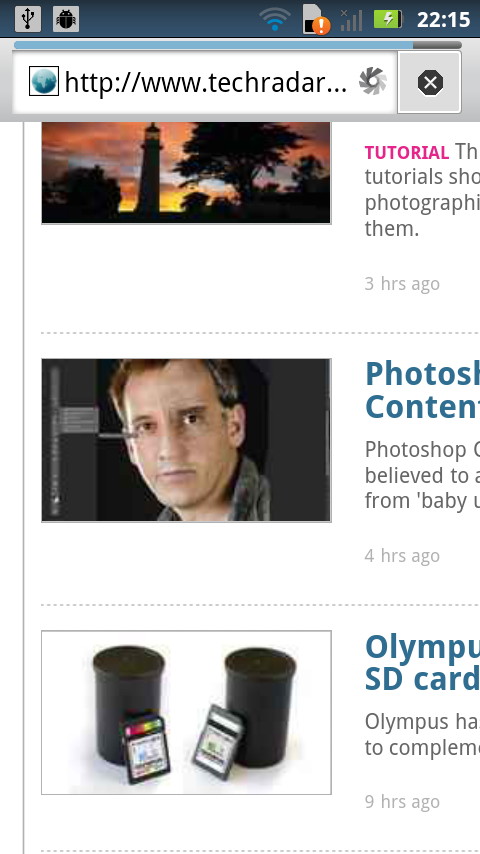
The HTML 5 browser loads image-heavy sites such as TechRadar.com slowly, taking about a minute to fully render the homepage. Once finished, the images are still pixelated and poor quality when zoomed in.
Text reflow, copy and paste and pinch to zoom capabilities are all present. The screen is mostly responsive to navigating around a page, but sometimes lags when scrolling.
The Motorola Motoluxe should also supposedly support Flash, but it didn't work when we tested it.
We later found that while the Motorola website says that "Adobe Flash 10.1 is supported", it immediately adds "(available as a download from Android Market)", so perhaps we needed to install the right app to make this work.
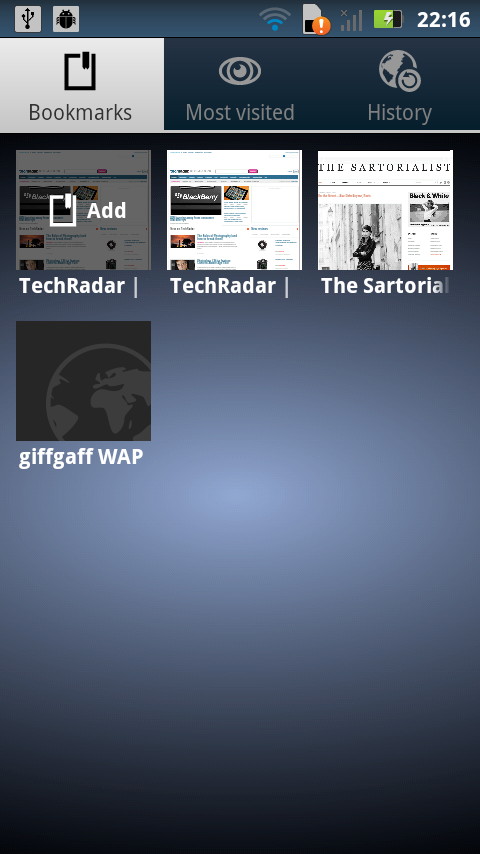
Bookmarking means dipping into the Settings menu either by viewing the bookmarks menu, then clicking settings again to 'Bookmark last viewed page' or from the original menu clicking 'More' and then 'Add bookmark'. Either way, it's quite fussy.
The bookmarks page itself is nicely tiled and laid out, though, including both a most visited and a history tab.
Sign up for breaking news, reviews, opinion, top tech deals, and more.
If this middling experience isn't for you and you don't like the stock browser, then the Google Play app store offers the usual suspects (Opera, Dolphin, Firefox) to download free of charge.
We didn't feel that Opera loaded a great deal quicker, but it does provide a fuller traditional browser experience, such as multi-page browsing.