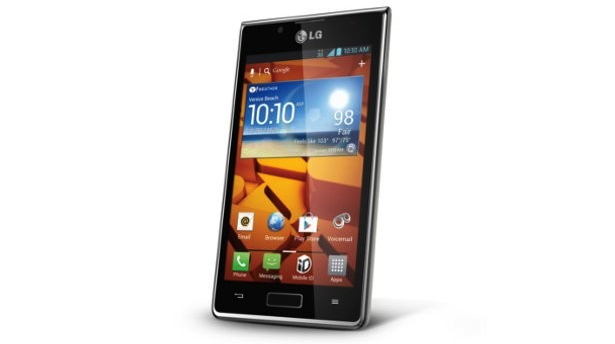Why you can trust TechRadar
The LG Venice runs Android 4.0: Ice Cream Sandwich, making it not quite modern – thanks to the lack of Jelly Bean – but at least it's not stuck in the Gingerbread era. On top of the base Android OS is LG's Optimus 3.0 skin, which is a largely unobtrusive overlay. We particularly like the ability to customize the four app shortcuts on the home screen, which let you enter them immediately by tapping and dragging.

Seven home screens are available to be customized with app icons and widgets, and getting around the home screens is a pretty zippy experience. Popping into and out of apps, however, can spawn occasional waits and unresponsive hitches, likely due to the lower-end processor and limited RAM.
Otherwise, most of the components are stock Ice Cream Sandwich, including the messaging and email apps – which both use the great Swype keyboard for optionally zigzagging in your words – plus the familiar grid-based apps screen, typical settings layout, and more. If you've used Android elsewhere, you'll feel right at home here.
Calling
Likewise, the calling interface is quite similar to that seen on other Android devices without heavy manufacturer overlays, with a large block of numbers that take up most of the dialer screen. Contacts management is also pretty straightforward, with the ability to manually add contacts alongside those optionally imported from Google and Facebook, and it does a very good job of automatically merging duplicate accounts.

Call quality on Sprint's 3G network was solid in use. We consistently heard the people we spoke with on the other side and fielded no complaints on the other end, with only a minimal and expected amount of static along the way. We've heard clearer calls over 4G LTE networks, certainly, but the service was fine for 3G.
Internet
Despite pulling up some disconcertingly low numbers with SpeedTest, we actually found web browsing to be pretty solid over 3G, with sites pulling up quickly in mobile formats and only slightly slower in full web versions. Even download speeds weren't too shabby, as we snagged a 25MB app in just over three minutes over 3G.
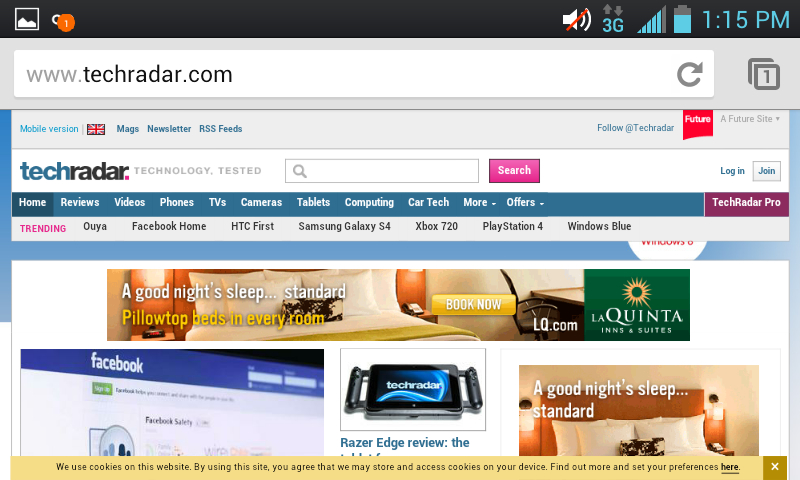
Of course, Wi-Fi is supported and certainly encouraged for preferable browsing, downloading, and streaming speeds in most cases. And in addition to the stock web browser, the Venice comes preloaded with Chrome, which we'd recommend for its various added features and overall user experience.
Sign up for breaking news, reviews, opinion, top tech deals, and more.
Current page: Interface, calling, and Internet
Prev Page Introduction and design Next Page Camera and video