Why you can trust TechRadar
If you do a lot of talking on your smartphone then first of all, congratulations – that's very old-school of you. Secondly, the Honor 7 could be of interest as it supports dual SIM cards, which means you can swap between networks and tarrifs without having to open up the phone.
It's certainly handy if you have separate mobile contracts for work and leisure, as it means you don't necessarily need two phones. The same is true if you have a SIM card dedicated to making phone calls when you're abroad.
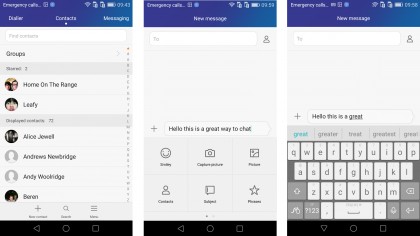
Call quality is perfectly fine and the Phone app, which has been given an overhaul to match Huawei's EMUi interface, is straightforward to use, with the Contacts app looking and behaving a lot like the one found in stock Android.
The Messaging app is a bit basic, but it does the job for text messages. The Honor 7's on-screen keyboard is okay, although sometimes it misses key presses – this can be a problem for fast typists like me, who then have to go back and retype what they were trying to say, but it's also annoying when entering your PIN to unlock the handset when the fingerprint sensor inevitably flakes out.
The keyboard can also feel a little cramped on the screen, although a number of input methods are supported, so you can use swipe gestures to type, and the auto-complete feature does a good job of guessing the words you're typing, which makes using it a viable option.
You can also press the + symbol to quickly add emoticons, as well as photos, videos, audio and more to your messages. You can send common phrases such as "Sorry, I am busy now" from a list of presets, and it also makes adding contacts to messages easy, enabling you to send a contact's details to someone else as vCard or plain text.
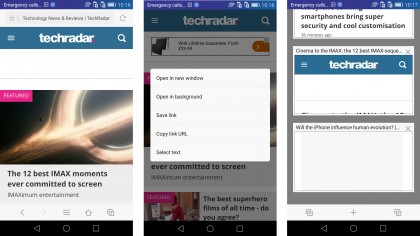
For internet browsing, Honor 7 comes with both Google Chrome and its own browser pre-installed, and while the latter does a good job it doesn't feel quite as snappy as Chrome – images can take a while to load, for example, which slows down the whole experience no matter how robust your internet connection is.
Sign up for breaking news, reviews, opinion, top tech deals, and more.
Huawei's commitment to making it as easy as possible to use the UI one-handed is present in its browser – as you scroll down web pages an opaque icon of an up arrow appears, and tapping this takes you back to the top of the page, which is handy.
The browser doesn't support tabs though, so if you want to open a link to read later you have to open it in a new window – a bit annoying for tab addicts like me, but to be fair windows are treated a bit like tabs anyway, as you can click an icon to bring up an overview with thumbnails of the open pages.
After using the browser for a while I didn't hate it – but I quickly switched over to Chrome, which gives a smoother experience overall. One thing I noticed while browsing was that the body of the Honor 7 didn't get hot, which has been a problem with other recent devices.

The music app is another essential phone feature for many users, and the app included with the Honor 7 is straightforward and easy to use.
Unlike some music apps it doesn't connect to online sources and just uses local content, which is kind of refreshing, as it doesn't make you feel like you're missing out if you don't have loads of subscriptions to various services.
You can select a sleep timer so that the music is turned off after a certain amount of time, and there's an option to display a song's lyrics on the home screen or the lock screen. This doesn't really work, however, and just displays an ugly text box with 'Music player' on it. Tapping this brings up a see-through widget for media playback, which doesn't look very nice.
Once again this is an unfortunate reminder that despite the Honor 7's EMUi interface looking quite polished in places, in other respects it feels unfinished.
Sound quality through both the speakers (when they're not being muffled by a palm) and headphones is decent, although the Honor 7 lacks the quality and punch of Sony handsets such as the Xperia M4 Aqua.
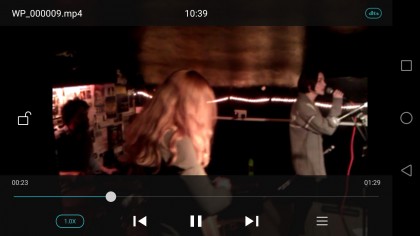
Watching videos on our smartphones is also now an essential experience for many people, and the Honor 7 proves itself to be capable here as well, with a Video app that is again quite simple to use, and only plays videos that are stored on your handset.
The controls are easy to grasp, although playback isn't the smoothest I've seen on a phone. Full 1080p footage is displayed well enough on the Honor 7's full high-definition screen, but it doesn't feel exceptional, with details in particular failing to pop.
Overall the Honor 7 does a decent job of covering the basics, but it never feels like the handset is excelling in any aspect. Considering the price, this might not be surprising, but mid-range handsets that concentrate on one or two areas, such as offering great media experiences, are available, and make the Honor 7 look a little moribund.

Matt is TechRadar's Managing Editor for Core Tech, looking after computing and mobile technology. Having written for a number of publications such as PC Plus, PC Format, T3 and Linux Format, there's no aspect of technology that Matt isn't passionate about, especially computing and PC gaming. He’s personally reviewed and used most of the laptops in our best laptops guide - and since joining TechRadar in 2014, he's reviewed over 250 laptops and computing accessories personally.
