Why you can trust TechRadar
Battery life
Sony has included a much smaller battery than we've seen from most recent high-end tablets. In fact, it's the same 6,000mAh unit that can be found in last year's Sony Xperia Tablet Z, which might surprise some given the newer tablet's more powerful processor.
However, the latest Snapdragon processors are as renowned for their efficiency as they are their impressive performance, so it's clearly not an issue.
The Sony Xperia Z2 Tablet's battery is also much smaller than most of its Android rivals. The latest 10-inch Samsung tablets, such as the Samsung Galaxy Tab Pro 10.1 and the Samsung Galaxy Note 10.1 2014, have 8,220mAh batteries - that's 37% bigger than the Z2 Tablet's
Meanwhile Apple's iPad Air, with its famously frugal iOS operating system, has an even bigger 8,827mAh battery.
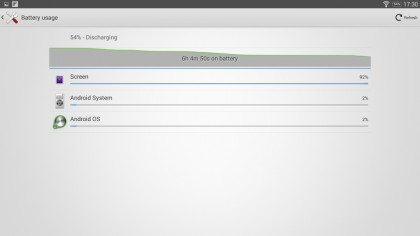
All of this might make you think that the Sony Xperia Z2 Tablet's stamina levels are destined to suffer by comparison. But it actually holds its own pretty well. It achieves parity, and even outstrips its rivals in some respects.
The reason behind this is very simple, and goes back to our chief complaint for the tablet - its lower resolution display. Pushing pixels around a large display places by far the biggest strain on a tablet's battery, so the fact that the Xperia Z2 tablet has a lot less work to do on this front allows for a smaller battery - and, in turn, that super-slim body.
Our standard video battery test provided more good news for Sony. After playing a 90 minute 720p video with the screen brightness turned right up, I averaged 72% remaining battery life. That's not exactly the best result for a 10-inch tablet, but it is around 8% more than I obtained from the Galaxy Note 10.1 2014.
Sign up for breaking news, reviews, opinion, top tech deals, and more.
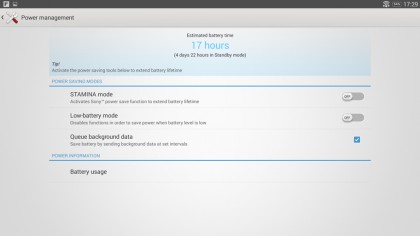
The Sony Xperia Z2 Tablet also sees the welcome return of Sony's excellent Stamina Mode. Now activated from the top right toggle menu, Stamina Mode suspends Wi-Fi activity and most background apps when the screen is off, instantly restoring them when active. You can assign specific apps to remain running, too.
In general use, the Sony Xperia Z2 Tablet lasted me a solid two days of general usage that included some light web browsing, watching a 40 minute HD video, flicking through a comic book, streaming a whole album over Google Play Music All Access with the volume cranked right up to max (it was hooked up to my stereo, you see), playing through the first 15 minutes of The Walking Dead game, and taking 36 photos for the camera sample section.
All of this with the screen brightness set to max, and the Sony Xperia Z2 Tablet still had just under 20% left in the tank. Pretty darn good.
The essentials
As we've already mentioned with regard to the Sony Xperia Z2 Tablet's interface, this is an extremely cohesive and pleasant to use Android tablet.
Sony has once again included its own keyboard, but unlike many other custom efforts you probably won't find yourself rushing to install a third party alternative (or Google's own effort) from the Google Play Store. It's a very accomplished effort.
It comes across as offering the best of Apple's simple-but-concise iOS keyboard (it's stylistically very similar) and the kind of fine intelligent word recommendation system that every Android keyboard worth its salt offers (and which Apple, to its detriment, doesn't).
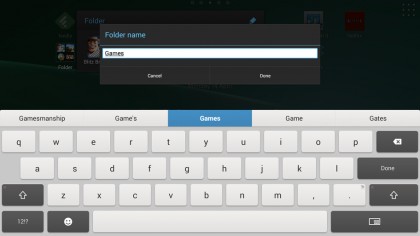
There is, of course, the issue that I mentioned with the virtual home and back keys sitting just below the space bar, which led me to accidentally quit out of several messages during my first day or two with the tablet, but that issue seemed to lessen as I spent more time with it.
As with every other Android manufacturer, there is a bit of an issue here with the doubling up of apps. Sony, like Samsung and HTC, continues to offer its own media-viewing apps alongside Google's own, which we'll discuss in a later section.
At least Sony doesn't make the irritating mistake of including two web browsers, though. It's Google Chrome all the way, as it should be.
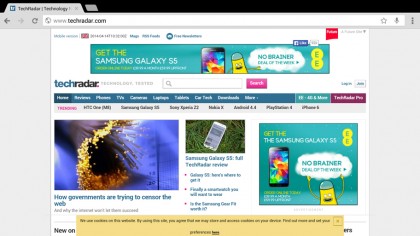
Chrome's performance is as fast here as on any other modern high-end Android tablet, with the content-dense TechRadar homescreen loading completely in around 10 seconds, and readable in three to four.
Interestingly, Sony has opted to include the Pixlr Express app as standard rather than providing its own photo-editing tool. We think this is a smart move, as Pixlr Express is pleasant to look at (with a style that's harmonious with Sony's own design language) and intuitive to use, without lacking for features.

With a few simple button presses you can crop, rotate, auto-fix, sharpen, and brighten your images. And those are just a few of the many tools on offer here.
Sony's Socialife app is the Japanese company's take on an integrated news and social network feed service, but I suspect it won't be giving the Flipboard executives any sleepless nights.
Rather than adopting an attractive magazine-like format, Socialife pushes the latest news on pre-selected topics (such as sport, tech, and culture) into a surprisingly prosaic grid. It's perfectly functional, but it's not exactly the sort of thing you'll enjoy idly flicking through over a morning coffee, like Flipboard.

OfficeSuite 7, meanwhile, is the kind of free MS Office document app that every high-end Android tablet should contain, allowing you to manage and create text, spreadsheet, presentation, and even PDF documents.
It's become the norm for high-end Android tablets to feature Remote control apps, and Sony's bundled attempt makes fine use of the Xperia Z2's infrared emitter.
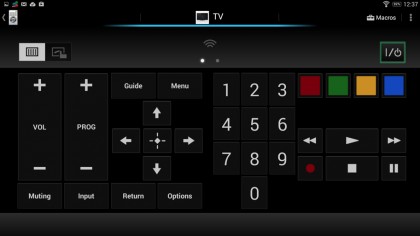
I was able to set up a fully functional virtual remote for my Panasonic TV in a couple of minutes. There are also options to swipe for changing channel or adjusting the volume, and to set up macro commands for more advanced functions.

Jon is a freelance journalist who has been covering tech since the dawn of the smartphone era. Besides TechRadar, his words and pictures have appeared in The Telegraph, ShortList, Tech Advisor, Trusted Reviews, Expert Reviews, and more. He largely covers consumer technology, with a particular focus on smartphones and tablets. However, he's also been known to dabble in the worlds of entertainment and video games.
