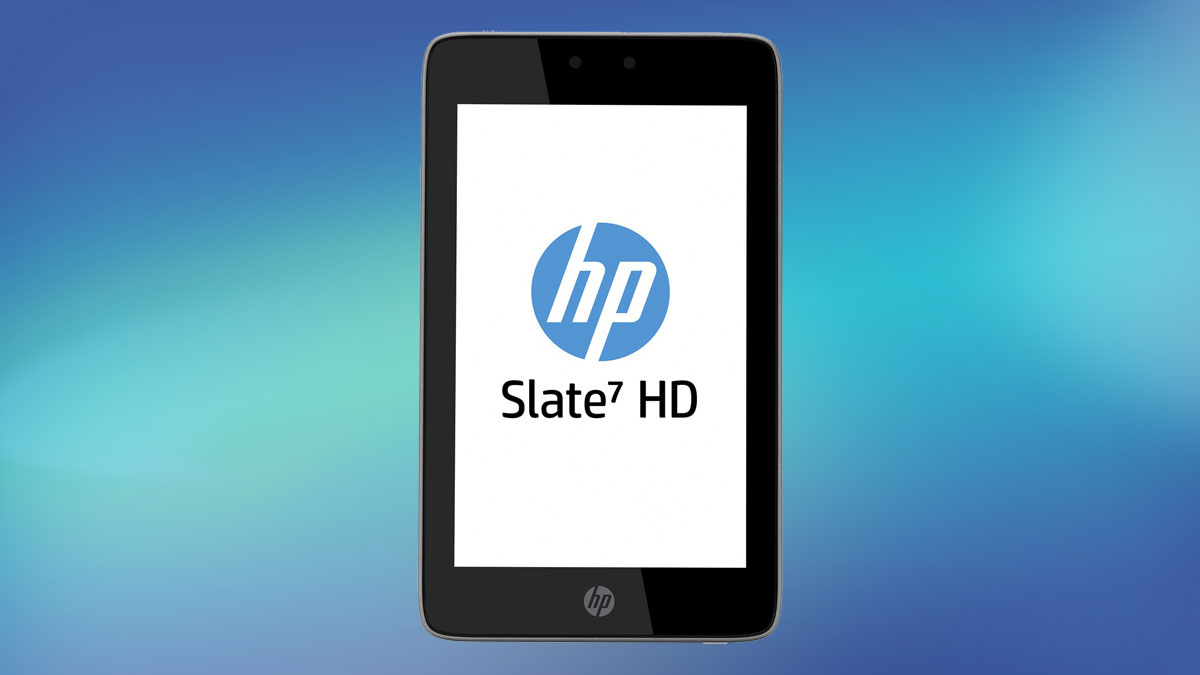Why you can trust TechRadar
In day-to-day use, the HP Slate 7 HD performed rather well, the 1.2GHz dual-core CPU and 1GB RAM providing adequate power to keep Android 4.2 Jelly Bean running smoothly.
Moving between the home screens was handled with aplomb, with only a hint of slow-down no matter how fast we swiped left or right.
You'd really struggle to call the HP Slate 7 HD lightning fast, though. It took a split second to load Google Now with a swipe up. That doesn't sound like long, but it was rather noticeable especially given a strong Wi-Fi connection.

This is one area in which I found the Slate 7 HD to lag a little. When compared with the likes of the Kindle Fire HDX or the Nexus 7 it was clear that the HP was less fluid.
Even the cheaper Kindle Fire and Samsung Galaxy Tab 3 managed to seem a little faster.
Moving between apps eventually started to take its toll when the Slate 7 HD was performing other tasks. Whilst running a download in the background, I found the Slate 7 HD to be a little stuttery navigating between the Chrome browser and the home page, as well as when moving around the app drawer and opening other apps.
HP has opted to provide a basic Google experience. Whilst in some eyes this is more suitable, as it shows the Android OS as it was intended, I found it made the Slate 7 HD feel too much like a less premium version of its Nexus 7 counterpart.
Sign up for breaking news, reviews, opinion, top tech deals, and more.
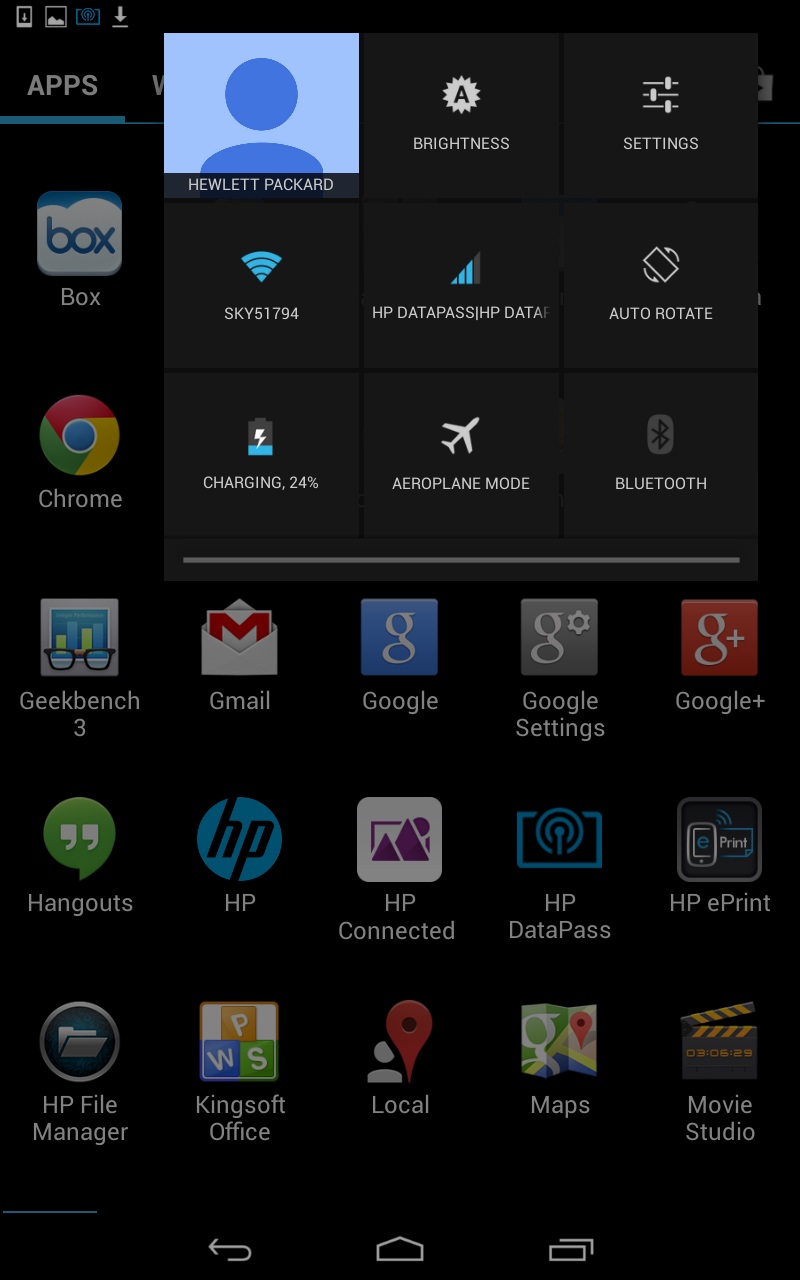
One of the most irritating things I found was that HP logo on the bezel. Although the problem began to lessen after long periods of use, I still found ourselves instinctively hitting it with the aim of returning home.
HP's Slate 7 HD scored 680 on multi-core in my Geekbench test, meaning it lagged behind the Galaxy Tab 3 8.0, as well as the Nexus 7 and even the Nook HD+.
Pure figures don't really mean a lot, though, and the HP Slate 7 HD was more than adequate for basic web browsing. It did struggle when I threw heavy lifting its way, and I'd hesitate to recommend the Slate 7 HD for anything more than casual gaming.
Downloading files was also something that took an age. Despite having already downloaded 18% of Apshalt 8 Airborne, the Slate 7 HD read that it will take a further 24 minutes to download the file.
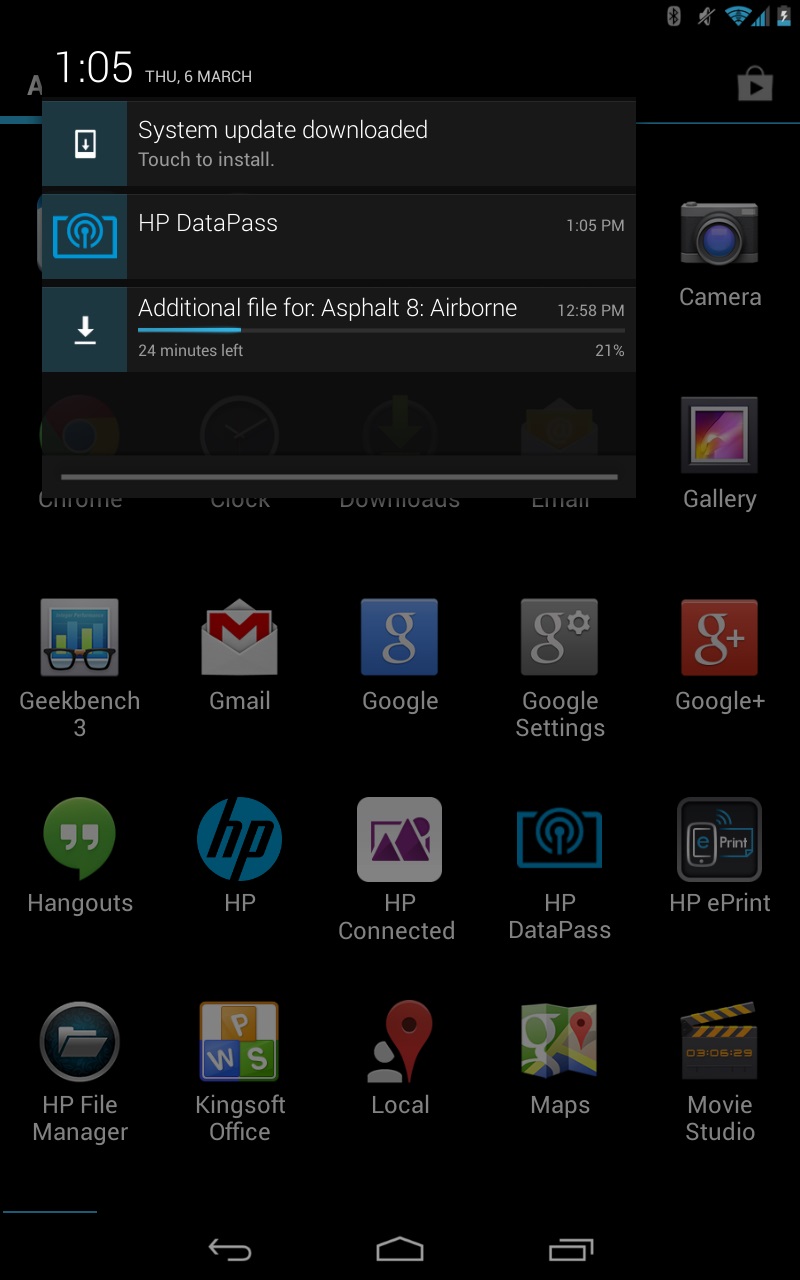
HP has thrown in a few extras to try and help sweeten the deal. It comes with its ePrint and SureSupply apps, in order to help you easily connect and manage printers.
The Kingsoft Office app also hints at the use of the Slate 7 HD as a mobile work space, but the smaller screen made it a little more difficult to use for anything more than basic emailing.
In all, the Slate 7 HD is fine for light usage. Browsing the web, watching movies or playing one of the many millions of Flappy Bird clones all make for a smooth experience, but when serious gaming or downloading files come in the Slate HD 7 begins to suffer.
Current page: Interface and performance
Prev Page Key features Next Page Battery life and connectivity