TechRadar Verdict
macOS 12 Monterey is what MacOS X 10.8 Mountain Lion was to the Mac. It’s a year full of refinements that makes macOS even more ready for the M1 age. Shortcuts are finally here after being on iOS for the last few years, alongside a redesigned Safari web browser. It’s an update that may not matter to some, but it’s going to make an impact to most once more Macs arrive with Apple Silicon in the next twelve months.
Pros
- +
Great Focus feature
- +
Accessibility features still lead the way
- +
Shortcuts finally arrives on the Mac
- +
LiveText is the breakout feature
- +
Unparalleled privacy features
Cons
- -
Widgets are still locked to a column
- -
Universal Control and SharePlay nowhere to be seen
- -
Safari 15 still doesn’t feel ready to launch
Why you can trust TechRadar
macOS 12 Monterey is finally available to download. After seeing the iPhone 13 series and the new MacBooks be announced, it’s time for macOS to have its moment.
The phrase ‘Everything just works’ is a mantra that's still representative of Apple’s work in its software, hardware and most recently its services. The same applies to the latest macOS update, where it’s a release of refinements and features that are also found in iOS 15.
With Shortcuts now moving over to the Mac, alongside better productivity features, macOS Monterey is a bigger release than you may expect.
With the new MacBooks showcasing how the Apple Silicon chips can really work compared to Microsoft’s Surface line on Windows 11, it makes us wonder what could be coming next for macOS, and whether Monterey is setting the stage for even greater things for Apple’s operating system.
Price and availability
Since 2011, Apple has made macOS a free upgrade for anyone with an eligible Mac, so you can reap the benefits of what Monterey brings, as long as you have a Mac or MacBook that matches its minimum specifications
You can download it from October 25, but if you need some help, we’ve put together a guide to help you through the process.
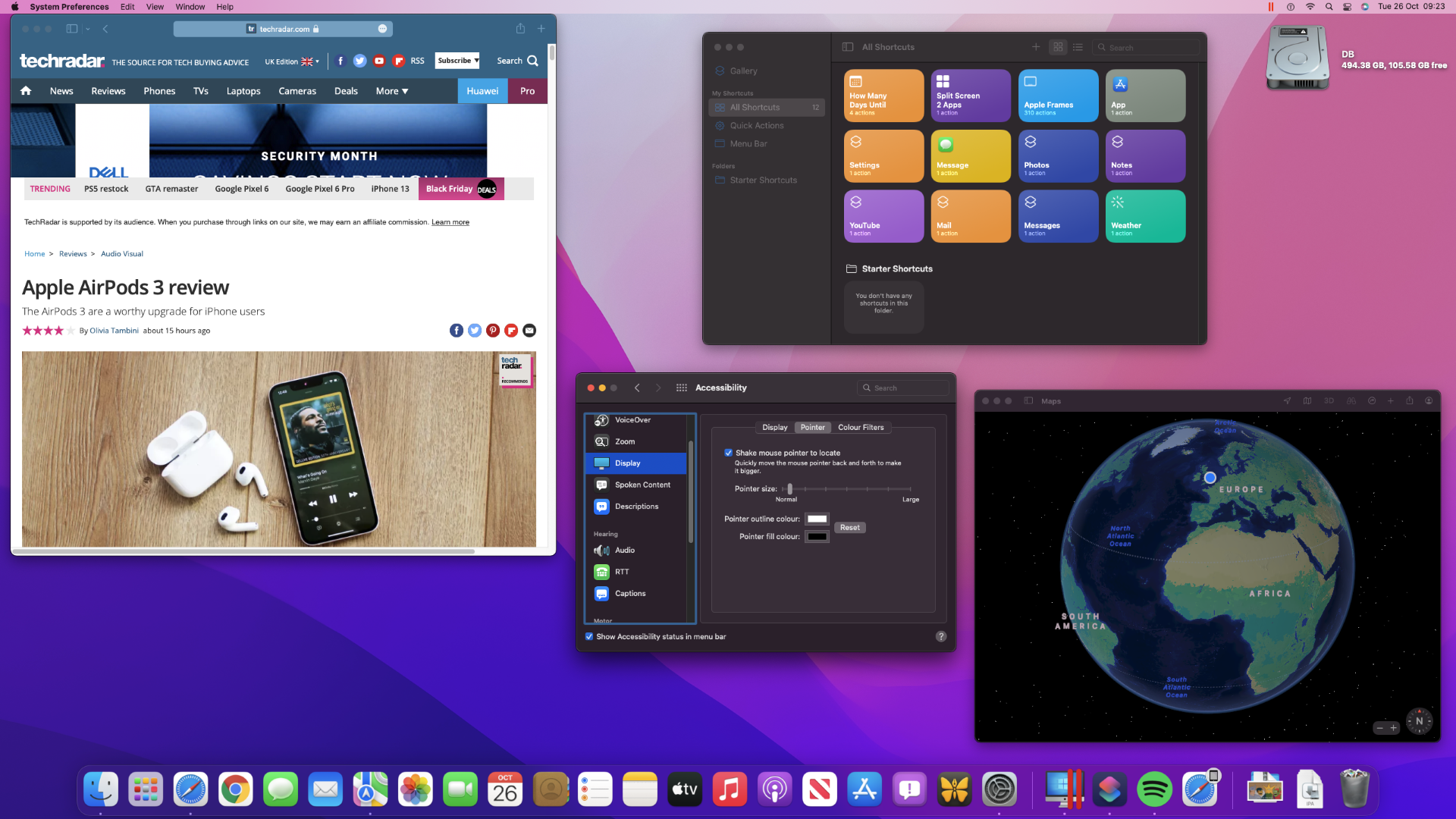
Refinements
Across the years Apple has brought out macOS releases that focus more on refinements than features. Mac OS X Snow Leopard from 2009 is the greatest example, where the company made sure to mention that there were zero new features, just improvements.
Sign up for breaking news, reviews, opinion, top tech deals, and more.
More recently, macOS updates of Mountain Lion and High Sierra have more or less followed this mantra. macOS 12 Monterey is continuing this tradition, albeit with new features mostly carried over from iOS 15.
Apple says that the aims for Monterey are to help you better communicate with family and friends, alongside boosting your productivity for whatever workflows you use every day.
You’ll spot many improvements across the board, from tags in the Notes app, to the Focus feature that’s already appeared on iPhone and iPad. Focus has already been a great way of customizing our iOS devices to fit our workflows, and the same applies in Monterey. There’s simply too much to talk about in this review, but almost every app, including the design of macOS has seen a refinement in some way, and it’s welcome.
However, there are a couple of features that are missing for now. SharePlay was touted at WWDC 2021 as something that could help you share content with other family members and friends, but that’s coming to Monterey in a later release. But, Apple did confirm to us that SharePlay is coming to iOS 15.1, so eventually you’ll be able to use the feature across your Mac, iPhone and iPad soon enough.
Meanwhile, Universal Control enables anyone with an iPad mini (2021), iPad Air (2020) and iPad Pro (2021) or another device running iPadOS 15, to use the tablet as a second screen, so you can drag content across to your Mac seamlessly. Again, Apple confirmed to us that it’s coming in a later release. It’s a shame but we’ll update the review once both features are available.
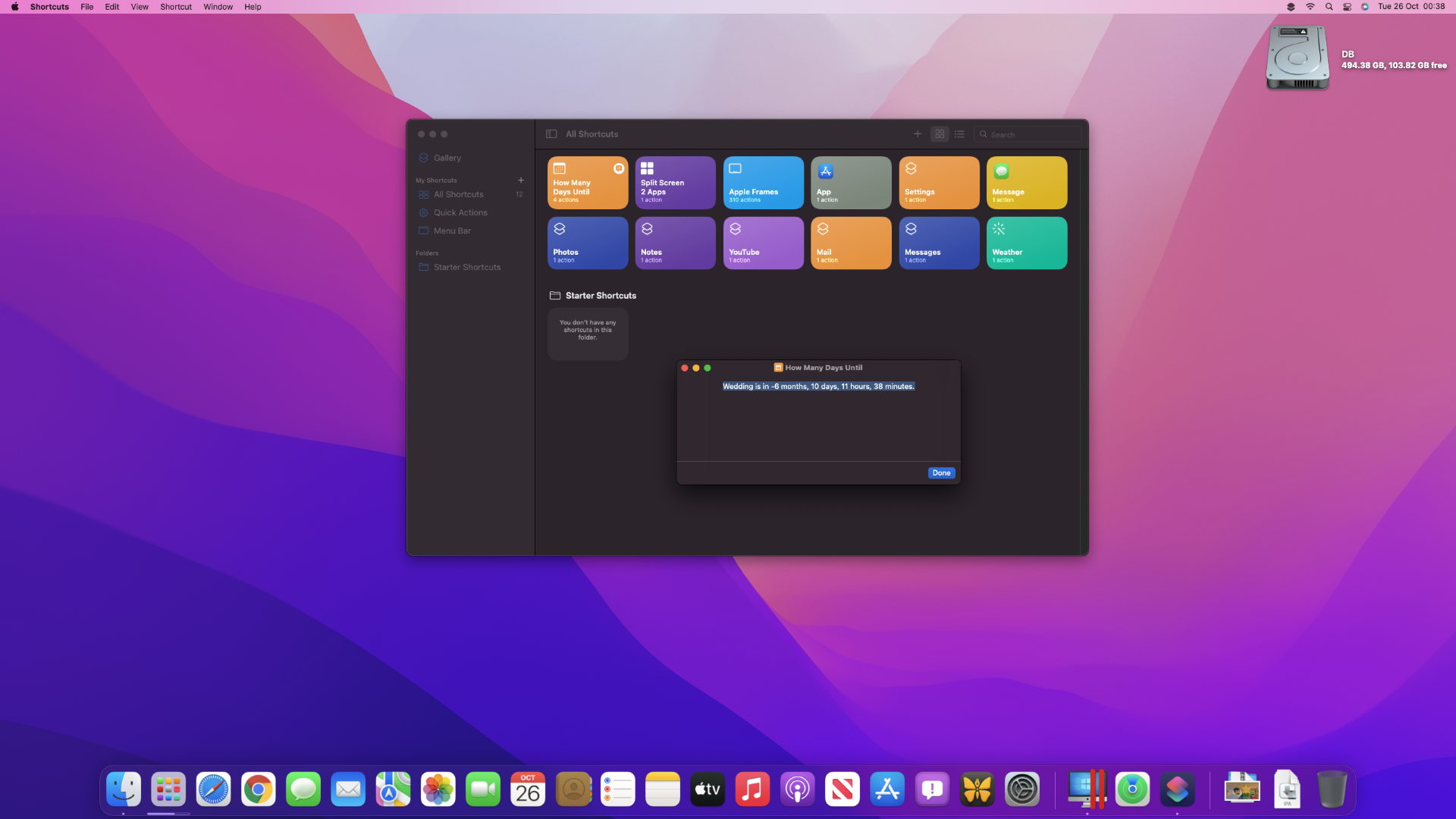
Shortcuts
Shortcuts is an app that you may have seen on your iOS device, but not sure what it actually is. Essentially, it can cut down some of the tasks that you may do every day into an automation. If you want the wallpaper on your Mac to change every hour, Shortcuts can do that. Or, if you want to enable split-screen so that Safari and the Notes app display alongside one another, there is a Shortcut for that.
iOS users have been able to do this since iOS 12, and now Mac users can do the same in Monterey.
It can look daunting at first, but Apple has made sure to make it as easy as possible. The app looks similar to Shortcuts in iPadOS, and if you already have set up any Shortcuts on there, they sync over to the Mac, which was a big timesaver for us.
But there’s also some added benefits of using Shortcuts on the Mac. If you use a particular one more often than others, you can pin some to the MenuBar, giving you easy access to them.
You can also ask Siri to run one, or have the icon in the Dock, so when you right click, you can access any recently used shortcuts.
It’s a great app that we encourage you to try out, just to see how it may benefit you in the long run.
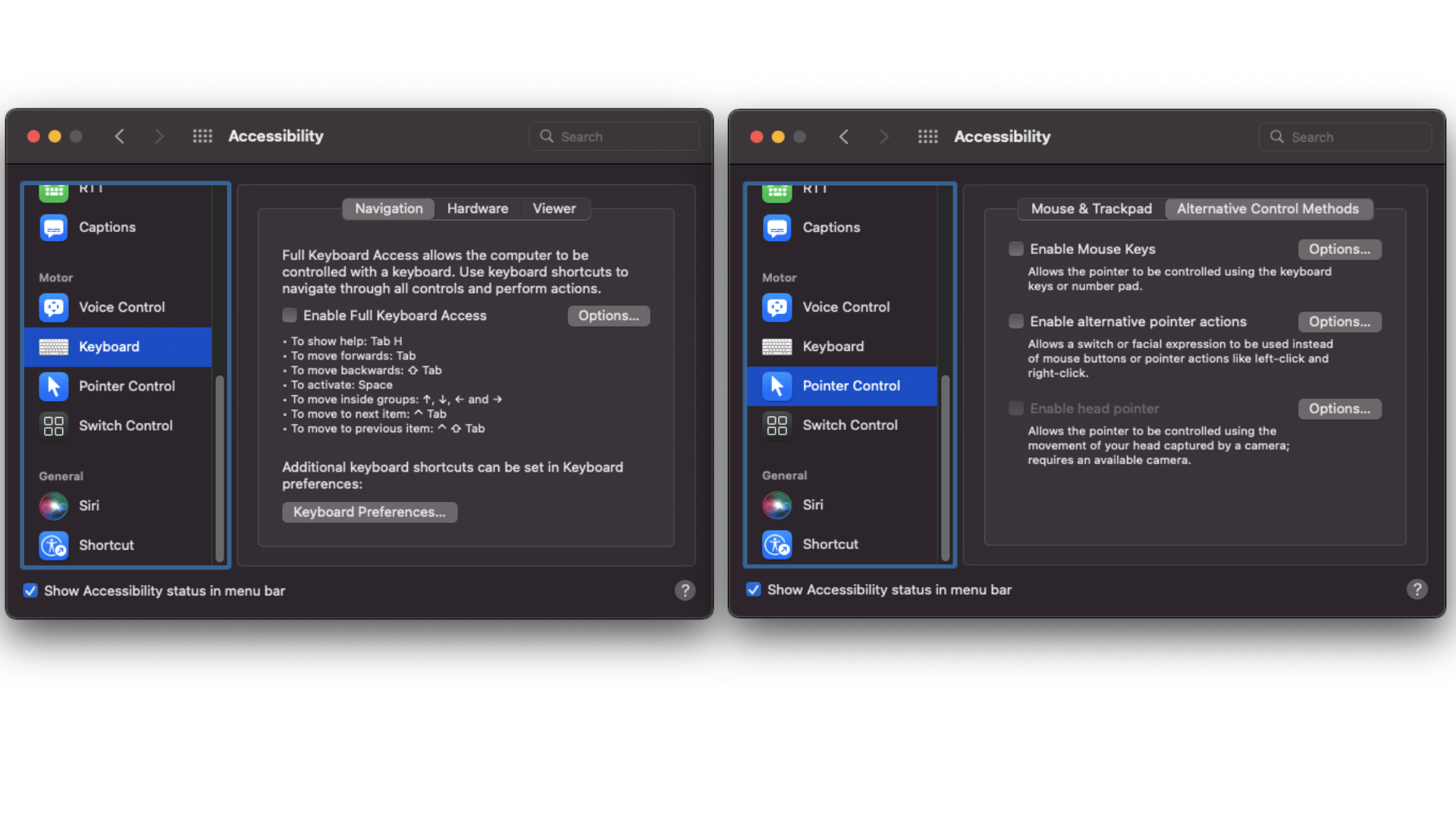
Accessibility
This is where Apple has led the way compared to competitors in the last few years, even though Windows 11 has made some significant gains. With Monterey it carries on this lead with alternative image descriptions when creating and sharing screenshots. There’s also full keyboard access, so you can navigate your way through macOS without using a mouse.
If you’ve also wanted to change the mouse pointer, Apple has made improvements here to let you change the color and outline of the mouse to better help you identify where it is.
The improvements also go to the Memoji, Apple’s take on 3D avatars in iMessage. There’s plenty of customizations in Monterey accessibility-wise, with cochlear implants, soft helmet and oxygen tubes to better reflect you.
These small changes can make a big difference, so it’s still great to see these improvements work for anyone who uses one or more of the accessibility features in macOS.
Safari 15
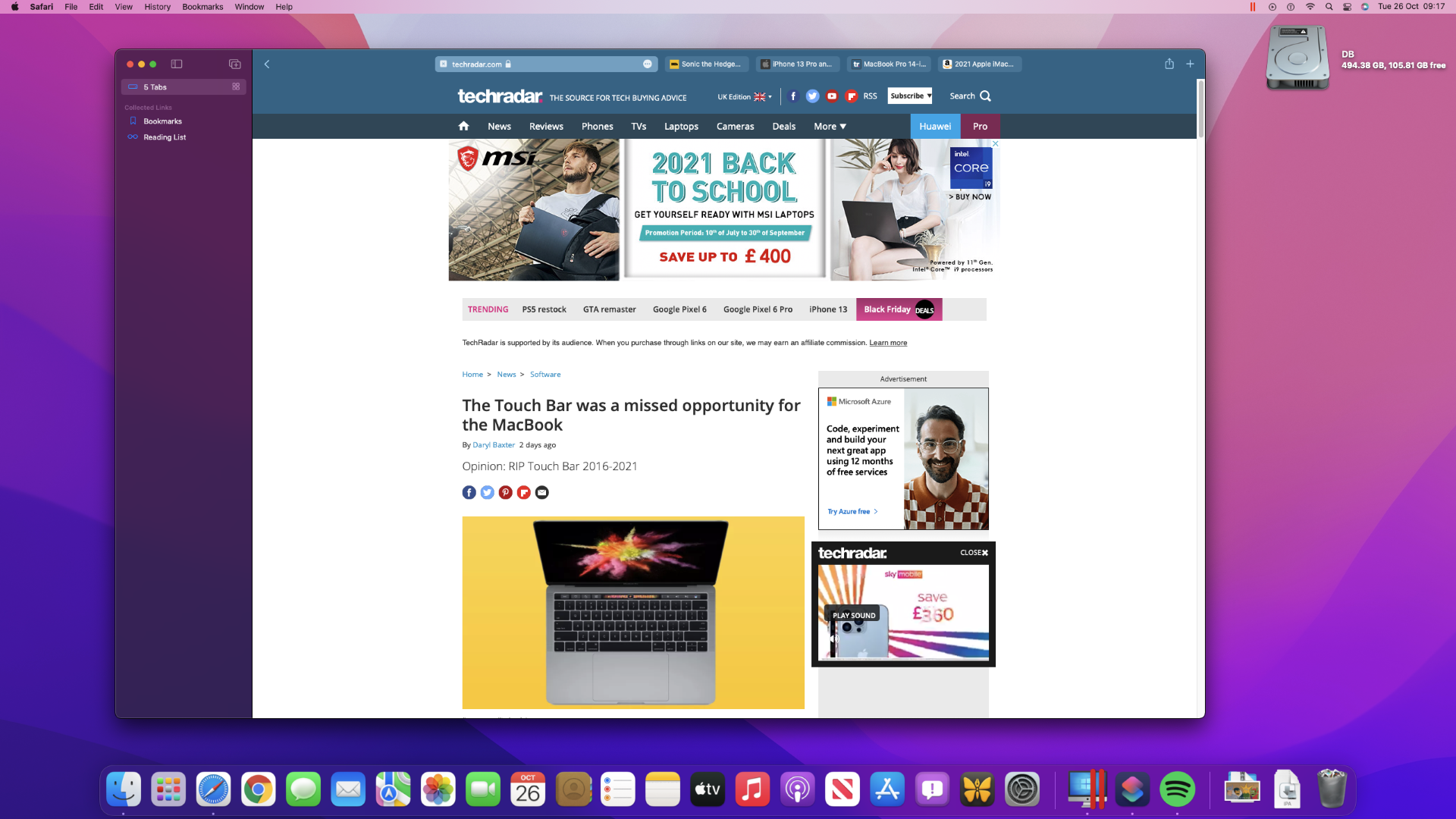
Apple’s web browser has seen many changes since the latest version’s unveiling at WWDC. When it was showcased, the company highlighted the compact tab bars that would sit alongside the address bar, while Tab Groups would allow you to access certain tabs on any Apple device you own.
Since then, it’s been dramatically scaled back due to user feedback, especially on iOS where the address bar has gone from being at the top to being placed at the bottom. The same applies to Safari in macOS Monterey, with Apple now giving users the option to choose between the compact tab design, or the classic look.
Using Safari 15 on a Mac mini, it works fine, but it does beg the question of whether the redesign was really needed. We could put the case forward that Apple’s Photos app or the Calendar app could have benefited more from a similar redesign.
We did experience some issues where certain Tab Groups wouldn’t sync with an iPhone 13 Pro on iOS 15, or it would randomly crash when multiple tabs would open while a 4K YouTube video would play.
Safari 15 still doesn’t feel ready for launch, and perhaps it would have been better for it to have a ‘beta’ tag for now, giving users the option of two versions for Safari if they felt daring.
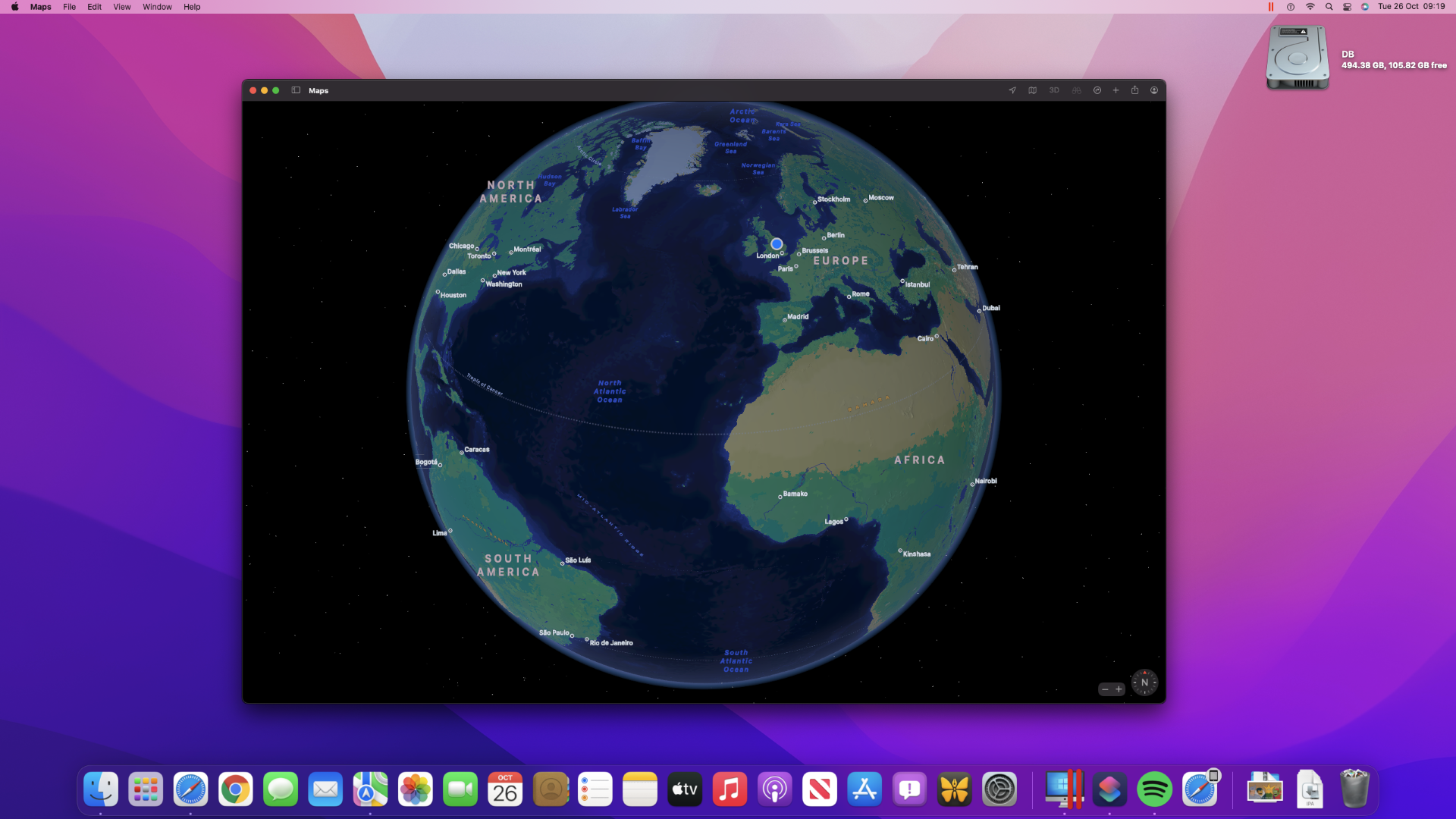
Other macOS 12 features
There’s plenty of other features that we won’t go into too much detail here, but some to highlight is Low Power Mode, a feature that’s been in the iPhone since iOS 9. This now turns off the display after a certain period, while switching off Promotion in the new MacBooks to save battery.
Gaming has its own folder in Launchpad, alongside game highlights and support for the Xbox Series X/S and PS5 controllers. We suspect that the great performance of the MacBooks with the M1 Pro and M1 Max chips may tempt some developers to port some games over to macOS to take advantage of this.
AirPlay on the Mac finally arrives, where you can share photos, movies, presentations and more from your iOS device to your Mac. It’s a feature many have requested, so it’s great to see it arrive in macOS, as it’s a great timesaver when you need to quickly share content.
The Maps app has seen a refinement in its appearance, alongside some new features, such as an interactive globe (exclusive to Apple Silicon Macs), and new place cards to discover more information about local businesses.
If you use a MacBook in a public place often, you’re going to like the updated Maps app, especially with the updated transit routes, which now features bus routes and suggested departure times.
iCloud+ comes to macOS 12 Monterey with Private Relay, an opt-in beta feature which can hide your IP address in Safari 15. There’s also a Hide My Email feature that does what it says when signing up to newsletters for example.
Final Verdict
macOS 12 Monterey feels as though it’s laying the foundation for the Apple Silicon age of Macs. No matter where you go in the operating system, you’ll discover a new feature or a fresh coat of paint on an app that you use daily.
The update felt fast in our testing, and we’re curious as to where macOS will be in a few years once the entire Mac line is running on Apple Silicon.
But there are some bugbears, such as Safari 15 being a disappointment and widgets still locked to a column, even though you can freely place them on your iPhone or iPad home screen.
We also want to mention the lack of a Weather app. We’ve enjoyed using the updated app in iOS 15, but it’s nowhere to be seen in iPadOS or Monterey. Instead, it’s just a widget. Having a dedicated app would be great, but for now its omission feels like an easy win if Apple decides to release one for the Mac and iPad.
The lack of SharePlay, even though it’s now available in iOS 15.1, is an odd omission, while it’s disappointing that Universal Control is not ready as yet.
But overall, macOS 12 Monterey is a solid update. It focuses on refinements that’s going to help you with your productivity while keeping in touch with your family and friends thanks to FaceTime improvements and soon SharePlay.
There’s certainly a lot to like here, which now makes us wonder what’s next for macOS in the Apple Silicon era.
- Read our Windows 11 review

Daryl is a freelance writer and author of two books—The Making of Tomb Raider and 50 Years of Boss Fights. A third book, the follow up to ‘Tomb Raider’, comes out in 2026. Having worked at TechRadar previously as a software writer from 2021 to 2023, Daryl understands how software can benefit users, as well as having an interest in how accessibility features can benefit others.
With over a decade of experience, his work has been featured in Tom’s Guide, SUPERJUMP, Pocket Tactics, Radio Times, The Escapist, and more.
