TechRadar Verdict
The Dell XPS 13 (2020) with Intel Evo is a gorgeous little machine that offers excellent performance, battery life, and more. It comes at the expense of ports, sound quality, and price, but none of these are enough for us to not highly recommend this laptop to anyone in the market for an ultrabook.
Pros
- +
Stunning design
- +
Gorgeous 16:10 display
- +
Did we mention how beautiful it is?
- +
Excellent battery life
- +
Decent amount of power
Cons
- -
Sound quality is just OK
- -
Pricey
Why you can trust TechRadar
Two minute review
The XPS lineup has always been exceptional, and the Dell XPS 13 (Late 2020) continues that tradition. This new entry even raises the bar a bit as it comes with Intel Evo certification, something that only a small number of high-performing laptops have. From speed and efficiency to performance, everything has been improved to meet the standards of that certification. Of course, you’ll have to spend a little more for the improvements, especially as you upgrade to higher configurations.
And, it’s worth it. After all, the Dell XPS 13 is one of the only laptops to consistently stand as a viable alternative to the MacBook Air. And, even if it’s a little older than its Apple rival, it still belongs among the best laptops on the market right now.
Though it’s far from cheap, the Dell XPS 13 (Late 2020) is actually quite the value for some users, thanks to its powerful specs. Others might find the 11th-gen Intel Tiger Lake CPU, up to 16GB of RAM and up to 2TB of SSD storage to be more computer than they need. But, if you need that performance, you’ll also appreciate the nearly bezel-less 16:10 full HD display which can be upgraded to 4K.
The only major issue of note is our perennial complaint with Ultrabooks - the downward-firing speakers that can muffle sound. Laptop speakers are already coming in at a disadvantage as it is, so compounding that with poor placement is always going to irk us. That said, Dell is hardly the only culprit here and the sound quality isn't the worst offender we've heard - for the price though, we'd really like to hear better on this front.
Altogether, there is very little that is stopping us from highly recommending the XPS 13 to anyone in the market for an Ultrabook. Between its almost-decadent design and its performance, you will hardly find a better laptop. You're just going to have to pay for it.
- Check out our top picks for the best Dell laptops
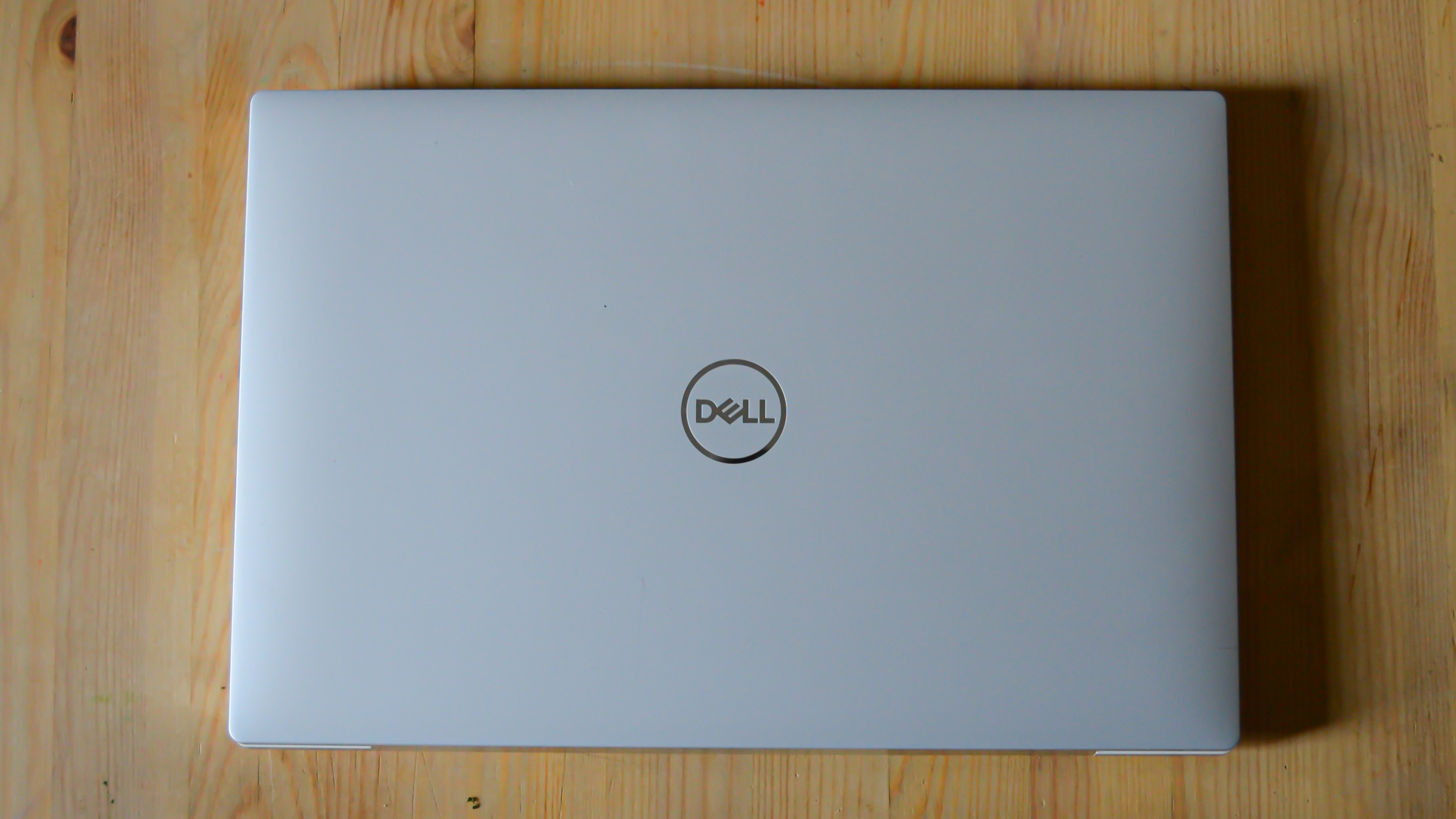
Here is the Dell XPS 13 (2020) configuration sent to TechRadar for review:
CPU: Intel Core i7-1165G7 (12MB cache, up to 4.7GHz boost)
Graphics: Intel Iris Xe
RAM: 16GB LPDDR4x (3,733MHz)
Screen: 13.4-inch FHD (1,920 x 1,080) touch
Storage: 512GB SSD (PCIe, NVMe, M.2)
Ports: 2x USB-C 3.2 with Thunderbolt 4, microSD card reader, combi audio jack
Connectivity: Killer Wi-Fi 6 AX1650, 2 x 2, Bluetooth 5.0
Camera: 1080p IR Webcam
Weight: 2.8 pounds (1.27 kg)
Size: 11.6 x 7.8 x 0.58 inches (296 x 199 x 14.8 mm; W x D x H)
Price and availability
The Dell XPS 13 9310 starts off at $1,499 (£1,399, AU$2,399), with an 11th-gen Intel Core i5, 8GB of RAM, a 512GB SSD, and a 1,920 x 1,200 touch display. That's just the base configuration though, and if you want to upgrade, you have plenty of options.
For the highest end specs, you can get a 4K 16:10 display, 16GB RAM, a 2TB PCIe NVMe SSD, Frost White interior color, and an 11th-gen i7 CPU. This configuration is nearly $1,000 more, however, costing you $2,399 (about £1,870, AU$3,360). Getting additional software preinstalled will cost you even more.
Sign up for breaking news, reviews, opinion, top tech deals, and more.
If you're in the UK or Australia, however, the XPS 13 tops out with a 1TB SSD and all the same specs as the max US model. This version of the laptop will set you back £1,968 in the UK and AU$3,799 in Australia.
All told, it's a pricey system, we're not going to lie – especially for the level of hardware you. At this price point, you usually get a dedicated Nvidia RTX GPU rather than integrated Intel Iris graphics. But considering who this device is being marketed to – namely those who want all the elegance of a MacBook Air with a Windows 10 OS (now Windows 11) – this laptop absolutely delivers.
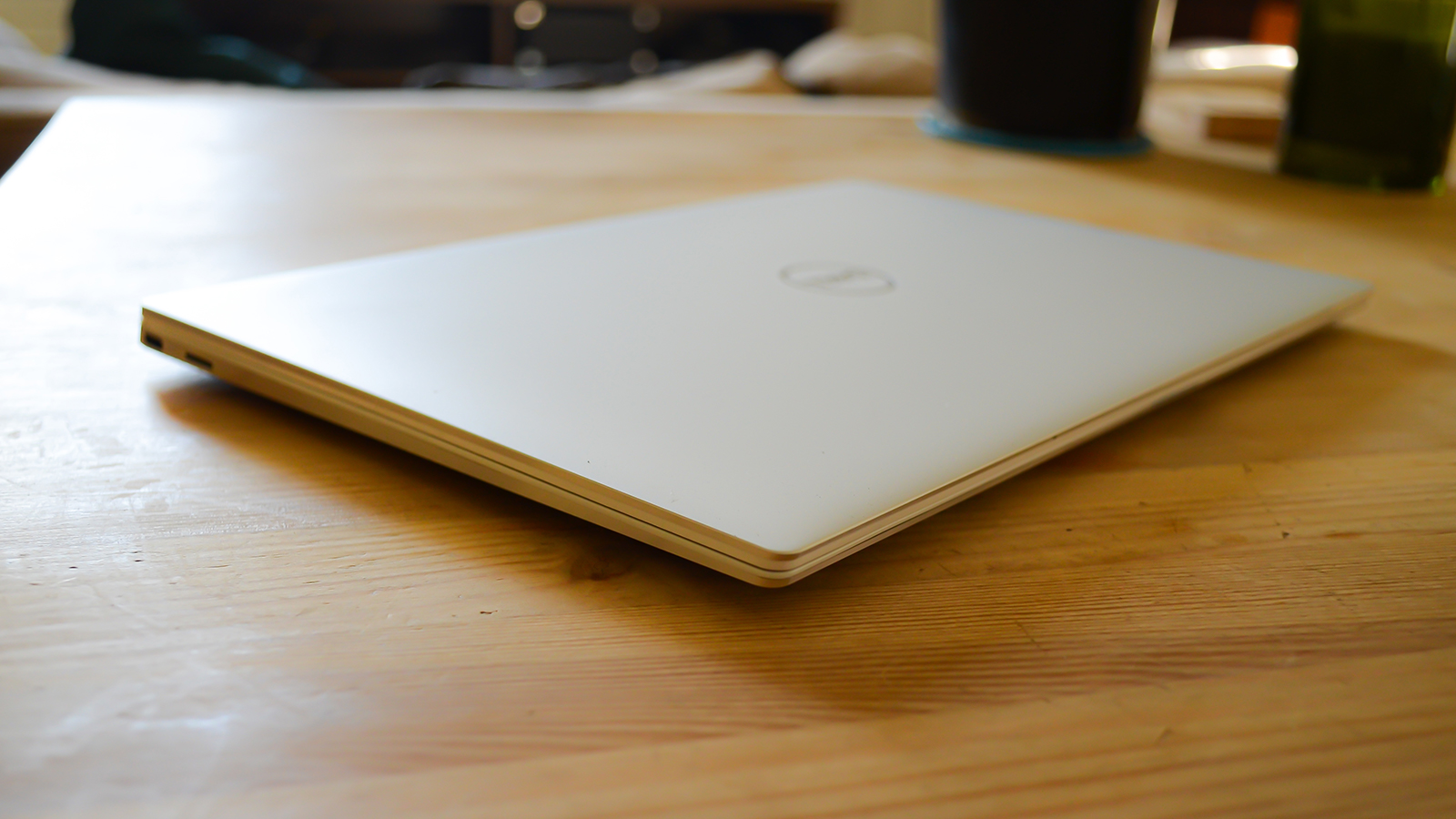
Design
This is where the Dell XPS 13 (Late 2020) absolutely shines. With a chassis and lid cut from two separate blocks of aluminum, the XPS 13 is incredibly light – it only weighs about 2.8 pounds, give or take a couple of ounces depending on your configuration. That said, it's also very sturdy - nothing feels cheap about this build.
At just 0.58 inches (14.8mm) at its thickest, the XPS 13 is incredibly thin and it's 11.6-inch (296mm) width and 7.8-inch (199mm) height making it exceptionally portable, so it's an ideal Ultrabook to toss in your bag when you're on the go – something that might not be the most relevant feature at the moment, but it'll be just as easy to carry around the house with you from room to room.

The laptop takes full advantage of every aspect of its design as well. The nearly bezel-less display squeezes a 13.4-inch 16:10 display into a 11.6-inch frame, giving it a 91.5% screen-to-body ratio, which is a 7.8% improvement over earlier generations.
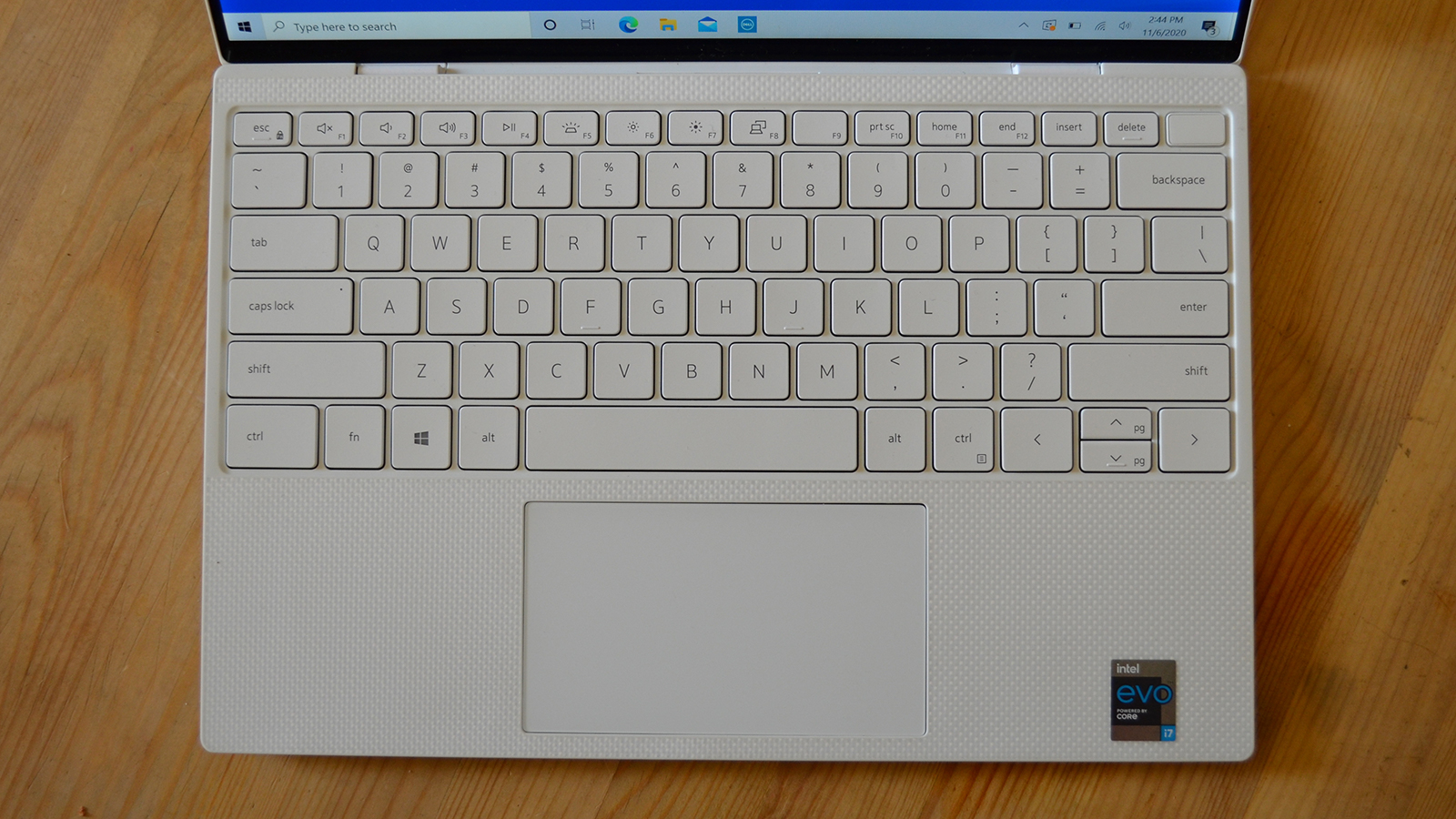
The keyboard is your standard laptop chiklet-key design, but the XPS makes full use of the available space, running the keyboard nearly edge-to-edge, which gives it a good sense of key spacing. The keys are backlit with a soft-white light and are both responsive and have enough travel to feel your way through as you type.

The trackpad also feels very premium. It is very responsive and has a glossy touch to it that stands out nicely from the woven glass palm rests around it.

One of the areas that invariably gets sacrificed in an Ultrabook is the number of available ports. In the case of the XPS 13, you have just 4 in total: two USB Type-C Thunderbolt 4 ports, which feature charging capability and DisplayPort output for up to two external displays, a headphone/microphone combo jack and a microSD card slot.
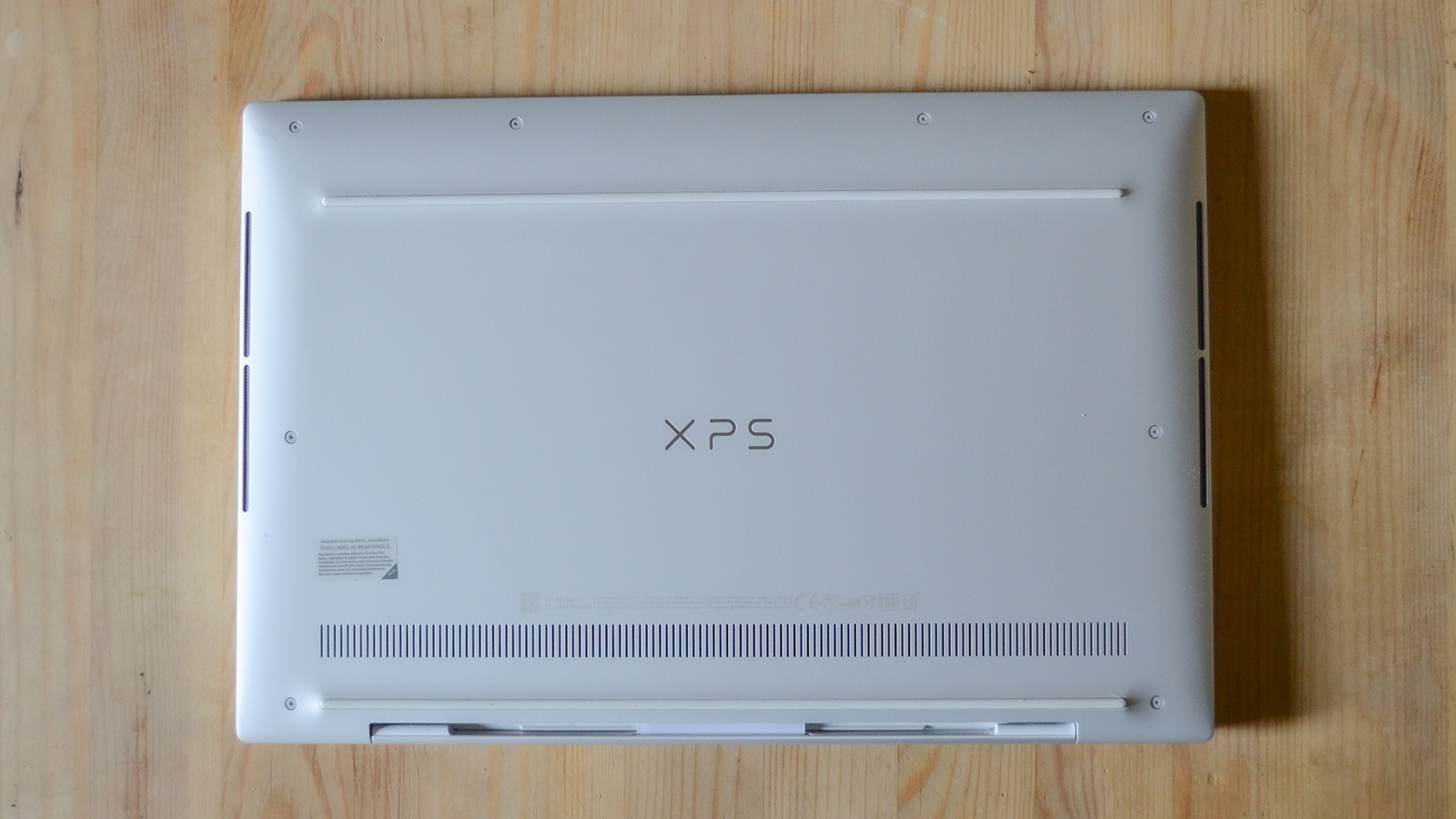
The underside is where you'll find an air intake grill, with the heat venting discreetly hidden beneath the lid hinge. This is also where you'll find the XPS 13's speakers, towards the front lip of the chassis.
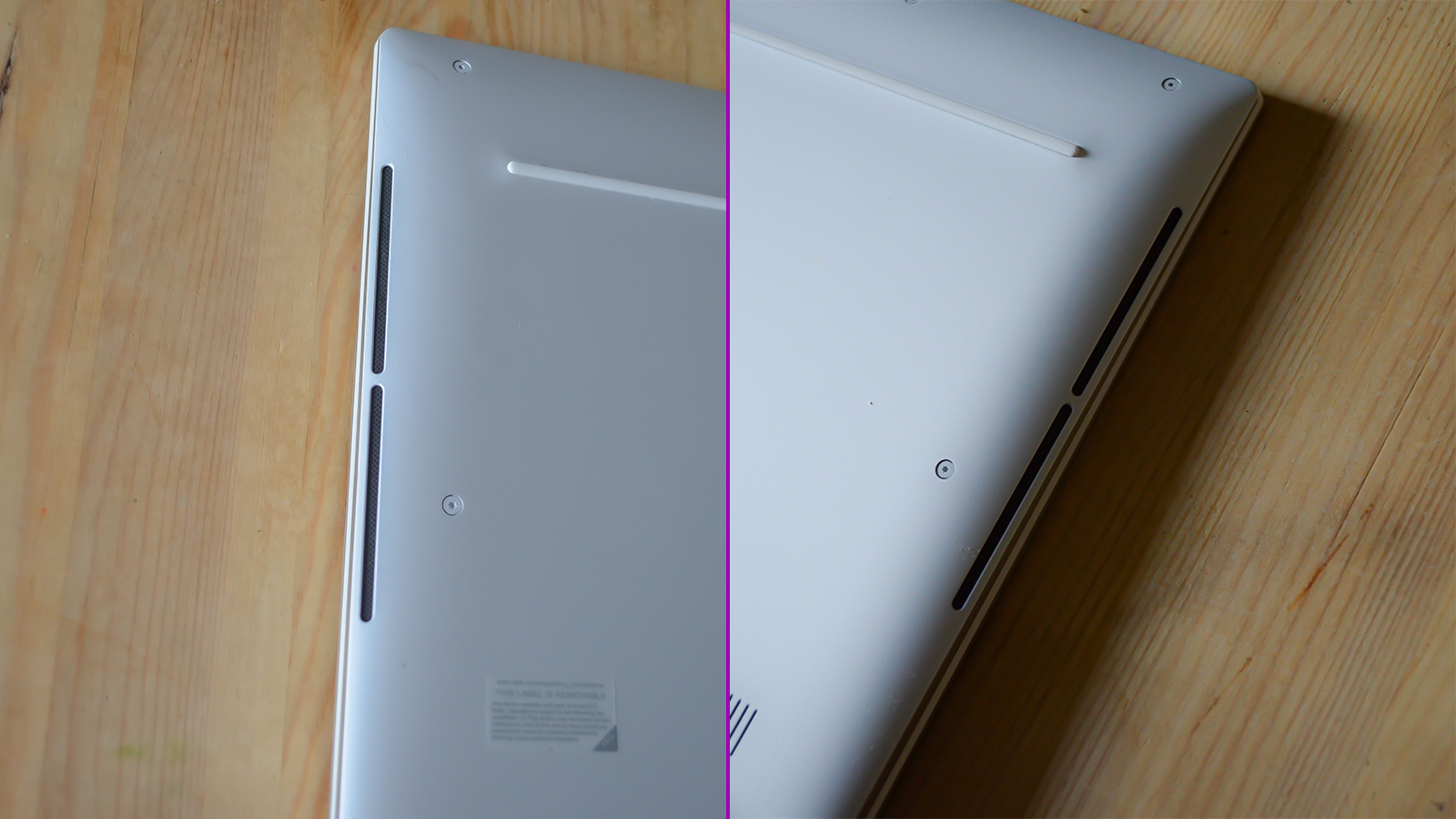
The speakers on the underside of the chassis fire downward, which we've said a thousand times before generally make for poor sound quality. This is really the only major issue we have with the design of the XPS 13, but we don't hold it against it too much.
This is a fairly persistent issue with laptops generally – and it's nearly always the arrangement for super slim Ultrabooks – but its a shame that you end up spending as much money as you do on the XPS 13 and there is a shortcoming on something as important as sound quality.
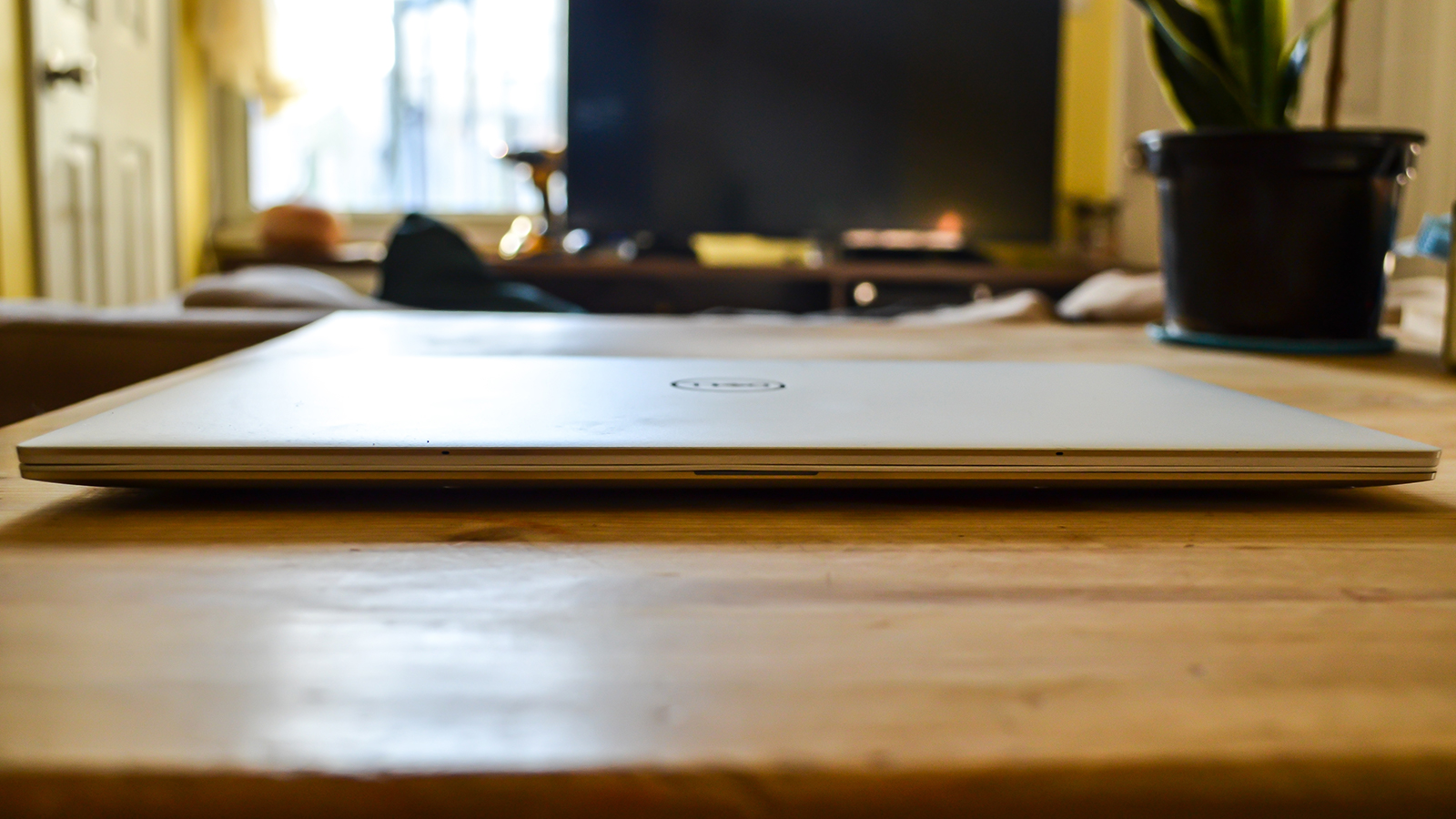
This laptop is meant for people who want to have a sleek, highly portable machine to get general computing and productivity tasks done while looking good in the process.
The Dell XPS 13 (Late 2020) delivers here and then some. This is the kind of laptop that you'd "accidentally" leave out on the coffee table next to a dog-eared copy of Ulysses to let visitors know that you are a very serious person. And it's probably going to be the XPS 13 that leaves a bigger impression. If you want a showstopper of an Ultrabook, you will be hard pressed to find better.

Here’s how the Dell XPS 13 (2020) performed in our suite of benchmark tests:
Cinebench R20 CPU: 1,735 points
3DMark Time Spy: 1523; Fire Strike: 4,173; Sky Diver: 13,300
GeekBench 5: 1,539 (single-core); 5,432 (multi-core)
PCMark 10 (Home Test): 4,816 points
PCMark 10 Battery Life: 11 hours 47 minutes
Battery Life (TechRadar movie test): 11 hours 1 minute
Performance
The Dell XPS 13 (Late 2020) we reviewed is loaded with an Intel Core i7-1165G7 CPU with Intel Evo certification, meaning that Dell worked with Intel to optimize the hardware for speed, efficiency, and graphics performance - and it definitely shows.
The previous iteration of the Dell XPS 13 we reviewed earlier in 2020 was essentially identical to this one, except for the 10th-generation i7 and the Intel Iris Plus graphics, but the performance jump was significant.
Thanks to the 11th-gen Core i7 and Intel Iris Xe graphics, the latest XPS 13 scored a 1,539 single-core performance in Geekbench 5 versus the 1,251 single-core performance on the previous generation XPS 13. In multi-core performance, the new XPS 13 improved to 5,432 from 4,781.
The performance jump was even more noticeable in out 3DMark benchmarks, where the latest XPS 13 scored a 1,547 in Time Spy; a 4,173 in Firestrike; and a whopping 13,300 in Sky Diver.
The last XPS 13, meanwhile, scored a 901, a 2,856, and a 10,066, respectively. That's an average of 49% faster in 3DMark.
In our PCMark 10 home test, the latest XPS 13 scored a 4,816, making it a fantastic multitasker. The last generation model scored nearly 1,000 points lower, clocking a 3,890.
Clearly, the latest XPS 13 isn't just a beauty, it's also a bit of a beast as well.

Battery life
The Dell XPS 13 (Late 2020) sports a 4-cell, 52WHr battery. Largely due to Intel Evo, it still manages to do somewhat better than its immediate predecessor in terms of battery life.
In our PCMark 10 battery test, it managed to squeeze 11 hours and 47 minutes out of a single charge, on average, which is nearly twice as long as the previous XPS 13 managed to last in the PCMark 8 battery test.
Those two tests are a somewhat apples-to-pears comparison though, so a better tell is the HD movie test, where the latest XPS 13 lasted 11 hours and one minute to the previous iterations nine hours and 40 minutes. That's nearly the length of a standard rom-com, so squeezing one more viewing out of the battery is a noticeable improvement.
Software and features
This is one of Dell's most premium devices, so thankfully, there's not much bloatware to speak of. It is a Dell, so you do have a smattering of customer service apps and such – as well as what bloat is built into Windows 10 – but overall, it isn't in the least bit egregious. It's all easily uninstalled, so we were very satisfied with the software loadout on the device.
Any Dell XPS 13 (Late 2020) you buy from the Dell site in 2021 will come with the Windows 11 operating system. Though, it must be noted that we have not tested the laptop to see how it fares with this new OS.
The XPS does feature an IR webcam and Windows Hello, so it can log you in with a quick face scan, making it as simple to log in as it is to open the lid. For added security, there's a fingerprint scanner built into the power button above the backspace key if you are so inclined.

Buy it if...
You want a premium ultrabook
There's no other way to say it - this is a high-end machine and it looks every bit the part. Paired with some surprisingly robust hardware, and it's one of the most premium ultrabooks you're going to find on the market right now.
You're really into a nice display
Between the image clarity and the super narrow bezels, the screen on this is amazing - especially if you opt for the 4K display.
You want excellent battery life
For an Intel Core-powered laptop, we were seriously impressed by the battery life. Obviously, your mileage will vary, but we got a full day's work out of this laptop every day we tested it - and we really ran it through its paces.
Don't buy it if...
You're looking for a budget device
This is a premium laptop, no question. If you are looking for something and you've got a tight budget, even the most base configuration of the XPS 13 will likely be out of your price range.
You're an audiophile
If you want spectacular sound quality, expect to use a set of headphones. Otherwise, you're going to be disappointed.
You can check out the latest Dell coupon codes to see this month's best discounts.

John (He/Him) is the Components Editor here at TechRadar and he is also a programmer, gamer, activist, and Brooklyn College alum currently living in Brooklyn, NY.
Named by the CTA as a CES 2020 Media Trailblazer for his science and technology reporting, John specializes in all areas of computer science, including industry news, hardware reviews, PC gaming, as well as general science writing and the social impact of the tech industry.
You can find him online on Bluesky @johnloeffler.bsky.social
