TechRadar Verdict
While apps are welcome, this basic Sony deck doesn't cater for 3D Blu-ray playback and lacks WiFi. However if your router isn't near the telly, the BDP-S1200's excellent Blu-ray images and digital file playback over USB both impress.
Pros
- +
Amazon Instant Video & Netflix
- +
Great Blu-ray images
- +
Digital file compatibility
- +
Small size
Cons
- -
Ageing user interface
- -
Too many apps
- -
No 3D support
- -
No WiFi
Why you can trust TechRadar
The BDP-S1200 is Sony's most basic Blu-ray player for 2014, and that says a lot about how smart these machines have become in the past few years, with playback of HD discs just one of its many skills.
It upscales DVD, it plays CDs and – crucially – the BDP-S1200 has apps a-plenty. For a mere £59 in the UK, $79.99 in the US and $109 in Australia, this is smart stuff.
BDP-S1200 is gloss black with a mirrored slightly angled top, and crucially is about half the size of Blu-ray players from a few years ago.
And yet the BDP-S1200 remains a back-to-basics effort that's saddled with a user interface that's clearly two years out of date.
The XcrossMediaBar (XMB) menu, which is reminiscent of the PS3, fits apps in various drop-down draws and folders. It's a tad confusing, but quick to navigate, and it didn't take me long to locate Netflix, Amazon Instant Video and the BBC iPlayer.
The user interface is divided into seven icons. Settings gives little control over the deck's parameters, while Photo is all about what's on the USB stick in the BDP-S1200's front-mounted slot (around the back is a single HDMI out, a coaxial audio out and an Ethernet LAN – there's no Wi-Fi here).
The Music folder contains just Music Unlimited (Sony's own digital music store) alongside apps for the classical music source Berliner Philharmoniker, NPR (National Public Radio in the USA) and vTuner for radio.
Sign up for breaking news, reviews, opinion, top tech deals, and more.

The Video folder is a different story. The massive amount of apps included on the UK model include: Video Unlimited, Amazon Instant, Netflix, BBC iPlayer, Demand Five, BBC News, BBC Sport, Sky News, Sony Entertainment Television, YouTube, Wired, and a lot more.
That's a lot of added extras that could become quite useless if your TV isn't near your router.
The Network area, meanwhile, contains just Facebook, an Opera TV apps store (a rather confusing second ecosystem of hundreds more apps, including Vimeo and Viewster and dozens of games).

The sixth icon, Sony Entertainment Network (SEN), gives access to a new screen of apps – hundreds of them – including TED, Vimeo and, err, Beekeeper Stories (and many other niche apps besides) – as well as movies and music.
The final icon, Recommendations, is a rather irritating carousel of apps and accompanying banner adverts for Wickes, ActionCam Channel, EE, Socialife News, and the odd movie available on SEN (in this case, The Hobbit part 2).
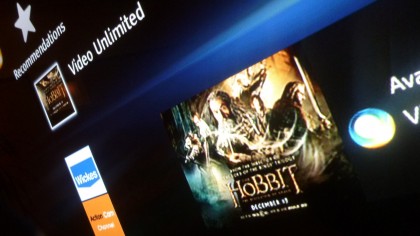
After all of those apps, I should remind you that the BDP-S1200 plays Blu-ray discs in 2D – but not in 3D.
Performance
I launched SEN and tried to inspect a few of the videos on offer for streaming, but as soon as I chose one the network cut out. Worse, my second attempt caused the BDP-S1200 to crash and restart.
However, throughout the rest of the review the BDP-S1200 performed well, and excelled with USB sticks.
Shove one into the front and up pops the source on the XMB. I managed to view a whole load of formats from JPEG, GIF and PNG photos, MKV, AVI, AVC HD, MPEG-1, MPEG-2, MP4, XviD and WMV video, and MP3, AAC and WMA music, though it is necessary to first navigate to either the Photo, Video or Music icons.

Menus are fairly quick to skip around using the remote control, but it is rather small. Netflix fans will love its big red button, though given the rising popularity of other streaming services, such as Amazon Instant Video, it's a bit short-sighted.
Picture quality
The BDP-S1200's strength isn't detail, but motion. Yes, the pin-sharp details of scenes from our test disc Gravity are impressive, but it's the fluid motion – partly achieved by a suppression of detail that banishes jagged edges – that make the BDP-S1200 so watchable.
What's more, I played back a selection of HD MKV files from USB, which were handled smoothly without any annoying frame rate issues or pixelation.

Colours and contrast are spot on, with natural skin tones and deep blacks lending punch to a well-rounded image that's good to go out of the box – no tinkering required. The audio impresses, too, with both DTS HD Master Audio and Dolby TrueHD soundtracks enjoying plenty of width as well as depth.

Jamie is a freelance tech, travel and space journalist based in the UK. He’s been writing regularly for Techradar since it was launched in 2008 and also writes regularly for Forbes, The Telegraph, the South China Morning Post, Sky & Telescope and the Sky At Night magazine as well as other Future titles T3, Digital Camera World, All About Space and Space.com. He also edits two of his own websites, TravGear.com and WhenIsTheNextEclipse.com that reflect his obsession with travel gear and solar eclipse travel. He is the author of A Stargazing Program For Beginners (Springer, 2015),
