Where can you actually use the Apple Wallet’s new Digital ID? Here's where it’s accepted and how to use it
Your passport on your iPhone – with a few catches

Sign up for breaking news, reviews, opinion, top tech deals, and more.
You are now subscribed
Your newsletter sign-up was successful
- Apple has unveiled a Digital ID feature as part of its Wallet app
- The tool lets you present passport info at US airports
- It can only be used for domestic flights, not internationally
Apple has just launched Digital ID, which the company describes as “a new way for users to create an ID in Apple Wallet using information from their U.S. passport, and present it with the security and privacy of iPhone or Apple Watch.”
But how exactly will this new feature work in the real world? Where can you use it, and what places won’t accept it? We’ve dived into the details to find out everything you need to know.
First of all, Digital ID is stored in Apple’s Wallet app, which means you can bring it up by quickly double-clicking the side button on your iPhone. We’ll explain how to create a Digital ID shortly, but the process is relatively straightforward.
One of the main intentions of Digital ID is to give you a way to verify your identity at a US airport. Apple says it’s rolling out in beta to over 250 airports in the US, and it’ll let you quickly prove your identity without needing to pull out your passport.
It'll also eventually be something you can use for online age verification and ID, although that isn't available yet.

Note that Digital ID will only be valid for domestic flights within the US, not international flights. And while this is a digital identification method that can be used at TSA checkpoints inside airports, Apple says that it’s not intended to replace your passport. It “cannot be used for international travel and border crossing in lieu of a U.S. passport,” Apple says, so you’ll need to make sure you still carry your passport with you if you’re planning to head across the border.
While it’s limited to air travel for now, Apple says that there will be “additional Digital ID acceptance use cases to come in the future.” Apple’s Wallet app can already store digital copies of your driver’s license and state ID, with Digital ID’s passport capabilities joining those items on your iPhone.
Sign up for breaking news, reviews, opinion, top tech deals, and more.
If you’re concerned about privacy and security, Apple insists that your Digital ID is encrypted. Your passport data is stored on your device rather than in the cloud, and Apple “cannot see when and where users present their ID, or what data was presented.” Digital ID can be used without needing to unlock your iPhone, and you can review all the information that is shown to TSA agents before proceeding. Everything is secured by Face ID or Touch ID, too.
How to create and use a Digital ID
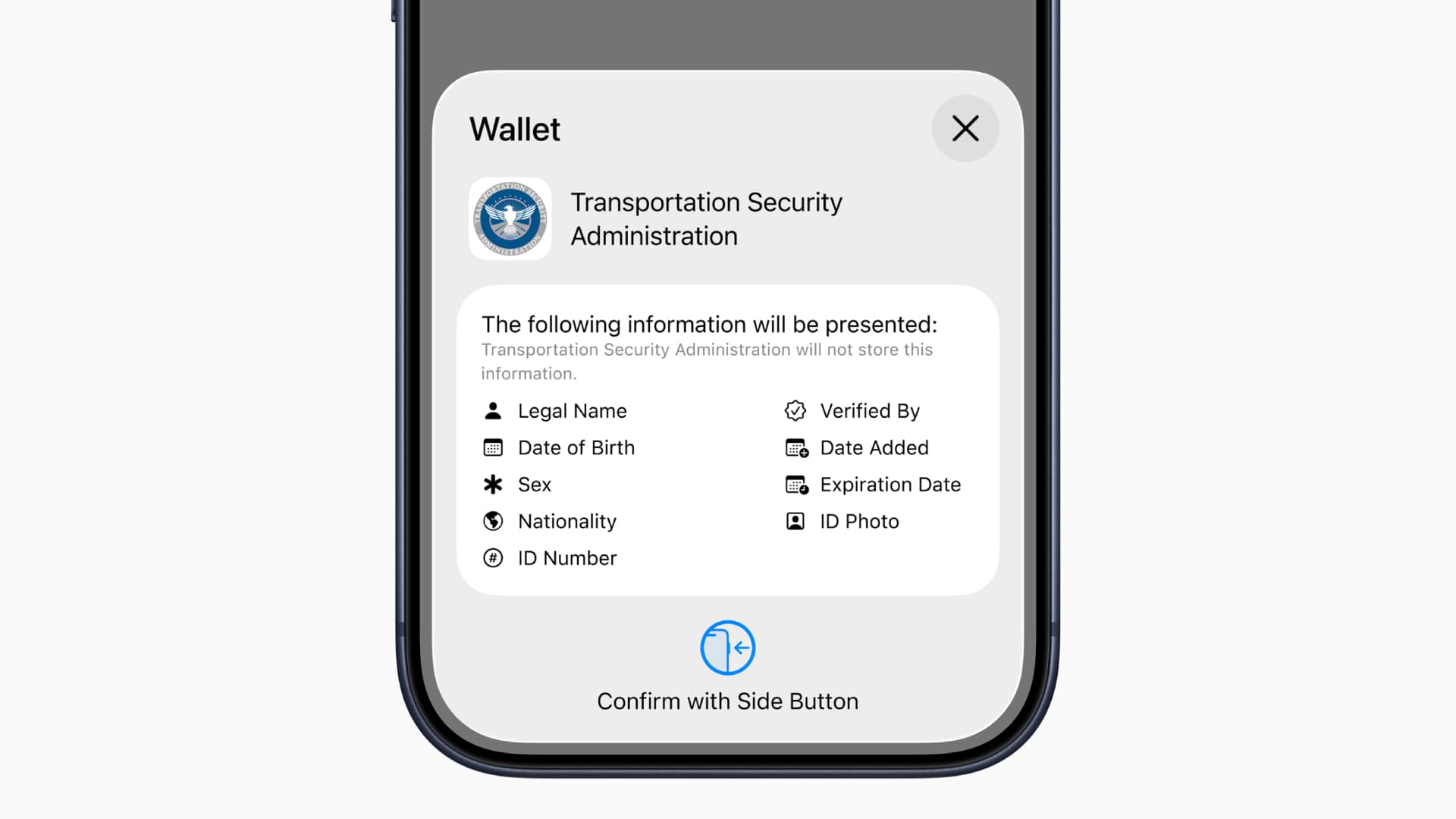
To get started and add your Digital ID to your iPhone, open the Wallet app and tap the + button at the top of the screen. Pick either Driver’s License or ID Cards, then choose Digital ID and follow the on-screen instructions.
Using your iPhone’s camera, you’ll then need to scan the photo page of your passport and the chip embedded on the back. After that, take a selfie for verification. Once that’s complete, you’ll be prompted to “complete a series of facial and head movements,” a little like those required when setting up Face ID on your iPhone. Upon completion of that step, your Digital ID is added to your wallet.
When you go to use it, all you’ll need to do is double-click your iPhone’s side button to bring up the Wallet app, select the Digital ID, show it to the TSA staff member or identity reader, then use Face ID or Touch ID to verify.
Apple adds that “In the future, users will be able to present their Digital ID at additional select businesses and organizations for identity and age verification in person, in apps, and online,” although that’s not available just yet.
Follow TechRadar on Google News and add us as a preferred source to get our expert news, reviews, and opinion in your feeds. Make sure to click the Follow button!
And of course you can also follow TechRadar on TikTok for news, reviews, unboxings in video form, and get regular updates from us on WhatsApp too.

Alex Blake has been fooling around with computers since the early 1990s, and since that time he's learned a thing or two about tech. No more than two things, though. That's all his brain can hold. As well as TechRadar, Alex writes for iMore, Digital Trends and Creative Bloq, among others. He was previously commissioning editor at MacFormat magazine. That means he mostly covers the world of Apple and its latest products, but also Windows, computer peripherals, mobile apps, and much more beyond. When not writing, you can find him hiking the English countryside and gaming on his PC.
You must confirm your public display name before commenting
Please logout and then login again, you will then be prompted to enter your display name.