
Sign up for breaking news, reviews, opinion, top tech deals, and more.
You are now subscribed
Your newsletter sign-up was successful
It’s been just over a month since the release of Apple’s iOS 17.2 update, but iOS 17.3 – the third full-scale update to iOS 17 – is now available to download on any iPhone newer than the iPhone XR.
This latest software revamp sees the apps and camera features of iOS 17.2 make way for important security improvements and a long-awaited update to Apple Music. Crash detection has been improved, too, and it's now easier to make sense of your Apple Care coverage in Settings.
In this article, we highlight the four biggest iOS 17.3 features. Not sure how to update your iPhone? Check out our guide on how to download iOS 17.
Stolen Device Protection
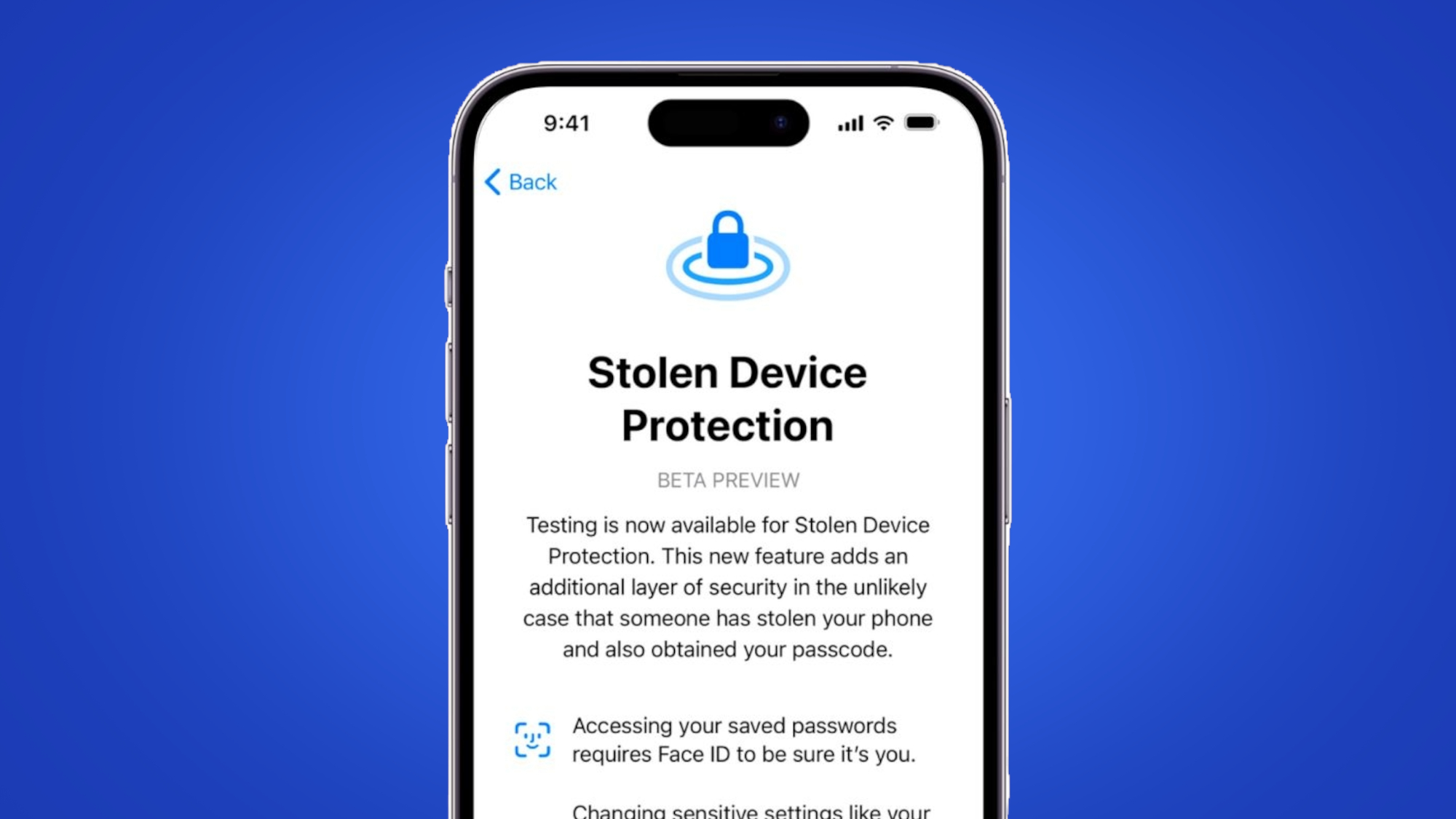
The most significant iOS 17.3 improvement is a brand new security feature, Stolen Device Protection, which essentially acts as a last line of defense against thieves in possession of both your iPhone and your passcode.
You'll have to set up the new feature yourself – here's how to set up Stolen Device Protection on your iPhone – but when activated, Stolen Device Protection will require Face ID or Touch ID authentication for sensitive actions like viewing passkeys, erasing content, turning off Lost Mode, and more. At present, a passcode-possessing iPhone thief can essentially “steal your entire digital life,” as a revealing Wall Street Journal report put it last year, but Stolen Device Protection significantly diminishes the security threat of a passcode known in isolation.
But that’s not all. For especially sensitive actions, like changing your Apple ID password or disabling Find My iPhone, Stolen Device Protection requires two instances of biometric authentication – the second coming one hour after the first. However, this only applies to actions performed in unfamiliar locations. So, if you’re attempting to perform a sensitive action at home or work, you’ll only need to complete one layer of biometric authentication.
Alas, a passcode-possessing thief will still be able to buy things using Apple Pay, but Stolen Device Protection nonetheless represents a huge step up in security for those at risk of iPhone thievery.
Sign up for breaking news, reviews, opinion, top tech deals, and more.
Apple Music Collaborative Playlists
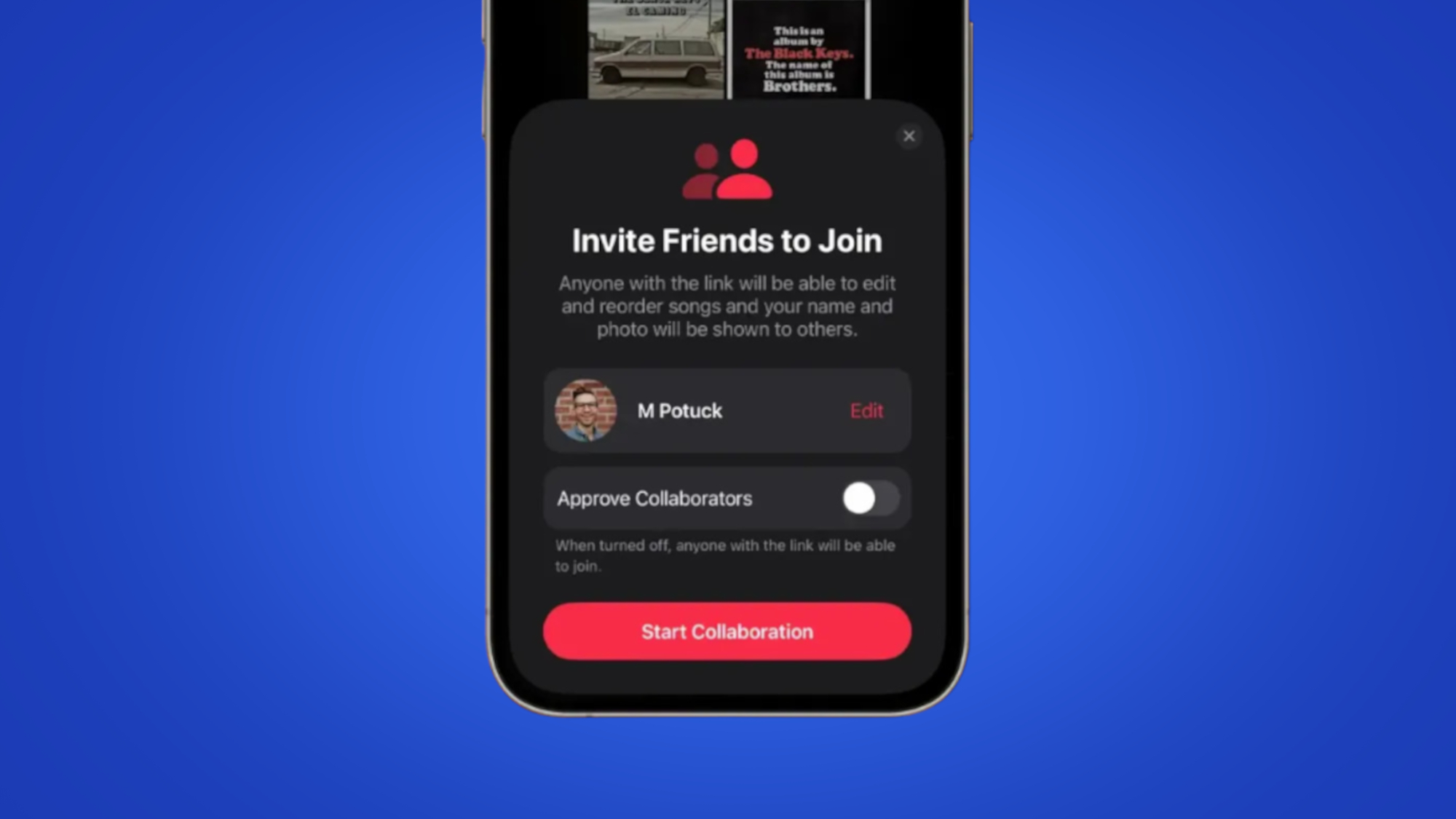
Less important than Stolen Device Protection but no less welcome for Apple Music subscribers, iOS 17.3 adds Collaborative Playlists to the popular music app.
This new option allows multiple Apple Music users to add, reorder and remove songs in a shared playlist. Spotify has had its own version of collaborative playlists for some time now, but fans of the Swedish-born service now have one less feature to boast about.
Incidentally, Collaborative Playlists were meant to come to Apple Music in iOS 17.2 – the feature appeared in several iOS 17.2 betas – but Apple delayed them until 2024 towards the end of last year.
AirPlay hotel support
If you've ever wanted to beam content from your iPhone to the TV in your hotel room, now's your chance. Apple had been promising AirPlay hotel support for some time, and the feature finally makes its debut in iOS 17.3.
Bear in mind, though, that AirPlay hotel support is only available in select hotels. At the time of writing, we know that the feature is supported in IHG Hotel and Resorts locations, but we're awaiting confirmation from additional hotel chains.
More general security patches
This one’s a little more woolly, but given that Apple’s iOS 17.2.1 update contained several important security fixes – and with spyware attacks on the rise – it's no surprise that iOS 17.3 introduces similarly important preventative measures. While it’s true that political figures and businesses are more vulnerable to spyware breaches, there’s no harm in Apple offering further protection across the board.
Specifically, iOS 17.3 introduces 16 individual security fixes, several of which are related to WebKit and Kernel.
It’s also worth noting that Apple will be limiting future security updates iPhones running iOS 16 or later, so if you’re currently in possession of an iOS 17-compatible iPhone – that’s any iPhone newer than an iPhone XR – but are still running iOS 15 or earlier, we suggest you update your device ASAP. Don’t know how? Here’s how to download iOS 17 on your iPhone.
You might also like

Axel is TechRadar's Phones Editor, reporting on everything from the latest Apple developments to newest AI breakthroughs as part of the site's Mobile Computing vertical. Having previously written for publications including Esquire and FourFourTwo, Axel is well-versed in the applications of technology beyond the desktop, and his coverage extends from general reporting and analysis to in-depth interviews and opinion.
Axel studied for a degree in English Literature at the University of Warwick before joining TechRadar in 2020, where he earned an NCTJ qualification as part of the company’s inaugural digital training scheme.