Sign up for breaking news, reviews, opinion, top tech deals, and more.
You are now subscribed
Your newsletter sign-up was successful

School is equally exhilarating and exhausting, best described as a balancing act. There are classes to attend, hours of assignments and studying to complete, friends to hang out with and places to go. Students are pulled every which way, and it can be tough to stay above water with so much going on.
Thankfully, there are apps to make a student's hectic life just a little bit easier. With the ubiquity of smartphones, tablets and laptops, accessing helpful apps is never more than a quick click away. But with countless applications competing for your attention, how can you know which will take you to the head of the class and which are total duds?
We've gathered five must-have apps guaranteed to take some of the stress out of your scholarly pursuits and crazy campus life. You've got way better things to do, like studying for that big final or checking out that new hot hangout spot, anyway.
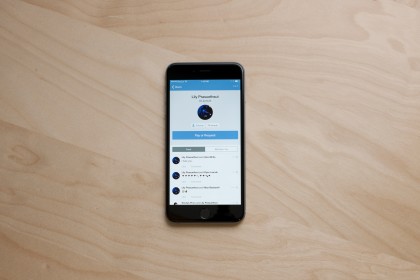
Venmo
Why you can trust TechRadar
Send money to anyone in a snap
Venmo is a must-have app that makes paying back friends, splitting a check or sending a gift simple and easy. Roommate hounding you for rent money? Forgot your wallet before grabbing dinner with pals?
Venmo lets you send money – and receive it – using funds in a Venmo account or through a linked bank account or debit card. Money sent to you can be transferred to your bank account in one business day, so you get paid back fast. Available for Android and iOS, Venmo is free unless the transaction involves a credit card or non-major debit card.

iTunes U
A university's worth of material in your phone
Apple iTunes U puts a wealth of knowledge at students' fingertips. It's the largest online catalog of free educational content on the planet, featuring material from top universities (think Harvard, Oxford et al), museums, well-known libraries and organizations.
The free iOS app provides color and context to whatever you're learning in school – if you're not already taking one of iTunes U's 10,000-plus public courses, that is. iTunes U also gathers apps, books and other materials together, creating a one-stop shop for tech-savvy scholars. Because it's available for iPad and iPhone, you can bring iTunes U wherever your studies take you.

Evernote
The Post-It of the 21st century
Students have taken notes since time immemorial, but Evernote updates the task for the 21st century. Typing out class notes is straightforward enough, but Evernote's ability to sync your notes across devices is where you'll really start to appreciate it, especially if you're cramming for a test on the go.
Evernote will also keep you on-task with easy-to-access checklists and to-dos. Available in a free, Plus or Premium option, you can't go wrong with a sharp note-taking app in your arsenal.

Google Drive
Make, store and share all of your work
When it comes to convenience, no one does it better than Google. The free Google Drive app is straightforward and easy to use, perfect for time-crunched students.
You can create, edit and share documents, PDFs, photos and videos through Drive. It's super handy for group projects or staying in touch with family and friends. Your stuff is automatically backed-up and your progress is instantly saved – two fewer buttons to press!

My Study Life
A personal assistant for (post) secondary school
Throw your old paper planner out the window and download My Study Life. The free application is a digital planner geared towards students, offering a detailed daily and weekly view of your classes and what you have due on any given day.
Along with keeping your class schedule in your smartphone, My Study Life also stores assignments and exams, making these materials accessible no matter where you are. My Study Life also sends notifications for all your scholastic to-dos, so staying on top of schoolwork should be a (relative) breeze.
Current page: The best Back to School apps
Prev Page The best Back to School cameras Next Page More helpful Back to School gadgetsSign up for breaking news, reviews, opinion, top tech deals, and more.
The TechRadar hive mind. The Megazord. The Voltron. When our powers combine, we become 'TECHRADAR STAFF'. You'll usually see this author name when the entire team has collaborated on a project or an article, whether that's a run-down ranking of our favorite Marvel films, or a round-up of all the coolest things we've collectively seen at annual tech shows like CES and MWC. We are one.