Whatever your display needs, ASUS has you covered with a new OLED monitor

Every computer ultimately has to show everything it does on a display, and your experience with that computer will be shaped by the monitor’s quality.. While many different display panels exist, OLED stands out as one of the most capable panel technologies on the market, and ASUS has a complete lineup of OLED monitors that can ensure you’re getting a quality visual experience no matter what you’re doing.
For gamers, ASUS offers a pair of ROG Swift OLED gaming monitors that make for a next-level experience you won’t soon forget. For designers, ASUS has a ProArt model built for dependable visuals. And, for those who want to take the OLED goodness on the go with them, ASUS has a pair of portable ZenScreen monitors.

Gamers, rejoice
In gaming, few things count more than the visual clarity that comes from high resolutions and high speeds. The ASUS ROG Swift OLED PG42UQ and ASUS ROG Swift OLED PG48UQ are designed to deliver on both. Both monitors feature a sharp, 4K UltraHD resolution for clarity in the finest details. And each can reach a 138Hz refresh rate and offer HDMI 2.1 for 4K/120Hz for Xbox Series X and PS5 for smooth gaming visuals, whether you’re playing a relaxing story-based game or going for gold in an intense esports match.
That speed may not seem like much when you hear about 240Hz and 360Hz monitors on the market, but OLED has an advantage in that its pixels can switch colors reliably at 0.1ms. Where even 360Hz monitors can leave ghosting trails behind fast moving images, the OLED panels in the ASUS ROG Swift OLED monitors will have crisp visuals moving across the screen.
ASUS heaps on extra features for gaming, too, such as G-Sync compatibility, a USB hub for connecting peripherals, and even a tripod socket for conveniently mounting a webcam to build the ultimate game-streaming setup.

Pixels you can count on
The ASUS ProArt Display OLED PA32DC gives designers a monitor they can do impeccable work on, with multiple stand options and an included hood for ergonomics and undisturbed visuals. With a 31.5-inch display and 4K UHD resolution, visual clarity is incredibly high. Perhaps more important, this display has its color finely controlled. The ProArt comes calibrated to display 99% of the DCI-P3 color space and offers a color accuracy with a deltaE of less than 1, making any color variance effectively imperceptible to the human eye. It even has a built-in motorized colorimeter to keep it calibrated. The native 10-bit display panel achieves its range with an RGB Stripe OLED panel, which uses individual red, green, and blue OLED subpixels.
This monitor is built to display exactly what you’re trying to make it display, whether that’s pure black or rich colors. It’s ready for HDR video editing, can deliver an immense 1,000,000:1 contrast ratio, and won’t introduce unwanted motion blur thanks to the super-fast pixel response time of OLED technology.
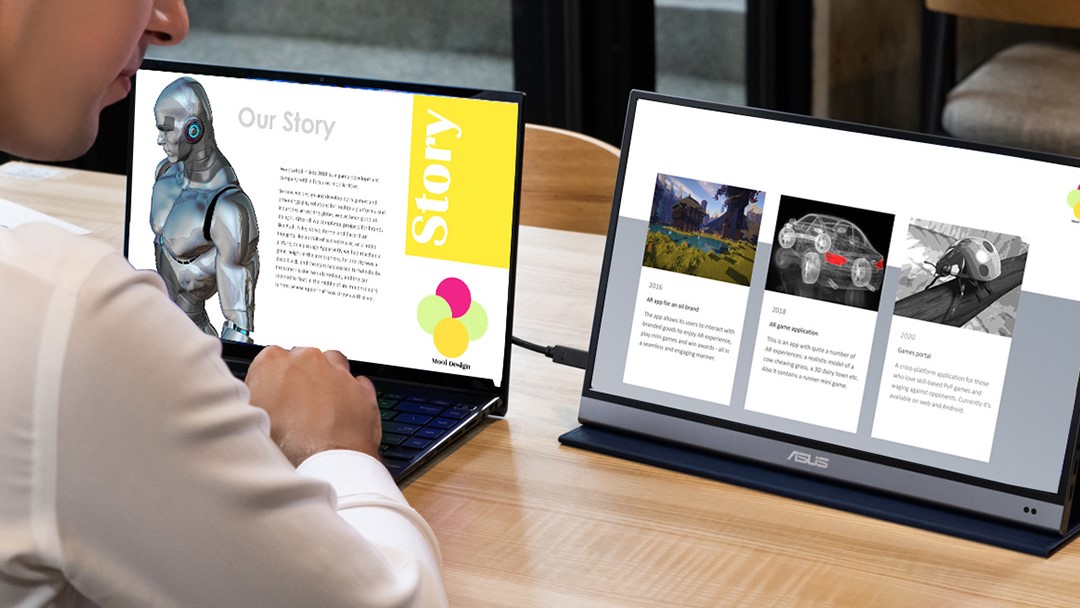
The perks of OLED on the go
You can enjoy the benefits of OLED on the go with the 16-inch ASUS ZenScreen OLED MQ16AH or 13-inch ASUS ZenScreen OLED MQ13AH. You can use either as an extension of your monitor’s display or use them in place of the monitor’s display entirely. With a sizable Full HD image, you’re getting a sharp, quality workspace on the go.
The monitors have an immense color gamut covering 100% of the DCI-P3 color space and offer a color accuracy with a deltaE less than 2. That’s quality designers can rely on when they’re away from the office. Meanwhile gamers can enjoy poppy, HDR visuals and fast pixel response times anywhere they go with these monitors.
Each is smartly portable, with the 16-inch model weighing only 650 grams and the 13-inch model hitting just 490 grams. ASUS also includes smart covers that double as stands to hold the monitors upright, while a 1/4-inch threaded socket on the bottom of the monitors supports a tripod. Even the packaging serves a second purpose, folding up to become a portable monitor hood.
Where to Buy:
Sign up for breaking news, reviews, opinion, top tech deals, and more.