A GALAXY of music in your pocket
Rock and Note 3 and roll!

Sign up for breaking news, reviews, opinion, top tech deals, and more.
You are now subscribed
Your newsletter sign-up was successful
One of the most striking technological developments in recent years has been the emergence of mobile devices as repositories for our music libraries.
Indeed, why shouldn't we use our phones to house our music collections? After all, modern mobiles have expanded their remit way beyond the mere act of making phone calls, and are now more concerned with fulfilling all your digital needs with one dependable device that fits in your pocket.
And it turns out that the GALAXY S4 and the GALAXY Note 3 are Samsung's best phones yet when it comes to accessing, managing and playing your music – not to mention discovering new songs. Let's examine how.
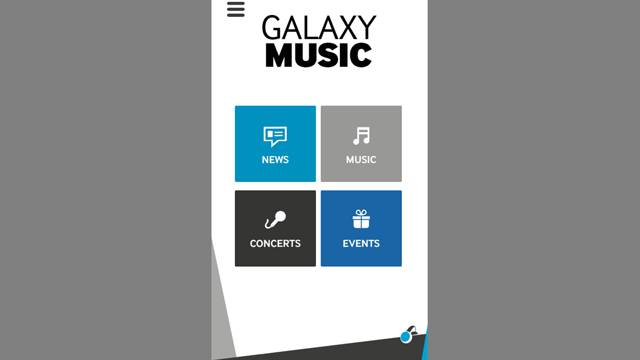
1. Get involved with GALAXY Music
If you own a GALAXY device then you would, frankly, be mad not to download a new app created by Samsung. Called Samsung GALAXY Music it's free, and is a musical reward centre for Samsung GALAXY owners.
It's a pretty simple app, with four elements: News, Music, Concerts and Events.
They're all pretty self-explanatory – Samsung is rewarding its customer base with digital music, videos of specially commissioned gigs, news of artists with which it is working, and the low-down on online and offline events it is curating.
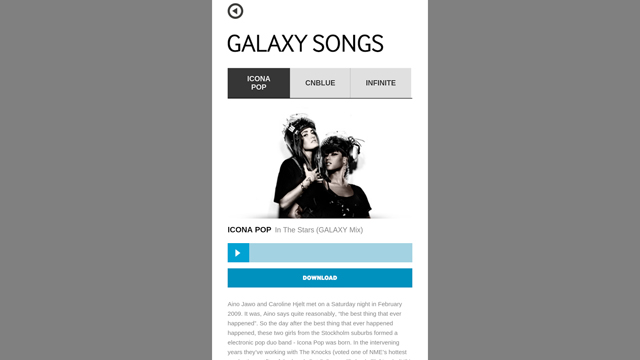
2. GALAXY Music – in use
The Samsung GALAXY Music app is simplicity itself to use. To download it, simply sign into your Samsung Account, nab it for your GALAXY device and then you're free to browse. We'd advise you to head for the News section first, since it explains what GALAXY Music is all about.
Sign up for breaking news, reviews, opinion, top tech deals, and more.
For example, that's where you discover that it's a points-driven app – to download a track made by a GALAXY artist, say, you need 40 points.
Already, Samsung has signed up the rather excellent Icona Pop, among others, and you can rest assured that the GALAXY artist roster will grow dramatically in the coming months.
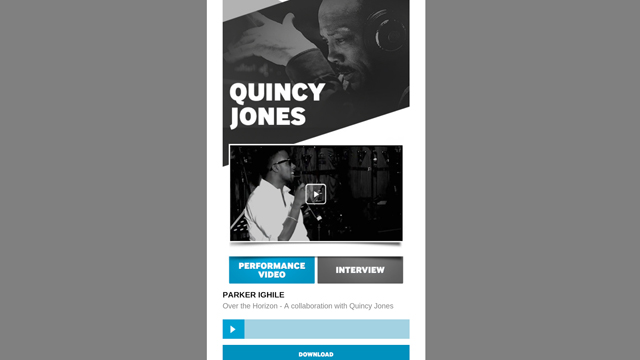
3. Look out for gigs and events
In the Concerts area, there's a schedule of upcoming gigs by GALAXY Music bands (globally, of course), plus galleries of videos and Dual Shot photos of the bands, which also show the lucky fans who took the pictures.
But your best chance of getting involved – at least until the GALAXY Music gigs move out of Asia and into Europe – comes with the Events. There's a GALAXY Band Challenge coming up; budding musicians take note.
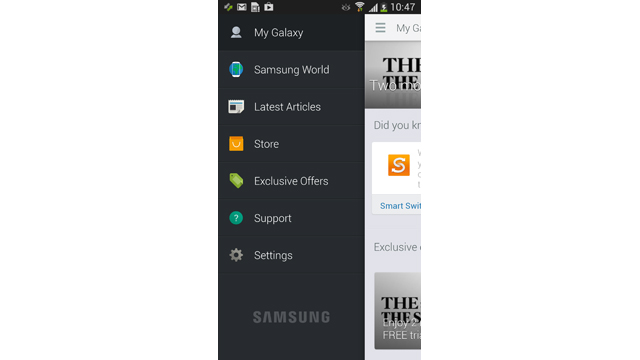
4. Access your music with My GALAXY's help
Along similar lines – but more UK-specific – is a great new app from Samsung UK called My GALAXY. Its aim is simple: to help you get the absolute maximum out of your GALAXY S4 or Note 3.
Like GALAXY Music, it includes plenty of offers, with music very much to the fore. Plus it contains some really useful "how-to" instructions, and links to recommended apps.
If you've recently acquired a GALAXY S4 or a new GALAXY Note 3, your first port of call should be Smart Switch which will let you transfer your music (along with any other content you don't want to be without) from your previous mobile phone.
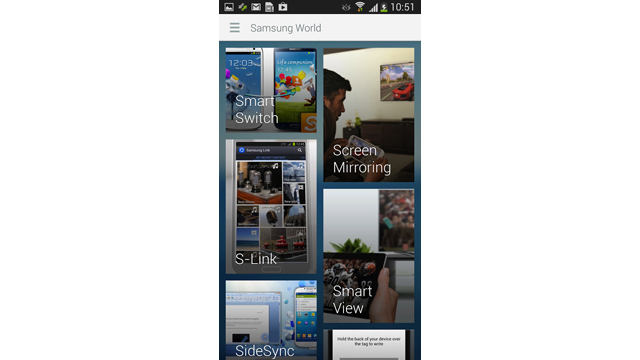
5. Find more music-related accessories with My GALAXY
My GALAXY also features a comprehensive collection of accessories – such as Bluetooth-enabled music players – that could turn your GALAXY device into the perfect music machine.
It's also rammed with a wealth of articles, covering lesser known but deeply useful GALAXY features, plus news of Samsung's partnerships, events and rewards for loyal customers. And don't forget to browse the Exclusive Offers section – we all love a great deal, don't we?
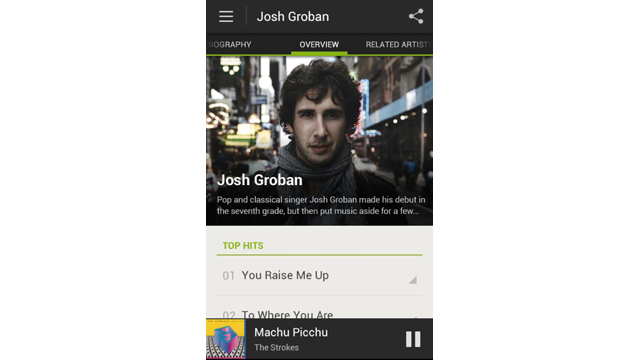
6. Essential music apps no. 1: Spotify
Once you've decided that you want to use your GALAXY S4 or Note 3 as your primary mobile music library and player, you'll be well advised to download some of these indispensible music-based apps.
Perhaps the most essential, in our humble opinion, is Spotify. The music-streaming service containing just about every decent tune ever made, which allows you to create your own playlists, is a must.