The best ways to buy and read books on iPhone and iPad
A guided tour of the options you have for reading books on iOS
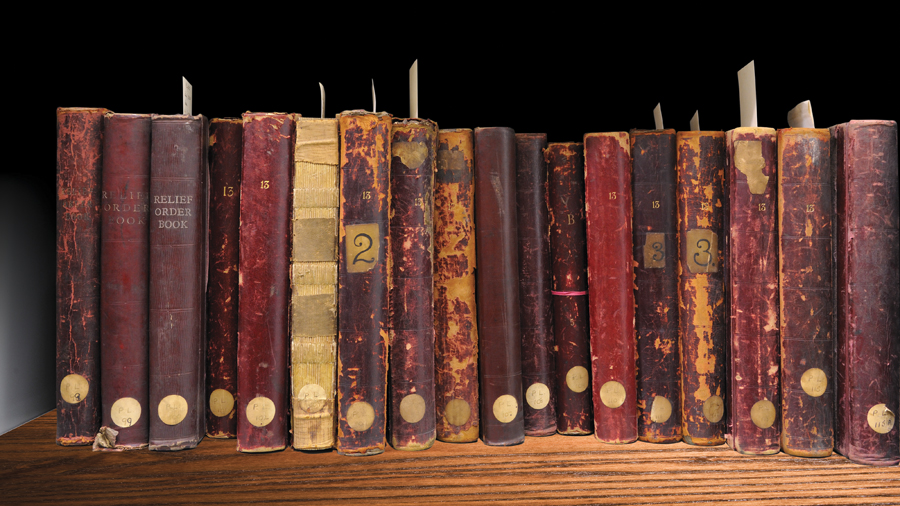
Sign up for breaking news, reviews, opinion, top tech deals, and more.
You are now subscribed
Your newsletter sign-up was successful
Your iPhone, iPad or iPod touch can let you video chat with someone on the other side of the world, identify and then tell you all about each pinprick of light in the night sky, and create astonishing works of art; and so we sometimes forget that you can use it to read books.
And that's a shame, because an iOS device is a wonderful thing to read on, whether you're snatching a few paragraphs of a trashy page-turner on the Tube (shhh; no-one has to know!), finally getting round to reading some classic Dickens or settling down with a sense of joyful anticipation to devour the latest novel by your favourite writer.
Here, we'll take you on a guided tour of the options you have for reading books on iOS, making sure you spend your money wisely, and helping you discover great places from which to stock your virtual shelves. We'll make sure you understand the different formats, how to take advantage of reading ebooks, and give you tips on getting the most from your reading, wherever you are.
We'll be concentrating mostly on the big apps and stores: iBooks from Apple, Amazon's Kindle and the Barnes & Noble Nook app. But there's some great stuff in smaller apps too, so we're not going to ignore them.
Pick the best store
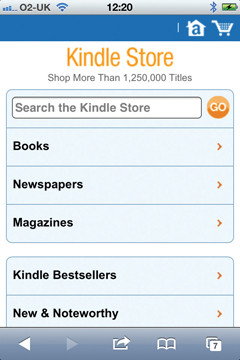
So let's say you want to read The Girl With The Dragon Tattoo; you can buy it on the iBookstore, on amazon.co.uk or on barnesandnoble.com, so which do you pick?
On one hand, it doesn't really matter on any practical level; all three stores have apps that run on iPhone, iPad and iPod touch, and so it's easy to pay a few quid/bucks and be reading a few seconds later.
There are, though, things you should think about when choosing your store; the decision is an important one, since you're buying into a whole ecosystem; especially in the case of the Kindle and Nook platforms, which have their own dedicated e-readers; not just some holiday reading.
Sign up for breaking news, reviews, opinion, top tech deals, and more.
Sure, you can mix and match, there's no harm in having iBooks, Kindle and Nook installed on all your devices for you to jump between as you read, but knowing what we're about to tell you will help you make good decisions for now and in the future.

One decision might be made for you; unless you're in the US, there's currently no practical way to buy books for the Barnes & Noble Nook. You could muck about with proxies or vouchers or a willing stooge in the States, but we don't really think it's worth the hassle. The Nook is likely to come to the UK this year, but until then, those of us outside the US should buy from Apple and Amazon.
An obvious differentiator is price. Even if, by the end of this page, you've decided to buy most of your books for Amazon Kindle, say, you should still have a shop around to see where a book you want is cheapest.
Overall, it's been our experience that Apple is the most expensive of the big three stores and Amazon the cheapest, but the difference is often negligible; at the time of writing, a selection of 10 books from the New York Times best-seller list in total cost $13.23 more on iBooks than on Kindle, a difference of only 15%.
That said, we've seen much, much bigger differences in price with some individual titles, so do take a minute to see if buying from another store will save you a decent chunk of change.
Amazon also has the handy Deal of the Day, where there are some gems, but mostly it's not the best sellers.
The Apple way
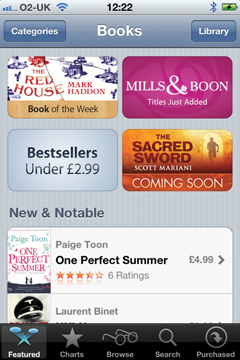
Apple's iBookstore has two advantages over its rivals. One is that it's a little simpler to buy from.
Because Apple insists on taking a 30% cut from anything sold inside apps (and doesn't even allow, say, the Kindle app a button that says "Buy books" that launches its online store in Safari), on most reading apps on iOS you have to buy books through a web browser; this unlocks them for your account and then you download and read them through an app.
Apple, of course, can do things a bit differently, and there's a Store button right at the top of your bookshelf. This makes it just a little simpler to buy from, you do it all from inside one app; but it would be shortsighted to opt for iBooks as a platform just because it took a couple of taps fewer to buy a new book.
Richer content
iBooks' second advantage is that publishers can create much richer books, with videos, interactivity and more, using Apple's free iBooks Author app, and you can only read these in the iBooks app; there are relatively few such books around, but they're likely to become more common.
Think about the supported devices too. Sure, since you're reading Tap!, you probably care most about compatibility with iPhone, iPad and iPod touch, and all three stores have Universal apps that work on all devices, but because every store wraps their books in Digital Rights Management gunk that means you can only read them on officially sanctioned devices, it's wise to plump for a store that has as broad a range of apps and services as possible.
The big loser here is iBooks. It only has apps for iOS; you can't even read your books on a Mac. In the middle is Barnes & Noble, which makes apps for Android, Mac and PC as well as iOS and its own hardware readers. Amazon gets it most right. As well as supporting everything that Barnes & Noble does, it also has apps for Blackberry and Windows Phone, and you can even go to read.amazon.com to access your library through a web browser.
Admittedly, the list of supported web browsers is comparatively small: Firefox 6+, Chrome 11+, Safari 5+ on Mac/PC, and iPad; but while other things might get in the way, we like the idea of buying a book for our iPad, say, and then being able to snatch a few chapters on your office PC over lunch even if you've forgotten to bring you iPad in with you.
We'd recommend Kindle or Nook as well because each platform has its own standalone readers, ones that use E-Ink. Now, you know we love the iPad and iPhone, but there are times when an E-Ink device such as the £89 Kindle or $99 Nook Simple Touch is just better for reading. They're light, robust, have batteries that last for many days or weeks depending on how much you use them, and best of all are easy to read in sunlight.
In fact, because their E-Ink screens look (disconcertingly at first!) like a printed page, the brighter the light, the clearer the page looks. iOS devices are much more flexible, rich and capable devices overall, but if you're heading to the beach for a holiday, throwing a full-charged Kindle in your bag would be a good move; it's great that you can buy a book once, and read it on your iPhone, your PC, your Kindle and much more.
Ultimately, then, our recommendation is to go with Amazon. The choice is superb, prices competitive, and there's scarcely a device around on which you cannot read its books. Yes, ideally, books would be completely free of DRM and the latter reasons wouldn't figure in any decision, but that's not the situation we're in now!
Current page: How to buy books for iPhone and iPad
Next Page Apps compared: Kindle vs iBooks vs Nook