6 best reading apps for Android phones: Kindle, Readly, Libby, and more
Release your inner bookworm with these top apps
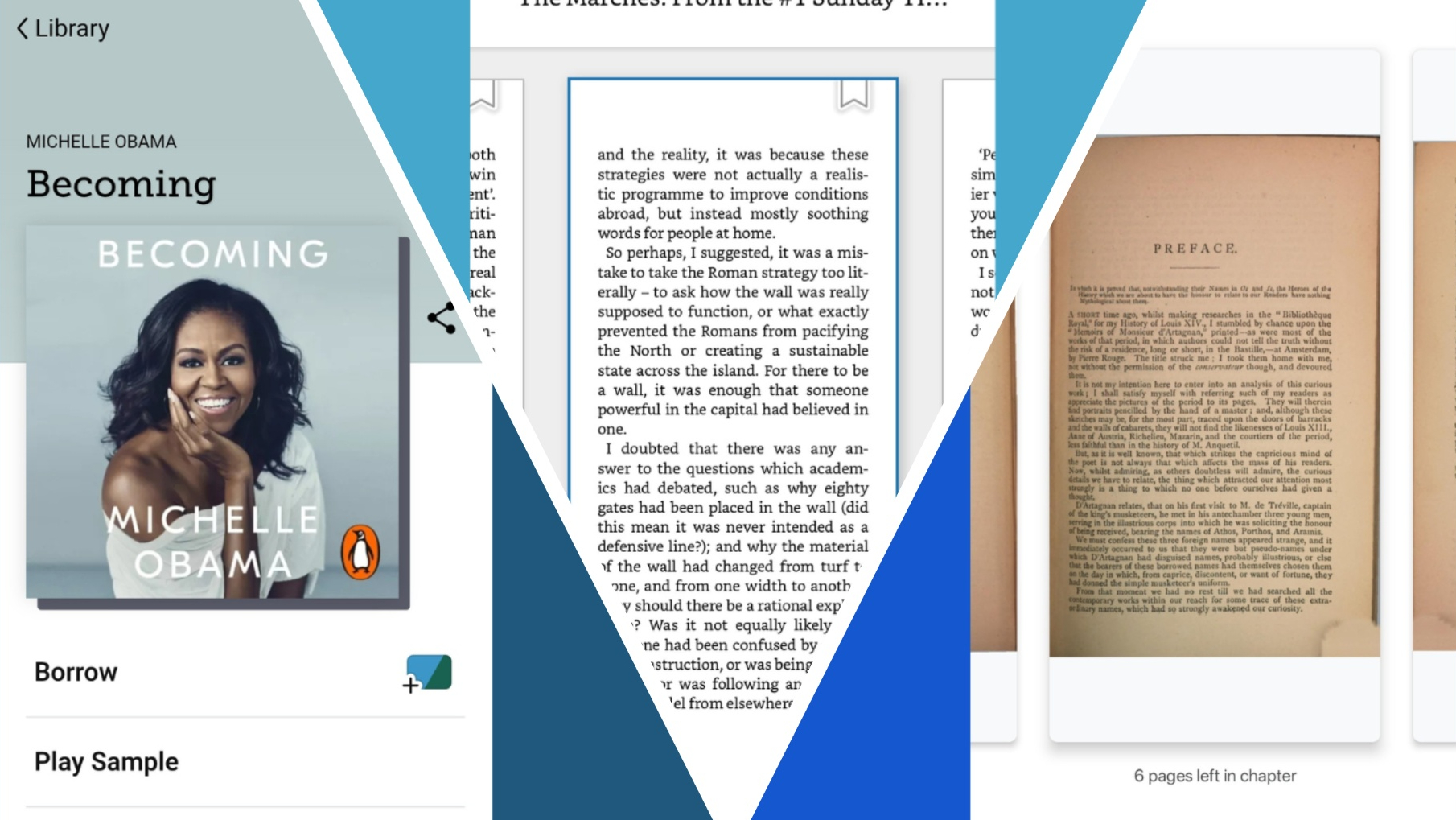
As great as it can be to use one of the best e-readers or best Kindles to dive into your next book, there’s no denying the convenience of being able to read news and bestsellers directly on your phone.
If we’re being completely honest, nothing beats the feeling of a paperback in your hands, but if you want to travel light, or you’re reading more than one book at a time, physical books can be a tad cumbersome, which is exactly where reading apps come into play.
On pretty much any Android phone or tablet nowadays, you’re spoilt for choice when it comes to reading apps, and in this guide, we've rounded up our favorites – with options included for novels, magazines, news, and even essays.
Of course, the physical experience of reading can differ from one handset to another; some of the best Android phones have low background refresh rates and even dedicated e-reader modes that enable a monochrome color palette, similar to what you’d get on a proper e-reader. So, if you do plan on getting plenty of reading done on your mobile, it’s good to invest in the right hardware.
1. Kindle (best overall)
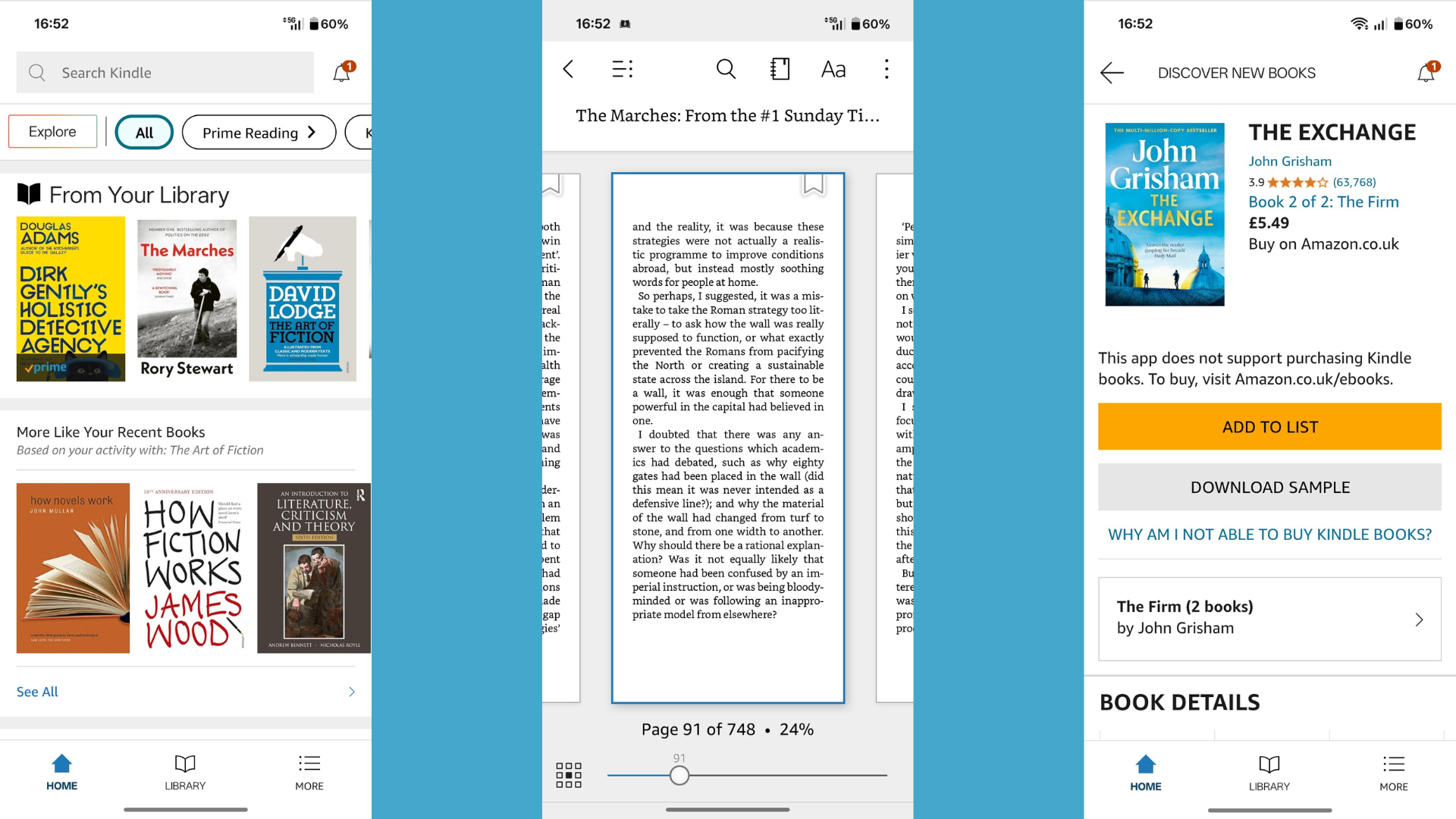
Amazon’s Kindle app is easily the gold standard right now for what a reading app should be in 2025. It runs brilliantly, is simple to use, and above all, it benefits from the years of investment that Amazon has put into developing the Kindle Store to be the go-to spot for digital books.
From bestsellers to self-published sleeper hits, there are very few books that the Kindle store doesn’t have. This is great for experimenting with new genres, and the app can always lead you to your next read with well-thought-out recommendations based on the authors/novels that you’ve already come across. It would be nice if Amazon could finally let you buy those books within the Kindle app, but it’s a minor nuisance that doesn’t really degrade the overall experience.
Still, when it comes to the core reading experience, you have tons of customization at your fingertips. You can tweak everything from the font size to the space within the margins, not to mention the page color in the background. There’s even an option to have continuous scrolling toggled, which does suit the muscle memory built up by years of interacting with social media apps.
Sign up for breaking news, reviews, opinion, top tech deals, and more.
Two features that we love are X-Ray and Popular highlights. The latter does what it says on the tin, showing you the most popular passages as highlighted by other users, which is great for diving into the deeper meaning behind a paragraph to understand why it resonates. X-Ray, on the other hand, is great for students, as it immediately tells you which characters and terms appear the most throughout the book, giving you an idea of what to look out for as you read.
All of this works brilliantly, and it’s great to have the Kindle app sync your progress in the cloud so that if you then pick up a Kindle e-reader, you can dive straight back in from where you left off.
2. Libby (best for free books)
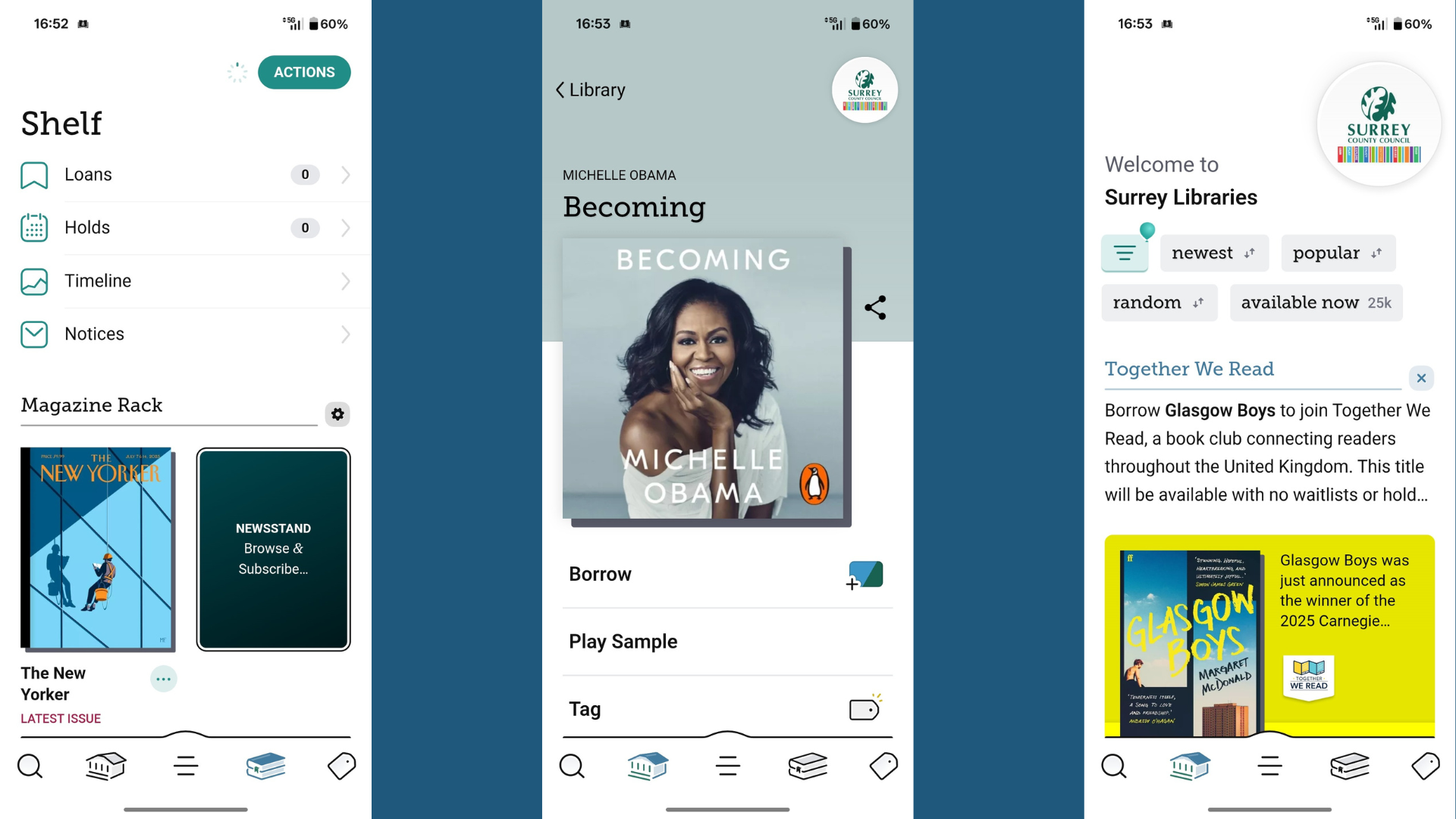
Libby feels like one of those underground secrets that more people should know about. If you’ve ever found yourself wanting to engage more with your local library, but struggle to find the time to make it over there, then Libby is the answer.
This app links up with your library membership, providing instant access to all of the e-books, audiobooks, and digital magazines offered by that same library. In an instant, you can read everything from Richard Osman’s latest murder mystery to the most recent issues of The New Yorker. If your local library supplies it, you can access it all on Libby for free; you just have to have a library membership first.
Because these e-books are provided by your library, there’s a finite number on the amount that can be borrowed, so you’ll have to keep an eye on the duration of your loan to avoid having to return a book while you’re in the middle of a jaw-dropping chapter. If you’re a slower reader, then you may prefer the freedom that a definitive purchase via the Kindle app can provide, but for those on a budget, you can’t argue with the value proposition that Libby presents.
The one thing that works against Libby is its somewhat convoluted user interface. It takes a bit of time to understand where everything is, particularly as there seems to be a different design language in each tab, but after a while it all starts to fall into place in its own way.
Not keen to be completely outdone by Kindle, however, it is also possible to read your Libby e-books on a Kobo e-reader, via an Overdrive account. This gives you more flexibility in how you access the books you’ve borrowed, providing a greater chance to finish them before they need to be returned.
3. Google Play Books (best for simplicity)
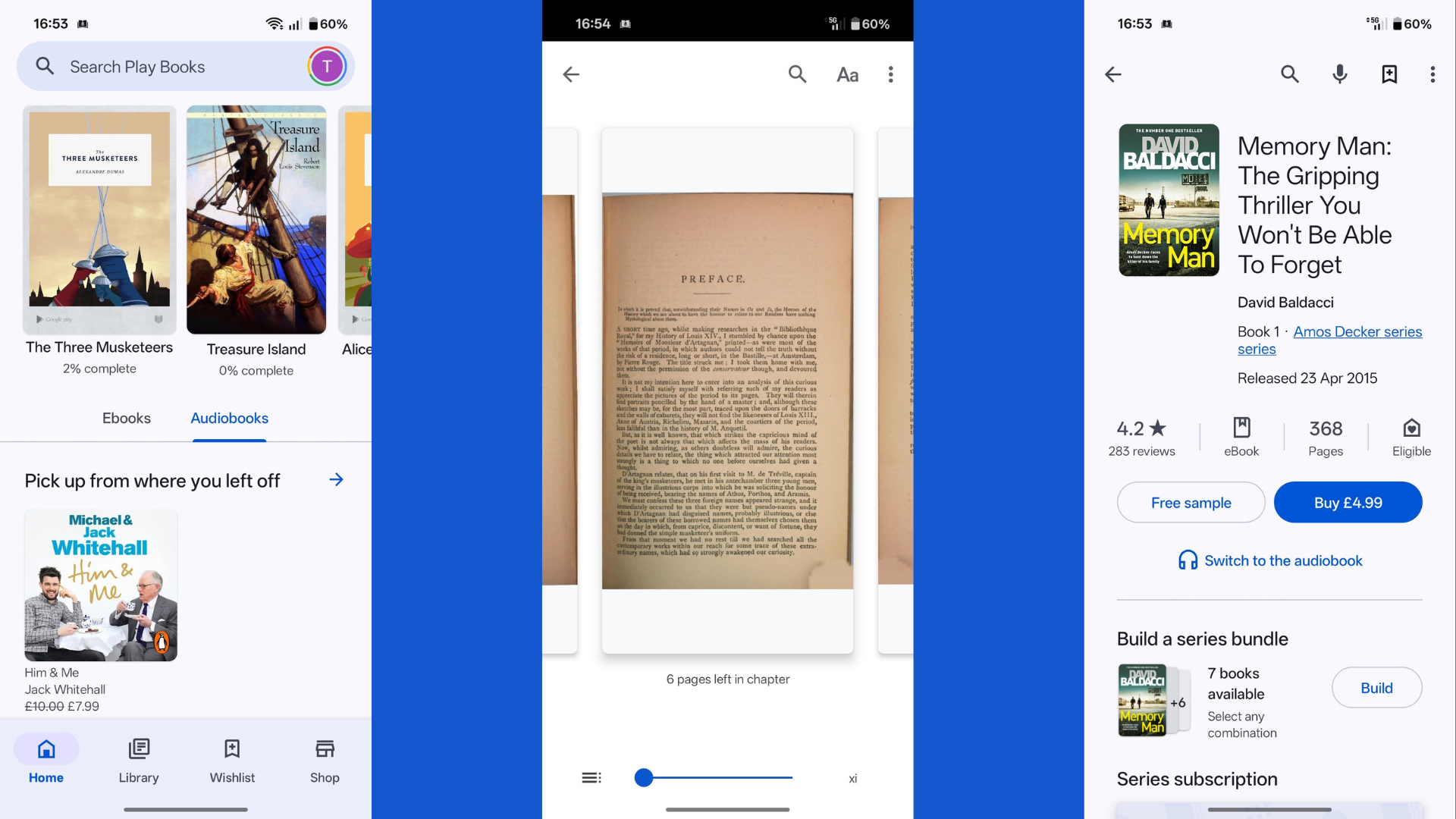
If you’re not already invested in Amazon’s ecosystem, then the Google Play Books (GPB) app is a solid alternative. Not only does it tend to be pre-installed on most Android phones nowadays, but it’s also very easy to use and, unlike Amazon, you can purchase e-books in the same app, instead of having to go elsewhere.
GPB also does a great job of matching Amazon when it comes to providing regular deals. In fact, there’s a dedicated deals tab on the storefront within the app, where you’ll regularly see bestsellers going for pennies, making it quite easy to build up a respectable digital library in next to no time.
The app also lets you jump into audiobooks in just a tap, which might be preferable if you struggle with finding the time to sit down and read. Unlike subscription-based alternatives like Audible, you have the option of buying audiobooks outright, so you don’t have to worry about incurring monthly charges.
In terms of customizing the reading experience, GPB isn’t quite as extensive as Kindle, but it does offer up a decent amount of options. You can have the app read out the text at your leisure, and you can even see the original pages that have been scanned in for the digital version of some books. For example, in the freely available digital copy of Alexander Dumas’ The Three Musketeers, there’s something quite charming about being able to swipe through the yellowed pages of the source material.
Thanks to EPUB file support, you can also import books downloaded from other sources like Project Gutenberg. For English Literature students studying texts that are well within the public domain, having them all collected within the GBP app and available on your phone for annotation can be a huge help.
4. Readly (best for magazines)
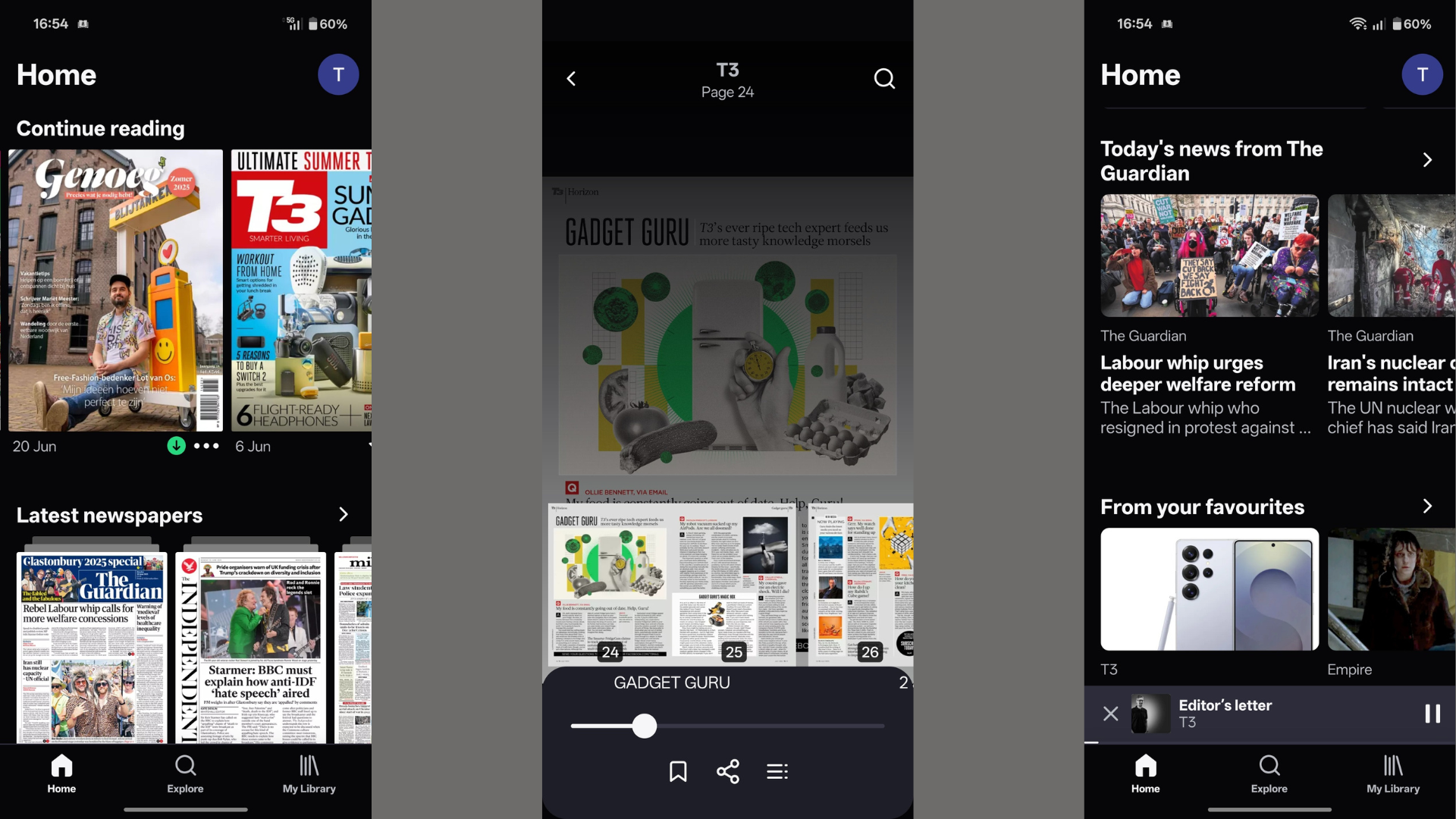
Whether you’re an avid fan of magazines or you always fancied getting into one of those enthusiast mags that caught your eye at the newsstand, Readly is the go-to pick on the Google Play Store. In a nutshell, having a Readly account is like having access to an entire newsagent in your pocket (minus the confectionery).
From the jump, Readly asks you to choose the topics and magazines that most interest you, and it then delivers a homepage filled with recommended items. It’s not limited to just magazines either, as there are tons of newspapers included, such as The Guardian and The Independent, although you can read individual news stories from these outlets within the app.
Unlike most of the apps in this list, Readly operates on a subscription model with prices being $9.99 / £12.99 / AU$14.99 a month at the time of writing. You can cancel these memberships at any time, however, and there is usually a one-month free trial that can be used up by those who want to try the service before payment.
One massively underrated feature of the app is that you can also enjoy local magazines from abroad, so if you’re studying a second (or even third) language, then you can put your reading skills to the test with the international newsstand. There’s plenty of variety too, with magazines in Dutch, French, Chinese, and Turkish, just to name a few options.
The actual reading experience does leave a lot to be desired. There’s very little in the way of customisation beyond text size and a white or black background, but when it comes to having access to a vast array of digital magazines and newspapers, nothing quite compares to Readly’s offering.
5. Google News (best for news)
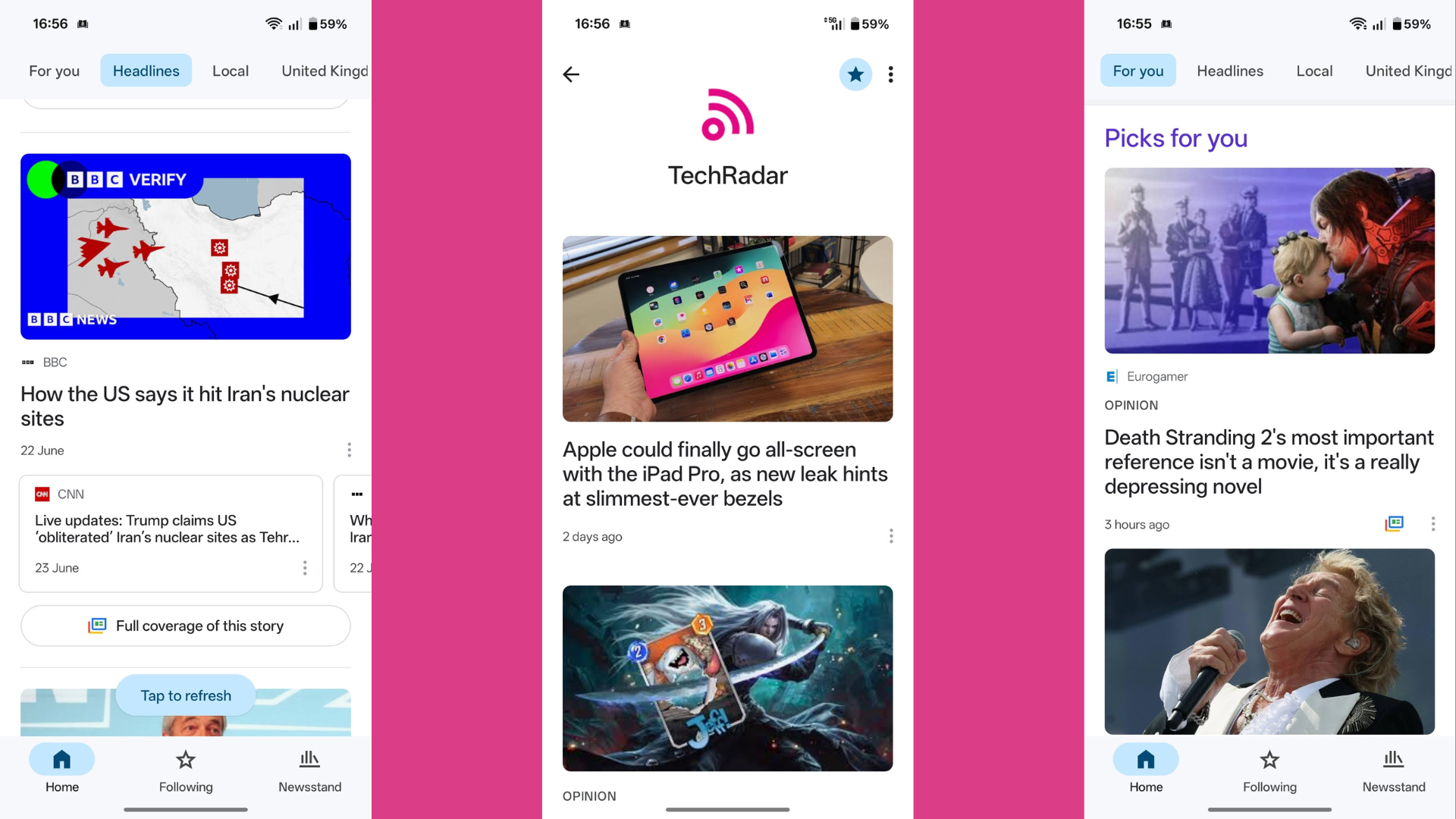
This might sound like a cop-out, given that you can quickly access Google News by swiping right from your homescreen, but that’s always been a pared-down version of the true experience available from the full-blown app. While it might not be as sophisticated in its design as Apple News, there’s still plenty to like about Google’s own-brand news platform.
As soon as you open Google News, you’re greeted with the biggest headlines of the day, but scrolling down will give you local news relevant to your area, before finally offering up a range of stories that have been recommended based on your reading habits. This is a great way of digesting the news as you get a bit of everything to help you stay in the loop with the most important developments in topics that interest you.
What’s helpful is that you can also follow specific topics and outlets, so, for example, if you follow TechRadar on Google News, then you will be greeted with a feed of our biggest stories. If you’re in a hurry, you can always save any story that you see and return to it quickly at a later time.
There is a ‘Newsstand’ tab available, but it by no means encroaches on Readly’s business model. Instead of offering up magazines, this section simply offers up a list of online publications across big topics like sports, entertainment, and business, for you to follow if you so choose.
It would be great to see Google introduce its own expanded service to compete with Apple News Plus, but in its current form (and the fact that it’s completely free to use), there’s still plenty to enjoy in Google News.
6. Audible (best for audiobooks)
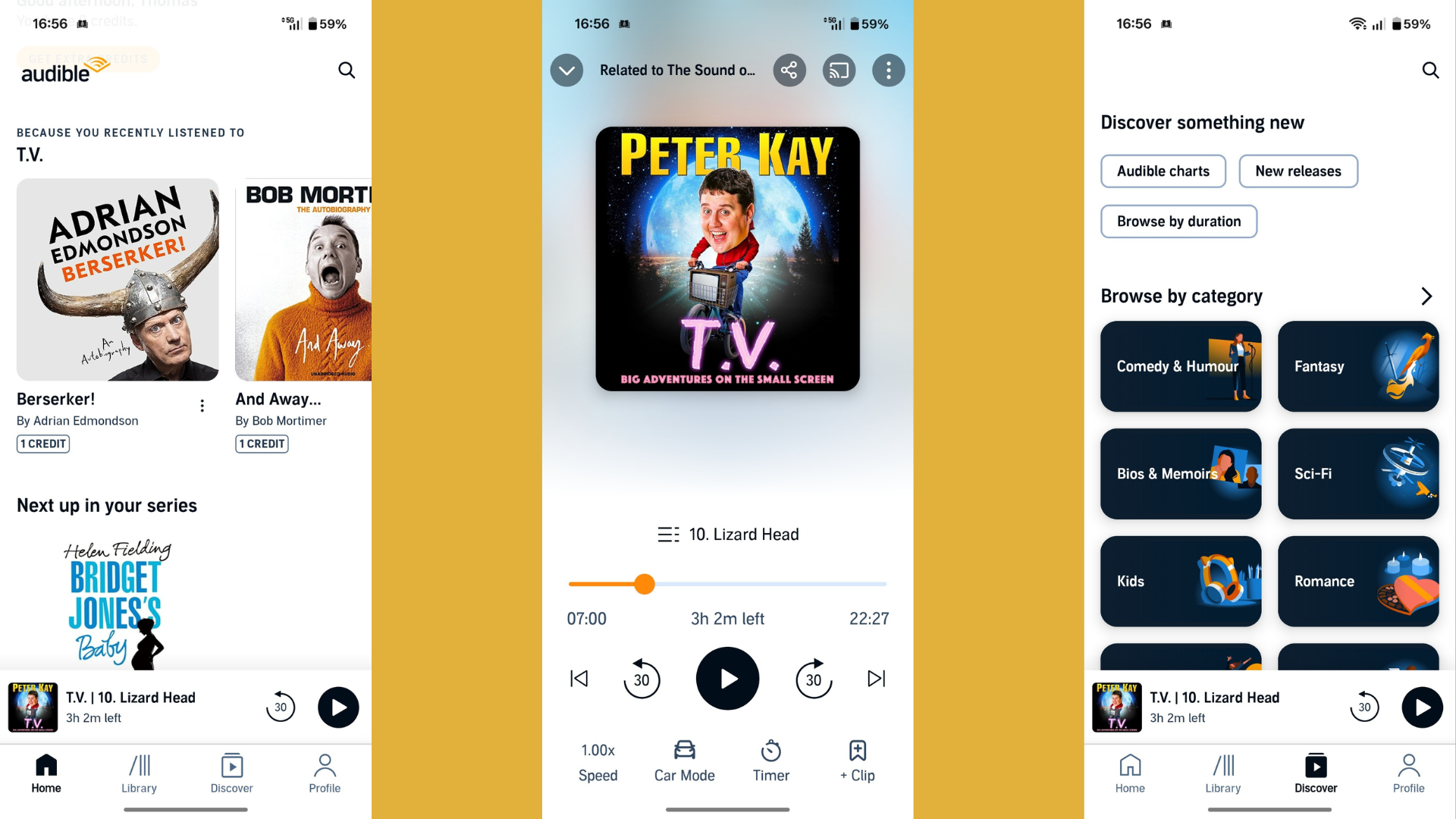
The inclusion of Amazon’s audiobook service on this list might be a tad contentious, as it’s not technically made for the physical act of reading, but it’s still worth mentioning because, for those who are partially sighted or struggle with reading, Audible is the perfect solution.
Just like with its collection of Kindle books, Amazon has built up an impressive library of audiobooks within Audible. You can listen to bestsellers read aloud by celebrities, and there’s something far more entertaining about listening to memoirs read by the person who wrote and experienced their contents.
The only thing that holds Audible back is its somewhat confusing pricing structure. Instead of the Kindle Store, which lets you buy books as and when you like, Audible operates on a monthly subscription (currently set at $14.95 / £8.99 / AU$16.45) wherein you are given one credit every 30 days, which can be exchanged for a single audiobook. If you finish your chosen audiobook before you receive another credit, then you can purchase any number of titles at individually set prices.
The system is a bit more convoluted than it needs to be, but it does start to make sense after engaging with it for some time. Sweetening the deal somewhat is the inclusion of Audible Originals – essentially podcasts that are exclusive to Audible members and can be listened to for no additional fee.
It’s also tricky to fault Audible where the UI is concerned. The app itself is beautifully designed, and it’s easy to discover new titles across a breadth of genres quickly, as well as be notified of any ongoing sales or discounts that you might be interested in. Throw in the ability to listen to those same titles on your Kindle, and it’s easy to see exactly how Audible has become the go-to app in the world of audiobooks.
You might also like
- Got a Galaxy phone? Samsung says you should turn on these 5 security features right now
- 7 must-try Android apps you didn't know you needed until now
- 9 Samsung Galaxy S25 Ultra camera features you should be using (but probably aren't)

After cutting his teeth covering the film and TV industries, Tom spent almost seven years testing the latest tech over at Trusted Reviews before heading out into the world of freelance writing. From vacuum cleaners to video games, there isn't much that Tom hasn't written about, but being something of a gym fanatic, he tends to harbour an obsession where smartwatches are concerned.
You must confirm your public display name before commenting
Please logout and then login again, you will then be prompted to enter your display name.