These are the best audio apps for Android (that aren't Spotify)
Tune into these audio apps

One of the most important tasks of any phone, especially an Android phone, is to give you something to listen to. So if you're searching for the best audio app you can download onto your Android, I've got some suggestions.
What follows is a selection of seven useful apps for audio fans. These aren't just all music streaming services, and I've picked a range of apps to offer various functions and tasks to audio fans. Some of it even includes listening to music off of your Android smartphone.
There's one obvious omission on this list, so obvious that you'll already know what it is from the headline. Everyone who wants to listen to music on their phone has very likely already heard of Spotify, so there was no point in me putting it on this playlist. Instead I've included not one but two alternative suggestions.
Most of the apps on this list are ones I use day-to-day. For the few where I wanted a pick to hit a certain function, I downloaded multiple alternatives and chose the best one that worked well on Android.
So let's find you the next audio app you'll want to download onto your Android phone.
1. Tidal
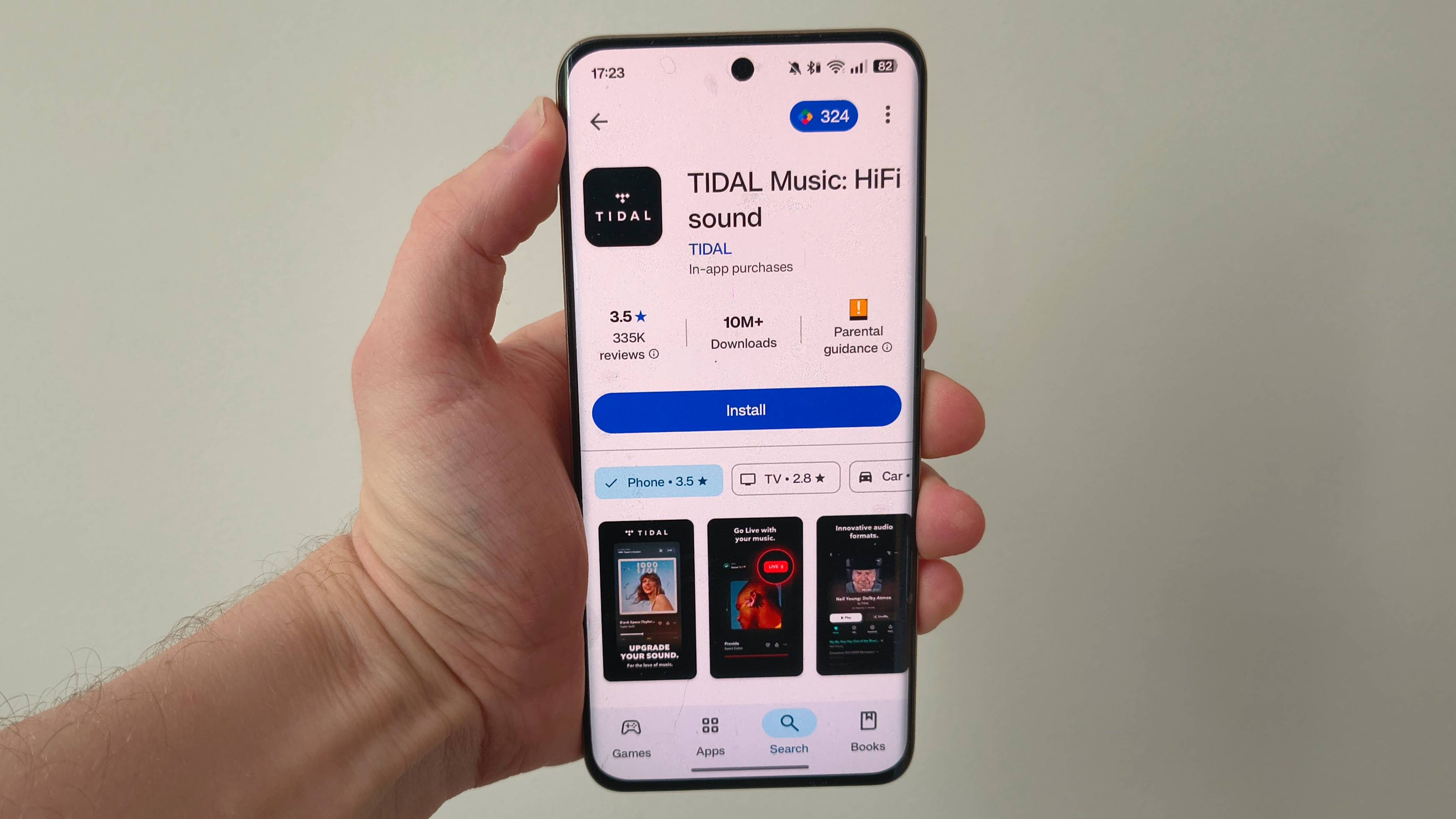
This list was obviously going to start with an audio streaming service, and you all already know what Spotify is, so I'm instead including its big rival Tidal.
The draw to Tidal is that it offers high-res music streaming, a feature Spotify has so far neglected to add. Audiophiles can enjoy their favorite songs in higher detail, as long as they have the headphones to match.
Sign up for breaking news, reviews, opinion, top tech deals, and more.
Beyond that Tidal offers a similar feature set to Spotify, and most other streaming services: you can curate big libraries of your beloved songs and discover new ones in a variety of ways. Just bear in mind that high-res music needs a meaty internet connection to stream.
2. Shazam

No list of audio apps would be complete without Shazam. The core function of Shazam is that it's a music recognition app: you turn it on when you can't place a tune on the radio, in a bar or at a shop, and it'll let you know what it is.
Shazam has been going for years and it has a few extra functions beyond that core one. Firstly, there are ways you can ingratiate it into your Android phone, adding a Shazam button to your quick settings menu or notification bar, so you can quickly find a song without digging through your app drawer.
The app works alongside Spotify and Apple Music so that as soon as it's identified a song, it'll open it in your streaming service so you can add it to a playlist.
There's also a concert search functionality in the app, however if you want a way to find live music near you, there's a better option later in this list.
3. Wavelet

Certain audio streaming services have their own built-in equalizer, and headphones or streaming speakers may also have a equalizer app just for that specific audio device. But it might be a lot easier to have one central EQ that controls all of the output on your phone.
Enter Wavelet, a simple one-stop-shop that works alongside whatever other service or audio output you're using. It offers a nine-band equalizer as well as a big list of presets, and there's also an AutoEQ mode that is catered to your specific headphone type you're using.
The app also includes a limiter and channel balancer but features like volume balancing, bass tuning and reverb are locked behind a one-off payment wall.
4. Audible

You've had some options for music, but if that's not the kind of audio you want to listen to, you'll want something different. Take audiobooks, for instance.
Audible is the biggest name in audiobooks, with the Amazon-owned company drawing lots of people to its service by offering frequent discounts and freebies to Amazon Prime subscribers.
There's an absolute treasure trove of content on Audible. Big books have different versions with different narrators, and lots of smaller books are on the service too. Audible even offers its own Originals that you won't find anywhere else.
To make the most of Audible you need a subscription, which gets you lots of free credits and books as part of the subscription, but you can buy the audiobooks on their own if you don't want a recurring subscription.
5. SoundCloud

The second of my 'Spotify alternatives' is SoundCloud, which you'll have already heard of if you've got a friend who's in a band: "check it out on my SoundCloud" was, for a while, a gently teasing phase given how ubiquitous the app was for new and aspiring musicians.
SoundCloud is a music streaming service with many of the features you'd expect: a wide library of tunes, app-created mix and discovery stations, playlists and so on.
But the real draw to SoundCloud is that it has lots of music from smaller, up-and-coming musicians that isn't on Spotify. So whether it's to support your friend's band or discover something truly new, SoundCloud is great as a discovery app.
By default SoundCloud is free but it has subscriptions to let you listen ad-free and offline, with an even higher tier for an onboard DJ app, a wider catalogue of music and high-quality music streaming.
6. Bandsintown Concerts
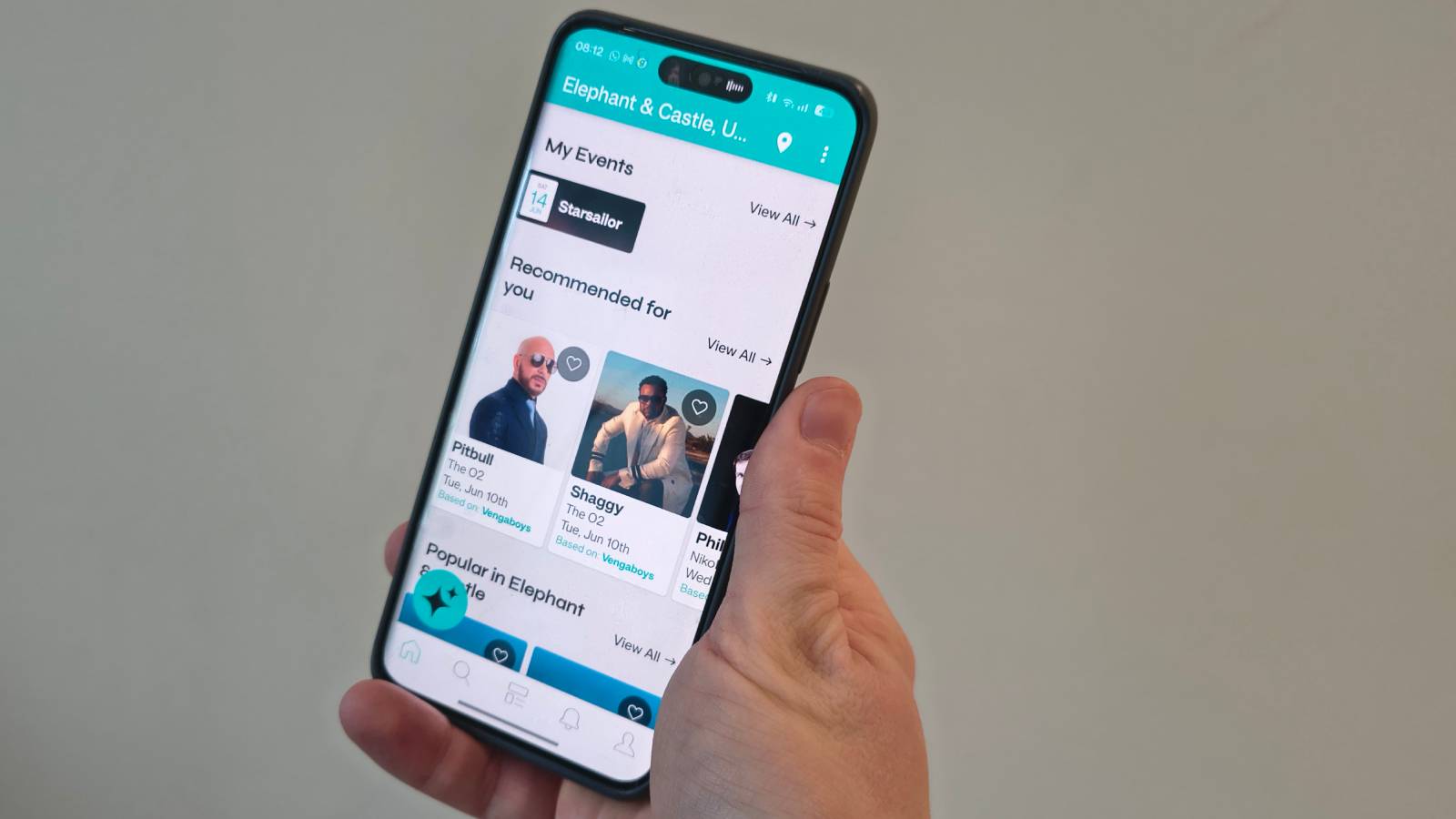
If you're a big fan of music then you don't just want a way to listen on your Android device, but want to see it live too. That's where Bandsintown comes in.
The app, as the name suggests, let's you find gigs taking place in your area to attend. It can scan your music between various streaming services to discover who you listen to, and also lets you search by venue and see festivals.
You can set reminders for upcoming events and the app also links you to ticket sellers. It also has integration with a few other apps, with links to a hotel app and Waze so you can organize transport and accommodation if you need.
7. Pocket Casts

I've included bespoke music and audiobook apps, but I also wanted to include one that's designed specifically for podcasts. You may get your podcasts through your standard music app, but if you don't want to wade through algorithmically-picked playlists and new albums in order to find your spoken-word content, then a separate podcast app is best for you.
My chosen one is Pocket Casts, which has a big library of podcasts including ones you can import from other streaming services. You can see new releases between all podcasts and create a playlist of episodes. The discovery tools are also very useful.
An inexpensive but recurring monthly subscription allows you to access a few extra useful tools. These include the ability to add bookmarks to podcasts, folders so you can sort your podcasts, apps on Apple Watch and Wear OS and the ability to shuffle podcasts.
You might also like

Tom Bedford is a freelance contributor covering tech, entertainment and gaming. Beyond TechRadar, he has bylines on sites including GamesRadar, Digital Trends, WhattoWatch and BGR. From 2019 to 2022 he was on the TechRadar team as the staff writer and then deputy editor for the mobile team.
You must confirm your public display name before commenting
Please logout and then login again, you will then be prompted to enter your display name.