I’m a Spotify obsessive – these are my 5 favorite new features it’s launched in 2025 so far
Including AI DJ's biggest upgrade yet

Spotify has unveiled a flurry of brand new features this year so far, and as a Spotify fan, I’ve been trialling all of its new arrivals while I patiently wait for more updates on the Spotify HiFi front.
But despite the absence of its lossless audio tier, there are five brand new additions to Spotify’s ecosystem that I think you should give a go – especially if you’re a Spotify newcomer and want to know how to make the most of one of the best music streaming services.
1. Disable Smart Shuffle
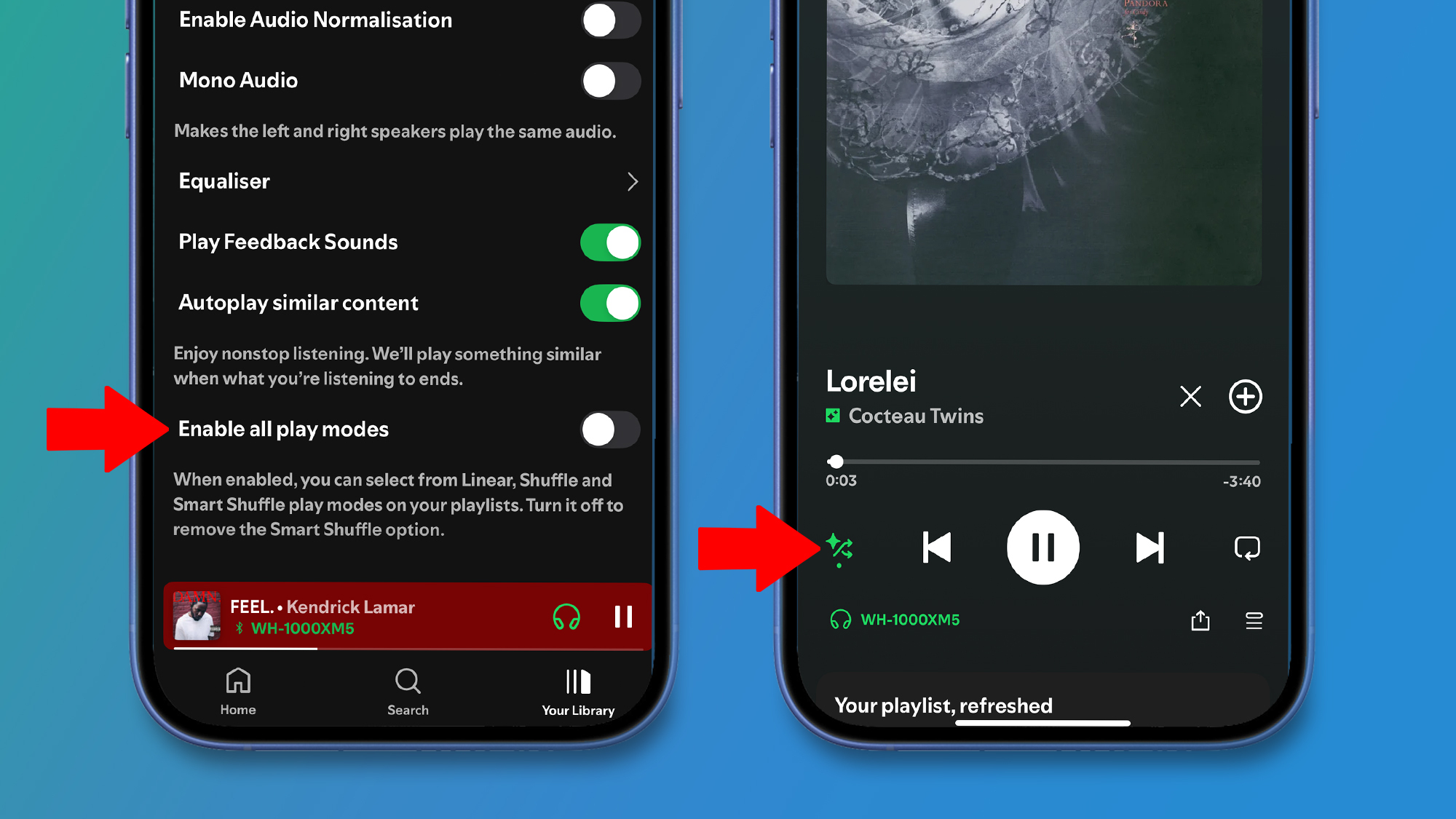
My initial take on this feature was met with a lot of reactions, but I stand by what I said. Back in April Spotify users spotted the new ‘Enable all play modes’ toggle, when disabled, turns off Spotify’s Smart Shuffle feature altogether – which is one of my most disliked in-app features.
While you can easily turn off Smart Shuffle by tapping the shuffle icon when a song is playing, my personal experiences have taught me that Spotify likes to sneakily turn on Smart Shuffle without your knowledge. Having this new function just adds an extra layer of reassurance, and you won't have to worry about Smart Shuffle making any unwanted appearances again.
2. AI DJ takes requests
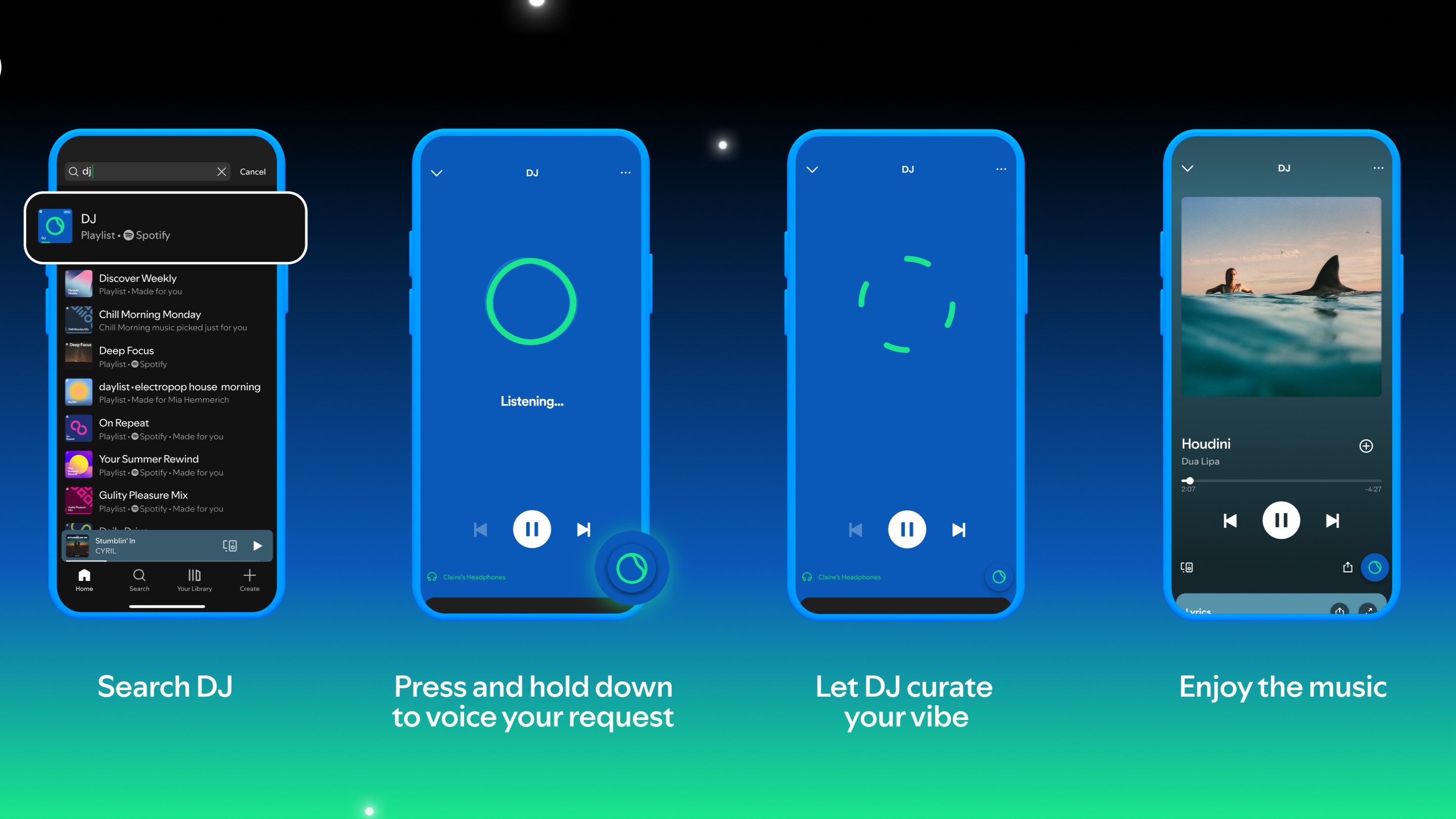
Spotify’s AI DJ has divided fans, and I can’t say that I’ve been its biggest fan. However, since Spotify gave it its first major upgrade in May I’ve been using this feature a lot more.
As well as creating a personalized radio-style listening experience based on your music habits, your AI DJ can now take requests via your voice prompts. It will use your request to update your listening session based on specific genres or moods you want to hear.
You can try using prompts such as 'surprise me with some indie tracks I’ve never heard before' to unlock a new side to your music library, or 'play me some electronic beats for a midday run' to get yourself ready for a cardio session.
Sign up for breaking news, reviews, opinion, top tech deals, and more.
3. Upcoming Releases hub
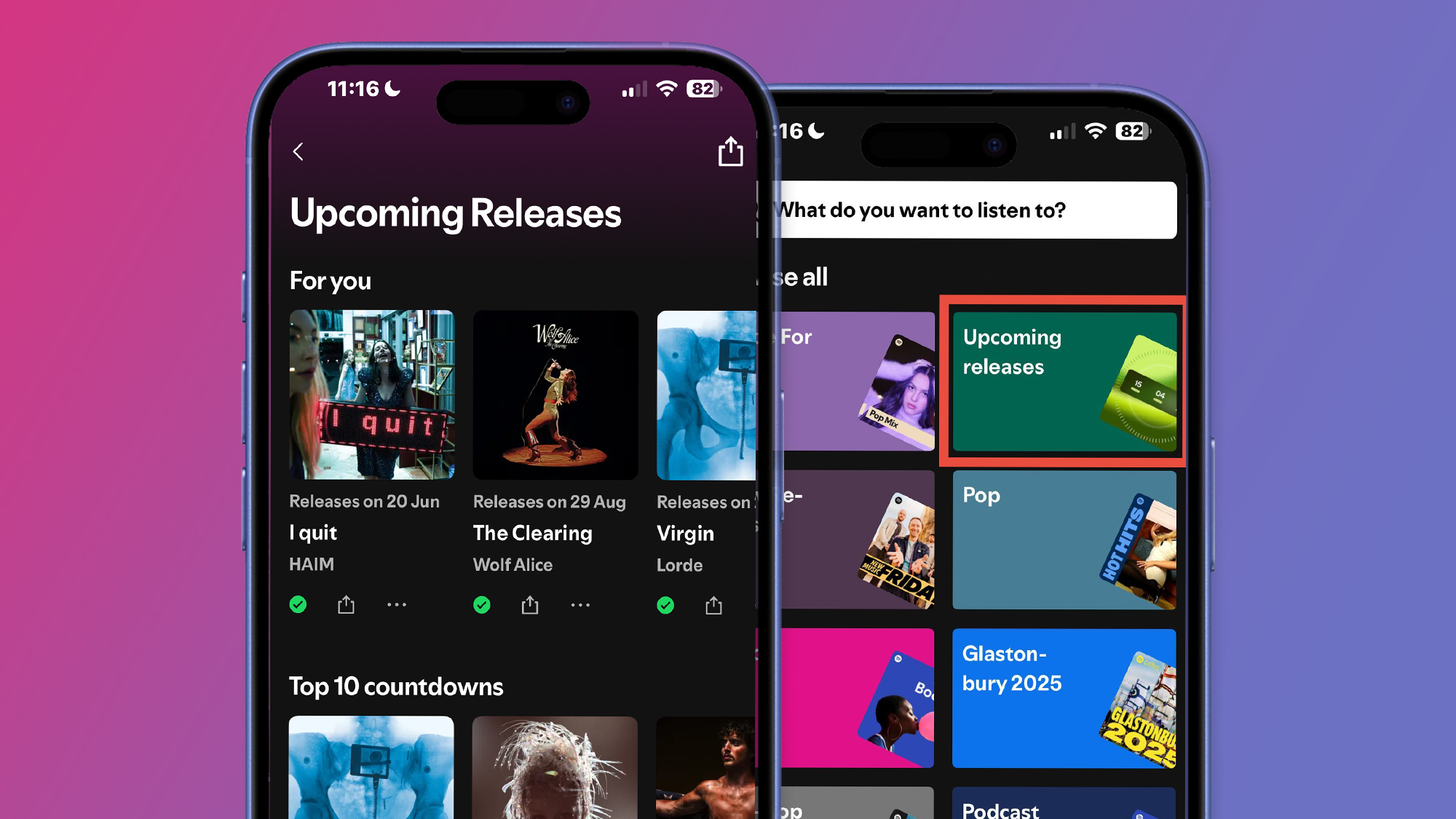
If you like to keep up with new music releases like myself, you may agree with me when I say that it’s a little challenging to keep tabs on new albums in the Spotify app – enter its new Upcoming Releases hub.
Located in the main search hub under the ‘Browse all’ header, you’ll find the brand new 'Upcoming Releases' section next to your 'Made For You' hub. In this new section, you’ll be able to view and pre-save recommended soon-to-be-released albums based on your personal listening habits and view the top 10 anticipated new releases based on the number of global pre-saves.
4. Upgrades for podcast fans

A few weeks ago Spotify launched not one, but three different upgrades with its podcasts ecosystem.
The first feature is the addition of the new Following feed, a dedicated space in your Spotify home page for shows you already follow. When you enable the Podcasts filter at the top of the screen, it will display an extended Following tab that shows you all of the latest episodes from the podcast you follow.
Additionally, Spotify has added a recommendations-focused function that displays suggestions for new audio and video podcasts, which aims to save you time when scrolling through Spotify’s podcasts categories. In the coming weeks Spotify will also be rolling out a new ‘In this episode’ section for podcasts, which creators can use to link to content they mention in episodes that’s also available on Spotify (eg songs, albums, etc).
5. Offline playback upgrade for Android users
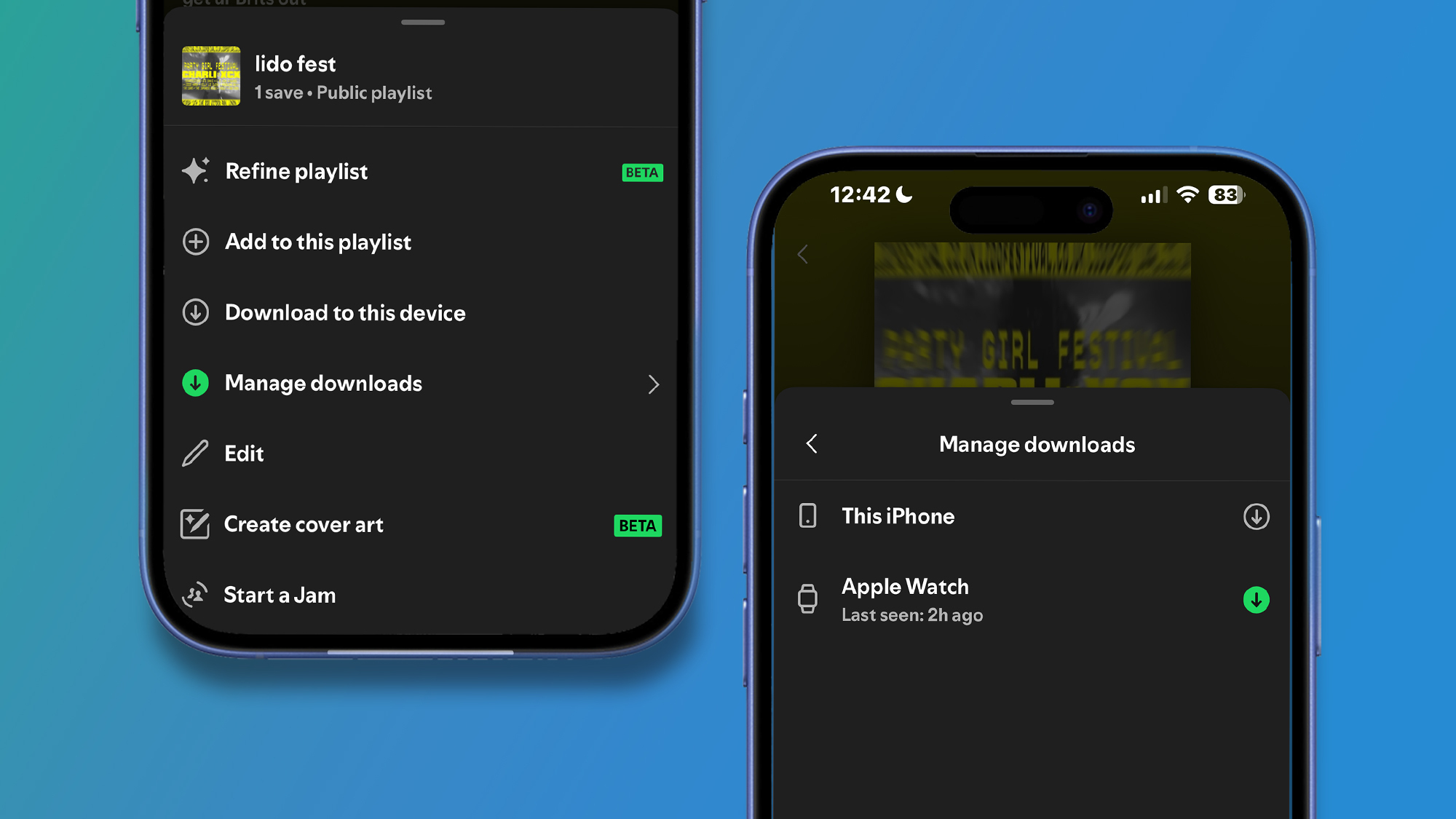
More recently Spotify has made it easier for Android users to download music and podcasts to other devices such as smartwatches and iPads remotely from the Spotify app.
Although this function has been available for Apple Watch users for some time, it marks a particularly big upgrade for those who own WearOS smartwatches such as the Google Pixel Watch. It also makes it easier for you to download your favorite music to your smartwatch without having to navigate the small smartwatch face itself.
You might also like
- 'The best way to listen in Lossless is Spotify Connect': Spotify's hi-fi tier may have leaked again in the app's code – it looks like 24-bit lossless is finally coming
- Spotify fans just got another free in-flight upgrade, thanks to this Starlink and United Airlines collab
- Spotify admits it made mistakes with your Wrapped 2024 – here's what could change this year

Rowan is an Editorial Associate and Apprentice Writer for TechRadar. A recent addition to the news team, he is involved in generating stories for topics that spread across TechRadar's categories. His interests in audio tech and knowledge in entertainment culture help bring the latest updates in tech news to our readers.
You must confirm your public display name before commenting
Please logout and then login again, you will then be prompted to enter your display name.