Sick of Google Maps? Try these apps instead
Five of the best alternatives

I find it hard to remember what life was like before navigation apps burst onto the scene. I owned my first smartphone when I was aged 15, so prior to that point in time, I just relied on my parent’s paper map-reading abilities. I don’t ever remember that being a problem, although I’m sure there will have been a disagreement or two.
Despite not knowing we needed them, when navigation apps appeared, I think we suddenly realized how limited atlas maps really were. Being able to receive turn-by-turn instructions was an absolute game changer, which meant the driver or passenger no longer needed their hard-honed map reading skills.
It was in 2005 that Google launched its desktop maps tool, with the mobile version coming the year after. With Google becoming ubiquitous with almost every type of search enquiry, many of us became dependent upon them for the simple task of getting from A to B.
Like a lot of tech tools we take for granted, it's likely a lot of people have never questioned whether Google Maps is the best app for the job. This is especially true for Android phone owners who have the app forced upon them by way of an automatic pre-install.
This article is for those who, like me, have got a little bit tired of Google Maps. Maybe it’s the interface, or the lack of innovative tools, or simply the fact that it’s owned by a mega corporation. Whatever the reason, we have collated five of the best alternatives that are well worth a try.
1. Waze

It was over a year ago that I became so frustrated with Google Maps that I turned to Waze. It only took a few journeys to realize that I should have transferred over a long time ago. Boasting a number of innovative features, I found the whole process of traveling far easier and more predictable.
The app centres around a ‘Plan a Drive’ feature, which provides the ability to set an arrival time. The app will then calculate when you should leave based on its vast amount of community-uploaded traffic data. Thanks to its knowledge of the roads at specific times of the day, I found myself sitting in traffic far less often just by leaving when the app recommended.
Sign up for breaking news, reviews, opinion, top tech deals, and more.
Like Google Maps, users can also post traffic incidents that further improve the accuracy of driving times. Obviously these must be entered by a passenger, but once they’re in the system, other Waze users can take advantage of rerouting to avoid similar problems. It's this community-based approach which gives users a real sense of togetherness when journeying around.
I also love all the alerts provided. You can be informed of upcoming speed bumps so you can manage your speed ahead of time. It’ll even let you know if there are sharp bends ahead, just in case you missed any road signs. All of this creates a maps app that's a pleasure to use.
2. HERE WeGo

It’s been five years since we wrote about HERE WeGo, the map app that will navigate you from your office chair to your airport gate and more. Despite all the time that has passed, we would still highly recommend this app for those who want a break from Google Maps.
The app is 100% free and provides a range of navigation features, including offline maps, public transport guidance, and more. All of this is packaged up in a beautifully designed interface that's easy to find your way around. I can often find Google Maps a little clunky, which makes an app like HERE WeGo so much more satisfying.
The app collects 500 million kilometers of probe and sensor data every hour. By blending this and other data into one unified live map, HERE WeGo is able to deliver the highest map quality and coverage.
HERE WeGo also specializes in location intelligence, which makes people’s journeys more enjoyable. Through the range of features, it’s possible to not only plan a simple route but also include recreational stops on the way, such as grabbing coffee or charging your EV.
The app is also a perfect companion for all your global travels. With offline maps and public transport guidance, you can effortlessly explore over 1,900 cities worldwide. No need for those paper maps anymore.
3. MapQuest (Only for US readers)
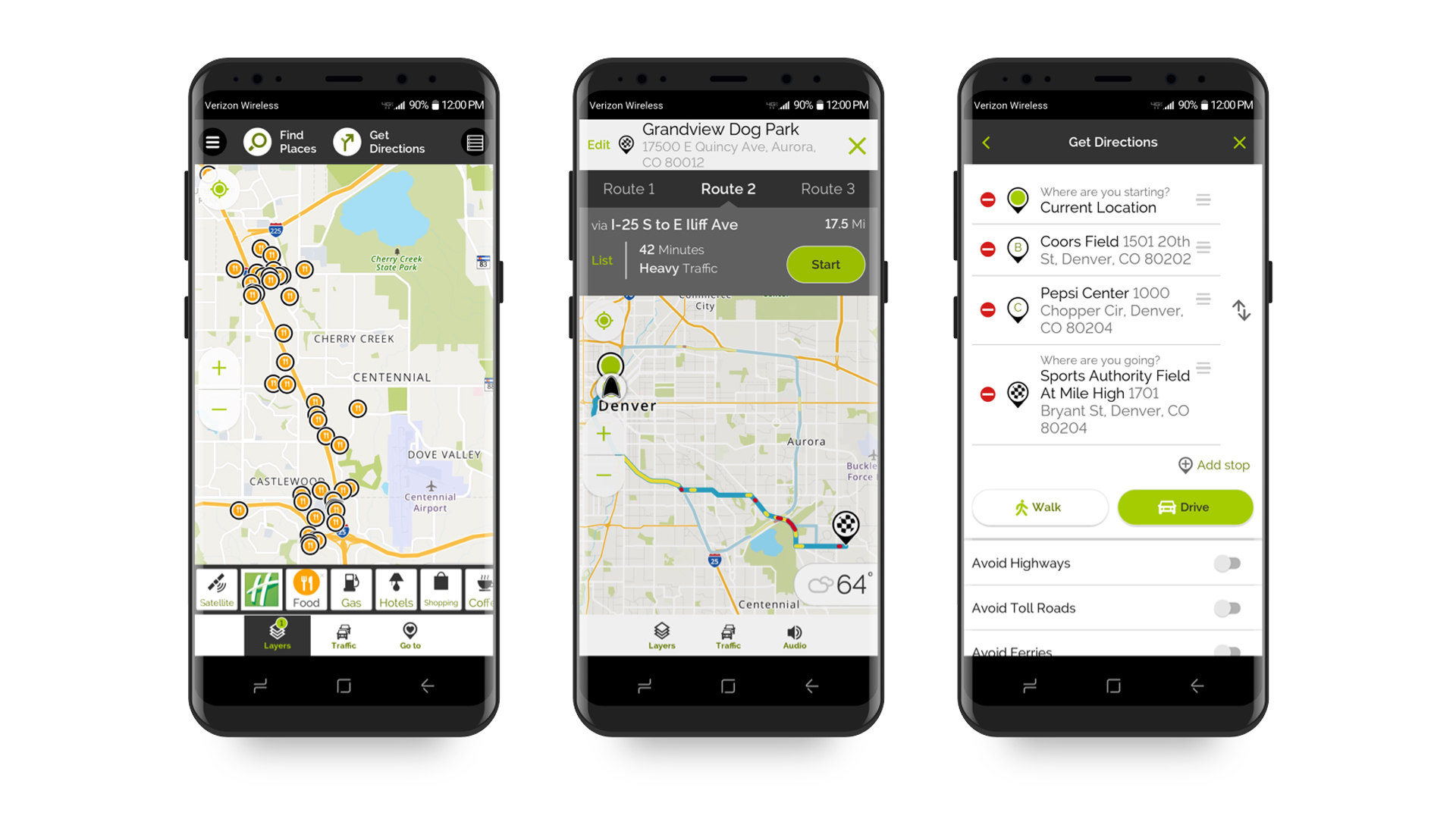
MapQuest is a fantastic turn-by-turn GPS navigation app that delivers optimized routing, alternative route choices, and multipoint routes. The inclusion of voice navigation for driving and walking also helps streamline the process of traveling between two places. As far as navigation goes, there isn’t much that sets it apart from Google Maps.
Don’t dismiss it just yet, though. MapQuest has one advantage in that it has a specific focus on enabling users to explore points of interest. This is ideal for travelers who are moving around and exploring new places, as well as anyone who wants to discover new places near to where they live.
The app lets you search and explore nearby points of interest, including restaurants, bars, gas stations and hotels. These, and more, are located in the app’s layers bar, which is ideal for turning each feature on and off. Integrated into the app is also the ability to find hotel deals and book them directly through the app. This might not be the type of feature that you want from your navigation tool, but it’s there should you need it.
Any journey inevitably requires a quick check of the predicted weather. I’ll often do this in a separate weather app, but with MapQuest it’s possible to do it inside the app itself. Anything that helps me find the information I want more quickly and easily is a win as far as I’m concerned.
MapQuest is a well-designed app that contains all the navigation features you’d expect as well as a range of exploration tools for discovering new places.
4. Maps.Me

The best feature of the Maps.Me app is, hands down, the offline maps. By using OpenStreetMap data, users can navigate their way to a chosen destination even if they’ve lost their data connection. This is particularly useful for travelers, hikers, or anyone in areas with limited data access. No more panic stations when your connection drops out.
By using OpenStreetMap data, the app relies on community-contributed map data. You might think this would be its downfall, but in reality it’s surprisingly detailed, especially in areas where Google Maps may have less detailed information.
Google Maps does provide offline maps, but I’ve always found the process of downloading them annoyingly clunky and difficult. They also seem to take up an unnecessarily large amount of storage space. Many of these problems are overcome by the dedicated tools offered by Maps.Me.
And for those who don’t get along with the Google Maps interface, you’ll find Maps.Me to be a lot less cluttered and streamlined. All of this makes for a very enjoyable navigation experience.
5. Sygic

As one of the very first GPS navigation app creators, the team at Sygic have all the experience that comes from 25 years of app development. Not only does Sygic provide voice-guided navigation and real-time traffic updates, but it also delivers an excellent offline maps experience.
Maps can be downloaded when you have an internet connection to cover you for the times when you don’t. I find this feature particularly helpful for when I go on holiday and can’t guarantee I’ll have a data connection.
Sygic also provides helpful information along journeys with camera alerts, fuel price information, and parking assistance. I particularly love being able to quickly see fuel prices in an area so I can get the best deal without traveling too far.
We also love the app’s augmented reality feature that overlays navigation instructions onto the phone's camera view. This really helps to integrate the navigation experience into the real world by blurring the distinctions between phone and reality.
You Might Also Like

Paul is a digital expert. In the 20 years since he graduated with a first-class honours degree in Computer Science, Paul has been actively involved in a variety of different tech and creative industries that make him the go-to guy for reviews, opinion pieces, and featured articles. With a particular love of all things visual, including photography, videography, and 3D visualisation Paul is never far from a camera or other piece of tech that gets his creative juices going. You'll also find his writing in other places, including Creative Bloq, Digital Camera World, and 3D World Magazine.
You must confirm your public display name before commenting
Please logout and then login again, you will then be prompted to enter your display name.