Why you can trust TechRadar
Audio and reception
The Zenfone Live comes with a mono 5-magnet loudspeaker. The loudspeaker grill is at the bottom which has a fairly loud volume but with slight distortion at high tones. It sounds similar to most other phones at this price or lower. On top of this, it comes with a pair of MEMS microphones to send clearer noise during video calls and live stream.
All the calls made with the smartphone are fine and I didn’t face any issue with network reception.
Camera
It sports a 13MP rear camera with f/2.0 aperture, autofocus and a 5MP front camera with f/2/2 aperture, 82 degree wide angle and a LED flash.

The rear camera captures good details and colours in natural light that looks relatable to the original object. I just realised it does too much of software processing to make your pictures look the best, but sometimes it fails. When I moved to indoors, the camera interface showed lags right from the beginning, all thanks to the heavy camera software.
Clicking a moving object using this phone is not recommended at all, no matter in which lighting condition you are. It’s not that the autofocus is slow, but the shutter lag makes it difficult to take a clear shot. Also, when you zoom into the photos (except for some natural light photos) you will notice harsh pixelation on dim light shots.
The front camera is a 5MP shooter, which again performs at an average, nothing special here. If you are of artificially blemished selfies then you might like the beautification feature. But I personally don’t prefer artificial beauty added on to my face, especially when there is a lot of noise on top. The selfies lack details and clarity in most of the cases, it’s just the natural light that helps the camera to click some impressive selfies.
Camera software on Zenfone Live is similar to what we have seen on previous Zenfones. It is neatly laid out and a beginner can easily get used to camera settings and toggles. Once again, there are lots of modes including the basic ones and some gimmicks.
Sign up for breaking news, reviews, opinion, top tech deals, and more.
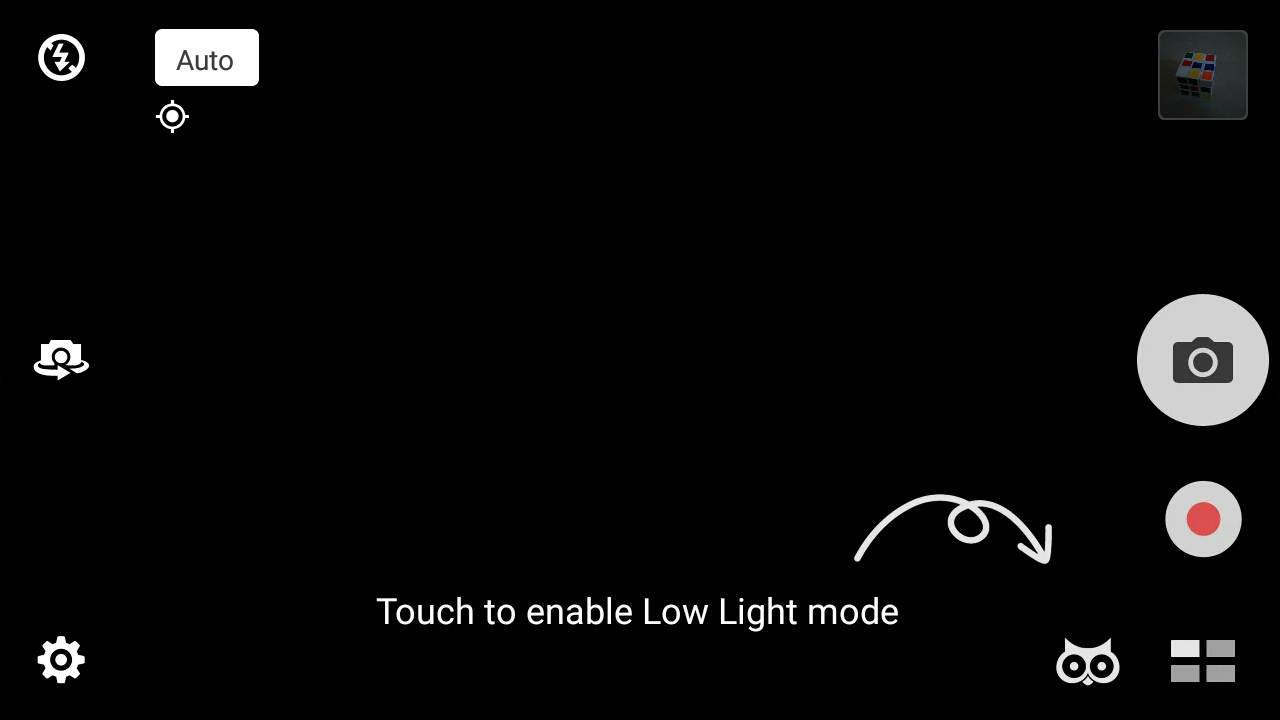
I really liked the fact that Asus tries hard to put some sense to the given modes. For example, I went to the ‘Children’ mode which automatically clicks a picture when a baby's face is detected. This is not it, the mode has pre-loaded sounds of chicken, trumpet, piano, bird and more to play and grab child’s attention towards the camera. So you just tap on the sound and the phone will automatically click a picture when the baby looks at the camera.
Camera samples







Asus Zenfone Live camera samples
The front camera is a 5MP shooter, which again performs at an average, nothing special here. If you are of artificially blemished selfies then you might like the beautification feature. But I personally don’t prefer artificial beauty added on to my face, especially when there is a lot of noise on top. The selfies lack details and clarity in most of the cases, it’s just the natural light that helps the camera to click some impressive selfies.
Camera software on Zenfone Live is similar to what we have seen on previous Zenfones. It is neatly laid out and a beginner can easily get used to camera settings and toggles. Once again, there are lots of modes including the basic ones and some gimmicks.
Current page: Audio and camera
Prev Page Software and performance Next Page Battery life, features and verdict
Sudhanshu Singh have been working in tech journalism as a reporter, writer, editor, and reviewer for over 5 years. He has reviewed hundreds of products ranging across categories and have also written opinions, guides, feature articles, news, and analysis. Ditching the norm of armchair journalism in tech media, Sudhanshu dug deep into how emerging products and services affect actual users, and what marks they leave on our cultural landscape.
His areas of expertise along with writing and editing include content strategy, daily operations, product and team management.
