Why you should spring clean your smart home ecosystem in 2023 – and how to do it
It's not an easy job, but it's worth it

Sign up for breaking news, reviews, opinion, top tech deals, and more.
You are now subscribed
Your newsletter sign-up was successful
The Matter standard is the talk of the smart home world right now, and no, I’m not talking about that one that occupies and has mass. I’m referring to the new open-source smart home protocol launched in late 2022 designed to ensure that all smart home devices, no matter the type, brand, or ecosystem, can seamlessly connect and talk with one another.
With the Matter protocol, your smart home ecosystem should be a lot cleaner and easier to navigate than ever. Even better news is that there are now a handful of smart home devices that support Matter, including some of the best smart speakers. And, many more are slated to join the list this year.
Before you jump on the Matter bandwagon, however, it might be a good idea to scrub your existing smart home ecosystem (or, if you’re a bit all over the place like I am, ecosystems) spotless. After all, one of the benefits of the protocol is to have a cleaner, neater, and more coherent setup. And, you should start your dream Matter-dominated setup as such.
Spring cleaning your smart home ecosystem is a good idea in general, especially if you’ve invested in one of the best smart lights and it keeps acting up, or if the device list on your smart home app looks like a tech warehouse blew up on it.
The latter is particularly likely if you’re using Amazon Alexa as your main ecosystem; the Alexa app has a nasty habit of adding “new devices” even if you’ve already added them before and are only re-establishing a lost connection or have changed their names on their respective proprietary apps.
Other reasons to spring clean are if some devices are no longer connected properly with your smart home assistant, you’ve recently changed your network, or old devices are no longer supported or available.
In my case, for example, some of my older routines still have commands to turn on/off non-smart home appliances and devices that are no longer plugged in to the smart plugs or power strips those commands were assigned to. As a result, I wake up every day to Alexa turning on a bunch of things that I have long since retired or given away. It’s really very annoying, especially if I want to sleep in.
Sign up for breaking news, reviews, opinion, top tech deals, and more.
Fortunately, whatever your motivations, going through the process is relatively painless – and a lot less tiring than actual spring cleaning your home. Here are a few smart home spring cleaning tips to keep in mind before you get started.
Choose one ecosystem and stick with it

There’s no harm in using more than one smart home assistant and ecosystem. I am just as guilty of this as you may be – although I kind of had to be, since I often test and review smart home devices, and not all of them work with Alexa (my main one).
However, maintaining two smart home ecosystems is kind of exhausting. At times, it can also be confusing since you eventually forget which devices are connected to what ecosystem, which kinda beats the purpose of having a smart home. It’s supposed to make your life easier, not harder (or more annoying).
I recommend choosing one ecosystem – either the one that most of your devices work with or the one you like most. Next, connect all your devices to it, then just get rid of the other one. You’ll thank yourself later (and next year when you have to spring clean your smart home ecosystem again).
Remove old devices
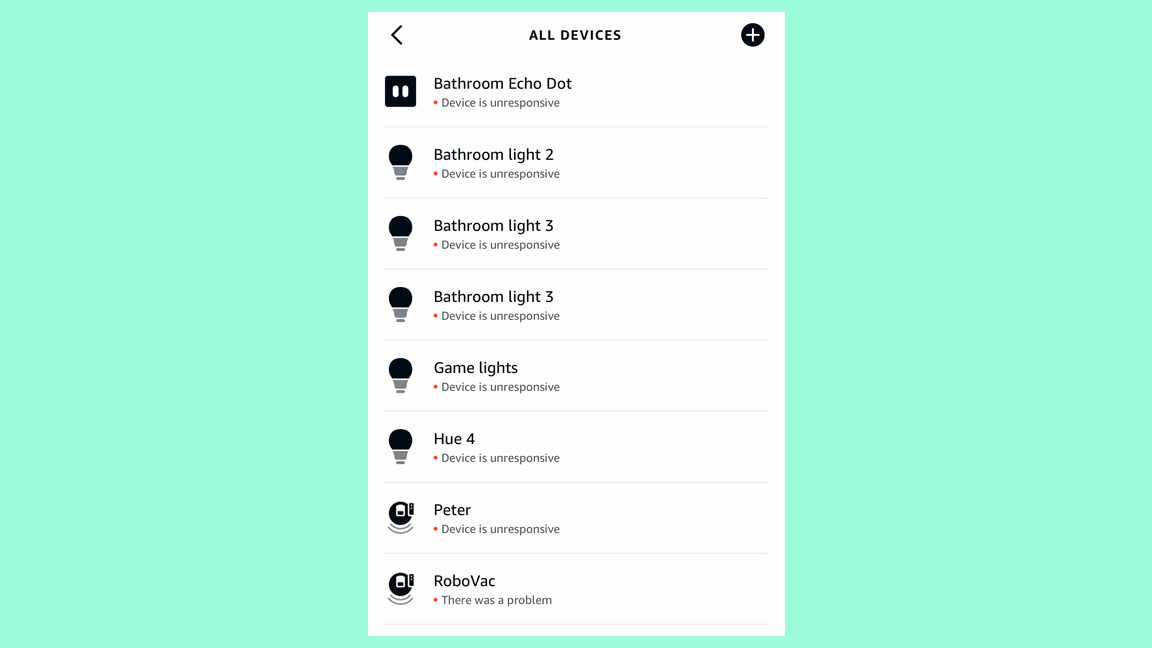
If you’re seeing a red dot or an exclamation mark next to a device in your smart home app, chances are that device is no longer connected, either because it was unlinked or because you’re no longer using it. If you’ve got a lot of devices that you’re no longer using, take the time to actually remove them from your device list. Not only are they an eyesore, it can also get confusing when you’re adding new devices.
While you’re at it, delete old routines, rooms, and scenes you’re no longer using. It’ll make your life easier, especially when you’re not home and trying to control your devices. Who knows? You might even find a routine or an automation that could be a potential security risk.
Name your smart devices and rooms appropriately

Spring cleaning your smart home ecosystem also involves a lot of appropriately renaming devices and rooms so you can easily control them. After all, it beats the purpose of having the ability to conveniently turn on a specific light bulb via a voice command if the device has some random name you can’t remember or has the same name as a specific room in your ecosystem.
Plan out your names so that every device, room, and routine have a unique yet easy-to-remember name. It’s good to also assign them names that are related to their function, such as “bathroom light left,” “bedroom TV,” or “back door camera.” These are much easier to remember.
Re-establish connections
Sometimes, a smart home device can randomly disconnect even if you’re not experiencing an internet or power outage. Cheaper smart home devices tend to experience this issue more than those from more established brands. So, while spring cleaning your smart home ecosystem, be sure to also double check all your devices to ensure that they are properly connected and set up correctly.
This can take a bit more time, especially if some of those devices have to use their brand’s specific app to reconnect before you can link them again to your smart home assistant. Some, you’d have to reconnect to their hub first. So, you’ll need to exercise a bit more patience here. But, trust us; it’ll be worth it in the long run when you’re not having to go to the bathroom in the middle of the night while simultaneously being blinded by your rapidly blinking light bulbs.
Replacing old devices? Get them from established brands

If you’re throwing out old devices and replacing them with new ones, trust me when I tell you that you’re better off getting replacements from established smart home brands.
I made the ill-conceived decision to purchase some cheap smart light bulbs from an unknown brand last year because I wanted to save money, and not only have they been a bane of my existence, but the company has since changed its name and supporting app, which meant that I had to set all those light bulbs up all over again. Same thing happened with a couple of cheap smart power strips I bought around the same time.
A quick search on Amazon will show you that there are now many new brands touting smart home devices. And, they’re all selling them for cheaper than the more established brands, so it’s all so tempting to choose those. But, you’re honestly better off saving your money and getting the more expensive options from trusted brands, as you’re almost guaranteed to get better quality products, better app support, and more functionality. That makes them a better value for your money, even if you’re paying a bit more up front.
Oh, and before hitting that buy button, also make sure that smart home device works with the smart assistant you’ve decided to stick with. Either way, our list of the best smart home devices is a good place to start.

Michelle Rae Uy is the former Computing Reviews and Buying Guides Editor at TechRadar. She's a Los Angeles-based tech, travel and lifestyle writer covering a wide range of topics, from computing to the latest in green commutes to the best hiking trails. She's an ambivert who enjoys communing with nature and traveling for months at a time just as much as watching movies and playing sim games at home. That also means that she has a lot more avenues to explore in terms of understanding how tech can improve the different aspects of our lives.