How to Grab a Still from a QuickTime Video
Sign up for breaking news, reviews, opinion, top tech deals, and more.
You are now subscribed
Your newsletter sign-up was successful
I have several QuickTime video clips from which I would like to extrapolate single still shots that I can import into iPhoto and use in an iPhoto book. Is there a way to do this?
There are two ways of getting a still from a video. The first is to simply play the video in full screen mode, pause it, and use the Mac OS X screen capture utility (Command-Shift-3) to take a screenshot that will appear on your Desktop.
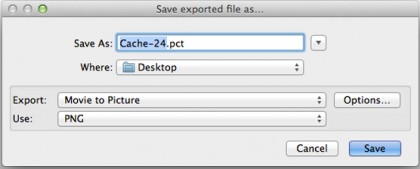
You can tweak the export options by clicking the Options button.
If you have QuickTime 7 Pro, there’s a somewhat better option. Load the video and place the playhead on the frame you want to export. Click File > Export, and then select “Movie to Picture” from the Export drop-down menu. You can select more options by clicking the Options button, and selecting the format from the Use drop-down menu. When you are ready to export the still image, click the Save button.
GOT A TECH QUESTION OR A HELPFUL TIP TO SHARE?
Email ask@maclife.com or write to Mac|Life,
4000 Shoreline Ct, Suite 400, South San Francisco, CA 94080
Sign up for breaking news, reviews, opinion, top tech deals, and more.