How to play Spyfall online: top app and web browser options for the party game
Play the popular party game Spyfall online

Sign up for breaking news, reviews, opinion, top tech deals, and more.
You are now subscribed
Your newsletter sign-up was successful
If you're a big fan of party games, you need to know how to play Spyfall online so you can convince your friends and family into playing the popular deception game together over Christmas.
In Spyfall, you and a group of people get told a location, and each person is also assigned a role in said location - except one player, the 'spy' who gets told absolutely nothing. Players take it in turns to ask questions to each other, trying to work out who the spy is, while the spy tries to discern the location so they can easily fit in and answer the questions correctly. The game ends when everyone takes a vote on who the spy is, and that's when you find out how good at deception this spy is.
It's a great party game, whether you're playing online or in person (both are options we'll run through). It'll also cause you to scrutinize every member of your family or friendship group as you finally find out just how natural they are at lying.
If you love playing party games over Christmas, this is a great choice and it should be easy enough to set up, whether your group is all together around a table, or scattered in all corners of the world.
Every member of your group will need a smartphone or computer to play together, so if you've got technophobic relatives you might be stuck for ways to play (unless you have a spare tablet or similar to lend). Your two options to play are to play in a web browser or through a specific app, and we'll run you through both options below to know if it's for you.
How to play Spyfall online: our guides
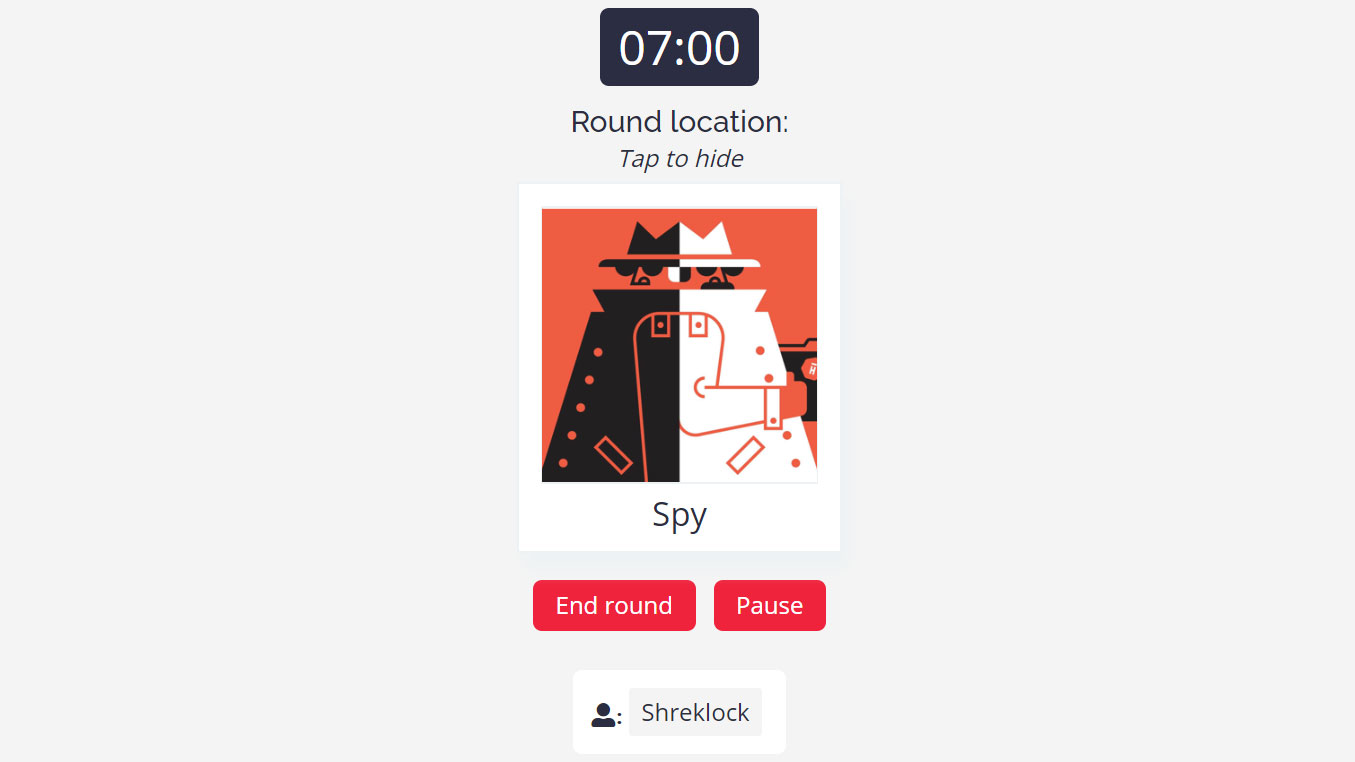
1. Playing Spyfall on a computer
Reasons to buy
Reasons to avoid
Playing Spyfall on your computer, via a web browser, is a great choice if you're simultaneously on a video call with loads of people in different locations. It lets you view the game sheet, and the video chat, in different windows, so you can keep tabs on all your opponents.
There are two main choices we opt for when playing Spyfall on the computer: there's Spyfall.app, which is perhaps the better-looking of the options and has an eight-player limit, and Spyfall.adrianocola.com, which has been around longer and gives you a bit more customization, with a 12-player maximum.
Sign up for breaking news, reviews, opinion, top tech deals, and more.
Simply decide within your group which of the platforms you're going to use, share the link in the chat, and choose a host. That host should start the game, and share the joining code around so everyone else can hop into the session too.
It's easy to play Spyfall with remote friends this way. If you need any help on video chatting, check out our list of the best chat apps and the best Skype alternatives, and read up on how to video chat using smartphone and which are the best webcams.
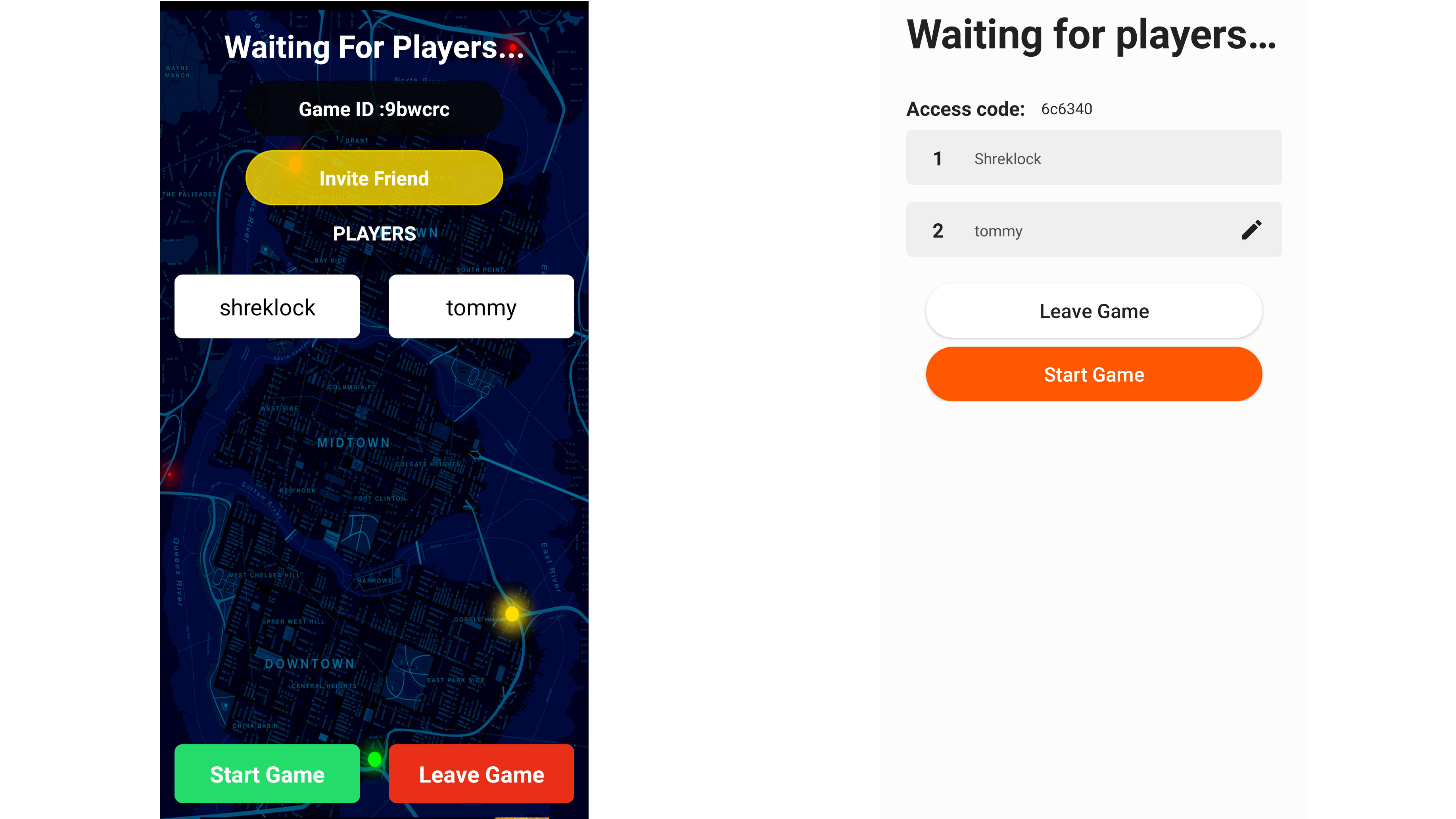
2. Using a Spyfall app
Reasons to buy
Reasons to avoid
If you're gathered around a table with your co-Spyfall-ers, it might not be feasible to be using big computers, so it's great there are some smartphone and tablet apps to use instead. These can be great so your eyes can flit between the device screen, and eyes of your opponents as you unravel their lies.
If your family is all on Android, or all on iOS, there are loads of options available on the App Store or Google Play Store, but if you need something cross-platform (as many might) there are options too.
Our top picks are 'Spyfall' (App Store | Play Store) and 'Spyfall - Find The Spy' (App Store| Play Store). We've tested both apps on iOS and Android and managed to play cross-platform between the two. However, on the app reviews section many Android users report problems with the latter app, so we'd recommend trying the former first.
Apps like these are useful because you can use your phone as little or as much as you want. You can write down notes and scratch off locations if you don't think you're there as a spy, but if you'd rather use your mind you can lower your handset and just stare your family members or friends down until they crack and tell you the truth.
You can also use the apps to play over video chat if you like, but since you'd have to minimize the chat app to use the Spyfall app if you're doing both on your phone, or juggle multiple screens if using different devices, we wouldn't necessarily recommend it.

Tom Bedford is a freelance contributor covering tech, entertainment and gaming. Beyond TechRadar, he has bylines on sites including GamesRadar, Digital Trends, WhattoWatch and BGR. From 2019 to 2022 he was on the TechRadar team as the staff writer and then deputy editor for the mobile team.