No cards, no problem – this app brings a beloved classic to my iPhone – and I can't stop playing
Homescreen Heroes: Solitaire is a simple app that introduces a level of competition to the classic card game.

Sign up for breaking news, reviews, opinion, top tech deals, and more.
You are now subscribed
Your newsletter sign-up was successful
Solitaire is one of those games that has been passed on through the generations since the 18th century. My own family is evidence of this, with my dad teaching me, and more recently, I’ve taught it to my children. In a small way, the thought of this experience moving through the Hatton family fills me with great joy and pride.
But, on both occasions, the teaching was carried out with a physical deck of cards. Smartphones weren’t invented when I was a child, and I wasn’t keen on my children playing on my phone if they didn’t need to. There’s also something hugely satisfying and rewarding about moving physical cards around that can’t be recreated in digital form.
This is part of a regular series of articles exploring the apps that we couldn't live without. Read them all here.
But what about those times when you don’t have a deck of cards? I think of when I’m out and about or traveling for work. Carrying cards is not only a bit of a hassle, but also takes up valuable room in a bag that is already filled up with my laptop, power bank, headphones, and a range of other devices. At those times, thanks to the Solitaire app, I’m glad that I’m still able to play the game that I love so much.

The app delivers a surprising experience
If you search the app store for ‘Solitaire’, then you’ll find well over 100 different apps. Some provide the basic game and nothing more, others let you gamble money, and still others offer a twist on the traditional game. I went for the Solitaire app created by MobilityWare that delivers the traditional game while providing a range of additional features focused on tracking performance and introducing a competitive edge.
With the app downloaded and an initial advertisement closed, I proceeded to choose the ‘Draw 3’ draw option. I find the ‘Draw 1’ alternative lacks the level of competitiveness that I love and that keeps me coming back for more. Each to their own, though.
I then proceeded to play the game in its default form, without utilizing additional features, including hints and customizations. More on those later. By default, I found that the app was helping me out too much. Cards could be moved automatically with a single tap, and a game-over announcement was presented when there were no possible moves left.
For someone who is familiar with and loves the traditional card game, I didn’t like the app getting this involved in my experience. I navigated my way into the settings in the hope that I could turn those features off, and found, thankfully, I could. With everything set up the way I wanted, I was able to play the game in a way that was quite close to the original game.
Sign up for breaking news, reviews, opinion, top tech deals, and more.
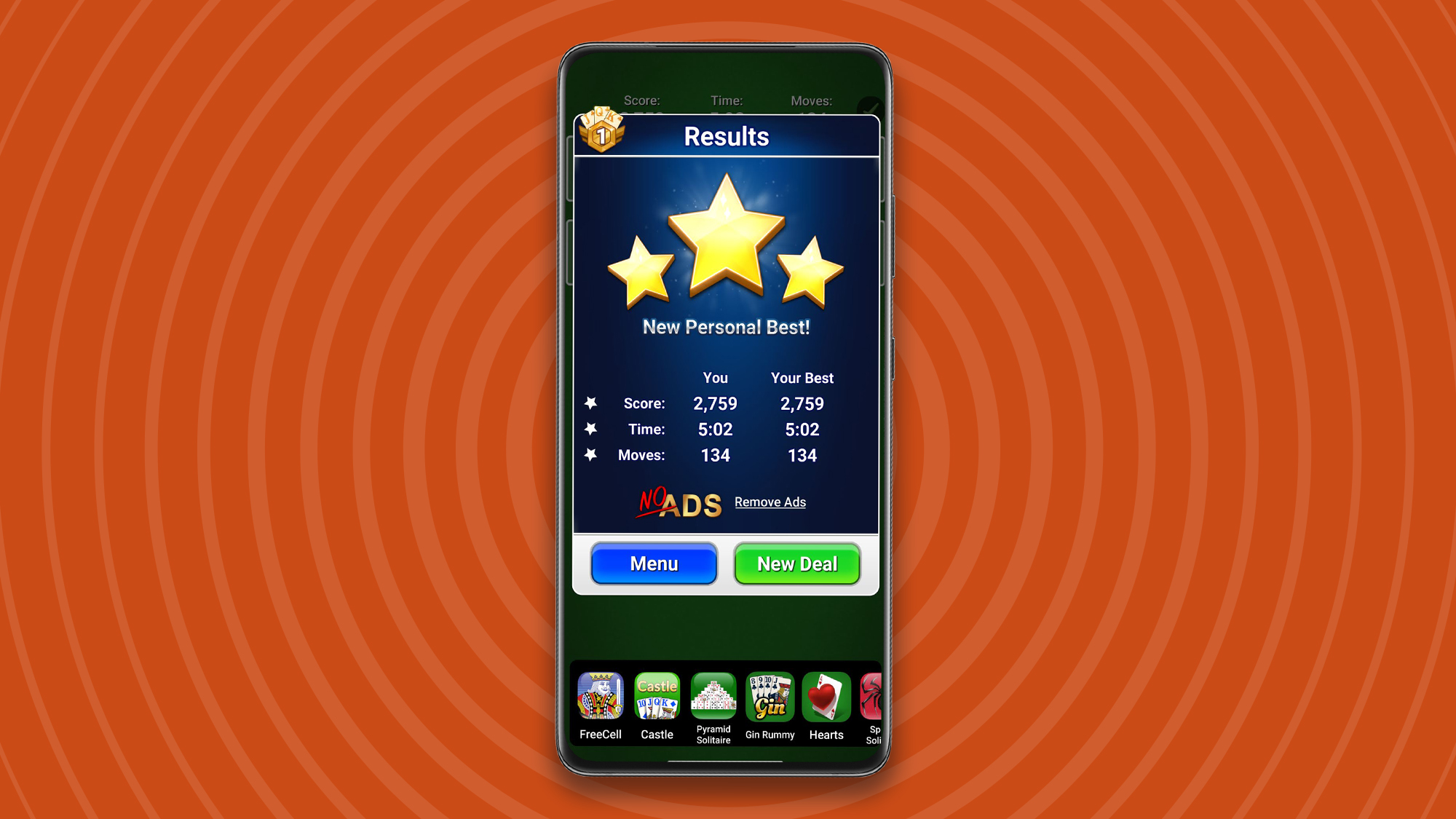
Let your competitive side rise up
After I got my head around the basics of playing Solitaire inside an app, I began looking at the features that were unique to it compared to playing with a physical set of cards. These features include the ability to track winning streaks, earn badges, and drill down into performance statistics.
Now, anyone who has followed my Homescreen Heroes for a while will know how competitive I am. I love playing games competitively with friends, and if I’m ever playing with my children, then I have to be very careful not to get too emotionally involved!
It is because of my competitive side that I keep going back to the Solitaire app. After winning, I love being told that my winning streak is one day longer, and the times that I get awarded another badge are surprisingly meaningful. I appreciate that these are very arbitrary goals that won’t go on my LinkedIn profile, but I like it all the same.

An app that you can make your own
The Solitaire app is far from overrun with annoying and intrusive ads, but the best experience is by far an ad-free one. This can be achieved by upgrading to premium for only $1.99/£1.79 per month or $9.99/£9.99 for 12 months.
Along with no ads, you’ll also gain access to premium themes, which provide crafted backgrounds alongside customized card faces. This goes a long way to making the app your own and enhancing the overall experience.
So, if you’re looking for a good app implementation of the classic game, I suggest you download the Solitaire app on iOS.

Paul is a digital expert. In the 20 years since he graduated with a first-class honours degree in Computer Science, Paul has been actively involved in a variety of different tech and creative industries that make him the go-to guy for reviews, opinion pieces, and featured articles. With a particular love of all things visual, including photography, videography, and 3D visualisation Paul is never far from a camera or other piece of tech that gets his creative juices going. You'll also find his writing in other places, including Creative Bloq, Digital Camera World, and 3D World Magazine.
You must confirm your public display name before commenting
Please logout and then login again, you will then be prompted to enter your display name.