This Bluey app is just as addictive as the show, and now my children can't stop playing
Homescreen Heroes: Bluey Let’s Play is a simple game that lets children interact with their favorite characters from the show

Sign up for breaking news, reviews, opinion, top tech deals, and more.
You are now subscribed
Your newsletter sign-up was successful
My children love it when I get to write about any type of children’s app. It could be a drawing app, a set of puzzles, or a platform game. They don’t care. The relationship seems to work both ways in that they get to play with a new app, and I get valuable feedback. That is, after all, who these apps are designed for, and other than a parent’s perspective, you probably don’t care what a 40-year-old has to say about these things, do you?
The app that my children have been engrossed in recently is called Bluey Let’s Play, and just like the show, it’s incredibly adorable. Developed by Budge Studios, Bluey Let’s Play lets children explore, imagine, create, and play in Bluey's house. It genuinely feels like an extension of the episodes. Good job, Budge Studios.
I downloaded the app and was immediately hit with an advertisement to pay £6.99 for the unlocked version. I thought, "You know what, this time the kids and I are going to be happy with the free version. We spend way too much money on subscriptions." I was prepared to take a stand.
This is part of a regular series of articles exploring the apps that we couldn't live without. Read them all here.
That lasted all of five minutes as we discovered that the free package contained an unbelievably limited set of characters and features. While listening to cries and shouts, I took control of the phone, gave permissions for the developers to take my money, and handed the phone back. Peace and quiet. Well, almost. I still had to listen to the Bluey-themed music, but thankfully, that always puts me in my happy place.

Explore and imagine
With access to the whole Heeler family home, you or your kids can explore to your heart’s content. It’s as simple as entering a room and then tapping/dragging different elements in the scene to interact with them. You can hunt for longdogs, play a game of Pop up Croc, and listen to your favorite Bluey tunes. I also love that the voices actually belong to the actors and actresses who play the characters.
Every element of the game is incredibly intuitive, which meant my children were happy exploring without needing my input every few minutes. One of my children must have spent half an hour feeding Bluey all the items found in the fridge. Sometimes it’s the simplest things that are the most pleasing. All of this is testament to how well the game has been designed.
I loved hearing their delight as they imagined themselves entering into the characters’ lives and creating new stories of their own. With the ability to add Bluey, Bingo, Bandit, Chili, and all of Bluey’s friends and family, it’s possible to create quite a party.
Sign up for breaking news, reviews, opinion, top tech deals, and more.

Color and create
Other than endless pretend play in the various rooms of the Heeler house, the app has a coloring section that takes me back to the early days of MS Paint. Think of Microsoft’s drawing package, but simpler, if that’s even possible.
You start by choosing one of the many line drawings that are available before utilizing the fill bucket to make a creation. You can go wild with your own color choices, or if you want to color it in with the ‘correct’ colors, then there’s an additional magic wand tool for that, too. My two children loved creating their own bits of artwork. They would have loved to be able to download the images for printing and hanging up on their art wall, but unfortunately, that functionality isn’t available.
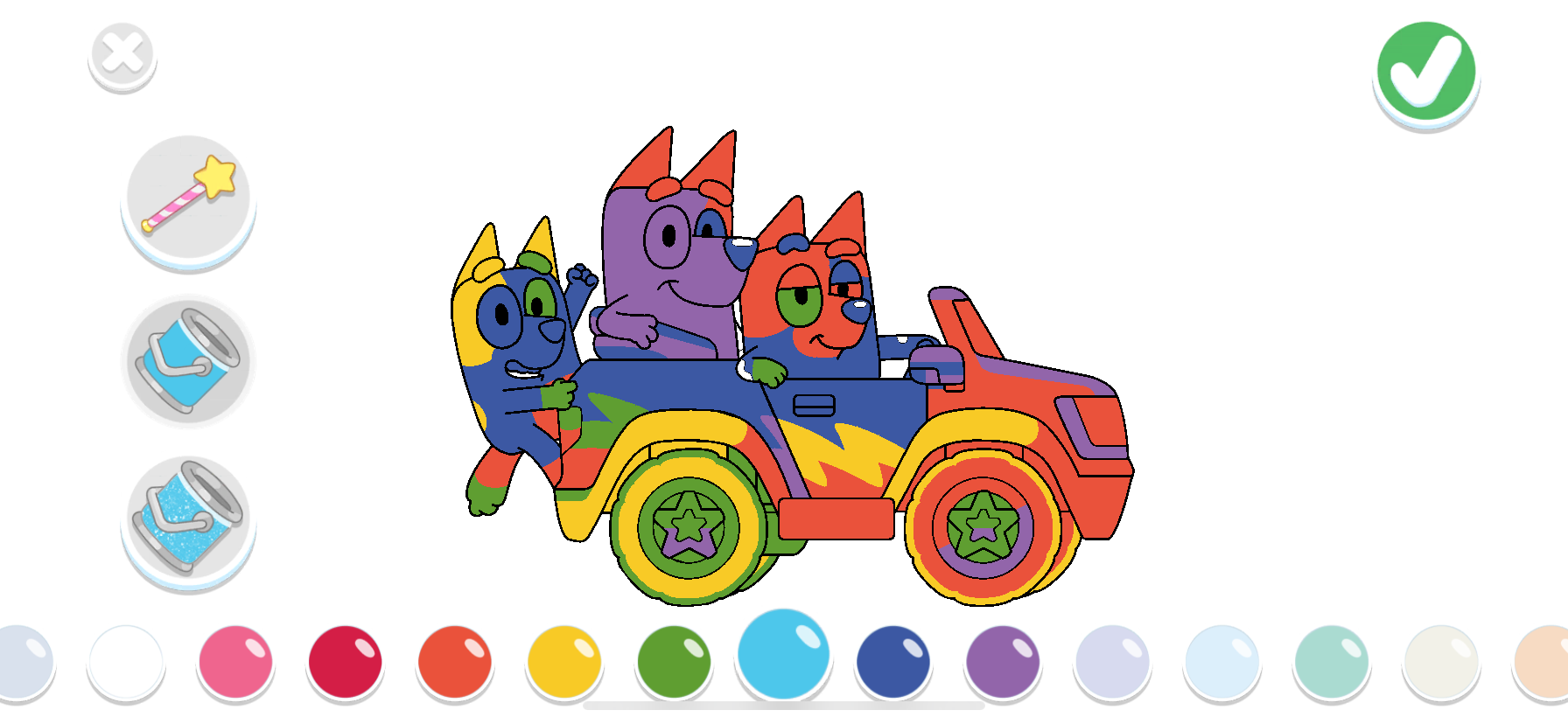
The app is remarkably simple and yet hugely entertaining. So, if you love Bluey and fancy cooking up some of your favorite recipes in the kitchen, help build a pizza oven in the backyard, or throw a tea party - there’s no end to what you can create with Bluey Let’s Play!

Writer, app-hoarder, and professional "low battery" enthusiast. Paul spends his days testing wearables so you don’t have to, and his nights wondering if his sleep tracker is judging him. He’s fascinated by the tech that claims to make us better humans—and if it’s wearable, downloadable, or requires a firmware update, he has thoughts on it.
With over 20 years of experience and a first-class Computer Science degree, Paul has navigated the front lines of the tech and creative industries. His work has been published internationally and appears regularly in Digital Camera World and Creative Bloq.
You must confirm your public display name before commenting
Please logout and then login again, you will then be prompted to enter your display name.