Garmin outage FIXED: What to do if your device still isn't working
Garmin has pushed out a fix for its massive outage, but is it working?

After a massive outage that saw nearly every Garmin the company sells bricked by a Blue Triangle of Death boot loop issue, Garmin says it has solved the underlying issue that caused the initial carnage.
"We have resolved the underlying issue causing some devices to be stuck on the startup screen or a blue triangle," the company confirmed late Wednesday.
We've been inundated with emails about the outage over the last day or two. Unfortunately, even though Garmin has confirmed the positive update, many users are still facing issues.
We're still tracking the ongoing problems and will be sharing solutions and user stories in real-time. We'd also like to hear your stories about how this issue has impacted Garmin customers, and how you feel about the way it has been handled. I've personally received multiple emails from customers who regret their purchases or are planning to ditch Garmin for a different smartwatch.
Are you still affected? Got a story to share? Drop me a line: stephen.warwick@futurenet.com. Tell us about your device and where you are, and we'll feature your stories and respond if we can!
Garmin outage fix – what to do:
According to Garmin, users stuck in the bootloop should try the following:
- Press and hold the power/light button on the device until the watch shuts off. This can take up to 15 seconds.
- Press the power/light button to turn the device back on.
If this works, connect your device to the Garmin Connect app on your phone or via Garmin Express on a computer.
If this doesn't work, Garmin recommends these more complex steps which will vary depending on your device. Broadly, however, they involve using Garmin Express on a computer.
I'm currently testing the Garmin Instinct 3, and that seems to be operating absolutely fine, as is my colleague Homes Editor Catherine Ellis's Garmin Fenix 7S. I was initially alerted to the problem by a member of her running group, who owns a Forerunner 265.
The Reddit posts below illustrate a couple of examples of the problem that users are facing, including one user's Fenix 7 Pro. As you can see, the watches are stuck on their respective 'power on' screens. For want of a better word, bricked.
Have a useless watch now 😭 from r/Garmin
Another one bites the dust from r/Garmin

This isn't the first time Garmin has suffered problems this month - on January 8, Garmin's companion app, Garmin Connect, suffered a major worldwide outage. Functions like Garmin Pay, Garmin Coach, Garmin's Connect IQ app store, third-party app syncs and more were left unusable for a few hours.
It's worth noting that this time, Garmin is reporting its major Connect functions as online, and it's the watches that are experiencing the issue. We'll let you know if anything changes and Garmin Connect goes down in any capacity too.

Running coach Angela MacAusland got in touch from the UK to share a photo of her and her client's Forerunners - both of which have bricked as a result of the ongoing problem.
So far we've seen bricked Forerunners of all kinds (265, 965, 255 and 955), Venu 3, Fenix 7, Epix Pro Gen 2, but more devices are possibly affected. If you have a GPS watch from Garmin not on this list and it's endlessly rebooting, please get in touch: we'd love to hear from you!
Another reader, this time from Belgium, just emailed to share his experiences with the outage:
"Just sharing - my Garmin Forerunner 255 Music was faced with the infinity loop issue currently ongoing. No particular trigger, the one moment I received a Teams message, the other it was black-screen and rebooting. Happened at precisely 12 (midday)."
Our reader reports getting his watch up and running again by doing a factory reset, which effectively erased all his data, and to add insult to injury he's unable to reconnect to Garmin Connect yet. Fingers crossed a better solution presents itself from Garmin shortly.

I've seen a bit of chatter online about a couple of Garmin Fenix 8 models that have also been affected.
We loved the Garmin Fenix 8, calling it "rugged, expensive perfection" and awarding it five stars in our review. However, it did have a bit of a turbulent rollout, as users found that it crashed and went back to that blue triangle reboot screen when submerged in extremely cold water. Not ideal for a watch with a dive mode!
Of course, a software fix soon solved the issue, so we have faith Garmin will be able to roll out a software-based solution in this instance too.
Garmin acknowledges the issue
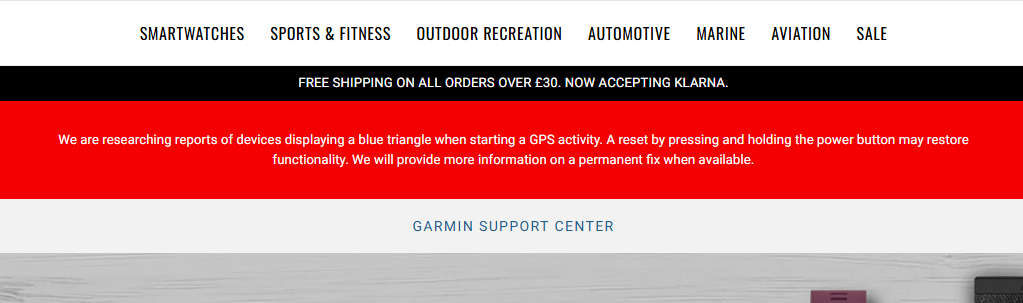
A red banner has now appeared on the UK support center website, reading the following:
"We are researching reports of devices displaying a blue triangle when starting a GPS activity. A reset by pressing and holding the power button may restore functionality. We will provide more information on a permanent fix when available."
Meanwhile, I've had a few more reports in my inbox: Alan in Australia is reporting his Forerunner 265 has gone down, and another user from Poland is lamenting their crashed Garmin Epix Pro Gen 2. Alas, poor Epix! It seems this is truly a worldwide issue.
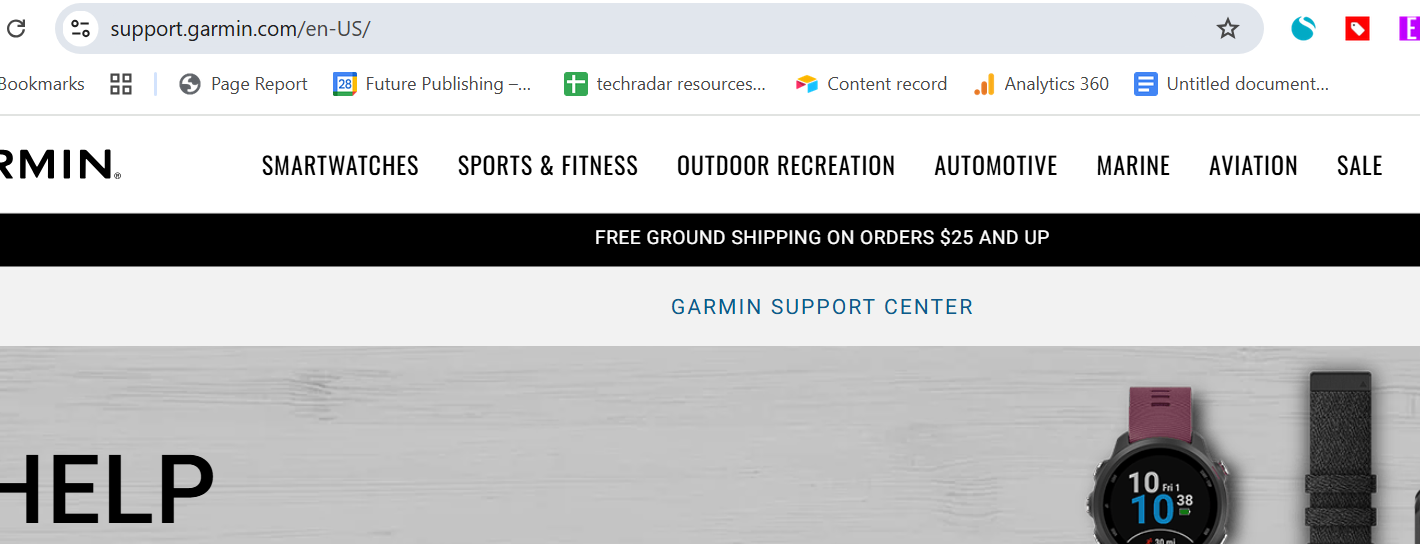
It's worth noting the red banner in the previous post does not yet extend to Garmin Support in the US or Australia. The above, bannerless Garmin Support front page is what you'll see.
So for those of you in those regions, don't panic: even though Support hasn't publicly acknowledged the problems in your region yet, Garmin is aware and presumably a worldwide fix is inbound.
Maybe don't start recording any GPS activities until this is all over...

Thank you so much for all of your emails. I'm receiving my first reports of the Garmin Forerunner 165 and one of the Garmin Venu 2 also crashing.
A common problem I'm getting in my emails is that the crash is occuring when users try and start a GPS activity. One user, Anne, said all was fine until she pressed start for her run, then the blue flashing triangle appeared. She said: "The screen keeps flickering like it’s trying to reboot but nothing, none of the buttons work".
Another reader, Madalena, said: "The watch was functioning [normally] until I was ready to start an activity".
The Garmin subreddit has pinned some advice to the top of the community page stating that "this is caused whenever a user attempts to start a GPS activity". This doesn't appear to be the case in every instance, and this isn't the official word from Garmin, but all the same... why tempt fate, eh?
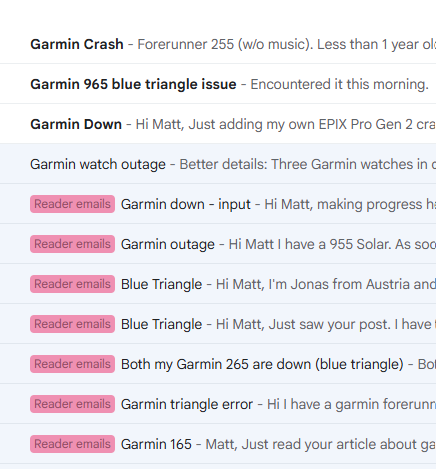
I only stepped out for a few minutes to grab some lunch, and I'm inundated with emails again! Clearly this is a big issue, as I've received word from everywhere from Austria and India to France, the UK and US.
Some users are reporting doing multiple hard resets on their watch (as Garmin suggests) and that working, while others mention doing factory resets and manually loading backups.
You can back up Garmin systems beyond keeping the data on Garmin Connect by connecting your watch to a Windows or Mac PC. For this, you'll need your computer, your Garmin device, and the proprietary Garmin USB cable used to charge your device.
Plug your device into the computer, then follow Garmin's instructions to back up all your files and records.
Which Garmin watches are crashing?

Below is a list of every model that I've seen reported, mentioned in a comment or email to be affected so far. Note that not every watch has been affected, despite being one of the affected models: there seems to be no rhyme or reason for this. Above, you can see our reader Ziven's crashed Epix Pro (Gen 2).
- Garmin Epix Pro (Gen 2)
- Garmin Fenix 8
- Garmin Fenix 7
- Garmin Forerunner 165
- Garmin Forerunner 255
- Garmin Forerunner 265
- Garmin Forerunner 955
- Garmin Forerunner 965
- Garmin Vivoactive 5
- Garmin Venu 3
- Garmin Venu 2
- Garmin Lily 2
- Garmin Lily 2 Active
I texted a couple of Garmin-user friends of mine, both on Fenix 6, and their watches are working fine. I haven't seen reports of any Garmin Instinct users affected either - my Instinct 3 is working even if I start a GPS activity, as is Homes Editor Catherine Ellis' Garmin Fenix 7S. It's still not a universal issue, although it seems to be getting more common as the other half of the world wakes up and tries to work out. Stay tuned!
Update: Garmin responds!
A representative for Garmin has replied to my request for comment with a statement. However, it's the same as the statement on the Support banner I mentioned earlier today.
The statement reads: "Garmin is researching reports of devices displaying a blue triangle when starting a GPS activity. A reset by pressing and holding the power button may restore functionality. We will provide more information on a permanent fix when available."
Reader Chris in the UK reports getting a different message from Support, after reporting his 'dead as a doorknob' Epix watch: "Hold tight, it’s priority number one."
Just joined us? Here's what's happening:

- Garmin devices around the world are crashing, stuck on boot-up screens.
- Affected watch series' include the Fenix, Epix, Forerunner, Vivoactive, Venu and Lily watches. So far, no Instinct watches have been reported as bricked.
- Garmin has not yet released a permanent fix for the problem, although it is reportedly 'priority number one'.
- Some users are reporting a crash happens when they try to start a GPS workout.
- Garmin has contacted us, and advises its users to 'hold the Power button until the unit powers off', then turn it back on, which 'may restore functionality temporarily'.
- Other users have found success doing full factory resets, although we advise backing your watch up before you try it.
Should you factory reset your Garmin watch?
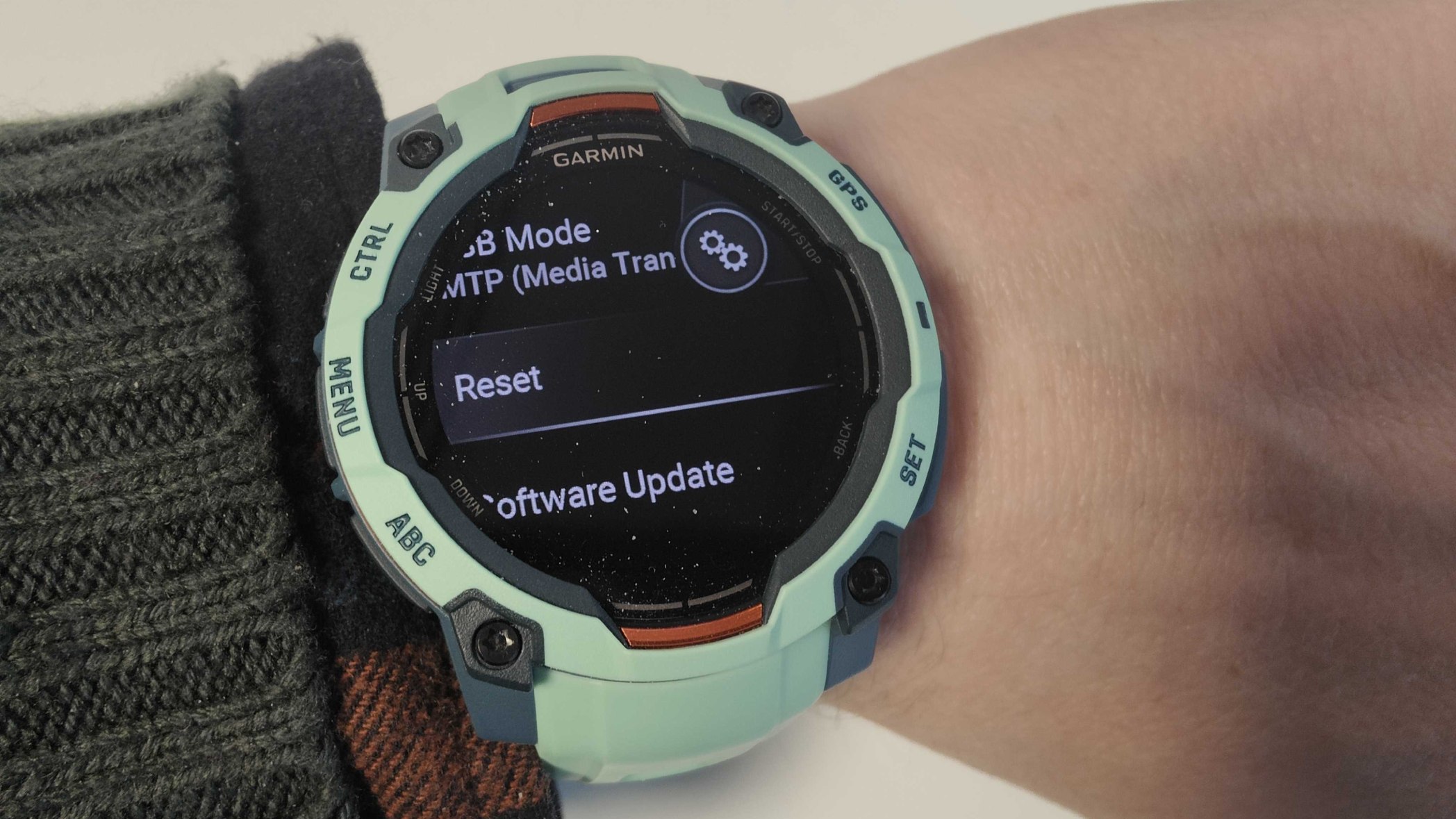
I'm getting a few more emails from users who seem to be getting their watches going again with a factory reset. This isn't advised by Garmin, and we haven't tested it on a bricked watch.
Graeme emailed in to report: "A full data and system reset followed by the restoration of this morning's backup resolved the issue." I covered how to back up your watch manually earlier in the day, but you can simply connect your watch to a Windows or Mac PC using the proprietary Garmin USB charging cable, then follow Garmin's instructions to back up all your files and records.
However, another reader, Hope, says: "I have tried turning off and turning it back on, as well as a full reset procedure, and I have plugged it in to my computer - which didn't register it at all - and have not been able to restore any functionality."
So, your mileage may vary. For what it's worth, I'd probably recommend sitting tight and waiting for Garmin to roll out its official fix.

Sorry, team: here's what you're missing out on while you're waiting for a fix. Garmin has introduced a Lunar New Year's Eve 2025 badge, achievable by recording an activity today, and today only.
If you're one of those Garmin users who compulsively collects badges like you're trying to qualify for the Pokemon League, you might be out of luck with this one. If you do have a working watch, you can probably still grab it, but maybe try a non-GPS-powered workout like yoga to do so.
First Garmin Instinct 3 reported down

Not even Garmin's latest watch is infallible. I'm receiving too many emails to respond to one-by-one now, so apologies if I don't get back to all of you who are keeping me up to date with how your watches are doing. However, a really interesting email I got was from Dustin, who (like me) is wearing a 45mm AMOLED Garmin Instinct 3.
Dustin says: "it keeps crashing even after resetting it. It keeps showing the loading triangle and still nothing is fixing it, even after doing all the reset options I’ve seen online. And I just got my watch 2 days ago."
This is our first report of the brand new Instinct 3, only released this month, going down with the bug. My first impressions of the Instinct 3 were stellar, and you can read all about it in my hands-on Garmin Instinct 3 early review. So if you've just bought your watch and it's malfunctioning, don't despair and return it just yet.
I am reading a few emails from people who were on the verge of returning all sorts of recently-bought Garmin watches before they came across the blog, so I'm glad to be of service!
Reader report: Not the Forerunner 55 too!

Even the entry-level, older Garmin Forerunner 55 is being reported as down by our reader Hayley. Is no-one safe?
While I love a Garmin watch for their long battery life and usability, it's safe to say that none of the rest of the watches on our best running watches list are experiencing this problem. Even though this is pretty unprecedented and unlikely to happen on this scale again (I've certainly never seen it before) there are angry commenters out there threatening to move to Coros, Sunnto, Samsung and other competitors.
I'm finally stepping away from the live blog, removing my email address from the pinned post as I won't be able to get to any more of you. Apologies, there's only one of me, and I was overwhelmed by the volume of readers who messaged.
I'll leave you in the hands of our excellent US Managing Editor for News, Jacob Krol, who will be able to update you if and when a fix is announced. Thanks again to all of you who emailed in!

For some of you, we imagine this is a minor inconvenience, such as not being able to get any Strava kudos on your 5km run or being unable to grab a limited-edited badge.
However, for others, it's a serious crimp in their training plans. Our fitness editor relied on my Garmin's map functionality when training for a marathon: during long runs around the city, he would stray into unfamiliar boroughs and rely on the turn-by-turn course navigation to see me through.
A bricked watch could mean no long run on that day, which is annoying but recoverable. However, a bricked cycling computer may mean that a user can't find their way home or has to go much slower and use a phone with Google or Apple Maps, stopping to check it regularly.
If you're interested in doing some training planning while you wait for things to come back online, check out how to create a course on Garmin Connect and see how accurate the Garmin Epix Pro was compared to an Apple Watch Ultra 2 during the London Marathon.
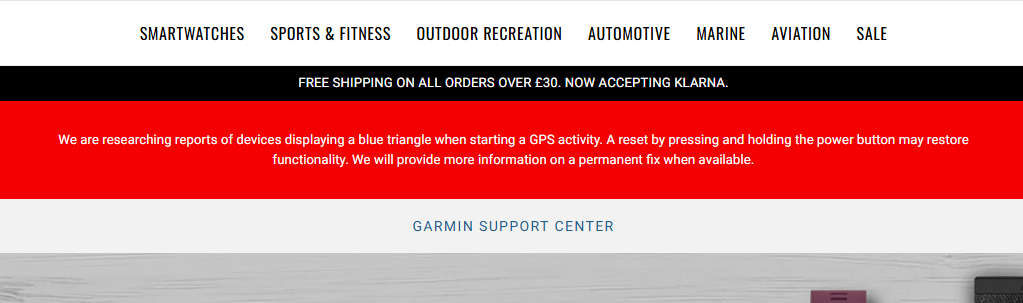
We have an update on the US support center: it's now showing the same message as the UK support center, and a very similar one to the statement provided by Garmin to TechRadar when I emailed them for comment.
As it's a bit buried now, we'll reprint it here: "Garmin is researching reports of devices displaying a blue triangle when starting a GPS activity. A reset by pressing and holding the power button may restore functionality. We will provide more information on a permanent fix when available."
So far, the official workflow is to try the reset, and if it works, don't start any more GPS workouts until a fix is in the pipeline.

We've had an email from a reader named Alison, who has confirmed that Garmin's Edge range of cycling computers are also going down. It's not just watches!
Alison says: "I have a Garmin Edge 1040 [pictured] that as of around 7 am EST started a seemingly endless cycle of crashing and rebooting. I was able to stop that finally with a lengthy hold of the on/off button but the computer is still not functioning properly."
This could be a more serious issue than bricked watches, as many people rely on their cycling computers for GPS information on their daily rides. Stay safe out there.
Garmin has updated its statement at the top of its support page in the United States, though it still recommends a similar fix.
"We are aware of an issue causing some devices to be stuck on the start up screen or a blue triangle. To resolve this, press and hold the power button until the device turns off, then power it back on, and sync with the Garmin Connect app or Garmin Express. If this does not resolve your issue, Please click here for more information."
Power cycling the smartwatch if you're stuck on the start-up screen or encountering a blue triangle is still the correct process. After that, you'll want to try syncing it with either the Garmin Connect companion app or with Garmin Express.
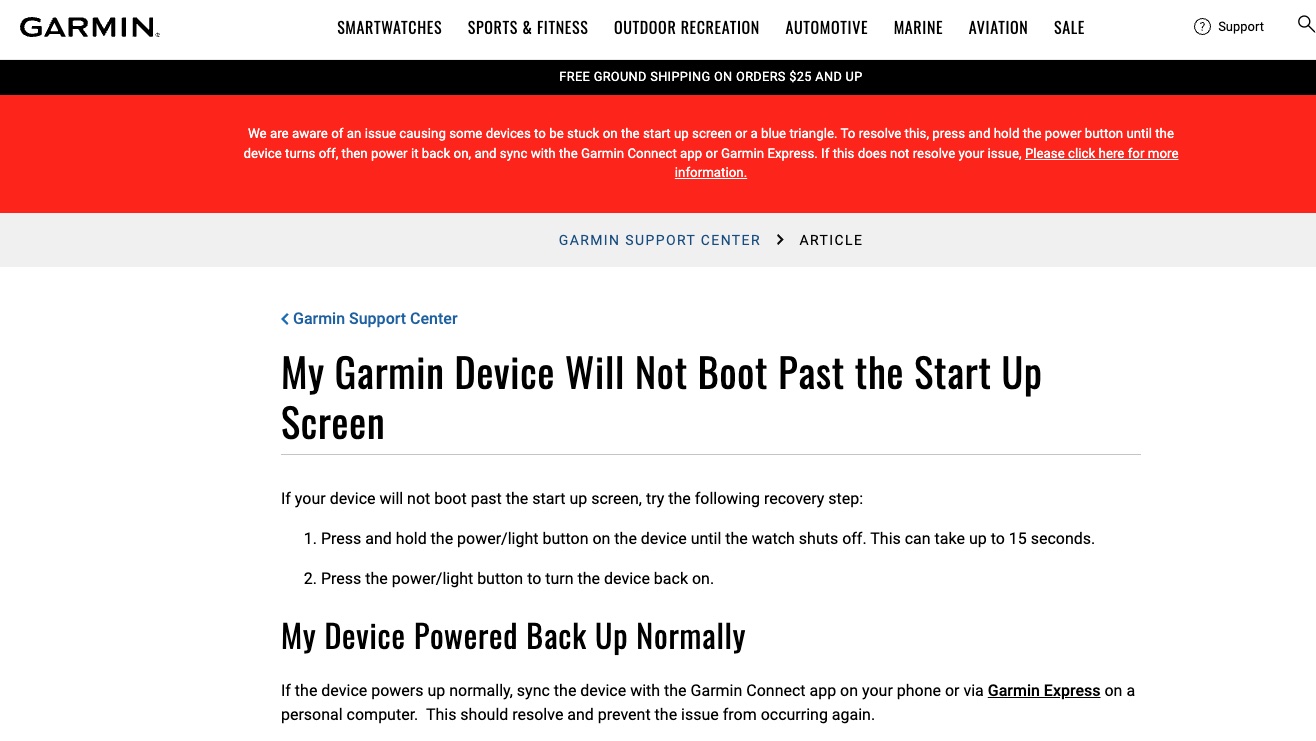
It's getting fairly late into the evening here on the East Coast of the United States, but Garmin's Support pages in the US and the UK are still leading with the same message. Further, the outages and issues impacting Garmin watches across the globe are still happening.
I am certainly hopeful we'll get an update from Garmin by morning, but stick with us as we continue to monitor the situation and provide further updates. If you are experiencing issues, it's best to try the steps outlined by Garmin on the support page and in the previous update below.
Further updates will likely arrive tomorrow, and my colleague Matt Evans – TechRadar's Fitness, Wellness, and Wearables Editor – will likely be back to provide updates on this live blog.

Good morning folks, it's TechRadar's Senior Fitness & Wearables writer Stephen Warwick checking in. It's just after 9 UK time, and we're about to hit 24 hours of the global Garmin outage that has seen devices worldwide crashing and stuck in boot loops.
Here's the latest:
- Garmin users started reporting crashes and issues on January 28
- Affected models initially reported include the Fenix, Epix, Forerunner, and even Garmin's cycling computers
- The issue is marked by a device sticking on the start up screen or a blue triangle
- One fix suggested includes pressing and holding the power button to turn off the device, powering it back on, then resyncing via Garmin Connect or Garmin express
Garmin outage day 2: affected devices
Here are all the devices we've heard are affected in the outage so far:
- Garmin Epix Pro (Gen 2)
- Garmin Fenix 8
- Garmin Fenix 7
- Garmin Forerunner 165
- Garmin Forerunner 255
- Garmin Forerunner 265
- Garmin Forerunner 955
- Garmin Forerunner 965
- Garmin Vivoactive 5
- Garmin Venu 3
- Garmin Venu 2
- Garmin Lily 2
- Garmin Lily 2 Active
- Marq Commander Gen 2
- Garmin Edge 1040
Get in touch!

We received some 200 emails from affected users yesterday - if you're still affected by the Garmin outage (or you've found a fix or workaround) - drop me an email: stephen.warwick@futurenet.com!
Tell us your device and your location, we'll continue to feature some here and reply to others too!
The latest from Garmin:
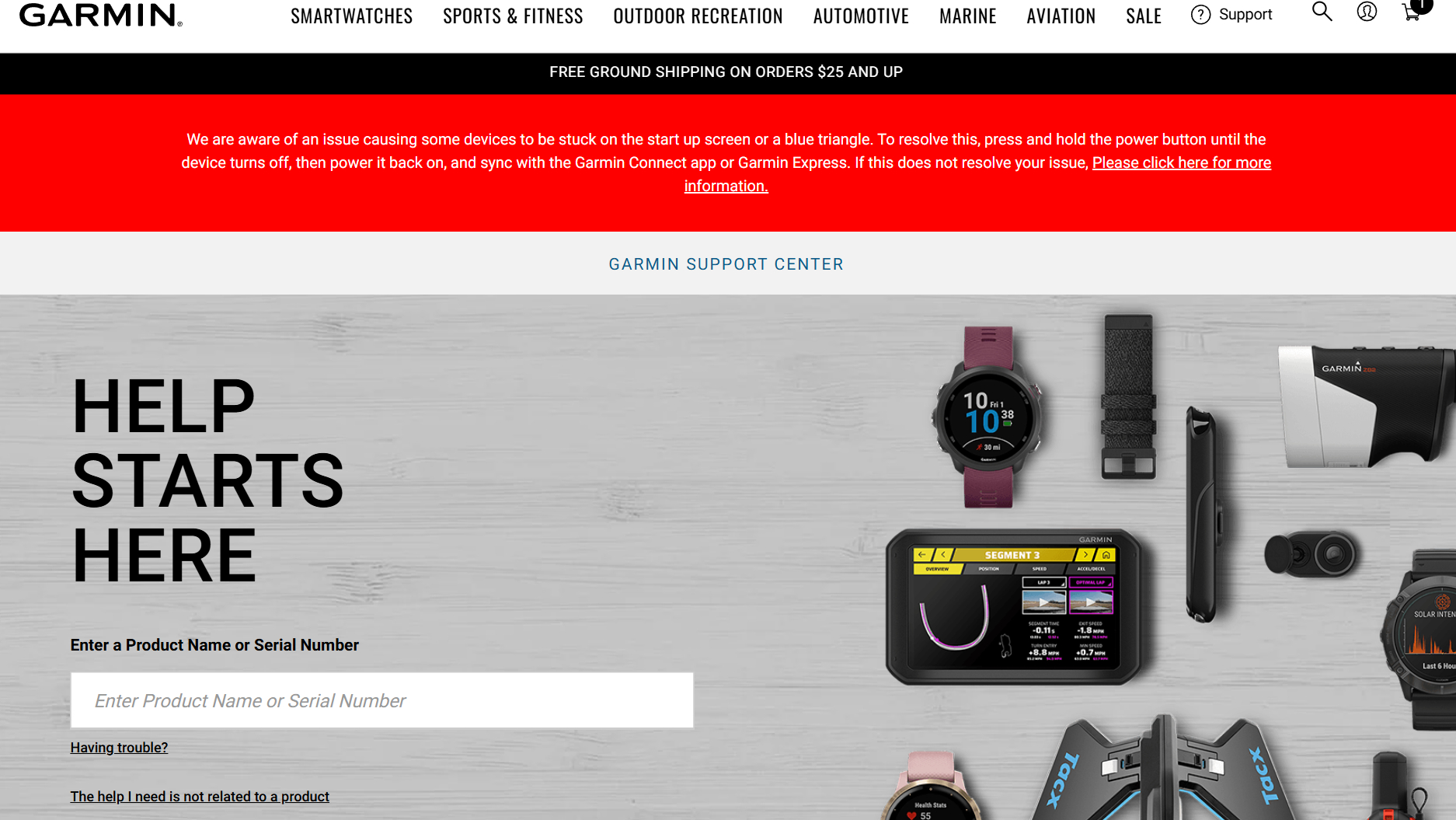
Garmin continues to display an outage warning on its website. An update from yesterday, this has now been extended to Garmin's US and Australia websites, confirming the global extent of the outage. The message reads:
We are aware of an issue causing some devices to be stuck on the start up screen or a blue triangle. To resolve this, press and hold the power button until the device turns off, then power it back on, and sync with the Garmin Connect app or Garmin Express. If this does not resolve your issue, Please click here for more information.
The internet never misses a beat...
While the internet is awash with angry Garmin users who can't use their devices, the global outage has also gifted us a slew of brilliant Garmin memes. Here are some of the best so far:
Earned a New Badge This Morning! from r/Garmin
Come on guys from r/Garmin
The Triangle of Death from r/Garmin
garmin from r/Garmin/comments/1ic4rjr/london_double_decker_buses_also_affected
Probable cause?

This isn't the first time everyone's Garmin has stopped working for no apparent reason. There was a massive crash in 2021, and the same GPS issue is the cause this time. As DC Rainmaker reports, a bad version of a satellite pre-cache file has popped up in the update your Garmin gets every few days.
Garmin outage, the latest fixes:
Good morning to Kathryn and Karin, who are our first early callers (emailers). It looks like Garmin's solution of a simple factory reset and sync isn't working for many of you.
Of the fixes I've seen out there the first is of course to Sync with Garmin Connect (or express) - if you're in the boot loop, try the reboot then sync.
There is of course the nuclear option of a factory reset, but you will lose any data not synced with Garmin Connect (probably a couple of days' worth).
We've also had a question about removing the offending file manually - this is serious business and not for the faint-hearted. As explained by DCRainmaker you can do this on PC by connecting your Garmin and holding the upper-left/light button - once connected - navigate to /Garmin/RemoteSW folder, and delete the file name GPE.bin.
On Mac, you will have to use a file application like Android File Transfer, OpenMPT, or MacDroid. Then follow the same connection procedure, navigate to the same file destination, and delete the same file as above.
I can't stress enough that manually removing the file is tricky business, and if you get it wrong, you could end up causing more problems than you've solved. Unless your Garmin working is a matter of life or death, I'd ride it out until there's a fix.
Shoutout to Andy though, who emailed me to confirm they deleted the whole RemoteSW folder using the above PC method.
"Not sure of other implications of doing this but my watch is back." - Godspeed, Andy.
Another corker of a meme:
The most feared triangle in History from r/Garmin
Radio silence from Garmin?
If you think you've got it tough in the UK, US, or AUS, then spare a thought for Garmin users in Asia who are trying call centers but finding them closed for the Chinese New Year, including reader Gary whose Epix Gen 2 Pro is still stuck in a startup loop. "I think the lack of decent messaging from Garmin is a little poor now after more than 24 hours of this outage." Is he right?
Garmin told us yesterday: "Garmin is researching reports of devices displaying a blue triangle when starting a GPS activity. A reset by pressing and holding the power button may restore functionality. We will provide more information on a permanent fix when available."
How the turntables...
Garmin really has the audacity to call ME the unproductive one from r/Garmin

Hi, Cat Ellis here - homes editor here at TechRadar, and Garmin nerd. I’ve just spoken to my friend, running coach Angela MacAusland, who first alerted me to the problem with her watch yesterday. Like all other affected watches, her Forerunner 255 is still stuck on the blue triangle boot screen, which is a real problem for someone like her who relies on her device for work.
My Garmin Fenix 7S is so far unaffected, so I’ve offered to reset and lend it to her, but not everyone will have that option.
A rare success story...
Naturally, most of the people we're hearing from are struggling to get their Garmin's working, even trying the fixes suggested by Garmin and others. But at least some of you are having a little bit of success, like Chris who has emailed us to confirm that running the watch battery down and then recharging actually worked (probably some syncing going on here too).
Chris' Forerunner 955 is now working, with all settings, faces, and alarms intact. Legend!
A frustrating morning...
As we've mentioned, plenty of users are struggling with the suggested fixes from Garmin. "No connection and no fix", LB tells me via email. We hear your frustrations, but for now there's no other way.
This isn’t the first time Garmin’s services have suffered a major outage. Back in 2020, the company’s services went down for four days following a ransomware attack. Watches and cycle computers stopped syncing with Garmin Connect, and even pilot software and navigation database FlyGarmin went down, resulting in some planes being grounded.
Thankfully no user data was compromised in the attack, and workout stats were stored on devices, so nothing was lost while they were unable to sync with online services. For some users, it was nearly a week before things were completely back to normal. Hopefully, the current outage won’t take anywhere near that long to resolve,
Garmin introduced a new Lunar New Year's Eve 2025 badge on Jan 28 - tough scene for collectors. Maybe Garmin will extend this one?
I guess this is going to be rare? from r/Garmin
A rough few months

Garmin has had a rough few months prior to this major outage. A firmware update that could break Forerunner displays had to be squashed, and in November watch faces kept crashing. I'm a newcomer to Garmin, having been team Apple Watch for 10 years. Hardware like the Instinct 3 is impressive, but I have to say the software support and stability makes me a little nervous to make the switch full-time.
... of death
The Garmin outage is being colloquially referred to as "the blue triangle of death" for obvious reasons. But where did the "of death" tech meme start?
The Red Ring of Death was an overheating bug that plagued the early Xbox 360, an echo of the granddaddy, Microsoft's Blue screen of death. The blue screen of death dates back to Windows 1.0 and 1985. The BSOD indicates a critical Windows system failure or crash crash.
I appreciate this isn't much solace to our Garmin friends, but it's something to pass the time while we wait for a solution.
The US is waking up...

The US is waking up to the second day of the Garmin outage, so I've just had a flurry of emails from users across the pond. Good morning to Kirsty, Max, Gareth, Michelle, and others, hailing from the likes of Vermont, Miami, and even Guam!
Looks like Garmin is telling some customers they'll get an email update about the outage, but there's no sign of that yet.
Spare a thought for one of our readers on a skiing vacation who got the blue triangle as soon as they tried to start a snowshoe event and have been without their watch for nearly 24 hours.
Even hard reboots are not solving the issue, even when it does get rid of the blue triangle (and it doesn't always), readers tell us they can no longer sync their watch to the Garmin Connect app.
"Comms and support from Garmin have been terrible," Max tells me. "Their X feeds offer nothing. I've had more info and support via sites such as TechRadar and YouTube. It's all very frustrating." Hey, that's us! Glad we could be of service.
Garmin disruption
Many users rely heavily on their Garmins for sleep tracking, training, and more. If you've pinned your wellness routine on its health and wellbeing features, losing it suddenly is hugely debilitating.
"I appreciate there are worse things going on in the world but it doesn’t make this less annoying," Epix Pro Gen 2 owner Gareth tells me. "Only had the watch for 3 months and am in the middle of a half marathon training schedule."
UPDATE FROM GARMIN:
We've just heard back from Garmin for the first time today - unfortunately, they're still directing us to the customer support page for updates, which means nothing has changed as of now.
A Garmin odyssey...

I feel extra bad for reader Michelle, who reached out to us all the way from Guam, to confirm their Vivoactive 5 is kaput. It only arrived last week, a Christmas gift that took a month to arrive because Amazon accidentally delivered it to Puerto Rico, 15,094km away. Michelle is "Hoping for brighter Garmin days ahead." So am I, Michelle, so am I.
Watch completely dead?
The strangest thing about this major Garmin outage is the wide range of issues, states of devices, and inconsistency of fixes. We're now reviewing reports that some watches won't even factory reset, while others are presenting as dead while having plenty of battery. What is going on?

A Strava kudos hack...
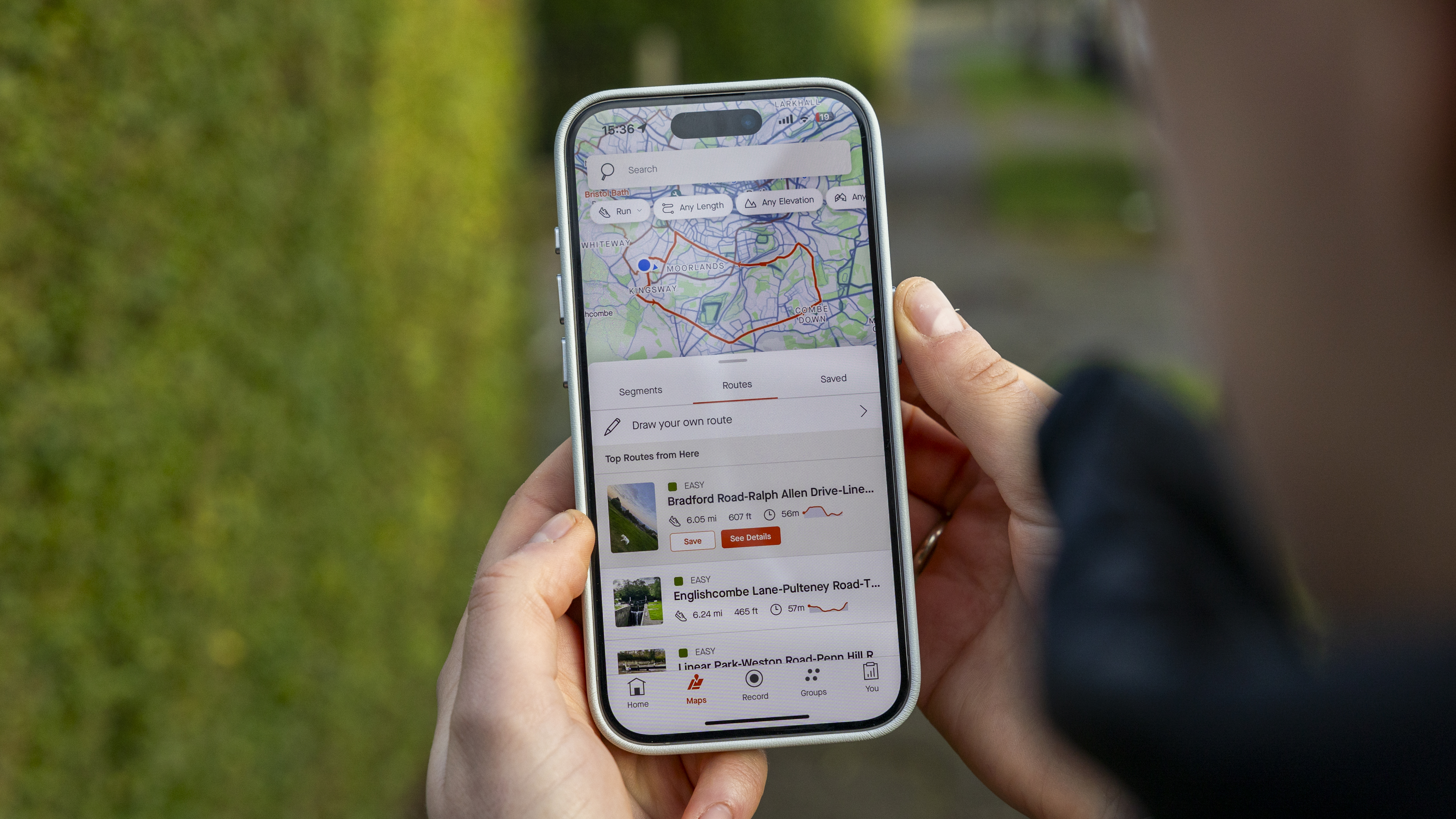
If you've been for a run with a friend and only had one working watch between you, make sure your running buddy tags you on Strava so you can still get your kudos.
They need to open the activity on Strava (either on the desktop or in the mobile app) and select the Add Friend or Add Others button from the activity details page. They can then choose your name from their list of followers. Once that's done, you'll get a notification in the Strava app that will let you accept the invitation to join the activity.
After all, if a run isn't on Strava, did it really happen?
Lost streaks...
It's tough seeing Garmin users who are losing their streaks as a result of the outage. It's not the end of the world, but you've worked hard for that streak, here's hoping Garmin finds a way to restore them once this is all cleaned up!
I lost my 218 day streak due to the stupid Blue Triangle issue. from r/Garmin
Another easy way to get today's workout in...

So your watch has succumbed to the Blue Triangle of Death, but you still want to track a run today - what are your options?
One relatively straightforward solution is to sign up for Strava (if you haven’t done so already) and then link your Strava account to your Garmin one. We have a simple guide explaining how to do exactly that. Once they’re linked, data will be synced between the two so they always match.
Then, when you’re ready to start running, open the Strava app on your phone, select Record from the menu at the bottom of the screen, and make sure that running is selected as the activity type. Hit Start and off you go! You won’t get your heart rate and other biometrics, but at least you’ll get your time, pace, and distance thanks to your phone’s GPS.
A small ray of hope for the unaffected...
If you have managed to revive your Garmin with reset, resync, or something else, or you've mercifully found your Garmin unaffected, murmurings on Reddit suggest it is probably safe for you to crack on with your day and any exercise you have planned.
"I did a run this morning and it was fine. No updates or anything different. I didn't remove any file either," one user commented on a request about whether it was save to use GPS after manually removing the gpe.bin file. "Just make sure it's synced to Garmin and you should be fine. The corrupt file should be gone," another added.
Safe to use gps now? from r/Garmin
Prospective Garmin customers also hit...
While Garmin owners the world over are suffering under this outage, prospective customers are also being impacted. One Redditor shared the hilarious image of a display Vivoactive 5 in a retail store displaying the Blue Triangle of Death, not the best advertisement for a Garmin you've ever seen...
Even the display units are having a problem... from r/Garmin
The latest support

If you're just joining us, or you're still looking for a fix for the Garmin GPS outage, then here's the latest. We spoke with Garmin this morning, who referred us to the ongoing online support page for this issue, which means there's no fix or resolution in sight.
Garmin says on its website: "We are aware of an issue causing some devices to be stuck on the start up screen or a blue triangle. To resolve this, press and hold the power button until the device turns off, then power it back on, and sync with the Garmin Connect app or Garmin Express. "
If you do click this page you'll find instructions to reboot your device, as well as further instructions to reset using Garmin Express on your Windows PC or Mac. Just remember, lots of people are reporting that these steps aren't working, so don't be disheartened if it doesn't solve the issue.
Pairing issues?
As noted, one of the fixes issued by Garmin is a hard reset - however, we've heard reports from our readers that this is leading to connection problems. One Redditor also noted that their Venu 3 is now out of the Blue Triangle Loop, but unable to connect to their phone...
"I've tried pairing direct from the Garmin Connect App and via the UR code and my phone. Anyone else experiencing this? I keep getting "Pairing Failed" with an option to retry. I've tried powering off and powering back on, same result."
Venu 3 Won't Pair After Reset from r/Garmin
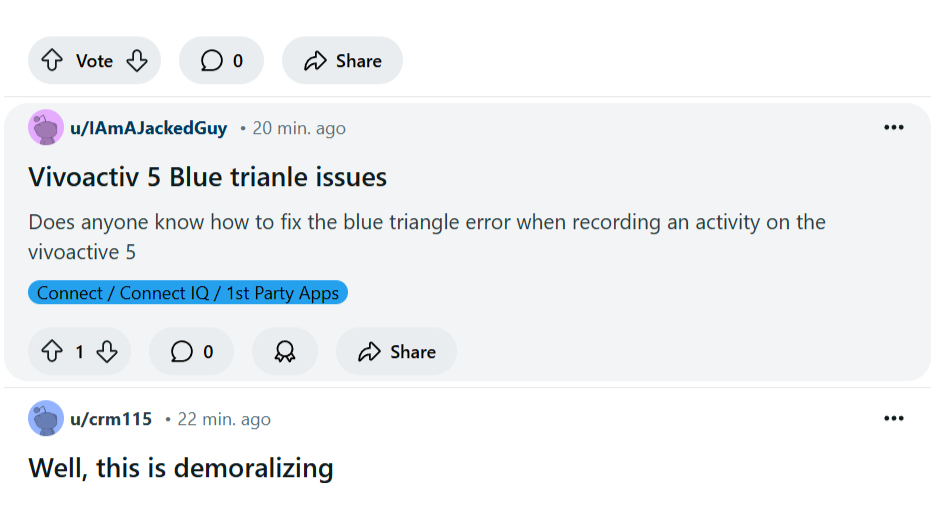
Maybe hold off on that one...
One lucky Redditor has secured a lovely new Fenix 7S Pro replete with a very nice Ernest Jones bag but is reluctant to turn on the device because of the outage. I'd say that's a wise course of action at this stage!
garmin from r/Garmin/comments/1icszar/my_garmin_just_arrived_but_im_scared_to_turn_it
Add Approach to the ranks of borked devices: The latest list
We've just had our first confirmed issue with Garmin's Approach line of golf watches, here's the latest look at known affected devices:
- Garmin Epix Pro (Gen 2)
- Garmin Fenix 8
- Garmin Fenix 7
- Garmin Forerunner 165
- Garmin Forerunner 255
- Garmin Forerunner 265
- Garmin Forerunner 955
- Garmin Forerunner 965
- Garmin Vivoactive 5
- Garmin Venu 3
- Garmin Venu 2
- Garmin Lily 2
- Garmin Lily 2 Active
- Marq Commander Gen 2
- Garmin Edge 1040
- Approach S70
Don't see your device on there? Drop me an email: stephen.warwick@futurenet.com - thanks reader Ian for the heads up!
It's me, Matt! I'm back and reporting for a little while while Stephen steps away - although those steps won't be counted, of course.
Anyway, here's one of my favorite community-made memes so far:
Just gonna leave it here. :p from r/Garmin
Is today your race day?

It's hard to ignore the severity of this outage, and just how bad it could have been: just imagine if this happened on a World Marathon Majors event day, like Boston, London or NY? Carnage!
In that circumstance, I think my watch would go straight in the bin regardless of cost. However, people don't just race in the Majors: if you've been training for a big race and had your event disrupted by the outage, get in touch: we'd love to hear from you.
Will you trust Garmin again?

I don't think it's any secret that I love Garmin watches. The best Garmin watches are among the best fitness tracking devices on the market, running, cycling, swimming, rowing and monitoring your recovery.
However, I've seen quite a few communications now from those of you considering a move to competitors like Apple, Coros, Suunto, Samsung and others. I'm not advising against it: if those devices work better for you, go for it: there are plenty of great running watches out there. The best Apple Watches are fantastic all-around smartwatches, and the Coros Pace 3 leads our best cheap running watch pack.
If I'd spent a lot of money on a Garmin watch, I'd probably wait to see if this is an isolated incident before I shopped it in (unless, as mentioned in my previous post, it ruined marathon day for me). I certainly won't be switching just yet: Garmin gets plenty of regular updates, and some of those are better than others. Bugs come and go, even if a mass outage like this is comparatively rare.
Shareholders weigh in
Hey guys, Stephen here, I'm back! One Garmin shareholder has reached out, and tells me they're disappointed to see the company's watches struggling. Although shares actually up in pre-market trading...
More devices...
We can add the Forerunner 945 to the list of affected devices, courtesy of a Scottish TechRadar reader (the best kind). At this stage, it would be easier to figure out which Garmins aren't affected by the outage.
Sums it up
"Today will be day 30 of a run streak so I’d get two badges and move up a level too. Come on Garmin," Ella-Dee tells me. I think that pretty much sums it up for all of us!
Get the badge in...

Bad news for Garmin badge collectors - if your watch is still stuck on the Blue Triangle of Death, you'll miss today's rather lovely award, which is awarded for completing an activity of at least 20 minutes on Chinese New Year (January 29).
Many watch owners have already missed out on yesterday's special badge, which was awarded for doing a 20-minute activity on Chinese New Year's Eve. You can add activities manually through the Garmin Connect app, but these won't count toward badges and challenges. It really is bad timing.
Even the Garmins that are working aren't working...
I'd say you've earned it after all the fuss...
After yesterday’s fiasco here is my new training 😂 don’t mind if I do from r/Garmin
"Going back to Apple"

Vexed reader Brendan emailed me after spending four hours trying to fix the Garmin boot issue today. He even took the manual step of removing the bin file, which subsequently broke his Bluetooth (Another reason to skip the manual file deletion method).
"Going back to Apple," he tells me. It's a tough scene, but if you're curious, these are the best Apple Watches you can buy right now.
Descent users get that sinking feeling
Big thanks to Tom Carlson who reports Garmin's $2,000 Descent Mk3i dive computer is also affected by the BTOD. "Mine went to the blue triangle yesterday when I was doing a pool dive for training. The power button reset doesn't work for me. Highly frustrating!"
"This worked for me"

Garmin Forerunner 255 user Nathan, hailing from Colorado Springs, says this fix worked for him:
- While the triangle is visible, press and bold back
- After the beep or triangle disappears, press and hold start while still holding back
- After the beep, release start
- When gear with a status bar appears, release back
Time to dust off your old Garmin?

Reader Juan has revealed they charged up and synced an older Garmin Forerunner 235 to get a run done during the first day of this week's outage. "Maybe I avoided the issue via the timing of the sync, I don’t know, but just wanted to let you know that the 235 worked just fine for me," he says.
Well over 24 hours...

It's now well over 24 hours since the carnage started, and Garmin's status page for Garmin Connect is still showing this error message.
That's one way to avoid the kerfuffle...
Safe from Garmin from r/Garmin
A cloud over the Instinct 3

It's a shame about this big Garmin outage because it clouds the launch of the otherwise excellent Instinct 3. New for 2025, the successor to the Instinct 2 has a range of AMOLED or solar displays, a built-in flashlight, and new fitness tools. We absolutely love it so far, but obviously we can't really use it right now. It's a brilliant watch, but will Garmin's infrastructure woes put off customers?
Sync troubles following the outage?
As noted, we're seeing plenty of reports of users having trouble syncing and connecting their Garmins post-outage. After doing the rest, users are reporting connection difficulties, as well as syncing problems.
"I anyone experiencing an inability to synch their steps since yesterday with Garmin Connect? Some of them sync to my phone but not all of them. I’ve not seen this reported," one Redditor asked.
Success connecting to a PC?

Reader Nathan is a rare success story, confirming that they managed to bring their Garmin Epix Pro (Gen 2) back to life by following Garmin's PC connection steps. "I installed Garmin Express followed the instructions and managed to get the watch back up and running, it then installed a backup from yesterday and all is good now."
Sadly, Nathan's story hasn't been a common one for Garmin users over the last 24 hours.
Like clockwork...
Just moments after Nathan shared his success story with me, I received another email from Karl in Leeds. They tell me their Epix Pro Gen 2 (the same watch Nathan has) is stuck in continual reboot, and that they've tried all of the given methods to address it to no avail.
Epix woes continue

A lot of you have Epix Pro (Gen 2) models, I've had three emails in a row from owners. The latest is Mary from Michigan, who tells me they're unable to connect to Garmin Express on PC, with the watch stuck on the reboot loop when plugged in. "I’ve tried every proposed fix and nothing works," she continued. "Pretty dismayed cause it’s a $1000 watch I’ve only had a few months."
Some users go unscathed
Perhaps the strangest thing about Garmin's global outage is that some users have escaped unscathed. Like Erna from Las Vegas, whose Garmin Venu 2 Plus is still alive and kicking, with no watch issues or connectivity problems with Strava. Way to rub it in, Erna.
An extra pain for holidaymakers
Providing they work, Garmin's steps to help remedy the outage are just fine if you're a home with your PC or Mac handy, but spare a thought for adventurers and athletes abroad or on holiday. Reader Neil tells me he's taken to Cape Town on a kitesurfing holiday, and his Epix Gen 2 is completely borked. Naturally, without his computer to hand he can't use any of the Garmin Express steps recommended by the company as a fix!
Enduro 2 users out there?

We've not heard from many Enduro 2 users out there, but Jeremy from Tennessee has been in touch to confirm that the steps recommended by Garmin support aren't working, an all-too-familiar story this week.
Because his Enduro 2 won't even boot Garmin OS, connecting to a Mac to try Garmin Express or a manual file deletion is also off the cards. "I think my watch is totally bricked now??
Unsurprisingly, he was quoted a three-hour hold time when he tried to call Garmin this morning.
More Descent reports
I've had two more users confirm their Garmin Descent Mk3i dive computers are broken. That's £1,400 worth of kit. Reader Frank confirms it can't be connected to a PC with or without Windows, so even the manual removal of a corrupt file is off the table.
"It's not the first time this has happened to Garmin so they really do need to learn their lessons regarding testing and verification of their update files," he tells me. "They should also consider how they might improve their communication with their dealers and end users so that, once a problem is identified, their user community can be warned before they apply the update."
"That was five hours ago"
Chris has been in touch to say his Garmin Edge 1050 is out of commission, and that he spent 45 minutes on the phone with Garmin who offered to send a fix through within five minutes. "That was about 5 hours ago... sadly I am not expecting anything from them - their help team is (in my experience) utterly useless. "
Matt again, with more memes, more emails, and yet more hours ticking by until a fix presents itself. The email address to use until tomorrow now is matt.evans@futurenet.com, and do let us know if you have any reboot successes!
If it helps, my Garmin Instinct 3 is still working. I'm going to tempt fate and try recording a run later tonight. Head torch? On. Thick socks? On. Instinct 3? Miraculously, still on.

Hi there! Matt here. I'm back for the next few hours to keep you updated, share your stories, and ensure you're entertained while waiting for a fix. Keep an eye on your inboxes next week - we'll be reaching out to as many of you as possible for comments once the dust (hopefully) settles and Garmin roll out a fix.
I still have a working Garmin Instinct 3: as of yet, I'm one of the increasingly few Garmin users unaffected. I plan to go for a test run later, to tempt fate a little bit. Hat? On. Head torch? On. Garmin Instinct 3? On... for now.
An official warning in Garmin Connect
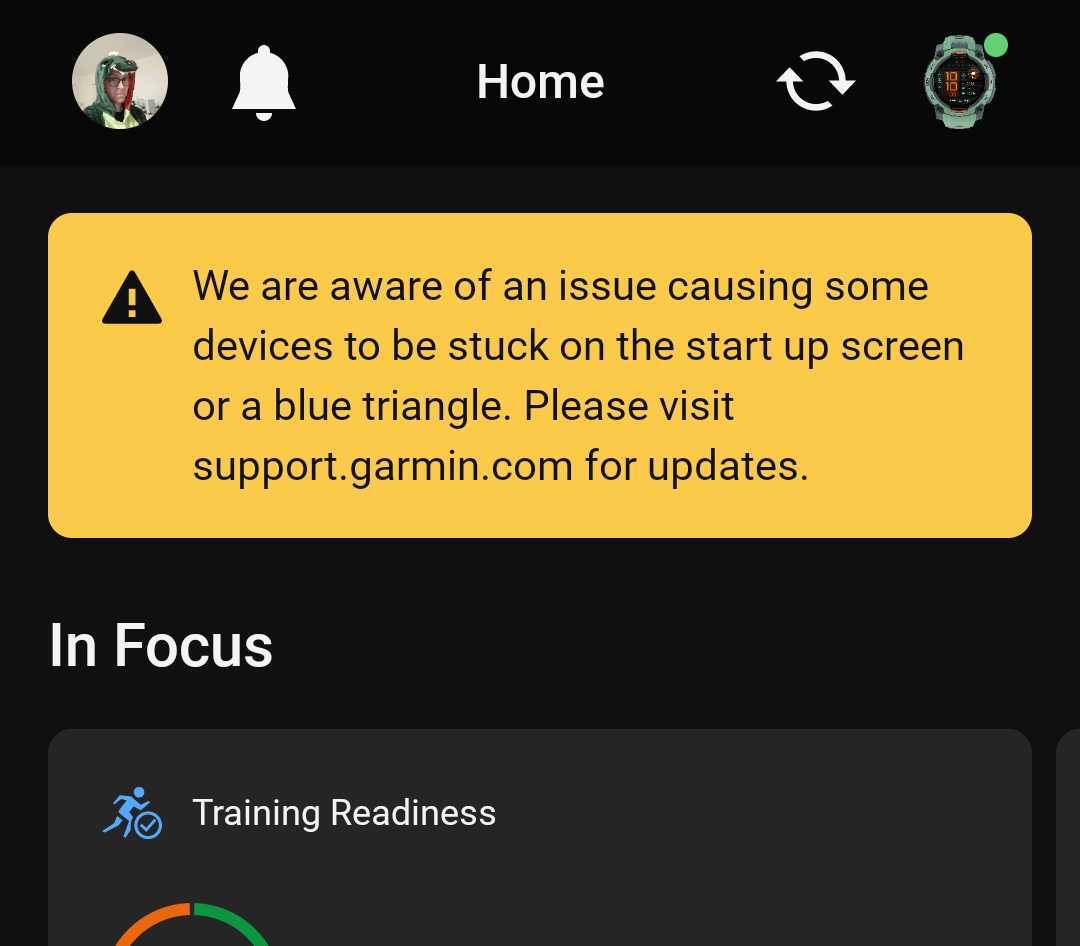
This is an image taken from my personal Garmin Connect app. Other users report seeing this on Garmin Reddit a couple of hours ago. This yellow warning wasn't present earlier this afternoon. Still no fix in sight...
An absolutely gutting email from Ben :(
"I tried all the steps I can whilst I'm away on my first snowboarding trip / honeymoon. Couldn't wait to use it. Well I got one day outta it hopefully a fix by the end of the week before the 1,032 mile drive home."
We hear you, Ben. We've reached out to Garmin again for updates, but frankly, there's not much they can tell us if a fix isn't quite ready. Enjoy the snowboarding, and congrats on your nuptials!
An official fix has arrived!

Garmin has published information regarding a potential fix!
On Garmin's support website, under the article "my Garmin won't boot up past the start up screen", there are additional instructions for different kinds of devices, from Approach golf watches to Edge cycling computers, Forerunner, Epix, Fenix, Instinct and Venu watches.
Different watches follow different processes, so we won't list them all here. The main thrust for most of them is syncing with Garmin Express, the application used to manage Garmin devices from your computer.
You'll need a Windows or Mac PC, your affected device, your Garmin Connect credentials and a charging cable.
Our reader Gary emailed us back to let us know he's had success getting his Garmin Epix Pro back to normal by following these instructions. Gary was able to use his computer to sync the watch with Garmin Express, ending the issue.
"Hope everyone gets sorted soon" he signs out. What a kind soul. Thanks, Gary! Please visit the above page if you have a laptop or desktop computer and your USB charging cable to hand, and follow the steps to get your watch back to normal.
Update: A message from Garmin
"We have resolved the underlying issue causing some devices to be stuck on the start up screen or a blue triangle. If you are still experiencing this, please visit support.garmin.com for steps to resolve the issue."
It sounds like Garmin has stopped the problem recurring, or spreading to more watches, at least. If you have a Windows or Mac capable of running Garmin Express, follow the above steps to fix the issue and hopefully it won't reoccur. We'll let you know if a remote fix rolls out in the meantime.

Still want to run, like me? I had a great email from Ashley yesterday that recommends turning off your watch's GPS under Settings > System > Connectivity.
"Thankful to find your blog today before I went out for a run! Before starting my run, I went into run settings and turned off GPS. It still tracked my mileage without issue and I avoided the blue triangle crash. "
"I have a Fenix 6s and wanted to pass it along as a temporary work around until they resolve the issue. The only glitch was the watch had a harder time tracking pace but everything else was fine."
While Garmin has rolled out a fix, getting your device back online is still a manual process if it works. Of course, we'll update this live blog once we hear that Garmin has rolled out a remote fix, but to the earlier point, some folks are still having issues even after trying a fix.
One reader, Gareth from The Isles of Scilly, said that after following the latest steps within Garmin Express, the Epix Pro Gen 2 does sync, but "unfortunately that’s it. Nothing but the logo at any point."
Seemingly, the fix isn't working for everyone just yet.
Still without a fix? Here's what to do...
I'm heading off now, but I'm leaving you in the very capable hands of our US Managing Editor for News, Jacob Krol, who'll keep you updated if a remote fix begins rolling out. In the meantime...
- Garmin recommends turning your device off using the power/light button, which may take 15 seconds, then booting it up again.
- If that doesn't work, visit this page and follow the instructions to connect your device to the Garmin Express application.
- Some readers are reporting syncing their devices to Garmin Express has got them back in working order.
Once again, thanks, everyone, for all of your emails so far; it's been a joy chatting with you, and you've made our coverage informative, and helpful, and we've even had a bit of fun. Stephen will pick up with you tomorrow, and he'll take you the rest of the way. Bonne nuit!
Good morning!
Good morning, Stephen checking back in here. Garmin says it has resolved the underlying issue, but there's still plenty of work to be done.
Since we last spoke: an update
If you're just joining us, or checking in for the first time because your Garmin is still out of commission, here's a quick update:
- Garmin devices globally started crashing on Tuesday, stuck in a Blue Triangle of Death bootloop.
- A broken GPS file was accidentally pushed to devices, causing the problems.
- Users were unable to turn on their watches, and many found devices stuck in boot loops even after doing soft, hard, or factory resets.
- Successful users also reported that fixing the bootloop issue was causing other issues, including Bluetooth connectivity and sync issues.
- Garmin resolved the underlying issue late Wednesday.
- Users still stuck in the boot loop should follow a series of steps, including a reset or connecting to a Mac or Windows PC via Garmin Connect.
User struggles continue...

Despite Garmin confirming the underlying issue has been fixed, I'm still getting a ton of emails from users with broken devices.
Stu from Kettering tells me he was up until midnight trying all of Garmin's suggested fixes, including resets and plugging it into a PC. "I’m now at an impasse, I’ll have to get rid of the watch or probably (when they eventually reply to me) have to send the watch back to Garmin for them to take it apart to fix it/send me a refurbished one."
Sadly, Stu's story is a common one. Many users both before and after the fix have found their devices completely bricked.
Ross from Australia reached out overnight to confirm he'd followed the steps for Garmin Approach owners. "However it does not cause my watch to reboot and return to set up screen. Screen just goes blank." Naturally, because Ross' watch won't switch on, he can't sync to any new software or receive updates. "I'm really screwed," he tells me.
Competitive athlete chaos
Shifaz is a competitive national athlete from the Maldives, who relies on their Garmin Forerunner 955 for training metrics. "I’m gearing up for a competitive race soon and my training metrics are super important for me." Can you imagine the carnage if this had happened right before a major marathon or other such event?
Descent continues to drown
One of Garmin's most expensive devices is its Descent Mk3i dive computer. Habacuc from México City tells me they've only had one for three weeks before it was bricked in this weeks outage.
"I have followed the steps that Garmin published on their support site, however after more than 10 attempts I have not been able to restore the functionality of my watch, I have even tried the methods other Garmin watches that were posted on the site and I was unsuccessful," he told me via email.
"It is a shame that these situations happen with such high priced equipment and that there is no safe and accurate solution, it seems that Garmin is guessing a solution," he lamented.
A tricky fix

One reason I think lots of people are struggling to fix their Garmins is the tricky set of steps required. Reader Kip tells me that "this is going to be hard for people who aren’t very tech savvy (probably a minority of Garmin users) or who don’t have access to a PC," after successfully fixing his own Epix Pro Gen 2.
"Even then, each step has a few failure points, including physically manipulating the watch and a mouse at the same time without letting go of a button," he told me, noting his watch was in factory reset mode after syncing it with Garmin Express then pairing it with his phone.
Kip says he gives Garmin a lot of credit for hanging onto his data from a backup at midnight on the day before: "I’m really impressed it’s that easy to recover, and they do the backups with no user interaction other than authorizing them."
"I can't connect to Garmin Express as I can't switch it on"
Reader Alicja writes in with a very common problem, Garmin's steps are all well and good unless you can't actually turn your watch on!
Kathryn from London has also been back in touch to confirm that after plugging her Epix Pro Gen 2 into Garmin Express, the device will no longer pair with her phone. "I’ve lost my 469 day step streak and have ordered a cheap Forerunner 55 to tide me over until hopefully my Epix will work again," she tells me.
"Seriously regretting my decision to get this watch over the Apple watch"

David has reached out and tells me has tried Garmin's instructions "multiple times" with no joy. "My index finger is now killing me from holding on to the start/stop button for minutes on end. This issue is very annoying," he says. His 28-day minimum 14k daily steps streak is also blown, and as he notes crucially: "The instructions don't include what to do if their fix doesn't work."
Sadly, David isn't the first person to express buyer's remorse in the wake of the outage: "Seriously regretting my decision to get this watch over the Apple watch."
"I just got my watch up and running. But only because a good friend of mine shared this with me"
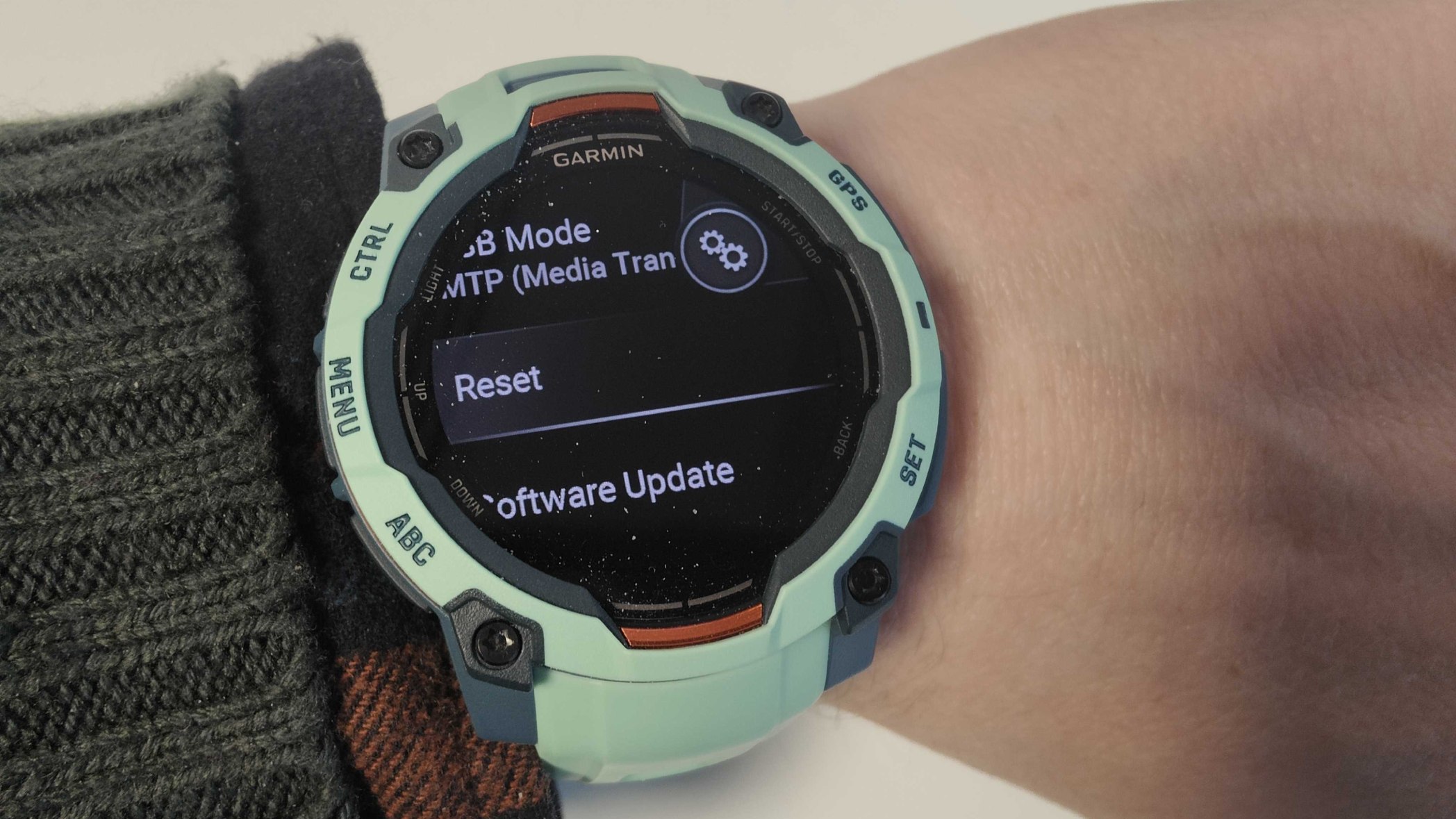
Reader Jacob has been in touch to confirm Garmin's steps didn't work in solving his Epix Pro Gen 2's boot loop issue. Instead, manually removing the offending file with the help of a friend got his watch back up and running. He kindly shared his steps:
- On PC: Once powered off, then have your computer ready and hold the upper left button (light button) down while connecting it to a computer. It should then enumerate on your computer where you can navigate to the /Garmin/RemoteSW folder, and within that, delete the file called GPE.bin file. This file is the problem child file.
- On Mac: You’ll need a tool like Android File Transfer, OpenMTP, or MacDroid (which is what I use). Once powered off, then have your computer ready and hold the upper left button (light button) down while connecting it to a computer. It should then enumerate on your computer where you can navigate to the /Garmin/RemoteSW folder, and within that, delete the file called GPE.bin. This file is the problem child file.
- Extra Tips: If #4 isn’t working, it’s likely because the file isn’t going away. Triple-check that the GPE.bin file is actually gone after dismounting/disconnecting. Sometimes it takes two tries. Second, if you can’t get the watch to mount (most likely on a Mac), double-check that Garmin Express is closed (especially in the upper taskbar), and there are some webcam apps that will hold the connection open. Close those. Sometimes rebooting the Mac will let you see it. As one who constantly has to deal with getting MTP devices to show up on a Mac, it can be fickle to get it to mount.
As we noted when we previously recommended this method, this step isn't for the faint hearted. Moreover, if you delete the wrong file, you could end up causing more problems than you're solving, so do this one at your own peril.
Is it safe to go back outside?
Like Vault dwellers emerging into a Nuclear winter, Garmin users are asking me whether their devices are safe to use if they've escaped the Blue Triangle of Death. Like Mark in New Zealand, who wants to know "If I press the go button again will it do the same thing?"
All the users I've spoken to who have successfully restored their Garmins are not reporting repeat offences. With the underyling issue restored, if your Garmin is working, it should be safe to crack on and use it, even with GPS.
Another success story
Gary, who reached out earlier this week to express his displeasure about the Chinese New Year closures at Garmin support centers, has been back in touch to confirm he's successfully got his Epix back up and running via Garmin Express. Here are the steps he used:
(You will need: Access to a personal computer Windows or Mac/You will also need to install Garmin Express on your computer/Power/data cable for your watch/Your Garmin Connect credentials)
- Open Garmin Express on your computer
- From the watch, press and hold the power/light button until it turns off.
- Press and hold the start/stop button.
- Continue to hold the start/stop button and connect the watch to the computer.
- While holding the start/stop button, select the option to add a device to Garmin Express.
- Wait up to 60 seconds for Garmin Express to recognize the watch. Once the watch is recognized you can let go of the start/stop button.
- When prompted in Garmin Express, complete the process of adding the device. This will include signing in using your Garmin Connect credentials.
No further update from Garmin
We've reached out to Garmin for further update, but haven't heard anything since last night's official confirmation of a rollout for the fix of the underlying issue. Meantime, users like Fredrik are reporting "no improvement" since the official fix was released.
UPDATE FROM GARMIN:
Garmin has confirmed this morning there's no further update at this time - and still notes "We have resolved the underlying issue causing some devices to be stuck on the start up screen or a blue triangle. If you are still experiencing this, please visit support.garmin.com for steps to resolve the issue."
More manual file deletion success
Reader David has been back in touch to say that using the manual file deletion method has brought his Epix Gen 2 back to life.
He also hints at a much more serious problem for Garmin, the longer-term fallout of this week's problems. "This cannot be good news for Garmin though," he warns. He says it "certainly hurts the brand at a time where for the average user, the difference between them and Apple is not that much in terms of functionality. Very unfortunate."
Another issue?

Today's coverage comes live from Scotland's capital, Edinburgh, and I've just heard from fellow Edinburger Neil who dodged the Blue Triangle of Death but has spotted another issue. Namely, he's stopped seeing maps of his activities on Garmin Connect.
I'd say this is almost certainly related to the ongoing issue, given the problem is with a rogue GPS file. Neil's case is the first I've heard of this, but a quick glance at Reddit notes a couple of other users experiencing similar. This post flagged an issue with a missing route map, as does this Instinct 2x Solar user who is reporting issues finding maps during a hike.
A truly global outage
One of the most astonishing things about this week's outage is its truly global scale. We've have reports from the UK and the US, but also as far as afield as Australia, South Africa, Guam, from México City to Kettering, Bristol to New Zealand, Fort William to (Fort) Knoxville, Bucharest to Tipperary.
Enough to make you switch?
Over the past few days, plenty of Garmin customers have told me they plan to switch from the company, or that they at least regret their Garmin purchase. Here are a few messages I've received:
- Seriously regretting my decision to get this watch over the Apple watch. – David
- Won't be buying any Garmin products again – ever!! - Ross, Australia
- "After the recent battery drain issue (which Garmin seemed to deny), my trust in Garmin is shot and I am researching the Suunto Race/Race S. I am seriously thinking of ditching the Garmin for the Suunto." - Nopporn, Bangkok
- In 4 years with a Samsung watch, something like this has never happened to me and it would have cost only 250 EUR, not 800 EUR!! – Sabine, Germany
- "Pretty dismayed cause it’s a $1000 watch I’ve only had a few months." – Mary, Ann Arbor
- "I have gone back to my £29 BlackVue watch which tells the time, counts steps, and monitors sleep in a rather sloppy fashion." – Peter
- "Going back to Apple" – Brendan
If at first you don't succeed...

While plenty of users have reported trying and failing Garmin's repair steps multiple times, some users have confirmed that after multiple attempts the fixes do work. Nopporn from Thailand has reached out to confirm that it took three tries to restore their watch.
A share price dent

On Tuesday, Garmin's share price hit an all-time high of 222.97. However, since the outage, some eight points have been erased from the share price, now sitting at 214.34.
All quiet
As you can probably tell, things have quietened down a lot now that Garmin's fix is rolling out. We're still hearing from customers in bother though, so do reach out if you're still struggling!
Still not solved...
Despite the fix rolling out and a drop in reports of problems, we're still getting messages from users in difficulty. François has reached out from Thailand to confirm their Forerunner 955 is still broken despite attempting Garmin's steps four or five times.
Jumping ship? Samsung didn't miss a beat...
If you're one of the Garmin customers who has told us you're departing for pastures decidedly more Apple, Samsung, or otherwise, then I've got great news.
Samsung has launched a new site-wide sale and is offering Garmin users up to $325 trade-in a Garmin when you buy its rugged Samsung Galaxy Watch Ultra.
You'll get up to $325 for the likes of the Forerunner 965, with more modest (but still generous) offers for devices like the Venu 3, Instcint, and even the Approach.
Crucially, the device must switch on though, so a bricked Garmin might not make the cut!
Get up to $325 off when you trade in various Garmin watches with Samsung, just make sure it turns on!
Winding down
With Garmin's outage coming to a close, we'll be winding down our coverage. If anything changes, we will of course update this page, however we aren't expecting any movement now the underlying issue has been fixed. Thanks one and all to everyone who has been in touch over the last few days to share their stories, struggles, tips and fixes.
You must confirm your public display name before commenting
Please logout and then login again, you will then be prompted to enter your display name.
