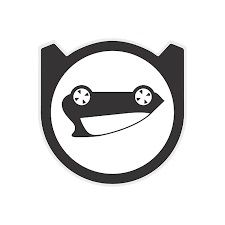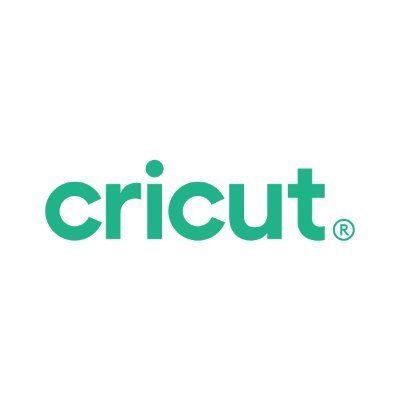GameStop promo codes for Jan 2026 | $5 OFF
These 7 GameStop promo codes can help you save money off consoles, games, accessories, PC peripherals and more from the specialist retailer.
FAQs
Can you get free shipping from GameStop?
Free shipping is only available at GameStop when you spend over $59. Orders will arrive between 1 - 3 days after dispatch. For any items below that price point, shipping costs vary depending on what you have ordered. You can see these shipping and handling fees in the cart.
What is GameStop Pro?
If you plan to shop at GameStop regularly then you should consider signing up to be a GameStop Pro member. This is GameStop’s paid rewards program, and being a member gives you a number of perks you won't get anywhere else. You’ll receive 5% across the brand's range, a $5 welcome discount as well as a new $5 coupon every month, 2% cashback on purchases, exclusive access to events and sales, free shipping on all orders worth $54 or more, and an extra 10% store credit or cash when you trade in your old games and consoles. Membership costs $25 per year, but the brand states that the rewards alone (excluding any purchase discounts) total $65 value each month.
What is GameStop’s returns policy?
Generally, you have 15 days from receiving your item to return or exchange it at GameStop. This drops to seven days for any second-hand items, or increases to 30 days for unopened PCs, laptops, monitors, software and hardware. Orders can be returned in-store for free (except orders worth $500 or more, which are final). However, returns will incur a fee of $8.99 (or $14.99 for consoles).
GameStop Saving tips
Check for clearance deals
The clearance section at GameStop is regularly updated with new products - and it’s here where you can usually find some of the biggest discounts on the site. It can be a real mixed bag of goods, with everything from games to PC peripherals and toys all included. It should be your first port of call if you’re after a bargain. Check in for up to 30% off.
Shop pre-owned tech
Don't need brand new tech? Shopping pre-owned means you'll have more items to choose from, as well as the odd chance for an extra 10% off versus the usual price. Pre-owned items are inspected before they're sold to make sure they're in resaleable condition, and you're also covered by a 30-day returns period and a 7-day money-back guarantee, so it's no extra risk versus buying new.
Trade-in for extra savings
If you’ve got a pile of old games or consoles that you no longer play then consider trading them in at GameStop to get money off future purchases. Trade-in values change all the time, but it’s a good way to turn unused items into money to spend on the next big release or a brand-new console. If you’d prefer cash, the trade-in value is usually about 20% lower than store credit. However, PowerUp Rewards Pro members get an extra 10% on trade-ins, too.
How to use GameStop promo codes
- Choose a code you want to use from the list above and click "Get Code" to reveal it.
- Copy the code to your clipboard, then head back to your old tab to visit the GameStop site.
- Complete your shopping and add all your items to the cart.
- Hit the view cart button or click the basket icon at the top of the page.
- Underneath the order summary, click the enter promo code button.
- Paste your copied promo code into the text box and hit submit.
- Check the updated price in your cart if it was successfully applied.
How we source coupon codes
Whether it's through our affiliate networks, the depths of the world wide web, or our connections with big name brands, here at TechRadar we use every tool at our disposal to source the latest codes. Our coupons team updates each of our pages multiple times a week with the most recent deals, including exclusive coupons negotiated by our Commercial team. We also include the latest sales info directly from retailers to offer the most up-to-date discounts around.
How we test coupon codes
Each coupon you find on TechRadar has been tested before being uploaded by our dedicated Deals & Offers teams. You’ll see a range of offers, from free shipping to student discounts, with savings available on all kinds of products & services. To make sure every coupon is ready to use, we don’t list any user-specific or one-time codes.
We also include all relevant information about coupons, such as expiry dates and any terms & conditions, near the ‘Get Code’ button. You can see the details for an individual offer by clicking on the ‘Terms & Conditions’ text below the code and expanding the code area.
What to do if a coupon code doesn’t work
Although we do our best to ensure all listed codes are tried & tested, sometimes coupons expire or terms & conditions are changed before we can update pages. Our team works hard to make sure our coupons are active and work as intended, and should you encounter an issue when using one, we’ll work just as hard to help.
The best place to start is by checking the requirements. Click “View terms and conditions” to expand the code section and see any guidance on your chosen coupon. For example, you may need to meet a minimum spend, add other items to your basket to qualify for a multibuy offer, or confirm that your chosen code applies to the items in your basket (i.e. 10% off laptops).
If you’re still having issues using your code, you can email our customer service team on coupons.techradar@futurenet.com. Include as many details as possible - such as which code you used and which coupon page it’s listed on so our team can address your issue as fast as possible.
How we make money
When it comes to coupons, TechRadar earns money via a commission-based model. For every brand we have a coupon page for, we’ve negotiated a deal that means we earn a percentage of total basket value in commission back from every order.
Using this model means we can offer our coupons to our customers free of charge. You won’t pay any fees to add your chosen coupon to your basket - you’ll simply pay the final order total once your discount has been applied.
If you want to find out more about TechRadar’s coupons pages, you can visit our dedicated page on How We Source Coupon Codes and How to Use Them for more information.

James Pickard is a Deals Editor at TechRadar. After many years of scouring the net for the cheapest games and tech for his personal use, he decided to make it his job to share all the best bargains and coupon codes with you. James also has almost a decade of experience covering some of the biggest sales events of the year at Eurogamer and VG247, including Black Friday, Cyber Monday and Amazon Prime Day. When not deals hunting or stacking coupon codes to get the biggest savings, James can be found on the PS5, watching a classic film noir or cheering on the Tampa Bay Buccaneers.
Rate GameStop Coupons
About GameStop
GameStop is an American video games retailer that specialises in selling games consoles, software, PC gaming peripherals and gaming merchandise. It was founded in 1984 under the name Babbage’s, before changing to its current operating name in 1999.
Even following the larger shift to online spending and digital video games in recent years, there are still over 3,000 GameStop stores nationwide across the US. The company also operates various stores in other regions such as Canada, Australia and Europe.
For many, GameStop is one of the most well-known shopping destinations when it comes to video games. PS5 deals, Xbox deals and Nintendo Switch deals are certainly still the company’s main offerings. It has also expanded over the years to incorporate more toys and pop culture goods as part of its catalogue, alongside the popular gaming magazine Game Informer.
if you're looking to save on your order next order with the gaming giant, you'll find the latest GameStop promo codes on this page to help you save money on your chosen gaming goods.
Other GameStop Shoppers Also Like
View AllSimilar Categories
View AllWritten by
 James Pickard
Senior Deals Editor
James Pickard
Senior Deals Editor
James Pickard is a Deals Editor at TechRadar. After many years of scouring the net for the cheapest games and tech for his personal use, he decided to make it his job to share all the best bargains and coupon codes with you. James also has almost a decade of experience covering some of the biggest sales events of the year at Eurogamer and VG247, including Black Friday, Cyber Monday and Amazon Prime Day. When not deals hunting or stacking coupon codes to get the biggest savings, James can be found on the PS5, watching a classic film noir or cheering on the Tampa Bay Buccaneers.