Think Copilot in Windows 11 is useless? This new feature could change your mind
New functionality in testing for Copilot app to help change settings
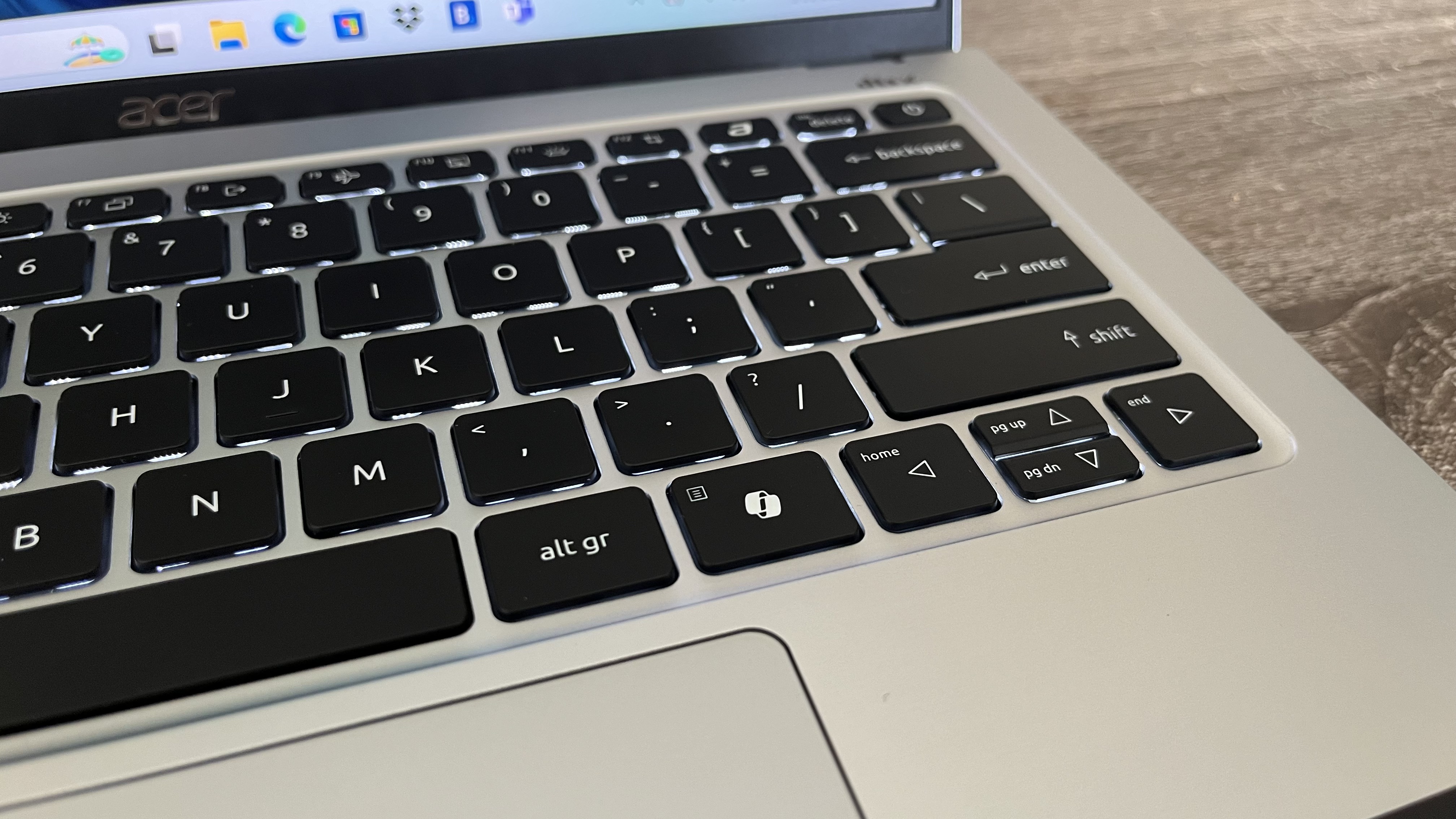
- Windows 11's Copilot app now has a 'Direct Settings Access' feature
- With queries on settings in Windows 11, this provides direct links to the relevant options in the Settings app
- It also gives some useful extra advice, too, in a succinct fashion
Microsoft's giving the Copilot app in Windows 11 some fresh powers to allow the AI to be more helpful in terms of adjusting settings in the operating system.
Thurrott.com highlighted that Microsoft revealed a new 'Direct Settings Access' feature for the Copilot app, which hooks into Windows 11's settings in a pretty deep manner.
In a blog post for the latest version of the Copilot app, Microsoft explains that if a person asks the app a query about the settings for their PC, the AI will now include a direct link to the relevant option(s) in the Settings app.
Microsoft's example shows a Windows 11 user complaining that their screen is too dim, and then asking how to fix this.
In its reply, the Copilot app provides a link to the part of the Settings app where the brightness of the display can be adjusted, so the user can go straight to this section, which is nicely convenient.
The AI further imparts advice on how to change the brightness – moving the slider – and yes, that's a pretty basic clarification, but Copilot also supplies some smartly streamlined nuggets of extra info (I'll come back to expand on that in a moment).
If you're a Windows Insider (tester), this new trick for the Copilot app is present in version 1.25095.161 of the software or later - grab the update from the Microsoft Store – but not everyone will get it just yet. Microsoft says this is on a gradual rollout, so the feature may still take a while to arrive for those testers running the most recent Copilot app.
Sign up for breaking news, reviews, opinion, top tech deals, and more.
Analysis: A clear step towards a more useful Copilot app
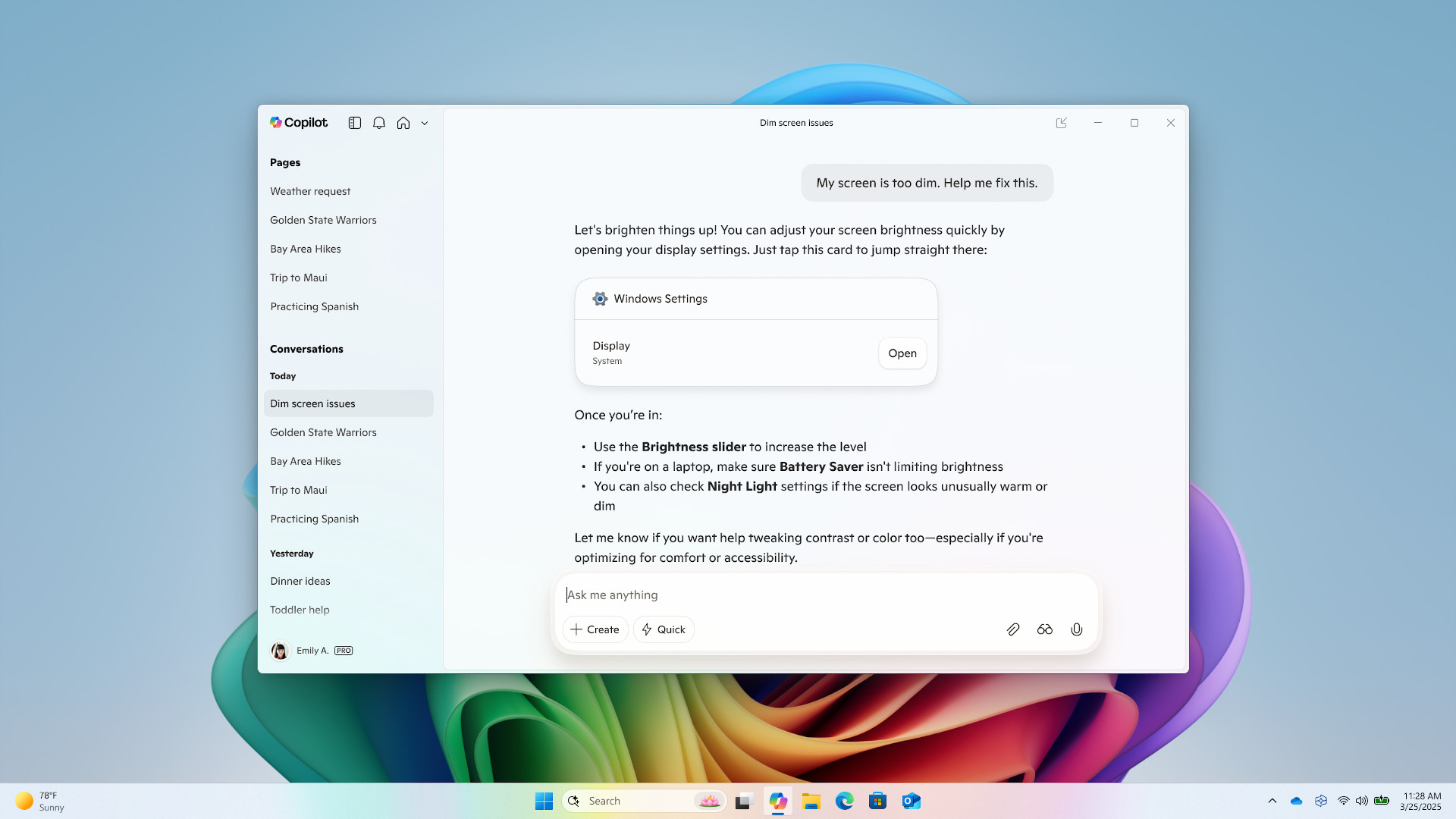
I'm pleased to see a genuinely useful addition to the Copilot app here. It's helpful to get a direct link to any relevant setting provided in the app in a similar (kind of) fashion to the AI agent in the Settings app with Windows 11, except that's for Copilot+ PCs only, and this ability works for everyone. Or it will do when the feature comes out of testing, anyway (unless Microsoft scraps the idea – but that doesn't seem likely).
It's also worth noting that as well as the direct link, the Copilot app touches on some additional advice which seems both relevant and nicely honed. In the case of this brightness query, as you can see in the screenshot above, the AI advises to check that Windows 11's battery saver isn't limiting the brightness of the screen if you're on a laptop, and to check night light settings too (which Copilot will point you to, as well).
The current version of the Copilot app on my Windows 11 laptop gives a more rambling set of advice when posed the same question on brightness, and this new approach is more succinct in terms of the nuances of expanding on the given query. So overall, this looks to be a clear step forward for the app.
I'll need to see this in action, though – and how it reacts to various questions, including some more obscure settings queries – to really judge it, but at a first glance, this looks like a winning move from Microsoft.
Perhaps eventually, we'll be looking at a Copilot app that can not only advise checking extra elements like power-saving or night light settings, but it'll actually be able to check them itself and report back – and ask if the user wants those options modifying, too.
There are also big changes coming to the interface of the Copilot app, in case you missed that recent development.
Follow TechRadar on Google News and add us as a preferred source to get our expert news, reviews, and opinion in your feeds. Make sure to click the Follow button!
And of course you can also follow TechRadar on TikTok for news, reviews, unboxings in video form, and get regular updates from us on WhatsApp too.
You might also like...
Darren is a freelancer writing news and features for TechRadar (and occasionally T3) across a broad range of computing topics including CPUs, GPUs, various other hardware, VPNs, antivirus and more. He has written about tech for the best part of three decades, and writes books in his spare time (his debut novel - 'I Know What You Did Last Supper' - was published by Hachette UK in 2013).
You must confirm your public display name before commenting
Please logout and then login again, you will then be prompted to enter your display name.