Why you can trust TechRadar

The camera on the HTC One (M8) is arguably the most important part of this phone, and as such I'm going to dig into it with a little more detail.
Firstly, some kind of explanation as to why there are two cameras on the back (if you skipped the 'Key features' section of this review). The main camera is roughly the same as the sensor found on the back of the HTC One last year, meaning it's an 'Ultrapixel' sensor that can capture a lot more light than other devices on the market.
The likes of the iPhone 5S have come closer to aping this achievement, but in low light it offers some very good snaps indeed, making it look like there's more light than there really is.

However the Duo Camera set up, as it's erroneously named, adds in a new feature set to proceedings. You see, the reason that it's a misnomer is that only one of the sensors is a real camera, where the other scans the scene and provides depth, with that info then embedded into the photo.
You can then look at that photo and decide on the focus level yourself by tapping anywhere on the screen to give you a high level of control over the image. The same depth info allows you to change the background, copy and paste people out of the snap and into another (think rudimentary Photoshop) or add falling blossom for some odd reason.
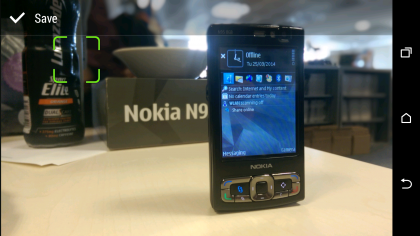
In reality, you'll merely want to use the feature, called U-Focus, for one thing, and that's to bring background blur to your shots to give them a more professional sheen, and it works really, really well.
I can't think of a time where you'll want to focus on something else in the picture, unless you're looking to create a specific effect, and it can't sharpen up an out of focus shot.
Sign up for breaking news, reviews, opinion, top tech deals, and more.
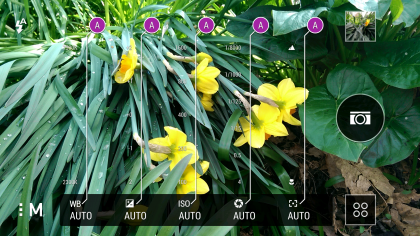
However, there's one annoying feature: when trying to focus on something in the background, the 'Save' command stops you from being able to tap the top section of the screen.
Not a big deal, but it got in the way a few times.
The other big problem, and where I think HTC has missed a trick, is that you have to open the picture in the gallery, hit edit and then choose the U-Focus option, when really such a headline feature and one that warrants its own sensor on the phone, should be a mere button press away (perhaps the volume up key) rather than locked below reams of menus. It could even be enabled by default, as it would improve 19 out of 20 general snaps.
Talking of the volume key, the motion option is here once more. If you're holding the phone in portrait mode and it's locked, you can hold the volume down key and twist the phone through to landscape and activate the camera.
Well, in theory this works, but in practice you're rarely holding it in portrait mode exactly right, with the screen off, to activate the action with accuracy. It's much easier just to power on the screen and swipe up the camera icon from the lock screen, and this is an area that HTC seems to have put in a feature for the sake of it.
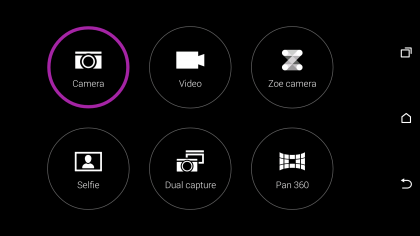
In terms of the snaps you actually take, it's a mixed bag I'm afraid. Don't take that to mean that the HTC One (M8), despite the low megapixel count, isn't a fine camera phone. It absolutely is, and has a blazingly fast shutter and auto-focus ability (both essential for a decent device) and as I said in low light it's almost beyond compare - but that's only one part of the puzzle.
It seems this effort to capture all those lovely photons has a consequence, as any scene with light coming in from another source - on a sunny day, for instance - will wash out the photo and cause parts of it to horribly over-expose.

Similarly, looking at these images on a larger screen or zooming in at all shows a high degree of noise in the images, with blocky scenes easily found. This isn't something many are going to do regularly though, and the pictures on the phone screen or on Facebook will look great for the most part.
The other area of improvement is through the Zoe feature, which makes a return to the HTC One (M8) after mixed reviews on the first phone. It's a clever feature, allowing you to take a small amount of footage to capture a scene rather than just taking loads of photos.
The video reels can be extended now though, as once you've selected the Zoe mode in the camera lenses section (a new simplified area where you've got all the snapping options) you can hold the shutter button down to take a Zoe for as long as you like.
Once you've done that, you can then get an instant highlight video as before, and it still looks nice and professional. However, while HTC thinks it's cleaned up the Gallery app to allow you to more easily see these clips, in truth it's become something of a confusing mess.
After taking the Zoe and the pictures from the event, you can then look for them all in one easy place in the gallery. Except you've got a Timeline, Albums or Locations to choose from, with the middle option finding any picture at all that's on the One (M8).
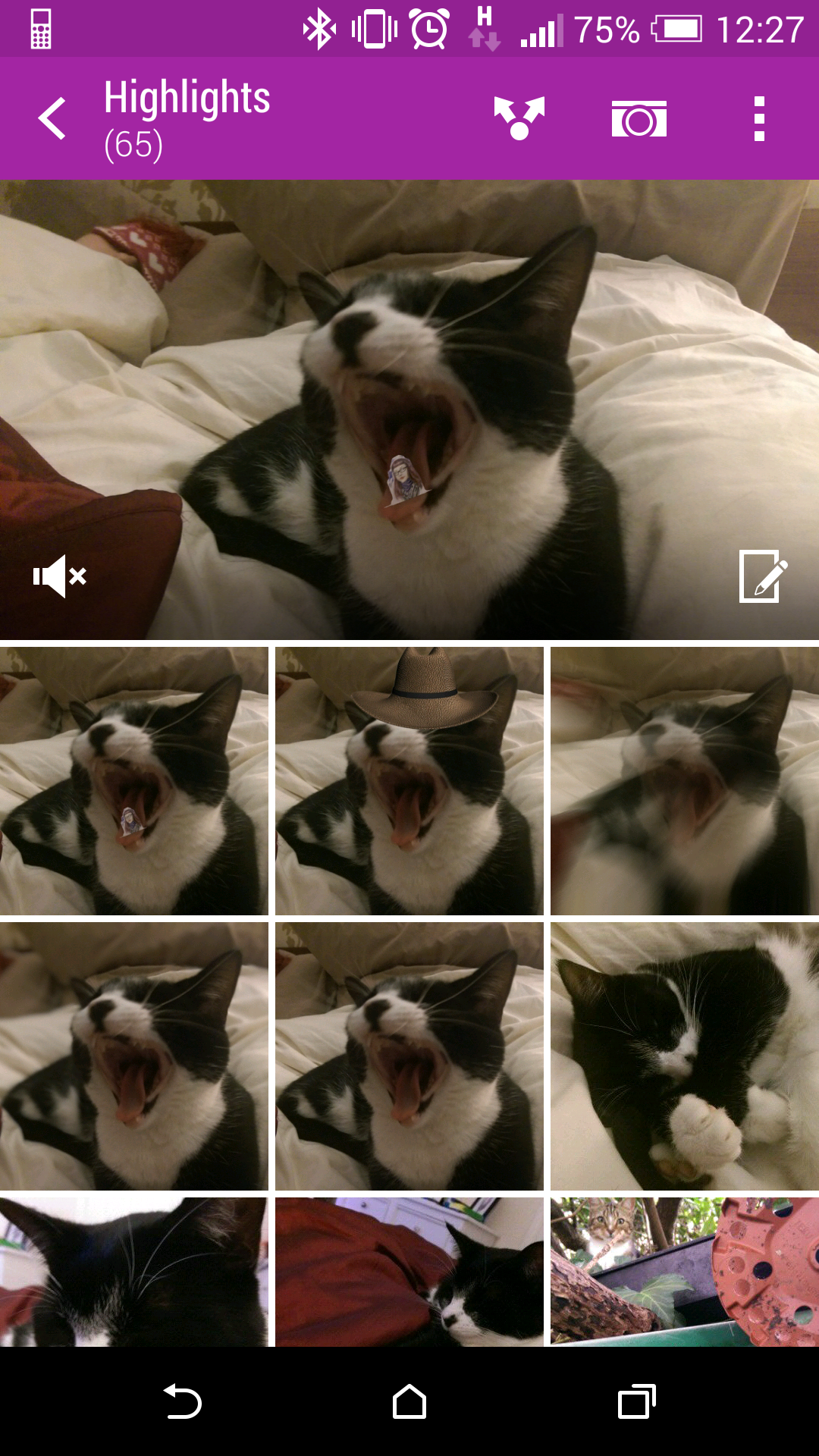
Then when you click in, the interface looks the same as the one before it, meaning it's hard to know if you're in the right place to see the video highlight reel, which actually is rather cool.
It's not a bad thing as such, but I said last year that HTC was trying to do too much here and it doesn't seem to have changed things that much - except to perhaps add a little more functionality in.
But let's get back to the camera performance - and there's a neat trick that many will love on offer here. There are a huge range of camera options on offer here and you can even add in your own settings and save them as 'lenses' in that camera option box I mentioned earlier.
This means you can set the aperture, focal length and ISO setting of a photo for a certain scene type you like, and then save it to use again later.
Or you can keep things a little simpler and use the excellent HDR mode (although one that shakes a little if you're not accurate when holding the phone in this mode) as well as tweaking things like white balance and exposure individually.
Here I saw one of the only times the One (M8) struggled: when turning the shutter speed right down and the ISO levels up, the camera app would crash. It was real stress testing, and useless as a mode, but it was strange to see the phone freeze up even under this very heavy load.
The last thing to mention is the two tone flash, which is very similar to the one used by Apple on the iPhone 5S. This uses a more amber light to give a natural illumination, especially for skin tone, and the HTC One (M8) will work out what's needed in terms of the colour balance before firing the shutter.
The upshot is good, and the flash is very powerful without being overbearing. This was excellent for flash fill shots where you didn't want to be left with reams of over-exposed brightness just so you could make the item you're photographing look clear,
The HTC One (M8) doesn't have a great camera in the conventional sense, and as such can't take superb, well-balanced shots that you'd be up for framing.
However, what it does do (and to me, this is more important in day to day snapping) is take quick, in focus pictures and allows you to do so in a wider range of light levels.
The depth sensor gives awesome results at times, and while the brightness bleed issue is a big one, it's the only real problem I found with the phone that's given me a lot of photos I really like already.
So is the camera on the HTC One (M8) enough of an upgrade? Watch us discuss in-depth:

Gareth has been part of the consumer technology world in a career spanning three decades. He started life as a staff writer on the fledgling TechRadar, and has grew with the site (primarily as phones, tablets and wearables editor) until becoming Global Editor in Chief in 2018. Gareth has written over 4,000 articles for TechRadar, has contributed expert insight to a number of other publications, chaired panels on zeitgeist technologies, presented at the Gadget Show Live as well as representing the brand on TV and radio for multiple channels including Sky, BBC, ITV and Al-Jazeera. Passionate about fitness, he can bore anyone rigid about stress management, sleep tracking, heart rate variance as well as bemoaning something about the latest iPhone, Galaxy or OLED TV.
