Straight Talk Verizon, AT&T and T-Mobile: is ditching contracts worth it?
Straight Talk is a hassle
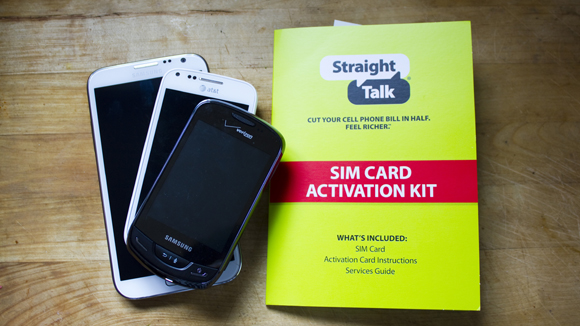
No contracts, consistent service, unlimited talk, text and data, affordable prices; Straight Talk sounds tempting to customers who are used to expensive contracts on the major carriers.
But is it worth it to ditch the familiar contracts you know and dive into an unfamiliar and potentially unfriendly service?
We at TechRadar sought to answer that question by testing out handsets from Verizon, AT&T and T-Mobile on Straight Talk's monthly service plans.
We discovered that the experience of purchasing, setting up and using Straight Talk service can vary hugely depending on your phone and level of expertise when it comes to mobile devices and services.
In some cases, newer phones will be easier to use with Straight Talk's services. But that won't hold true for those trying to bring a phone from Verizon to Straight Talk, for example.
And it's not easy to find out whether your device will actually work with Straight Talk until you're well along the path to setting it up.
No, signing up for Straight Talk when you're bringing your own phone is not an easy process - but it may ultimately be worth it.
Sign up for breaking news, reviews, opinion, top tech deals, and more.
Purchase and set-up
Attempting to sign up for Straight Talk service can be an exercise in frustration and confusion if you're not sure what you're doing or what exactly what you should be purchasing.
For GDSM phones coming from AT&T or the unlocked versions compatible with T-Mobile, you'll want to buy a SIM card here.
We tested an unlocked Galaxy Note 2 straight off of T-Mobile and an AT&T Samsung Focus 2, ordering Straight Talk micro-SIM cards from the website.
Migrating from these carriers is relatively easy; the option is spelled out clearly. Enter your zip code, choose a plan (unlimited or unlimited plus international), pay, and wait for the postman.
When the SIM arrives, you've got to jump through some hoops to set it up, entering multiple codes and fiddling with your phone's APN settings to get the data service working. The difficulty of this step differs with your device, though Straight Talk's online instructions are usually incomplete and/or confusing.
For an older device like the Focus, which runs Windows Phone 7.5, you might have to go even further; we were able to access the phone's APN settings eventually, but only after downloading a proprietary settings app that we learned about from a YouTube video that was infinitely more helpful than Straight Talk's nonexistent instructions.

Straight Talk Verizon
Setting up a Straight Talk Verizon phone is a different, even worse story.
Multiple members of the company's support staff insisted to us that 4G LTE Verizon phones are compatible with Straight Talk, but in practice we found that not to be the case.
Straight Talk won't send you a SIM for a CDMA phone; instead you have to purchase a "Network Access Code" for $14.99. That should be easy, but the option is shockingly well-hidden on Straight Talk's website, and hardly any of the phones we had lying around the office (and we have a lot) were actually eligible for the service.
This option is not under the "shop" tab on straighttalk.com. Instead, you have to navigate to "support," then to "Sim Card Program," then "Register CDMA." That takes you here, but it took two separate support phone calls before we spoke with a representative who knew that.
Then you'll have to test your phone for eligibility by plugging its serial number or IMEI number into the site; you'll get an error message back (or the page will simply fail to load) if it's not compatible. And on some handsets simply finding the correct number is surprisingly difficult.
Michael Rougeau is a former freelance news writer for TechRadar. Studying at Goldsmiths, University of London, and Northeastern University, Michael has bylines at Kotaku, 1UP, G4, Complex Magazine, Digital Trends, GamesRadar, GameSpot, IFC, Animal New York, @Gamer, Inside the Magic, Comic Book Resources, Zap2It, TabTimes, GameZone, Cheat Code Central, Gameshark, Gameranx, The Industry, Debonair Mag, Kombo, and others.
Micheal also spent time as the Games Editor for Playboy.com, and was the managing editor at GameSpot before becoming an Animal Care Manager for Wags and Walks.
