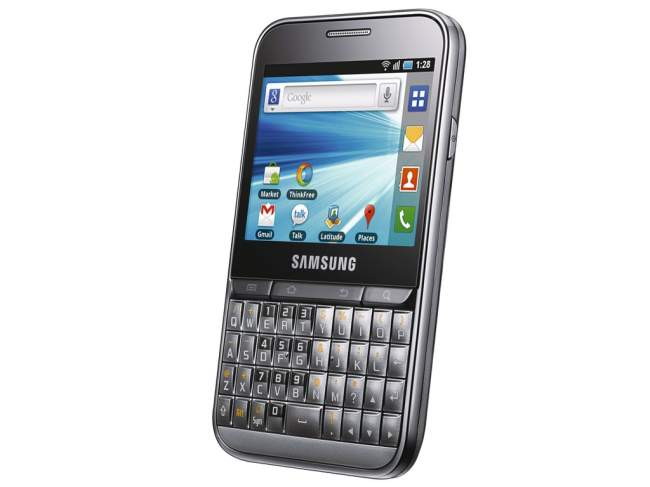Why you can trust TechRadar
With a music player and FM radio onboard, basic audio media are covered fairly nicely. The radio has a rather nice user interface involving an old-fashioned tuning image and round 'button' that you can use for manual tuning. It'll auto-scan channels and you can save four favourites.
There's a handy mute button, which is useful if you are listening through the loudspeaker, all of which contributes to a decent system.

If you are listening to the radio you get controls from the notifications bar, so you can switch channels and flip into the main app easily. And you can set an auto-off timer so that you can go to sleep with the radio on and it'll just, well, switch off.
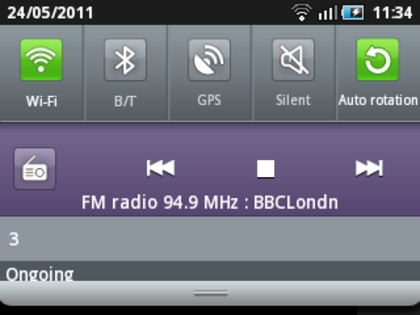
Music playback is a reasonable experience, but it is a bit miffing that Samsung can't be bothered to provide headphones. You'll need these for the FM radio too, of course - and thankfully there's no adaptor needed, so the inevitable headphones upgrade is just brought forward a little faster anyway.
The player picked up tunes from an SD card without a hitch, but failed to find our album art. The loudspeaker is fairly good quality, and there's an equaliser with a few different settings.
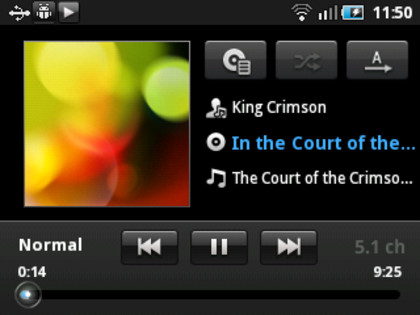
The equaliser does make a difference to sound, but it's another of the annoyances of the small screen that you have to do a lot of scrolling to see all of the equaliser options on offer.
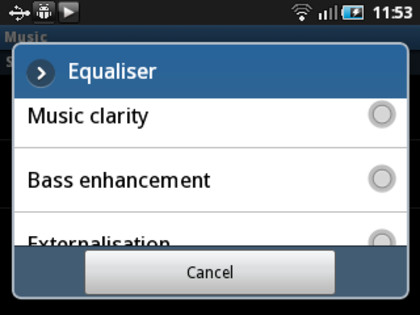
Just as with the FM radio, there are controls you can call up by dragging down the notifications bar.
Sign up for breaking news, reviews, opinion, top tech deals, and more.

The Gallery app finds photos and video, and displays them in a rather nice thumbnail grid that allows you to flick through and find what you want to look at. The Samsung Galaxy Pro supports MPEG4, DivX and Xvid, and it played back files that we've sometimes had trouble with on handsets because of their size.
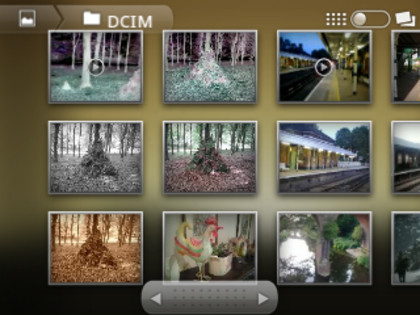
Finally, if streaming is your thing, you can always fall back on YouTube. The client worked well for us, although just like the video recording it does suffer because of the small screen size.
Current page: Samsung Galaxy Pro: Media
Prev Page Samsung Galaxy Pro: Video Next Page Samsung Galaxy Pro: Battery, maps and apps