Why you can trust TechRadar
Maps
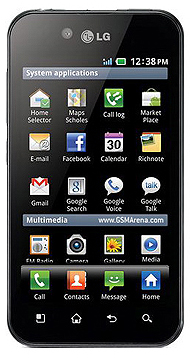
Standard Google Mapping software is included on the LG Optimus Black handset, which means GPS navigation, Layers (such as overlays of tube lines and terrain) and Latitude (Google's attempt at a location-based social network).
Thanks to the Optimus Black's 3G capabilities, the GPS is decently quick to latch onto your location, and will handily cache maps you use the most for use offline.
Apps
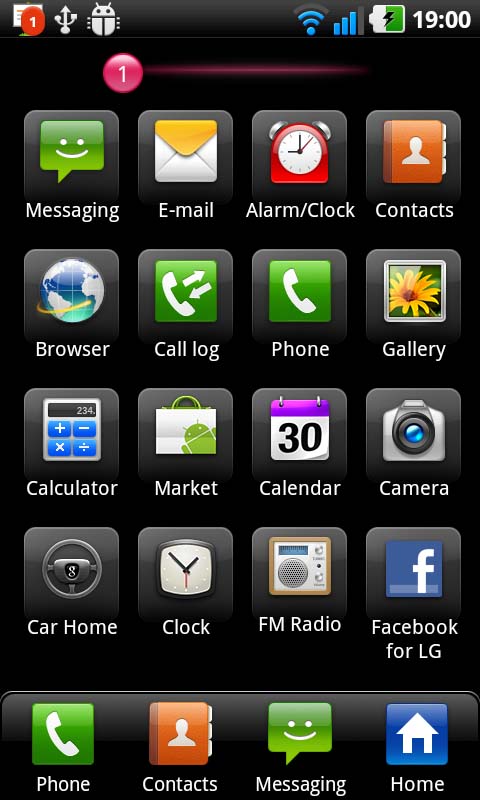
There are few pre-loaded apps on the LG Optimus Black that really stand out from the norm of Google apps and social networks on this handset – the only one really being the SmartShare DLNA streaming app mentioned in the Media section of this review.
We will say, though, that the pre-downloaded LG Social Networking apps aren't worth it – download Twitter and Facebook for Android instead to get the full range of usability.
The LG Twitter app feels particularly dire if you're used to the functions of Twitter's official app. It's slow to load and opens to your Twitter stream, which then counter-intuitively requires the use of the back button to get to your @ mentions. Nah, download the actual app instead. Much better.

Obviously the Android Market is a great app store, and one of the only ones that can compete on a similar level to the Apple app store. However, unless you know the exact app you're after, you may not come across it simply by browsing through the menus.
Sign up for breaking news, reviews, opinion, top tech deals, and more.
Once you've browsed the Market and downloaded apps of your choice, they can be nicely organised into either portrait lists or side-swipe pages, like you see on the Apple iPhone 4.
Current page: LG Optimus Black: Maps and apps
Prev Page LG Optimus Black: Battery life and connectivity Next Page LG Optimus Black: Hands-on gallery