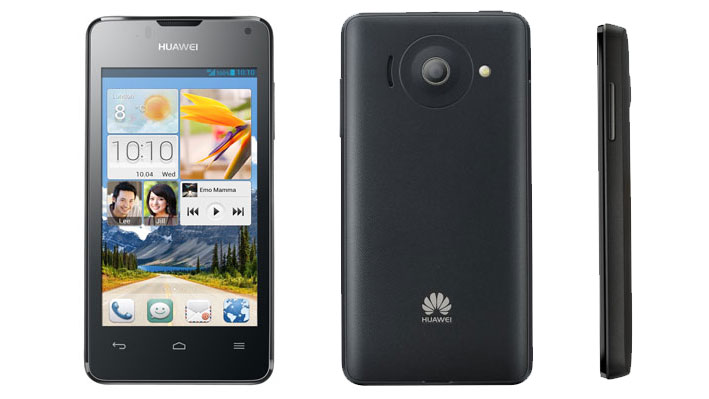Why you can trust TechRadar
Contacts
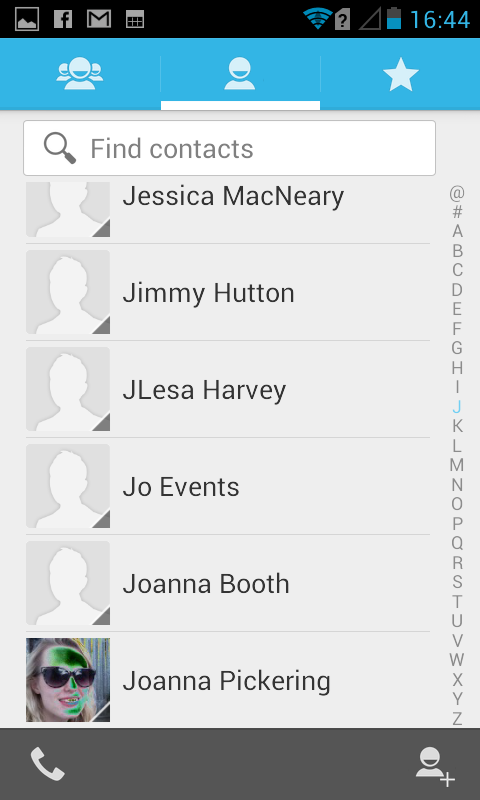
The contacts app on the Huawei Ascend Y300 is similar to almost all the smartphones we've tested. After opening the visually obvious contact app you will be presented by default with a list of all your best buds and two other main tabs across the top of the screen.
The other tabs are groups and favourites, with the former allowing you to bundle your contacts together, or find where you contacts came from. For example, we pulled a lot of our contacts from a Gmail account and this was clear to see in the groups tab. Meanwhile over in favourites you can allows you to quickly call people you contact most.
When pulling our contacts from Google we were pleasantly surprised to find contact images for a small percentage of contacts who presumably have a Google plus accounts with their image stored, providing a small but useful positive.
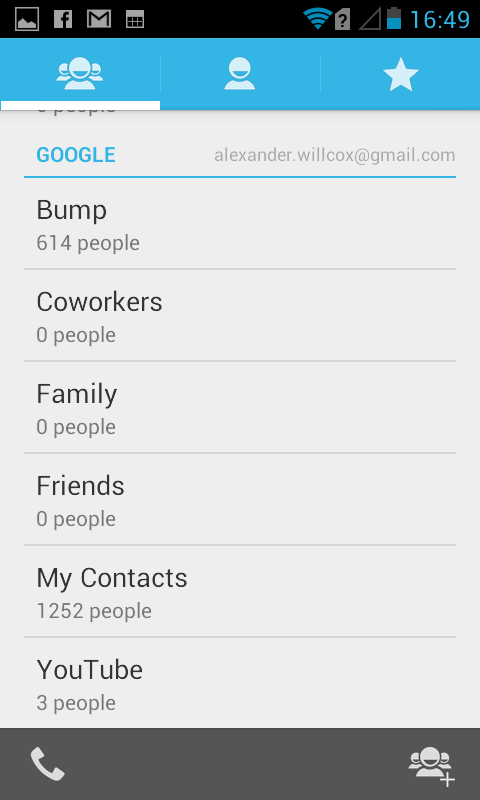
The contact page layout felt very familiar with available fields for just about every contact option required, including phone number, email, webpage etc, and was easy and intuitive to use.
It must be known that the Huawei Ascend Y300 does not provide native Facebook or Twitter integration. This means that the contacts used with these apps will not be as easily available as you Gmail contacts as the infrastructure isn't built in.
Calling
Making a call on the Huawei Ascend Y300 is easy peasy, there is nothing new to learn here and it's all very straight forward.
The obvious phone icon app opens the dial pad we are all accustomed to along with your recently called and received numbers all in one screen.
Sign up for breaking news, reviews, opinion, top tech deals, and more.
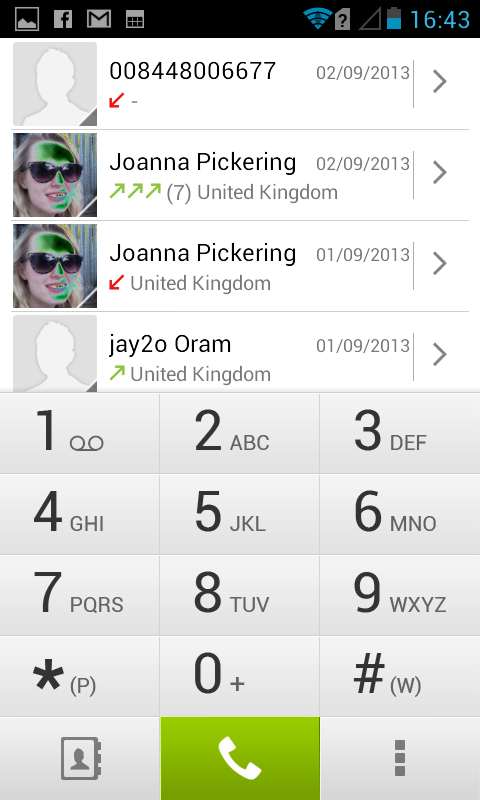
When you start to scroll through your recent contacts the dial pad disappears and the list becomes full screen, bringing the dial pad back is as easy as tapping the dial pad icon at the bottom of the screen.
When you start typing a number on the Huawei Y300 the recently called contacts disappear from above the dial pad, and instantly produce suggestions for the number you are inputting.
This is done in two ways, the software either suggests the number of a corresponding person, or it uses the letters associated with the number you are inputting, to suggest the name of matching contacts.
Its really easy to use and we had no problems locating contacts quickly.
Calls over the device were clear and loud, and turning on hands free didn't produce any problems for the receiver of the call. Overall the Ascend Y300 matches its competitors for voice quality.