Why you can trust TechRadar
BlackBerry smartphones have never really been seen as full blown multimedia devices, thanks in part to their small, low resolution displays, but the BlackBerry Z10 changes all that.
With an HD 4.2-inch display, sizable 16GB of internal memory with the option to expand via microSD and additional power under the hood the Z10 is ready to take on any type of media.
Using a microSD card is probably the quickest way to get content onto the BlackBerry Z10 as it circumvents the need to download and install the BlackBerry Link desktop before being allowed to drag and drop files when you hook the handset up to a computer with the USB cable.
BlackBerry Link enables you to sync and share your media files between your computer and the Z10 as well as backing up your data, just in case something untoward happened.
While relatively inoffensive and easy to use, we still prefer the method of simply dragging and dropping content between windows.
Music
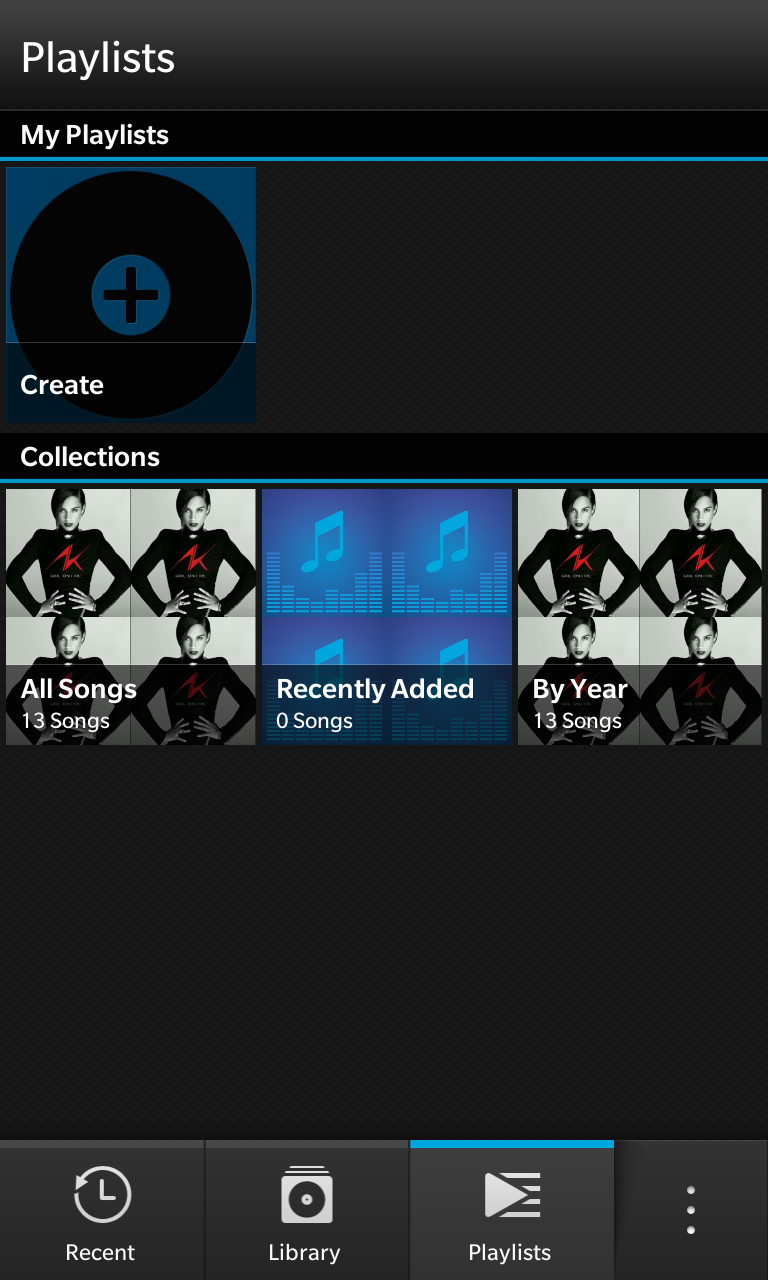
There's no prizes for guessing where you need to head on the BlackBerry Z10 to listen to your favourite tunes – yep you've guessed it the Music app.
It's a pretty simple, no thrills application which shows you your library, most recently played tracks and playlists.
Sign up for breaking news, reviews, opinion, top tech deals, and more.
Music is displayed as album art thumbnails, which gives the application a tidy look, although album track listings sport an unassuming grey tone. There is also the option to shuffle all the songs at the top of the list.
The now playing screen has all your typical audio controls; play/pause, skip, scrub, repeat and shuffle.
Tapping the album art here will see it slide down and show the other songs queued in the particular playlist, enabling you to quickly jump to another track if you so wish.
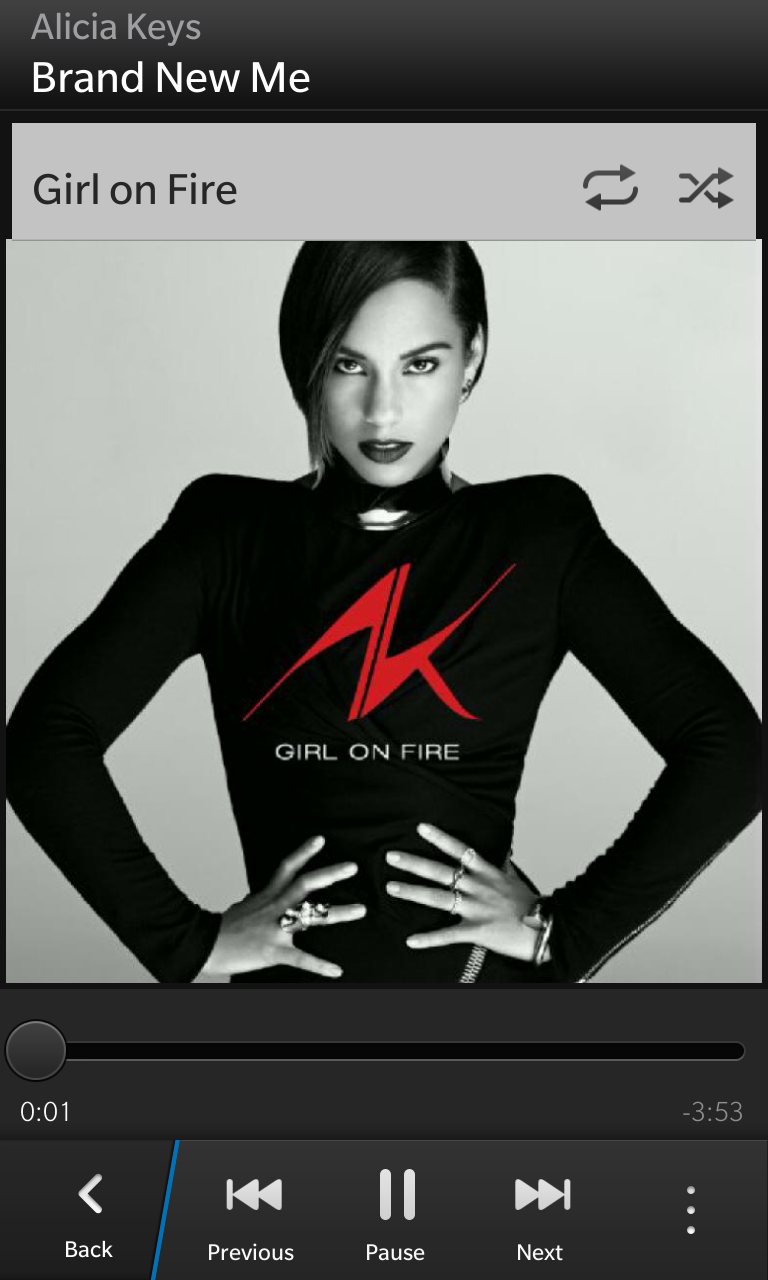
Dive in the settings menu and there's very little to choose from with no sign of an equaliser. The only thing of note is the Play On option, which enables you to stream music from the Z10 to other DLNA enabled devices.
The major audio formats seem to be supported but we're still waiting to hear official confirmation from BlackBerry on all the types which the Z10 will be able to handle.
Sound quality seems to be perfectly acceptable as far as smartphones goes, but audiophiles will probably want something more from their music player.
If your music collection is a little thin on the ground then you can bolster your library by jumping into BlackBerry World where you'll find a music section powered by 7Digital.
The 7Digital library is a pretty extensive one, with most albums priced between £5 and £8, while single tracks are generally £1.
It's not the easiest store to browse, with a seemingly limited number of controls and a distinct lack of top lists meaning only a very small proportion of the library is actually on show.
Videos
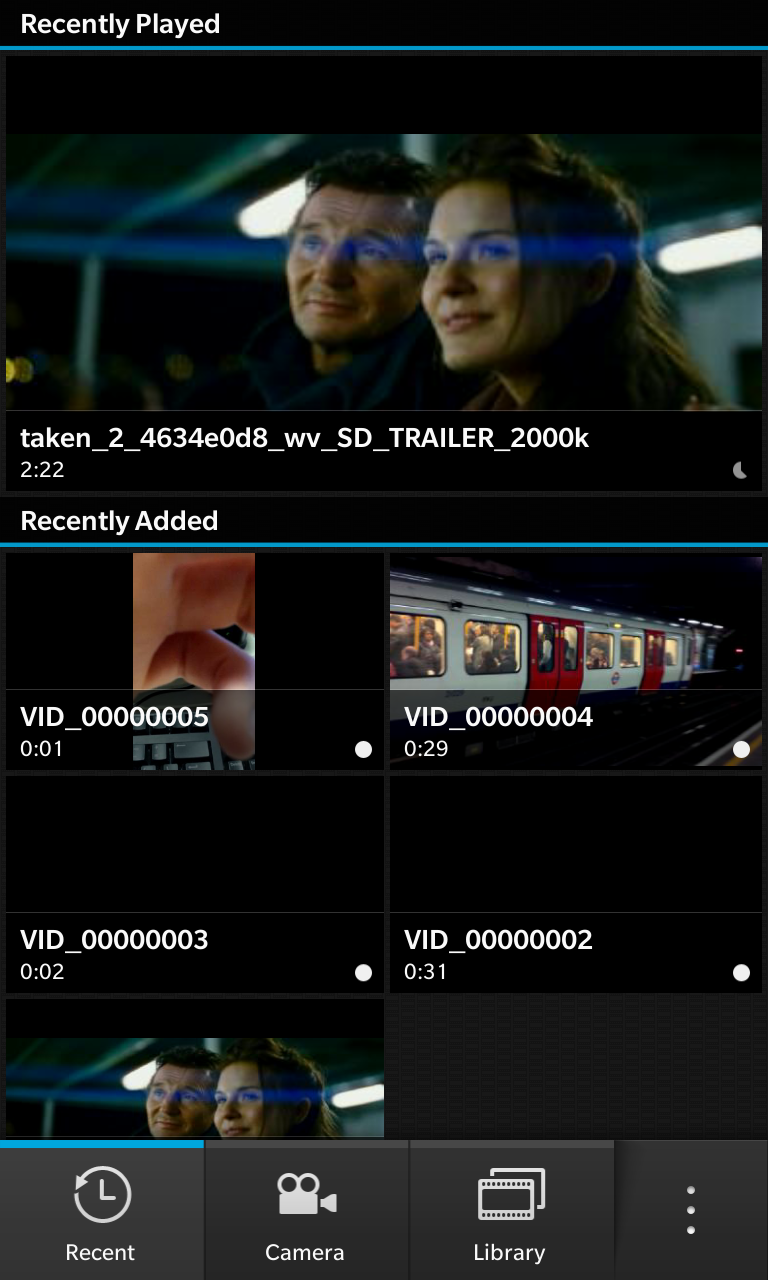
Things are being kept simple on the BlackBerry Z10, with all things movie-related housed in the Videos app.
The video app is even more basic than its music equivalent, listing the videos currently stored on the Z10 which when clicked on take you straight into the player.
In the player the basic theme continues, with a play/pause key and scrub option the only things to play with other than the aspect ratio toggle in the top right.
The Play On option is present in the menu here, enabling you to stream the currently playing video to a larger screen, so you can share the movie with a group of people.
Video playback is pretty good, but the Z10 doesn't quite reach the heights of the iPhone 5 or Samsung Galaxy S3 in terms of quality. However movies are perfectly watchable with pretty good viewing angles.
The soft touch back of the Z10 coupled with the rounded chassis makes it a comfortable handset to hold for extended periods, with one handed holding not a problem.
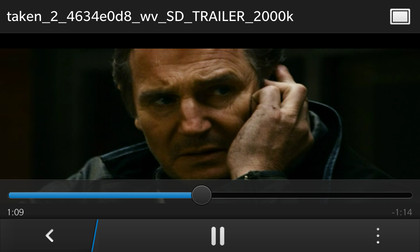
The additional bezel around the screen is actually a benefit here, as there's no worry of your thumb obscuring the screen.
BlackBerry World also offers various movies and TV series powered by Rovi, which you can either purchase or rent.
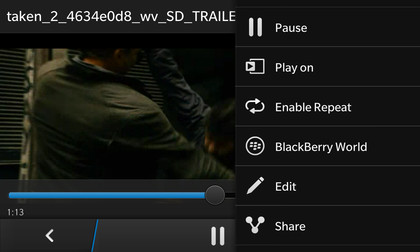
At launch the movie offering was pretty limited but we're pleased to say the library has filled out nicely with a decent array of films and TV shows to choose from.
Rental prices seem to be from around £2.99, while to buy and download a film to keep you'll need to fork out between £7.99 and £15.99.
TV shows seem to come in at £1.99/US$1.99 per episode, with no sign of a season bundle at the moment.
Photos
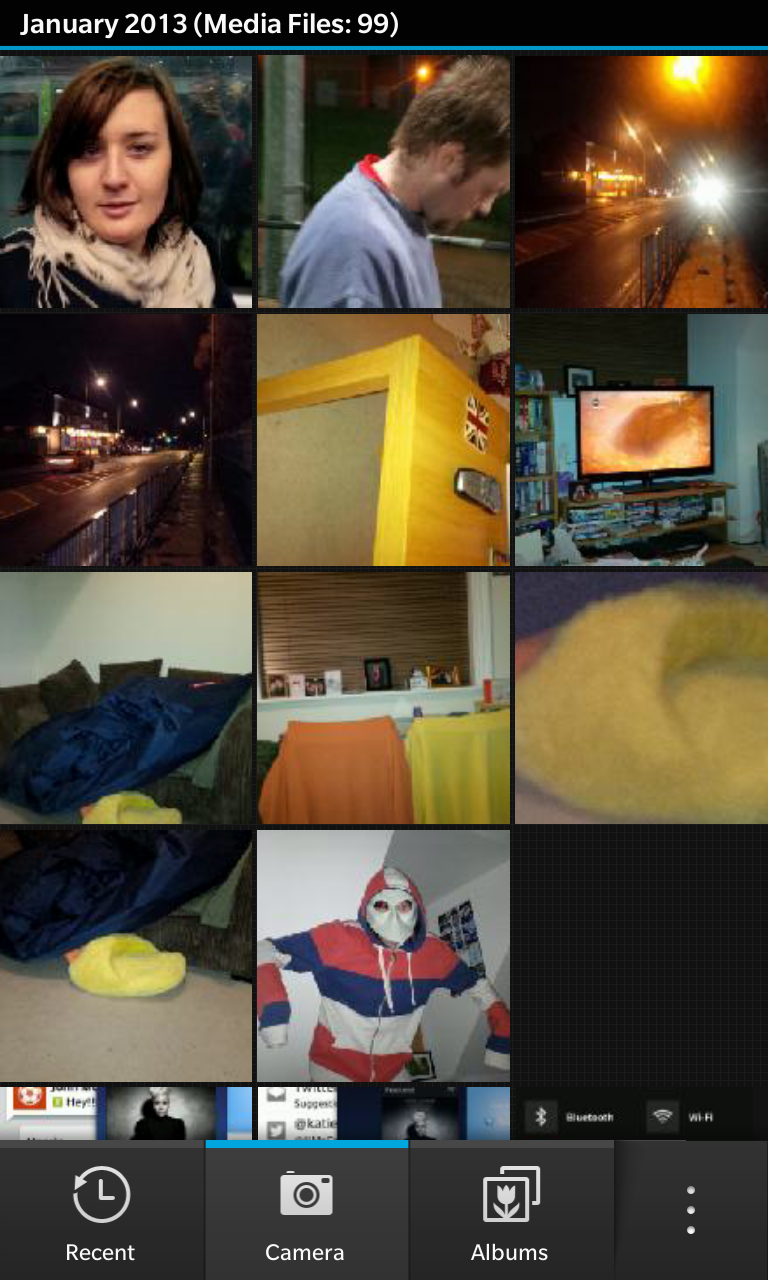
Last but not least photos are stored in the Pictures app, which is where you go to view all of your camera shots laid out in a series of thumbnails.
Annoyingly you can't create albums on the BlackBerry Z10, with the system forcing you onto the computer and the BlackBerry Link software to set this up.
It all seems rather unnecessary and an annoying hurdle that people shouldn't need to jump through for what is a pretty straightforward task.
A nice feature which is part of the Pictures app is the edit function, which enables you to choose from a whole range of effects to apply to your photos as well as tools to crop and rotate the image.
The way the effects have been implemented is a clever one, as you're able to drag each effect across the image to see how it will look before deciding whether or not to apply it.

It's such a simple system we found ourselves playing around with it a lot, and with 16 effects on offer there's probably something there which will take your fancy.
From within the editor you can also adjust the white balance, brightness, contrast and sharpness of an image. The whole system is pretty intuitive and it's a nice addition to have on the BlackBerry Z10.

TechRadar's former Global Managing Editor, John has been a technology journalist for more than a decade, and over the years has built up a vast knowledge of the tech industry. He’s interviewed CEOs from some of the world’s biggest tech firms, visited their HQs, and appeared on live TV and radio, including Sky News, BBC News, BBC World News, Al Jazeera, LBC, and BBC Radio 4.
