Why you can trust TechRadar
Contacts
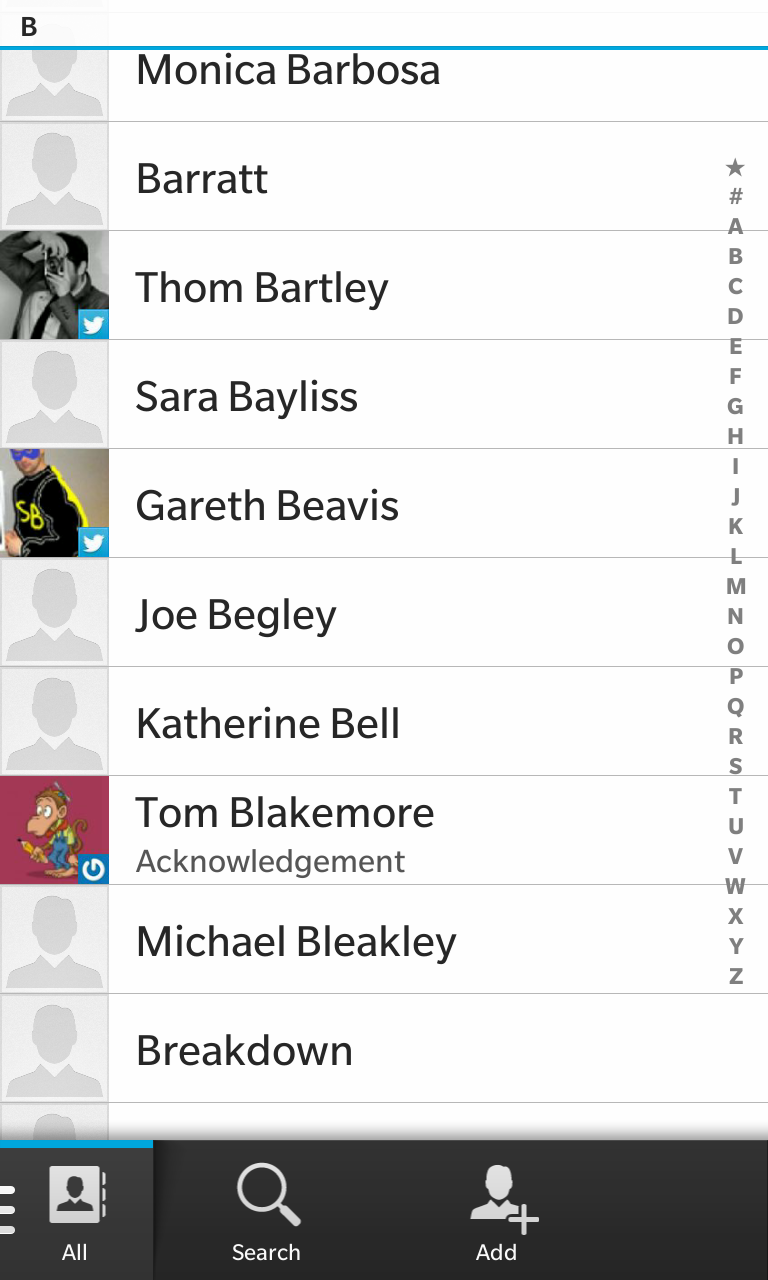
You can add contacts from a variety of sources on the BlackBerry Z10 including Google, Hotmail, Facebook, Twitter, LinkedIn and of course BBM.
During initial set up, the Z10 encourages you to sign in to all your accounts and then provides you with toggles for each so you can set which information it pulls through.
We were easily able to pull through our Google and Twitter contacts without issue, which meant we could get straight to calling and texting our nearest and dearest straight out the box.
Our Z10 seemed to struggle a little more with the Facebook integration, taking a day or so before it properly synced out Facebook buddies with our contact list.
It managed to match up people who had exactly the same name on their social network as we had them listed in our address book, but any variations in name meant a manual link was required.
We didn't have any trouble linking a person's various accounts together, but it's a time consuming practice and certainly no where near as clever as HTC's system.
It wasn't a huge issue as we don't rely on the details from Facebook, it just made our contact list a little bit drab with all the missing images.
Sign up for breaking news, reviews, opinion, top tech deals, and more.
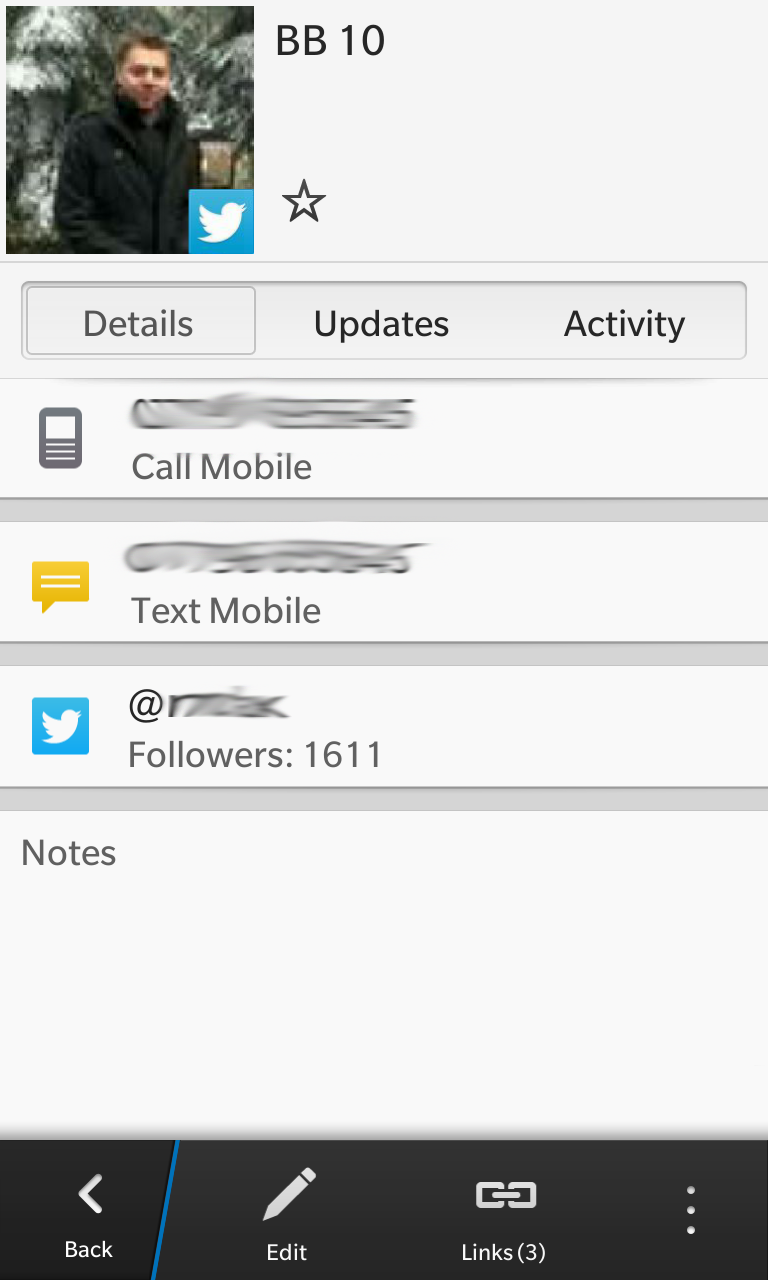
Click through onto a contact and you'll be able to view all their details, including various links to their social media accounts – tap on one of these and the Z10 will launch the native app to display their profile.
The Z10 can also help you when it comes to making new friends on your social media accounts, as it will notify you if you're both on the same network but are currently not connected, with a button to send them a friend request from within the contacts app.
There are two further tabs within a contact's profile after Details, labelled Updates and Activity, the former of which pulls through that person's latest status updates from their various connected networks.
Activity, on the other hand, shows your communication with that person, giving you the most recent calls, texts, emails, tweets, Facebook events or other messages you may have shared with them.
Adding a contact is simple, with an Add key along the bottom menu bar in the contacts app that takes you to a form where you can fill out a whole myriad of information on your new chum.
Calling
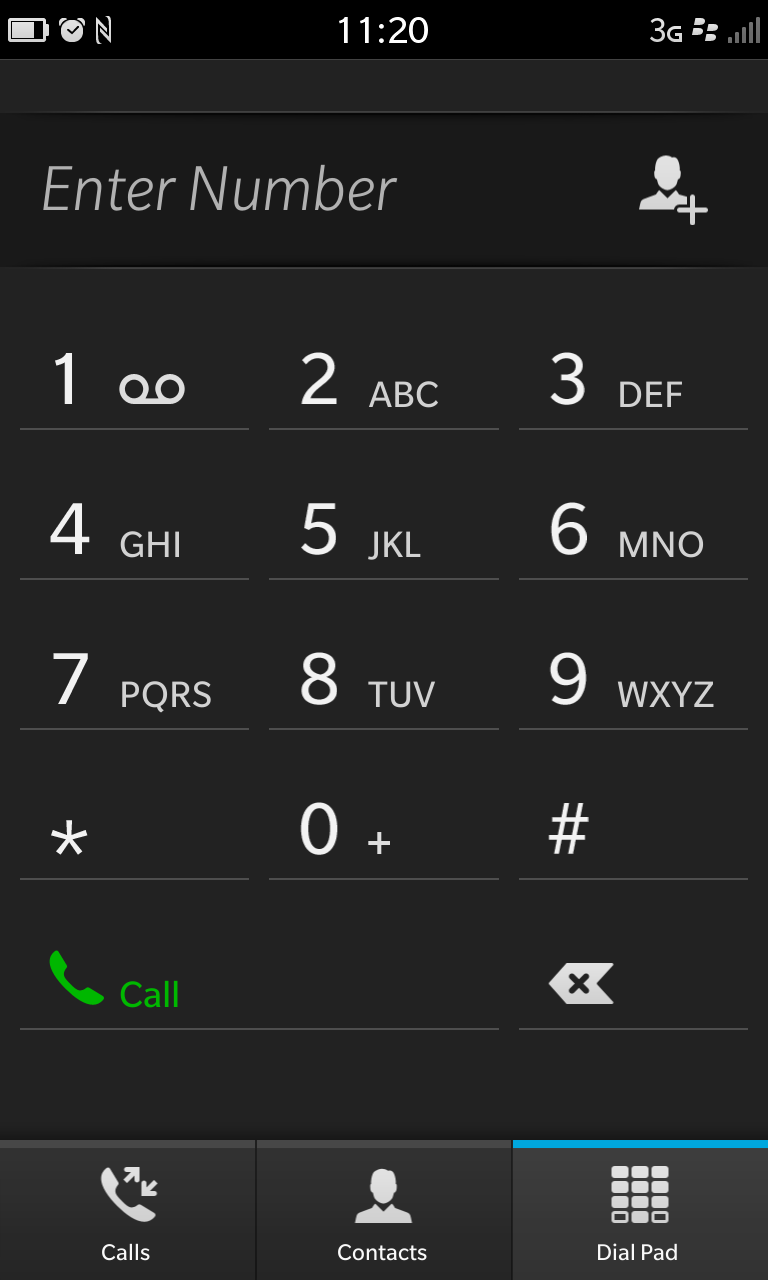
The Phone app is a little bit special in BlackBerry 10, as it's one of the few that gets a space in the toolbar displayed on the bottom of the homescreen and app list pages.
It lines up alongside the search and camera launchers, but there's also an app icon in the application list if you fancy prodding that instead.
Fire up the Phone app and you're taken to a screen displaying your call history and quick links to your favourite contacts and voicemail at the top of the screen.
There's no visual voicemail available on the Z10, so you'll need to make do with listening to that robotic mistress.
If the number you require isn't in your favourites or call history then you can hit the contacts tab, which will display all your chums stored on the BlackBerry Z10.
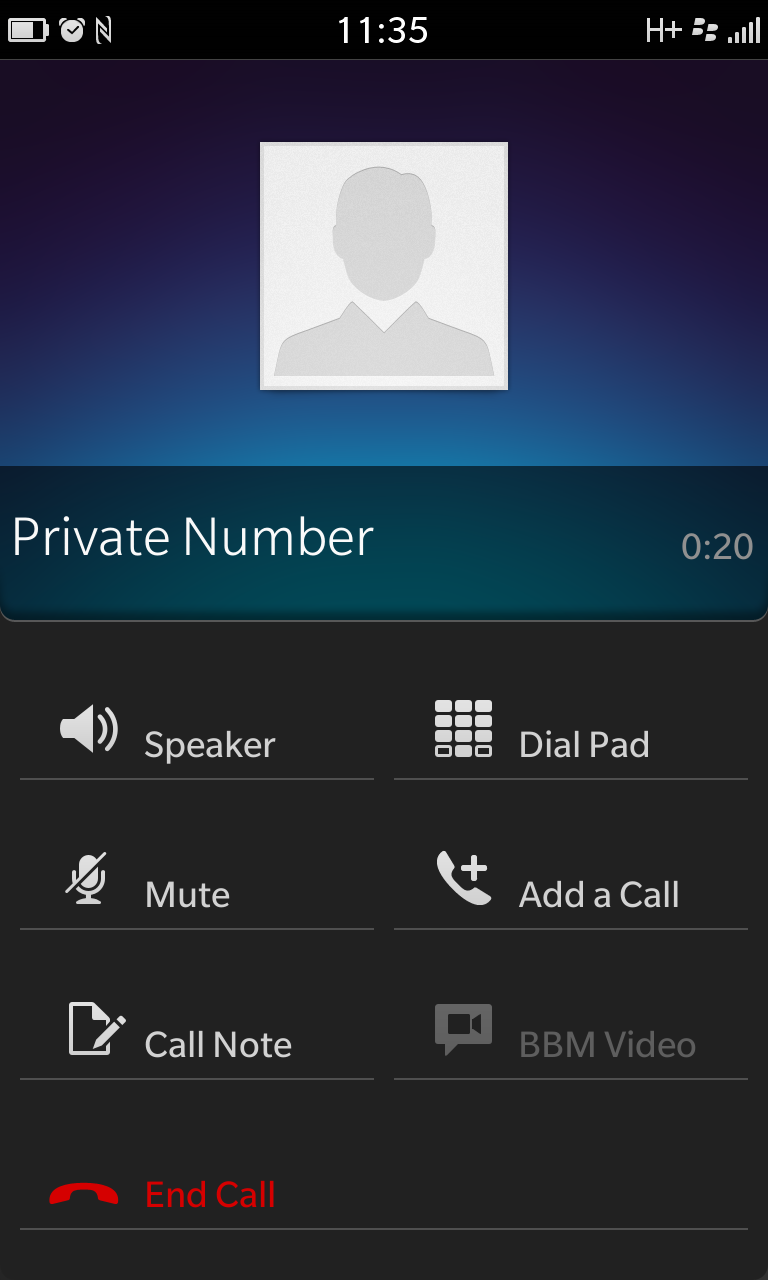
And instead of launching you into their contact cards when you tap, it simply just slides down with the numbers attached to that person.
It's a nice little effect and we found it pleasing to use, as well as being a nice time saver.
Of course you won't have every number stored on your phone, so the final tab is the faithful Dial Pad.
It's a pretty basic offering and doesn't feature anything fancy such as smart dialling, but it's functional and serves the purpose.
Call quality on the BlackBerry Z10 was acceptable as we could hear our mates on the other end pretty clearly and vice versa, but it wasn't crystal clear audio.
The Z10 found and held signal well, managing to pick up decent 3G (we didn't have a 4G SIM to hand) reception in most areas, and we didn't experience any issues with dropped calls.

TechRadar's former Global Managing Editor, John has been a technology journalist for more than a decade, and over the years has built up a vast knowledge of the tech industry. He’s interviewed CEOs from some of the world’s biggest tech firms, visited their HQs, and appeared on live TV and radio, including Sky News, BBC News, BBC World News, Al Jazeera, LBC, and BBC Radio 4.
