Why you can trust TechRadar
Internet
The Asus Transformer Prime comes loaded with the stock Android browser for tablets, offering up tabbed browsing and a slick, intuitive interface which makes web surfing easy as pie.
With Wi-Fi b/g/n on board you'll be able to have a decent browsing experience, as long as you're network connection is strong, however web on the go is out of the question, as the Prime doesn't come 3G enabled – something the iPad and Galaxy Tab 10.1 have over Asus' offering.
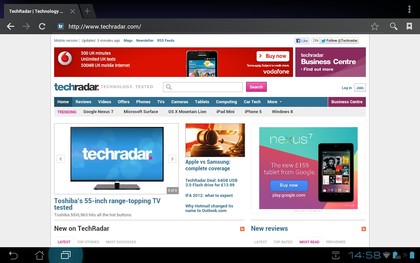
The Prime isn't as quick as the iPad 2 when it comes to loading web pages, with content heavy sites like TechRadar taking around 10 seconds to fully load, which is a little disappointing when you consider the quad-core processor which sits inside.
Thumbnailed bookmarks are present, and the browser will sync with your Google account and display any saved bookmarks you may have on it, which is handy.
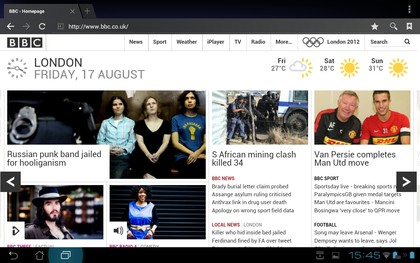
You can also save web pages for offline reading, allowing you to digest content while out of Wi-Fi hotspots.
And because the Transformer Prime is running Ice Cream Sandwich you can always download Google Chrome (or pick from a number of others) from Google Play if you don't fancy the default offering.
Battery life
For battery life, the Asus Transformer Prime lasted about nine hours on a charge but of course with the extra 8 hours provided by the keyboard dock, that's a battery span of 17 hours which is phenomenal.
Sign up for breaking news, reviews, opinion, top tech deals, and more.
This puts the Prime (and other Transformer tablets) in a league of its own when compared to the competition, which all have to make do with their inbuilt battery pack, with no additional dock option to come to the rescue.
Thanks to the extended life the Transformer Prime becomes a more attractive proposition, easily lasting several days making it an ideal choice for the media hungry and business travellers.
Connectivity
As we've already mentioned, the Asus Transformer Prime packs Wi-Fi and GPS into is 8.6mm body, although there's no space for 3G.
You can also use the Transformer Prime as a Wi-Fi hotspot, allowing you to share the tablet's internet connection with other devices, although we fail to see why you'd do this, as if the Prime has a web connection it must mean there's a Wi-Fi network in range.

On the tablet you'll find a 3.5mm headphone jack, microHDMI port, microSD slot and a 30-pin connector port, which is used to connect the tablet to the keyboard dock, as well as the charger and computer USB lead to.
The keyboard dock as the added benefit of offering extra connections, with a USB port, full sized SD card slot and the same 30-pin dock as on the tablet – for connecting the charger/USB cable to.

John Brandon has covered gadgets and cars for the past 12 years having published over 12,000 articles and tested nearly 8,000 products. He's nothing if not prolific. Before starting his writing career, he led an Information Design practice at a large consumer electronics retailer in the US. His hobbies include deep sea exploration, complaining about the weather, and engineering a vast multiverse conspiracy.
