TechRadar Verdict
The Google Pixel Watch is easily one of the most elegant smartwatches on the market, and beneath its slick exterior it offers smooth operation and deep, useful features. We love it despite some notable quirks.
Pros
- +
Elegant, classic watch-like looks
- +
Brilliant screen
- +
Full of features
- +
Fitbit integration
Cons
- -
One size fits all
- -
Fitbit integration is slightly awkward
- -
Band switch system takes practice
- -
No blood oxygen sensing - yet
Why you can trust TechRadar
Two-minute review
The Google Pixel Watch is an uncommonly beautiful smartwatch. It has a poured rather than a manufactured look, with a glossy, smooth flat face that curves to meet an equally curvaceous stainless steel body. The construction is close to seamless.
Because of that curve, there's more glass (Gorilla Glass 5) facing you than on the Apple Watch 8, which both adds to the elegance and, we think, hides one of the smartwatch's shortcomings: a larger-ish black bezel surrounding the screen.
Don't get us wrong – this is a bright, colorful, and responsive AMOLED display, but it's also considerably smaller than the Apple Watch 8's rectangular face. Google does a lot with the reduced screen real estate though, and in day-to-day use we never found ourselves wishing for more.
When paired with the Google Pixel 7 Pro smartphone (or the Pixel 7, Pixel 7a or any Android phone running version 8.0 or above), the Google Pixel Watch is a font of notifications that will pop up automatically or can be summoned with a swipe up on the touch screen. There are apps, maps, directions, and (some) smart home controls.
It's also a capable health and fitness wearable, though much of that functionality comes via the slightly awkward Fitbit integration. Fitbit, which has been around for years and which was bought by Google last year, brings tremendous exercise and tracking depth to Pixel Watch – we just wish that it didn't seem to live a separate but equal existence inside the wearable.
Wearing the watch day and night we got used to its cheerful, inviting, and useful watch faces, and found the operation similar enough to the Apple Watch that we – mostly – didn't get confused about how to access key functionality.
There are issues, including battery life that can disappoint, a large bump on the back, and the somewhat difficult band-changing mechanism. But these are mostly minor quibbles for a wearable that provides a near-perfect showcase for Wear OS.
Sign up for breaking news, reviews, opinion, top tech deals, and more.

At $350 / £340 / AU$550 for the Wi-Fi and GPS edition, the Google Pixel Watch is $50 cheaper than the baseline Apple Watch 8. The LTE version of the Pixel Watch jumps to $400 / £380 / AU$650. We tested the LTE model, but did not connect it to our cell service.
Unlike Apple's wearables, the Google Pixel Watch is available in just one size: 41mm. Google representatives told us the variety of band styles should make this mid-range size a good fit for most people (you get two sizes of band in the box), and after testing the wearable, we tend to agree.
Google Pixel Watch price and availability
- $350 / £340 / AU$550 for the Wi-Fi and GPS model
- $400 / £380 / AU$650 for the LTE edition.
Google unveiled its new smartwatch at its Google Pixel 7 event (officially titled Made By Google) on October 6, 2022 along with the Google Pixel 7 and Google Pixel 7 Pro phones (the Google Pixel 7a arrived the following year, in May 2023). It began shipping on October 13.
The Google Pixel Watch is priced at $350 / £340 / AU$550 for the Wi-Fi and GPS model, and $400 / £380 / AU$650 for the LTE edition. As mentioned, there's just one size, and a wide range of band styles and colors.

- Value score: 4/5
Google Pixel Watch design, materials, and display
- Exquisite design and build
- Dome on the back might need to slim down
- Band connection takes practice
An undeniably beautiful device, Google Pixel Watch blends metal, chrome, and glass with a level of sophistication rarely seen on a smartwatch. The design is both subtle and supportive, giving the wearable's relatively small screen (1.2-inch, 450 pixels x 450 pixel) the best opportunity to shine.
To put that display in perspective, it's visibly smaller than the nearly 2-inch Apple Watch 8 display. Where Apple has been working over the last seven years to reduce the bezel around its watch face and stretch the screen to the very edges of the Iox-X glass, the Google Pixel Watch arrives with a shockingly thick black bezel between where the circular display ends and the metal chassis begins.

We were disappointed with this choice but, in day-to-day use, we barely noticed it. This is thanks to the glass curves, which fool you into thinking the device edge is closer to the display than it actually is. Where you do notice the size limitation is when you get a text alert and those curves add a claustrophobic feel to the limited amount of text the 320ppi display can show you (the Apple Watch comes in at a slightly denser 326ppi, but there's also more screen real estate).
There are a handful of pre-loaded watch faces (some with useful complications that offer direct access to various features) that you access by holding your finger down on the screen until the menu of watch face options appears. You can add more with your paired phone and the Google Watch App.
The rest of the watch design mirrors the subtlety of the face. There's a chrome crown that's more or less flush with the edge of the watch, though we can see a tiny bit more of the stem than we'd prefer. Apple watch managed to make its digital crown pressable, but also totally flush with the watch frame.
There's also the Pixel Watch button just above the crown, which is so well hidden that, at least initially, we had to feel around to use it. Eventually, though, it became second nature, and we could do a quick press to access Recent apps and a long press to access Google Assistant.
The stainless steel body has a couple of microphone holes and a long speaker slot. Though not officially described by Google as 'waterproof,' the smartwatch is rated for depths of up to 50 meters in water. We did not take the Pixel Watch for a swim.

While the face of the Pixel Watch is flat, the sensor-filled back is a dome. It's larger than the sensor bump on the Apple Watch 8, and, as a result, the Pixel Watch is a less comfortable slumber partner. If the wrist that is wearing the watch ends up under your pillow or body, you'll likely feel it – we did, and it wasn't entirely comfortable.
While our watch shipped with a flexible, gray Active Band, you can choose from a wide variety of colors and materials. The only downside is that you have to learn how to change the band…
Like Apple, Google carved a pair of band channels into its watch. When the band is attached, the marriage between wrist strap and watch is perfect. Changing the watchband, though is tricky, at least at first.
Google decided, for reasons we still can't comprehend, to place the band release buttons right next to the band. This means you have to press that stainless steel button and then slide the band back over your finger to release it. The attachment system is, unlike Apple's full-channel slide-in method, more of a slide to the left and then pull-away strategy.
Putting the band back on seemed, at first, about as difficult as doing a cliff dive while trying to remove your Google Pixel Watch band. Initially, we were struggling to press the band release button while positioning and inserting the band. Eventually, though, we found a much easier way: we now use the band to both press the button and position the band before sliding it into the position, and we now hate this band attachment system a lot less.
Design, materials, and display score: 3.5/5
Google Pixel Watch setup, sensors, and fitness
- Not all the sensors, but the ones you need
- It's a full Fitbit device
- Fitbit integration could be tighter

There's nothing extraordinary or difficult about setting up the Google Pixel Watch. It paired smoothly with Google's new Pixel 7 Pro smartphone and, after a couple of updates and one account sign-in, was more or less ready to use. We'd expect pairing and setup with other Android phones to be similarly pain-free.
However, this is not just a smartwatch. the Google Pixel Watch is also a Fitbit device. This is mostly a good thing, but it can also feel as if Google is holding the Fitbit integration at arm's length. This is, in part, because virtually all the health and fitness-tracking features are accessed via a Fitbit account that’s separate from your Google one – Google prompts you to install the Fitbit app on your phone, and create a Fitbit account if you don't already have one.
This can sometimes make it feel like your workouts, health stats, and activities are a layer deeper than they ought to be. On the Apple Watch, Workout is one of my top-level app options, but on the GooglePixel Watch, there's Fitbit Exercise, and then, under that, the All Exercises option. We did like, though, that the app will surface recent workouts, which means the one you want to use is likely only one level below the watch interface surface.
The better way to quickly access activity metrics, health stats, and top-level exercises is with a left swipe on the screen. This gives you instant access to steps, heart rate, three exercises (with a link for 'more'), sleep stats, schedule, weather, and directions.
The watch comes with a six-month Fitbit Premium trial, which gives you access to mindfulness guidance, on-demand workouts, and advanced sleep tracking, among other things. For the sake of completeness, we tried it, but don't think that you necessarily need it to make the watch feel like a complete workout and health companion.
As noted, there's heart-rate sensing, which generally seemed to match the numbers we got from our Apple Watch 8. There's also an ECG. To use this, we had to sit, relax, mostly not move and gently place our finger on the Pixel Watch crown without touching any other part of it, which turned out to be only a little challenging. It took about 30 seconds to find out we have normal sinus rhythm.
We've been told that there's a blood oxygenation sensor built into the Pixel Watch, but it's currently not operational.
There are dozens of workout options, including walking (though there's no differentiation between an indoor and outdoor walk) and strength training. We used both of these, and found the start, stop and pause controls quite similar to those we've used on the Apple Watch.
- Setup, sensors, and fitness score: 4/5
Google Pixel Watch performance and software
- Wear OS has been waiting for this
- Makes good use of the dual-core Exynos 9110
- Hands-free Google Assistant

The Google Pixel Watch brings with it the most fully-realized version of Wear OS since its creation almost a decade ago.
Virtually every swipe surfaces a new set of interactive possibilities. A swipe from the top down accesses all of your settings and utilities, including Airplane mode, Theater mode, screen lock, flashlight, Wallet, and more. A swipe from the left accesses turn-by-turn navigation, and the watch is even pre-loaded with your home and work addresses, provided you've entered them into your Google Account.
A swipe from the bottom brings up notifications. Swiping from the right accesses activity, workout, and health tracking. This quick access to a world of features is preferable to the Apple Watch 8, which only lets you swipe from the top and bottom to access Watch features, while left and right screen swipes will only change your watch face.
To access all the Pixel Watch's installed apps, you press the crown and then turn it to scroll through the list. On this list are apps like Agenda (your calendar and to-do list), Alarm, Assistant, Fitbit Exercise, Fitbit Today, which is a quick look at all your health stats, the flashlight, Wallet (you can add credit cards so you can tap and pay with your Pixel Watch), Messages, YouTube Music (you get a free trial with the watch), and even hand washing.
One app that Google highlighted in its Watch unveiling was its Camera App, which lets you control your Pixel 7 camera through the phone. This wasn't pre-installed on the Pixel Watch, and we had to find it and install it through the phone. With that done we were able to launch the app on the watch and use that tiny screen as a viewfinder for our phone. Is it cool? yes. Does it have real utility? We're unconvinced.
There's also a direct link to the Google Play watch app store, which means you can find other wearable app goodies to add to your watch.







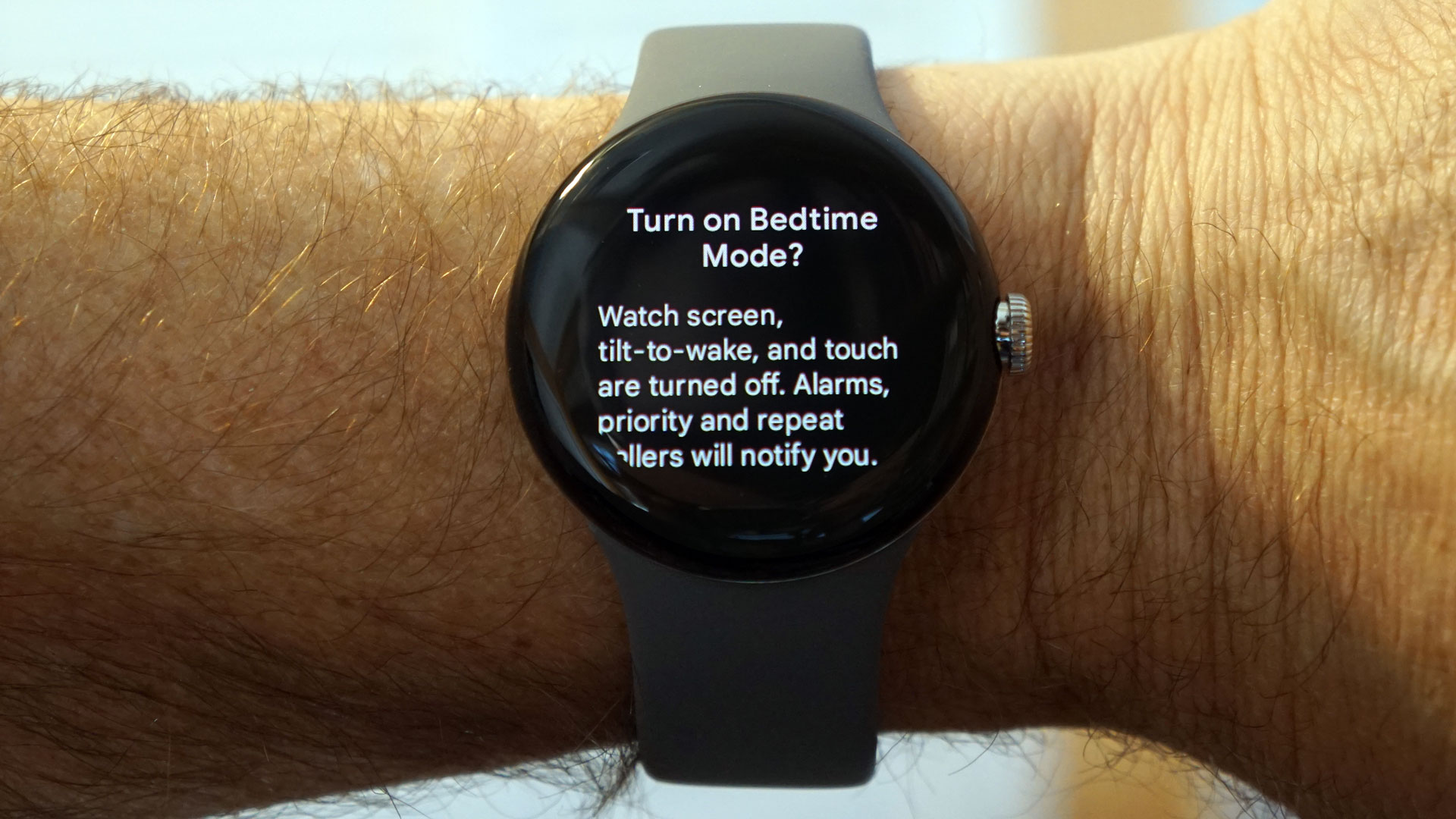
Google Assistant integration is as smart and as effective as you would expect from a device called the Google Pixel Watch.
Pressing and holding the dedicated button launches Google Assistant with an on-screen 'How can I help you?' The microphones are sensitive enough for them to pick up queries spoken at a normal volume. We prefer though, simply saying, "Hey Google" to access Google Assistant, especially when we're doing something else with our hands (think working out with weights). In this instance, the Pixel Watch is just as effective at picking up our voice and, as long as it's connected to the internet, answering our questions.
The built-in media control is basically effortless. We installed Apple Music on our Pixel 7 Pro (because we're renegades), and used the watch to play, pause, skip, and change the volume with a turn of the watch's crown.
There's a nice map feature on the Pixel Watch, but we were surprised to find that we could not zoom out to a global map view.

The Google Pixel Watch is just as much of a nudger as other wearables, reminding you to stand, walk around and get all of your steps in for a day. Wearable nanny culture is getting old, but for those who need the reminders, the Pixel Watch has you covered.
We slept with Pixel Watch almost every night for a week. Initially, we didn't realize we had to enable the Fitbit app to access our sleep data, but, even then, the watch didn't miss tracking our first night of sleep. While the free version tracks how much time you spent sleeping, Premium adds a sleep score based on a variety of sleep-related metrics, including time in deep sleep and REM, and sleeping heart rate.
The information is more or less on par with what you get with Apple Watch, though Apple doesn't provide a score.
As we noted above, though, the Google Pixel Watch is a little less comfortable to wear. We woke up more than once because we felt the Pixel Watch sensor bump pressing on our wrist.
- Performance and software score: 4/5
Google Pixel Watch battery life

- A15 Bionic (iPhone 13 Pro class) is still a winner
- Still hard to find the performance limits
- New internal design might be helping with performance
Google rates the Pixel Watch for 24 hours of battery life. We got roughly 26 hours when not using the always-on-display, which the watch warns you can cut down on battery life. We do, though, recommend using the always-on-display, because it radically improves glanceability.
However, it wasn't all smooth sailing in this department.
The key to using a smartwatch as a sleep-tracking device is managing your charge cycles. If you wear a smartwatch all day, you may not be wearing it through a night of sleep.
It was right before bedtime, and with the watch nearly out of power, we popped it on the charger that ships with the Pixel Watch (it's Qi-compatible, so will work with a variety of wireless chargers).
The good news is that the watch fast-charged from empty to 24% in 10 minutes. We pulled it off the charger when it was at 30%; Google recommends the Pixel Watch be charged to at least that level before you sleep with it.
When we woke up, however, the watch was dead – although, fortunately, it must have petered out shortly before we woke up, because most of our sleep data for the night was intact. Even so, it appears you might want more than a 30% charge before tucking in.
As expected, using the always-on display cut battery life down enough that we did not have at least 30% charge left before subsequent bedtimes, and had to remember to do a 30-minute charge before climbing into bed.
- Battery life: 4/5

Verdict
The Google Pixel Watch is a handsome piece of wearable hardware. It's eye-catching and, more importantly, useful.
It's a fantastic partner for Google's new line of Google Pixel 7 phones. And while we'd like to see smoother Fitbit integration, the small hoops we had to jump through (those jumps don't count towards our daily step tally, sadly) soon faded into the background as we used the watch to measure working out, walking, heart rate, sleep habits, and more.
There are few things better than having Google Assistant on your wrist. We love our Apple Watch and Siri, but Google Assistant is still smarter thanks to Google's massive knowledge base.
The screen is a bit on the small side but, as we noted above, you don't notice it too much, unless you're reading text.
We're not fans of the large sensor hump on the back, especially when it presses into our wrist as we sleep; we find the band connection and removal strategy awkward at best; and we have some concerns about battery life (Android Watch battery life is often measured in days, not hours, after all). You might consider the one-size-fits-all strategy a deficit, but the 41mm case is, essentially, a sweet spot for a lot of wrists.
Overall, this is an excellent smartwatch built on a world-class platform. It's also slightly more affordable than some rivals, and it feels like a true competitor for the best Apple has to offer. If Google can fix the back, rejigger the band and add a slightly larger battery, the Pixel Watch could be unbeatable.
Google Pixel Watch score card
| Attributes | Notes | Rating |
|---|---|---|
| Design, materials, and display | Quality materials, handsome design, back could be flatter and screen could be larger | 3.5/5 |
| Setup, sensors, and fitness | Full Fitbit device but could integrate more deeply with Wear OS | 4/5 |
| Performance and software | Wear OS has been waiting for this. Makes good use of the dual-core Exynos 9110 | 4/5 |
| Battery | All-day battery life | 4/5 |
| Value | A good price for a feature-rich wearable | 4/5 |
Should I buy the Google Pixel Watch?
Buy it if...
You want an understated but eye-catching design
This is the kind of smartwatch that makes people stop and stare. It could use some trimming on the back, but we otherwise love it
You love Fitbit
Inside this Wear OS smartwatch is a complete Fitbit device. We just wish the integration was a bit smoother.
You like round smartwatches
The shape is so smooth, so round, you might fall in love.
Don't buy it if...
Mechanical things confuse you
The Pixel Watch's watchband attachment strategy is the weakest link here. It's difficult to master, but if you stick with it, you'll probably be okay.
You’re a light sleeper
The back of the Google Pixel Watch bulges out more than we'd like, and it woke us from a deep sleep more than once.
Also consider
Apple Watch 8
The Apple Watch 8 is one of the best smartwatches around, mostly because the Apple Watch has been getting it right since the first model.
Read our Apple Watch 8 review for more
Garmin Venu
With a brilliant display, strong battery life, and a full suite of fitness features, the Garmin Venu is one of the best all-around activity trackers. While its app library and touch interface won’t trouble the Apple Watch, the Venu is also a stellar smartwatch for those of a sporting disposition.
Read our Garmin Venu review for more
Samsung Galaxy Watch 5
The Watch 5 is demure, stylish, and very smart, and everything, from the third-party app support to its fitness features, impresses. The main drawback is the one-day battery life, so if you're not okay with a nightly charge, look to the Pro, or a less smart alternative.
Read our Samsung Galaxy Watch 5 review for more
First reviewed: October 2022

A 38-year industry veteran and award-winning journalist, Lance has covered technology since PCs were the size of suitcases and “on line” meant “waiting.” He’s a former Lifewire Editor-in-Chief, Mashable Editor-in-Chief, and, before that, Editor in Chief of PCMag.com and Senior Vice President of Content for Ziff Davis, Inc. He also wrote a popular, weekly tech column for Medium called The Upgrade.
Lance Ulanoff makes frequent appearances on national, international, and local news programs including Live with Kelly and Mark, the Today Show, Good Morning America, CNBC, CNN, and the BBC.



