TechRadar Verdict
Pros
- +
Excellent build
- +
Lovely backlit keyboard
- +
Great SSD storage
- +
USB 3.0 port
- +
Decent battery life
Cons
- -
Not as sexy as some Ultrabooks
- -
Very poor screen
- -
Mediocre CPU
- -
Odd memory configuration
- -
Irritating touchpad
Why you can trust TechRadar
The glossy sheen of newness has yet wear off Intel's Ultrabook concept. But already we're seeing Ultrabooks begin to consolidate into numerous niches, including luxury systems, affordable sub-£600/$900 models for home use and more business-orientated kit.
Enter the new HP Folio 13, a cross between the classic corporate computer and the modern, ultra-portable PC laptop, priced at £849 in the UK and $999 in the US.
Compared to systems such as the Asus Zenbook UX31, the HP Folio 13 is a relatively sober-suited affair. It's more comfortable rubbing shoulders with the likes of the Lenovo IdeaPad U300S, with which it shares its Intel Core i5 CPU, or the Toshiba Satellite Z830-10U, which is priced on a par - at around £800 - and cuts a similarly restrained dash.
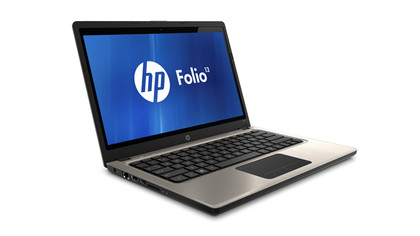
Then again, if you're paying with your own money rather than being supplied an Ultrabook at work, consumer model the Acer Aspire S3 costs less but has a faster CPU, so arguably offers better value for money. A lot comes down to the sort of system you want and the features you need.
Hewlett Packard is pitching the Folio 13 as unashamedly built-for business. That means features centred on security and reliability take precedence over outright performance or slick, impossibly slim aesthetics.
That's not to say the HP Folio 13 is dog slow or brick-like in proportion. It is an Ultrabook, after all.
That means a maximum thickness of 18mm for 13.3-inch models such as the HP Folio 13. Qualifying for Ultrabook status also requires an Intel Core processor, minimum five hours battery life and a maximum of seven seconds to resume from hibernation. Achieving all that demands some pretty decent hardware.
Sign up for breaking news, reviews, opinion, top tech deals, and more.

Similarly, thanks to the latest Intel chipsets and platforms, even a business-orientated Ultrabook will have solid multimedia chops, including HDMI connectivity and Intel's HD Graphics, which brings at least tolerable 3D graphics acceleration and features such as QuickSync video transcoding.
However, the HP Folio 13's built-for-business remit does mean there are more powerful Ultrabooks to be had at this price point. Partly that's because it's more expensive, for instance, to ship it with Microsoft Windows 7 Professional than Windows Home Premium.
It's also led HP to make at least one rather odd choice when it comes to system configuration - more on that in a moment.
Security and reliability-related features such as the embedded TPM chip also push up the price without necessarily providing much benefit to mainstream consumers. Again, it's a question of being realistic about the features you really need.
Technology and cars. Increasingly the twain shall meet. Which is handy, because Jeremy (Twitter) is addicted to both. Long-time tech journalist, former editor of iCar magazine and incumbent car guru for T3 magazine, Jeremy reckons in-car technology is about to go thermonuclear. No, not exploding cars. That would be silly. And dangerous. But rather an explosive period of unprecedented innovation. Enjoy the ride.
