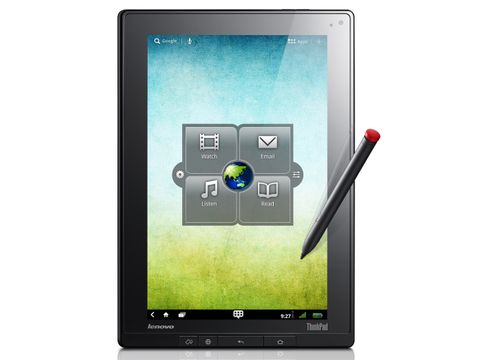TechRadar Verdict
Pros
- +
Good battery life
- +
Extra business apps
- +
Extra ports - USB and SD
- +
Fits with Lenovo laptops
- +
Pen input
Cons
- -
Bulky and not that thin
- -
Outdated design
- -
Poor AVI video playback
- -
UI adds-on are so-so
- -
Lenovo store is confusing
Why you can trust TechRadar
For those with a penchant for tech throwbacks, the Lenovo ThinkPad Tablet is a reminder of past accomplishments. With its all-black design and an optional pen with a large red faux-pa eraser, this tablet looks a bit like one of those original IBM ThinkPad notebooks from years ago. Sadly, its throwback design is still no match for the thin and powerful Samsung Galaxy Tab 10.1 or Apple iPad 2.
Like the Acer Iconia Tab A500 and Asus Eee Pad Transformer, the ThinkPad Tablet has quite a few extra ports including a camera card slot for loading images from a digital camera straight from the SD memory card, a USB port for connecting peripherals such as a keyboard and mouse and a micro-HDMI port for sending the screen out to your HD TV.
However, at 14.5mm thin and 748g heavy, the Lenovo ThinkPad Tablet is not as sleek or portable as the Apple iPad 2.

The Lenovo ThinkPad Tablet, which runs on the Android 3.1 operating system, is loaded with the latest chips, as expected. There's an Nvidia Tegra 2 dual-core ARM Cortex-A9 1.0GHz processor, 1GB of DDR2 RAM, and - at least on the version we tested - 32GB of storage. Lenovo offers 16GB and 64GB versions as well, costing £683 for a 16GB Wi-Fi-only version, £788 for a 16GB Wi-Fi and 3G version and £885 for a 64GB Wi-Fi and 3G version.
The tablet has a 2MP front-facing camera and a rear 5MP camera for videos and photos. There's a SIM slot for adding an optional 3G card, and Bluetooth and Wi-Fi connections are both on board.

The most unique feature is the pen, which is thankfully just an optional add-on that enhances the interface in dramatic ways. For most tasks, you can just use finger presses and swipes. Yet, if you want to jot down notes, the Lenovo ThinkPad Tablet converts what you write to text quickly and, for the most part, accurately. You can also draw objects in a sketchpad and annotate documents with ease.
From a design standpoint, the Lenovo ThinkPad Tablet feels a bit chunky and is reminiscent of older slate tabs that ran on Windows Tablet PC. That said, unlike the Toshiba AT100 (known as the Toshiba Thrive in the US), the IPS screen, made of Gorilla Glass and so exceptionally durable, is viewable from a side angle, like the iPad 2's.

There are four buttons on the top left-hand side that serve as the screen lock, Web, Back and Home buttons.
The tablet is loaded with extra software. Lenovo includes the Documents To Go app, which normally costs £9.99 to download. Lenovo says its ThinkPad Tablet is the first Android tab to include the Netflix app - the popular US TV and movie streaming site - on its US models. There are two unique interface add-ons - one is an app launcher that sits in the centre of the screen, and the other is an app wheel that functions just like the app pop-up menu that's standard with Android.

Lenovo advertises its ThinkPad Tablet as "professional grade", and we think that means it's focused less on the consumer side. That's a good thing, because one of our overall impressions is that the Lenovo ThinkPad Tablet runs slowly for video.
The Chinese PC maker might be targeting business people with the higher price as well. At £821 for the 32GB model (although currently offered at the discounted price of £580 on the Lenovo website), the Lenovo ThinkPad Tablet is one of the most expensive Android tablets around. It may not be worth the high price, but some of the features are definitely business friendly.

In the box, Lenovo includes a charger and USB cable, but no earbuds, case or stand .
Taking a tour around the Lenovo ThinkPad Tablet, the first impression is that the tablet seems big and bulky. At 748g, it's heavier than the Samsung Galaxy Tab 10.1, at 565g, and the Apple iPad 2, at 601g. The Lenovo ThinkPad Tablet is even heavier than the Toshiba AT100, which we described as too bulky.

There are ports galore, though. We tested the USB port, which is below the screen on the right, and it worked with a USB keyboard called the Luxeed, and even a wireless mouse from Microsoft. However, the tablet didn't work with one USB flash drive loaded with music and video files. We tested another flash drive, formatted on the same Windows 7 PC as the first one, and it worked fine.
Above the USB slot, on the right-hand side, there's a three-in-one camera flash card reader that works with SD, SDHC, and MMC cards up to 32GB. A docking port, micro USB port (for charging and swapping files) and a mini-HDMI port are also on the left-hand side. The power button is on the top to the left. On the left-hand side, there are volume control buttons and a slot for storing the pen.

The 1280 x 800 IPS display, measuring 10.1 inches, like the Samsung Galaxy Tab 10.1, looked a bit dull for movie playback and games. At least it is viewable from a side angle, up to 178 degrees, since the technology is the same as the Apple iPad 2. Like almost every tablet we've tried, the screen glare on the Lenovo ThinkPad Tablet is obnoxiously bad - the device is barely useable outside.
Other notable hardware features are here to appease the business user. For example, Lenovo includes an app that you can use to encrypt sensitive business documents stored on flash media. There's also a handy USB file transfer app that works for copying internal files to an external hard drive or USB flash drive.

Battery life on the Lenovo ThinkPad Tablet is about average for most Android tabs, lasting for around eight hours. In our testing, we experienced all-day usage from sun-up to sun down when we used the device under normal conditions for checking email, browsing the web and playing YouTube clips.
As expected, when we watched several episodes of The Killing one after the other, with the display turned up bright so we could see what was happening, the Lenovo ThinkPad Tablet only lasted for about four hours of continuous playback.

One other hardware perk is that the Lenovo ThinkPad Tablet comes with a service called PrinterShare. You install a utility on your PC, select your printer and can then print directly from the tablet - although you have to configure the printer under Settings - over a Wi-Fi network. Of course, the printer has to be on the same network as the tablet.
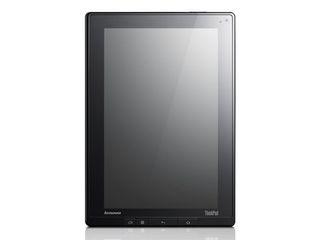
John Brandon has covered gadgets and cars for the past 12 years having published over 12,000 articles and tested nearly 8,000 products. He's nothing if not prolific. Before starting his writing career, he led an Information Design practice at a large consumer electronics retailer in the US. His hobbies include deep sea exploration, complaining about the weather, and engineering a vast multiverse conspiracy.