Why you can trust TechRadar
Using your phone as a babysitter is becoming more common.

The new Kids Corner feature will delight harassed parents who hand over their handset to keep the kids quiet in the back seat or during dinner.
You pick which apps, music and videos kids can see, then flick left from the lock screen to switch to the limited list of apps; you can set a different colour scheme for them as well to help make it obvious which mode they're in.
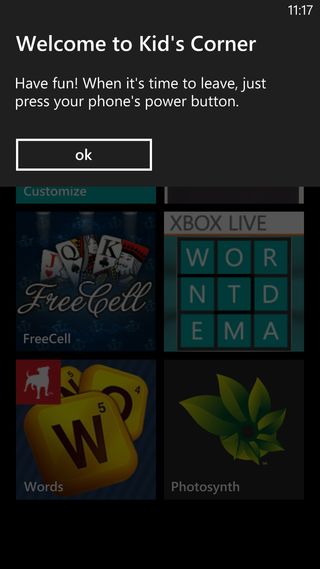
To leave Kids Corner you tap the power button to turn off the screen – and you can stop them just going to the Start screen for other apps by putting a password on the lock display.
If your lock your phone with a PIN and your kids accidentally get to the PIN screen and try to unlock it, it's much harder for them to accidentally wipe your phone by putting in the wrong code too many times.
When they get to the last attempt, they have to type in the phrase that's displayed on screen before they can try typing the PIN again - so if it's a toddler mashing their fingers on screen rather than a thief really trying to get into your device, they'll never get the chance to wipe the phone.
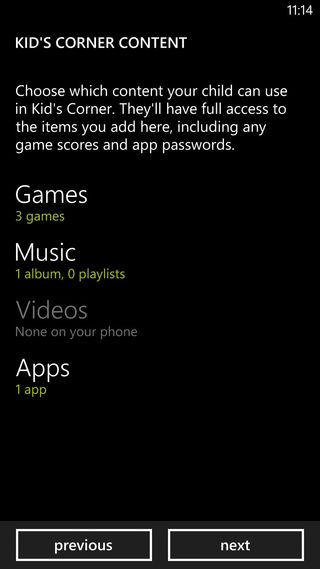
You might appreciate Kids Corner more now that games include in-app purchases – it disables them automatically.
Children can't browse the web either, but if you have a game with ads in they will still open in a browser when you tap them, just a browser with no address bar so you can't go anywhere else. Any parental controls you set on your Xbox will apply on the phone as well.
It's an excellent touch that really sets Windows Phone apart, showing Microsoft has acknowledged a usage scenario for smartphones that competitors haven't.
Wallet
Microsoft has included a new app with Windows Phone 8 that will allow you to use your phone as a payment system and streamline the amount of time you spend hunting in your real life wallet.
One day Wallet will be a powerful way to see your boarding pass, use your loyalty card and pay for things both online and in the real world, by tapping your phone like a credit card.
Wallet has all the features of Android's Google Wallet – but like them it is stuck waiting for credit card companies, mobile operators, airlines and train stations to start supporting NFC and secure SIMs.
With the recent launch of Apple Pay, Windows Phone 8's Wallet feature is beginning to look ever more old fashioned.
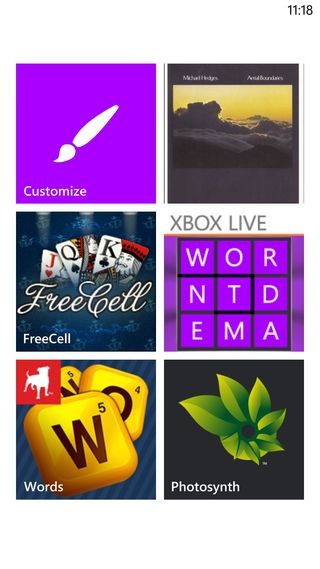
For now, it's just another way to look up coupons or keep a secure copy of your credit card.
For security, the details in your Wallet aren't included in the new cloud backup; this stores the list of installed apps, your Internet Explorer favourites, your text messages and the settings you've chosen for photos, the camera, sound, messaging and the theme colour, plus details of accounts you've configured on the phone (but not their passwords).
If you have to reset your phone or you switch to a new handset, when you first turn it on you'll get the option to restore the backup instead of setting everything up from scratch.
It's as if Microsoft is finally assuming that you'll like Windows Phone enough to stick with it – and we think this new release will win a lot more fans.
Mary (Twitter, Google+, website) started her career at Future Publishing, saw the AOL meltdown first hand the first time around when she ran the AOL UK computing channel, and she's been a freelance tech writer for over a decade. She's used every version of Windows and Office released, and every smartphone too, but she's still looking for the perfect tablet. Yes, she really does have USB earrings.

