Why you can trust TechRadar
The Bing search tool has been given a makeover, bringing more relevance to the phone and becoming more deeply integrated.
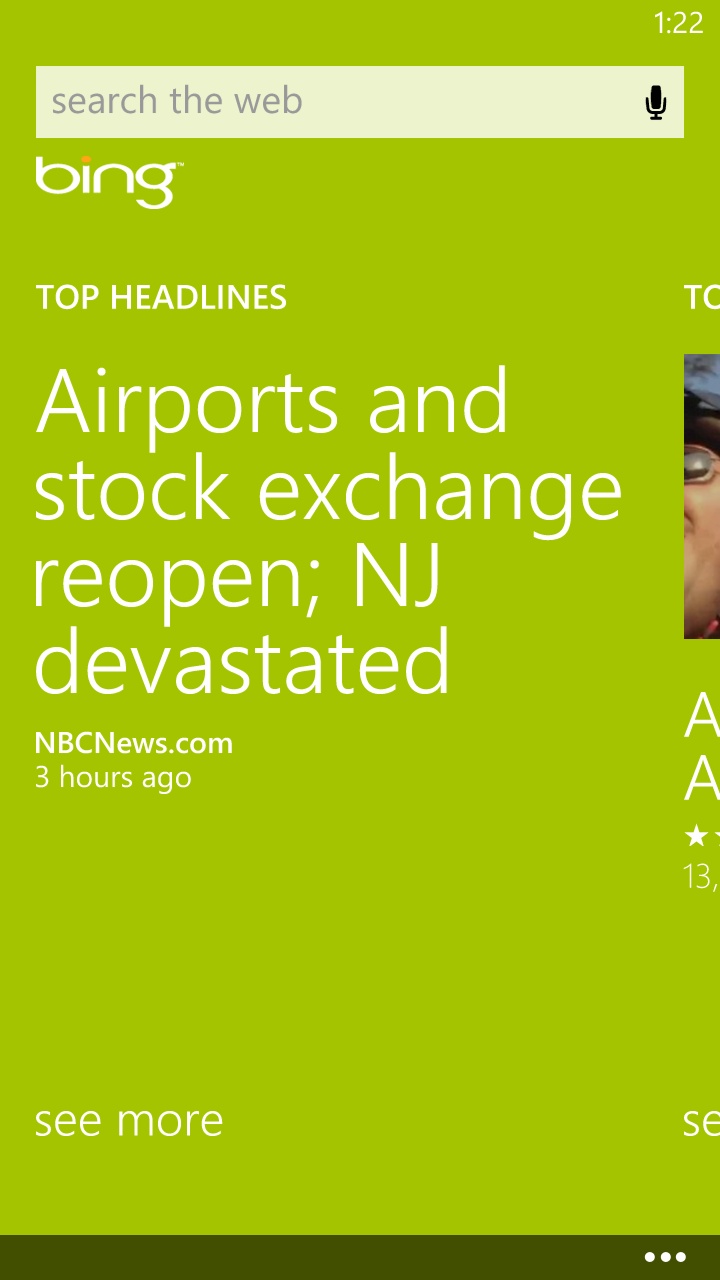
It still shows the Bing image of the day when you hit the dedicated search, but if you flick left you can see top headlines, popular videos, local events, daily deals and what's on at the cinema.
Search results are grouped into web results, local, media (videos as well as pictures) and shopping (which finds both products like books and CDs, as well as the ubiquitous discount deals).
We're not sure how well those kinds of suggestions work on a phone, but the improvements to Bing Maps are very welcome.
These bring Nokia's mapping features to other Windows Phones (on a Nokia handset the app is actually called Nokia Maps instead, and in time Nokia Drive will put turn-by-turn directions on other makes of Windows Phone).
If you're in a navigation app with directions open and you switch to another app, Windows Phone 8 will keep track of your location so you can switch back quickly.
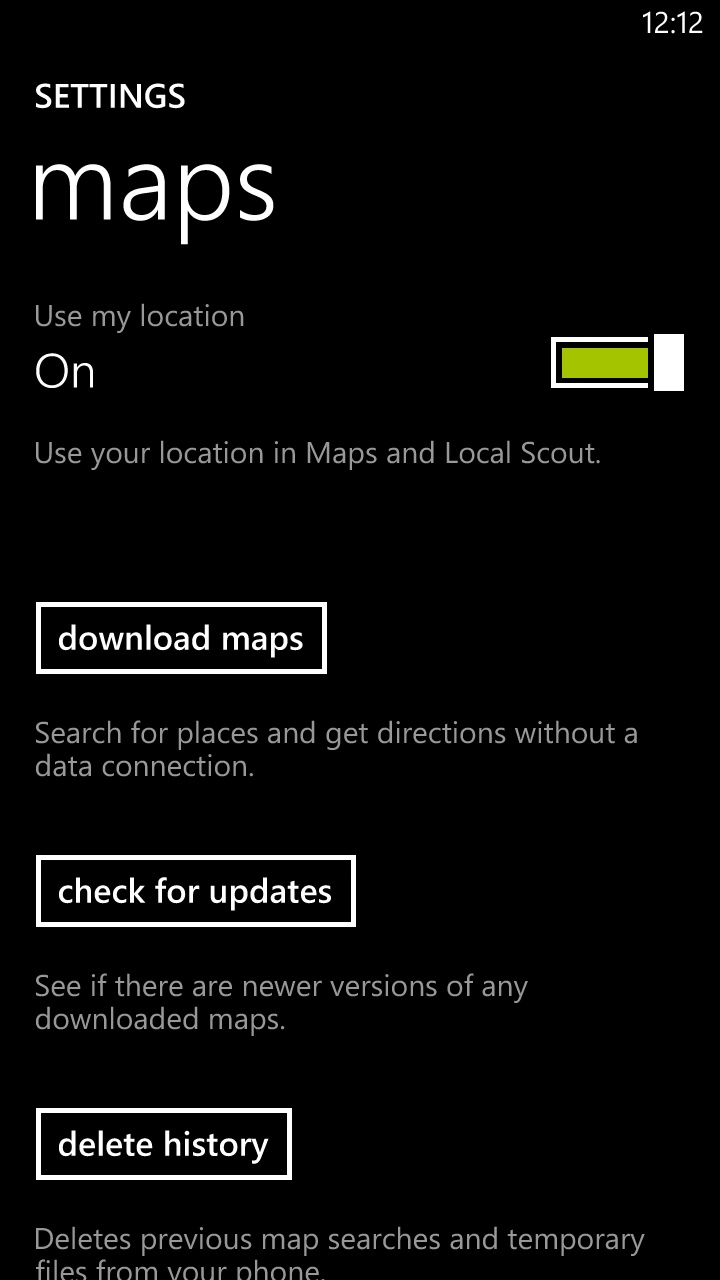
You can download maps to use offline (when you're on holiday and don't want to pay for roaming data, for example) and pin favourite locations, like the hotel you're staying, in to get directions more quickly.
Sign up for breaking news, reviews, opinion, top tech deals, and more.
Nokia's database of places seems to have improved the coverage in both search and Local Scout, but what makes Local Scout far more useful is that it now uses information from your social network and your previous searches and check-ins to make better suggestions.
If you've been looking for sushi bars, it will add sushi joints to the list, along with businesses your friends have liked on Facebook.
Seeing that a friend liked a website might or might not be useful in a list of search results on the desktop; seeing that they liked a particular restaurant when you're looking for somewhere to have dinner is definitely useful.
This is the kind of information usually used to present you with ads, but this time it's making your life easier.
However, that's not to say that the Maps app in Windows Phone 8 is market-leading... it's still got a long way to go to usurp the brilliance and intuition of Google Maps. It's obviously got a lead over iOS Maps simply because it actually works, but if/when Apple gets its mapping act together, you could argue that it will have a simpler and richer interface, but will be lacking in terms of raw grunt.
Contacts

Windows Phone 8 continues to have one of the best smartphone experiences for bringing together your contacts on all the services you use.
Now that includes Skype: your Skype contacts show up in the People hub along with Facebook, Twitter, Linked In and email contacts, and get linked into a single contact in the same way.
Other apps can add contact details to the People hub as well, or put entries into your calendar.
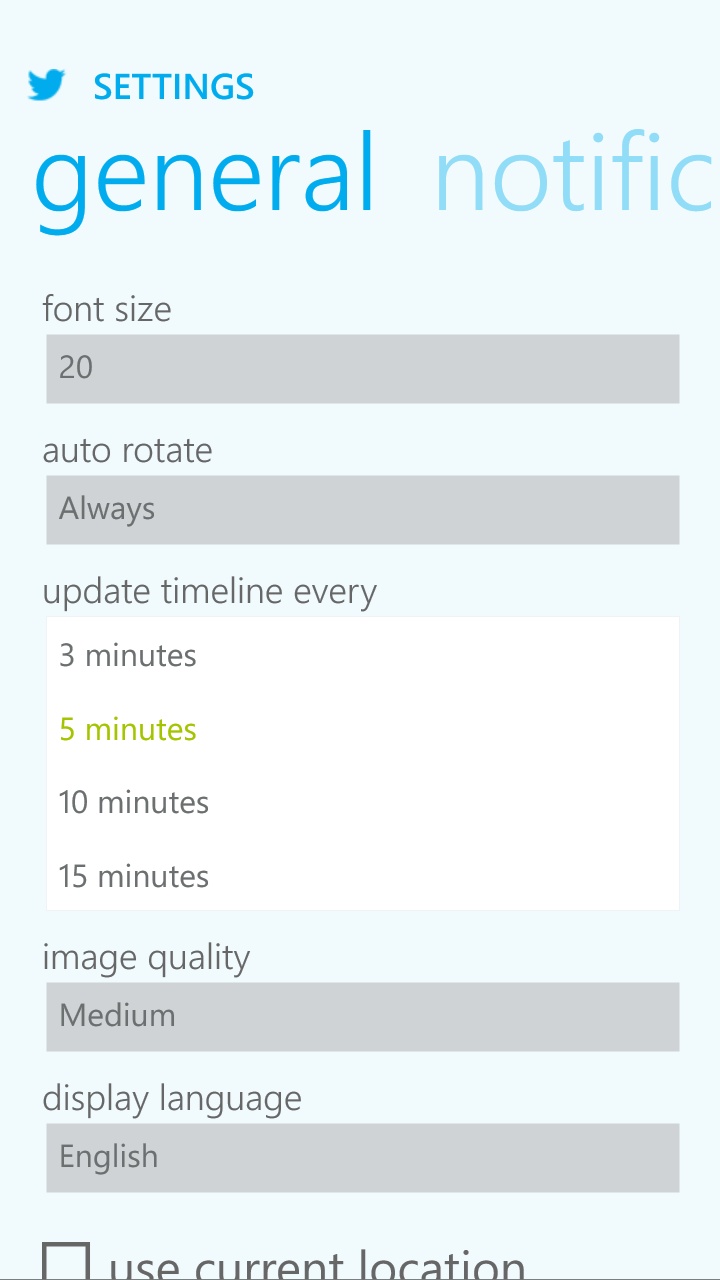
Similarly, other VoIP apps like Tango and Qik can get the same integration as Skype.
You can make VoIP calls from the People hub as if they were phone calls – and you can receive incoming calls without needing to leave the app running (and using up power).
They look just like any other call and they work just like any other call, so you can switch to another app to look something up without losing the connection.
If you spend most of your time talking to the same bunch of people, the new Rooms are an interesting way to organise conversations.
This combines group messaging (based on Messenger), OneNote notes, photos on OneDrive and a shared calendar.
Unlike Groups, everyone you put in a Room sees it on their Windows Phone and all the messages other members send; you can invite people who don't have a Windows Phone and they can subscribe to the calendar on iOS or Windows Phone 7.5 (and find the notes and photos on OneDrive, but not the messages).
It's a bit like Google+ hangouts for real people and having it work on more than just Windows Phone 8 makes it far more useful.
You can share with friends more easily when they're standing next to you as well, using NFC Tap+Send; you can share contacts, photos, music, web pages, places from Maps and Local Scout or apps from the Store.
Until NFC takes off for payments and adverts this might be the most useful thing to do with an NFC phone and it's mostly simple; whenever you have a Share option in an app, Tap+Send is on the list.
When you tap your phone against the device you're sending to – which could be a Windows Phone, an Android device or a Windows 8 tablet with NFC, the other screen should show a pop-up asking if you want to accept the information (or asking you to turn on Bluetooth or Wi-Fi if it's a large file).
This seemed fiddly the first couple of times we tried it but mostly it worked well.
Current page: Bing search, maps and contacts
Prev Page Xbox entertainment Next Page Messaging and speechMary (Twitter, Google+, website) started her career at Future Publishing, saw the AOL meltdown first hand the first time around when she ran the AOL UK computing channel, and she's been a freelance tech writer for over a decade. She's used every version of Windows and Office released, and every smartphone too, but she's still looking for the perfect tablet. Yes, she really does have USB earrings.
