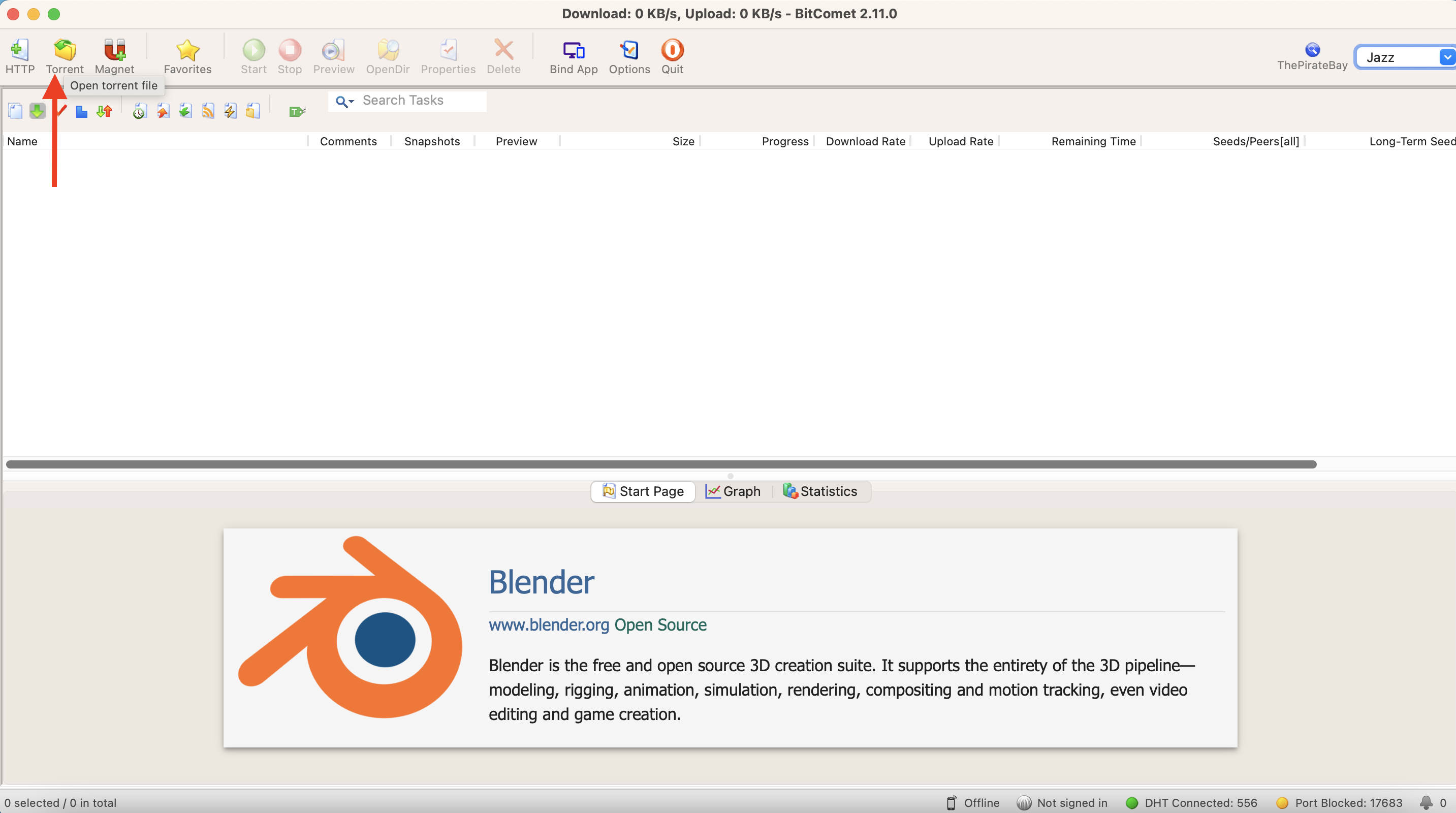TechRadar Verdict
BitComet is a stellar torrenting platform with a user-friendly interface and swift download speeds. It can be a memory hog, but it works well most times.
Pros
- +
User-friendly interface
- +
Supports multiple protocols
- +
Fast downloads
Cons
- -
Consumes computing resources
- -
Mobile UI needs improvement
Why you can trust TechRadar
BitComet is a free torrenting client for PCs and mobile devices. It allows you to download videos, music, photos, and other files from across the web. BitComet is unique because it doesn’t support only the BitTorrent protocol. It can also download files using the HTTP and FTP protocols.
With a glut of torrenting platforms available, many people struggle to choose the best one for their needs. We’re reviewing BitComet to help you decide whether it’s an ideal choice. Our review centers on crucial factors, including its features, user-friendliness, and security.
BitComet: Versions and platforms
BitComet is available as a desktop or mobile app. The desktop app is compatible with the Windows, macOS, and Linux operating systems. The mobile app is compatible only with the Android operating system. Like most torrenting apps, it is incompatible with iOS.
Apple's iOS App Store has stringent requirements and is generally unfriendly to torrenting apps. Hence, most torrenting apps are incompatible with iOS.
You can download BitComet by heading to the website, clicking the “downloads” section, and choosing your relevant operating system. Downloading and installing the app takes little time and effort.
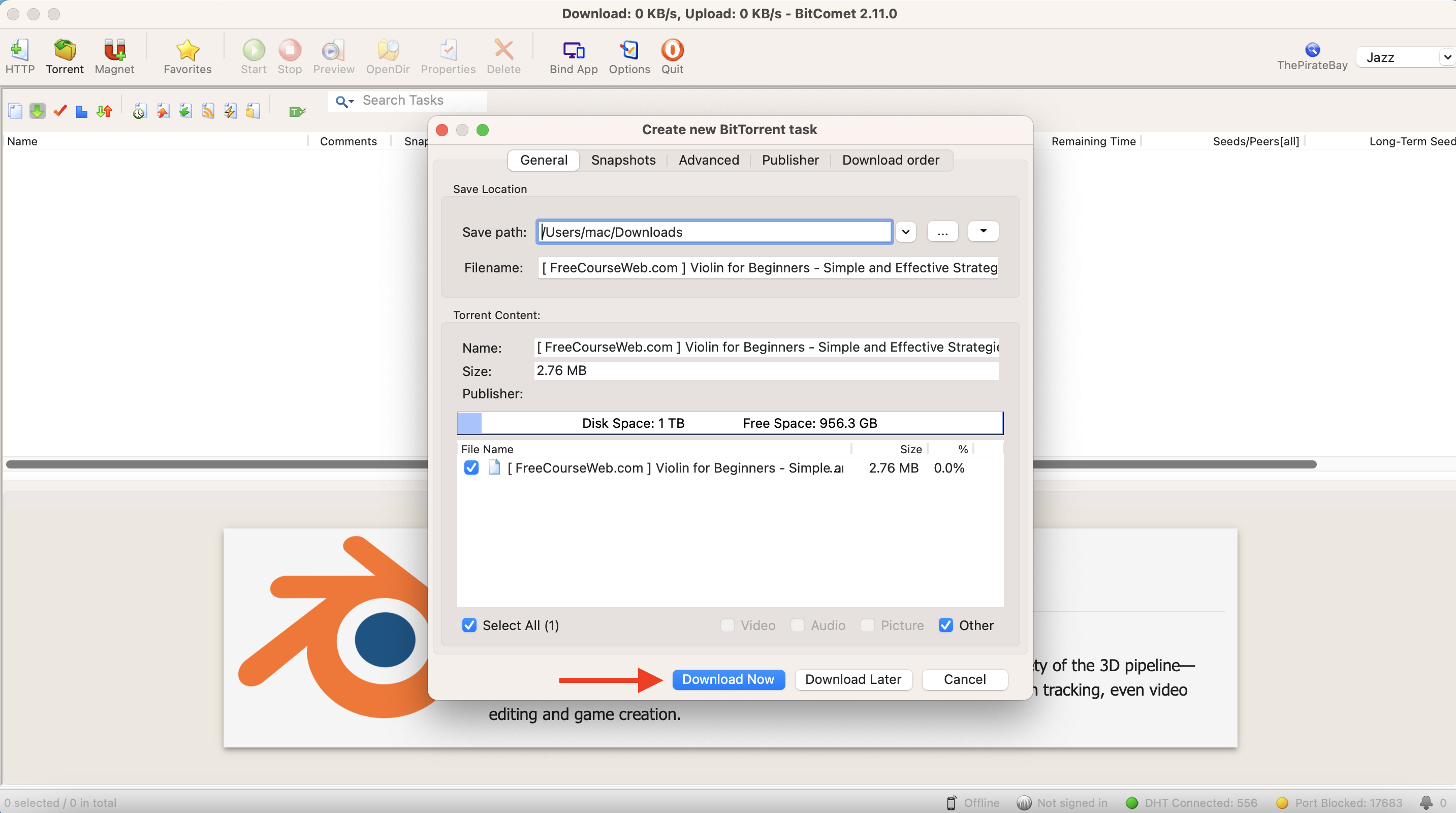
BitComet: Features
BitComet is unique because it supports multiple file-sharing protocols (BitTorrent, HTTP, and FTP). You can download content indirectly via torrents or directly from an online source.
This platform supports long-term seeding, whereby any torrent file a user downloads is kept for an extended period. This makes it easy for other users on the network to access the file, ensuring faster download speeds across the torrenting network.
Sign up to the TechRadar Pro newsletter to get all the top news, opinion, features and guidance your business needs to succeed!
BitComet has a “torrent exchange” feature that allows users to obtain torrents directly from other BitComet users. This feature increases the availability of content on its torrenting network.
To download content via BitComet, you’ll first search for the relevant torrent from your favorite torrent site. For instance, if you want a specific audio track, you can search for the track and download the .torrent file on your PC. Then, you’ll upload this torrent to BitComet to begin the download. Alternatively, you can download a file by providing its torrent hash or Magnet URI.
BitComet supports the HTTP and FTP file transfer protocols, so you can also download a file by providing its HTTP URL. Unlike most rivals exclusively used for torrenting, we like that BitComet supports multiple download protocols.
To illustrate, we downloaded a (public domain) music .torrent file. The next step is clicking on BitComet’s torrent upload button, highlighted with a red arrow in the below image.
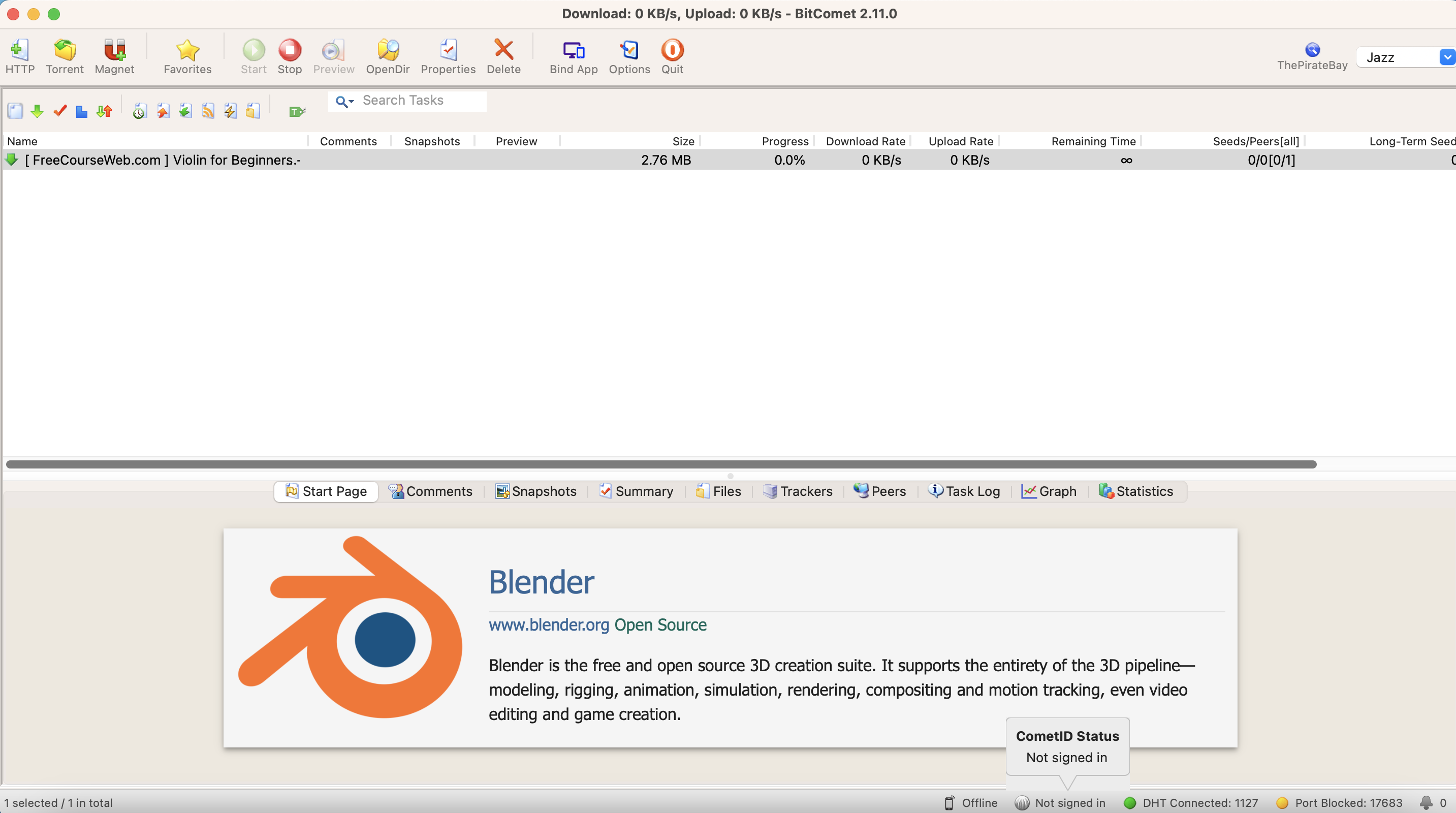
Click on this button, upload the file, and you’ll automatically create a new download task. Choose the file destination and click “Download Now” to begin downloading. Alternatively, you can click “Download Later” and schedule the download at a specific time.
BitComet shows your real-time download progress and speed. You can monitor all your pending or completed downloads from a single page. You’re free to pause or stop a pending download.
When testing BitComet, we observed swift download speeds, but yours can vary depending on how many seeders (for your specific torrent file) are present on the network. Seeders are users like you who have downloaded and shared a file with other BitComet users.
The more seeders available, the more bandwidth and the faster your download speed. The fewer the seeders on the network, the slower your download speed. Your network speed also contributes to how fast BitComet will download your torrent file.
If you download content via HTTP or FTP, you don't need to worry about seeders. In this case, your download speed primarily depends on your internet service provider (ISP).
Torrenting can consume significant bandwidth, especially when acting as a seeder for other BitComet users. To save bandwidth, BitComet lets users set maximum file upload speeds. You’ll never surpass this limit when uploading files for other users.
BitComet lets users set IP filters for security purposes. You can do that via denylists or allowlists. Denylists block specific IP addresses from sharing files with your device, usually the IPs known for spreading malware. With allowlists, you’ll permit only a specific set of IP addresses to share files with your device, and the others are automatically blocked.
BitComet: Interface and in-use
Intuitiveness is one of the main advantages we observed when testing BitComet. It has a simple interface that users can easily understand. All the functions are neatly arranged on the dashboard’s upper side. The upper-left corner hosts an array of buttons, including the torrent upload, start, stop, and delete buttons.
Every button has a fitting icon as opposed to plain text, making it easy to discover what you want. BitComet has a white background and bright colors to make icons noticeable. The navigation menu is easily accessible on a desktop or Android phone.
BitComet is compatible with the most popular desktop operating systems—macOS, Windows, and Linux—and the most popular mobile operating system (Android). It is highly accessible, though it lacks an iOS app for broader reasons.
BitComet: Security and privacy
Torrenting can expose you to security threats like malware. Hence, BitComet has sophisticated features to prevent users from falling victim to cyber threats. It automatically scans all files for viruses before downloading them. You'll be warned and prompted to cancel the download if a virus is detected.
This platform uses advanced encryption algorithms to prevent unauthorized parties from snooping on your torrenting activities. For heightened security, you can set BitComet always to encrypt outgoing connections and only accept encrypted incoming connections.
Though very secure, BitComet isn’t perfectly airtight. There’s always a risk of your torrenting activities getting leaked, so don’t use BitComet for illegal activities. TechRadar explicitly doesn’t endorse piracy.
BitComet: Final Verdict
BitComet is one of the best free torrenting solutions. It makes discovering and downloading content a cakewalk, thanks to its support of other protocols aside from BitTorrent. We recommend BitComet to anyone looking for a suitable torrenting solution.
We list the best free torrent client.
Stefan has always been a lover of tech. He graduated with an MSc in geological engineering but soon discovered he had a knack for writing instead. So he decided to combine his newfound and life-long passions to become a technology writer. As a freelance content writer, Stefan can break down complex technological topics, making them easily digestible for the lay audience.
You must confirm your public display name before commenting
Please logout and then login again, you will then be prompted to enter your display name.