Why you can trust TechRadar
Microsoft is pushing the Xbox brand for entertainment, and Zune is a thing of the past.
The Zune desktop software is gone, replaced by simple management and transfer tools that run on the desktop or in the Windows 8/RT environment (plus an iTunes connector for Macs, or you can just plug in a USB cable and treat the phone as an external drive).
With over-the-air updates and cloud backups the software doesn't need to manage big platform changes or the like anymore, so the simpler interface is enough. This removes a big bugbear of Windows Phone users from before, as the software was truly terrible to use at times, especially when downloading new iterations of the OS.
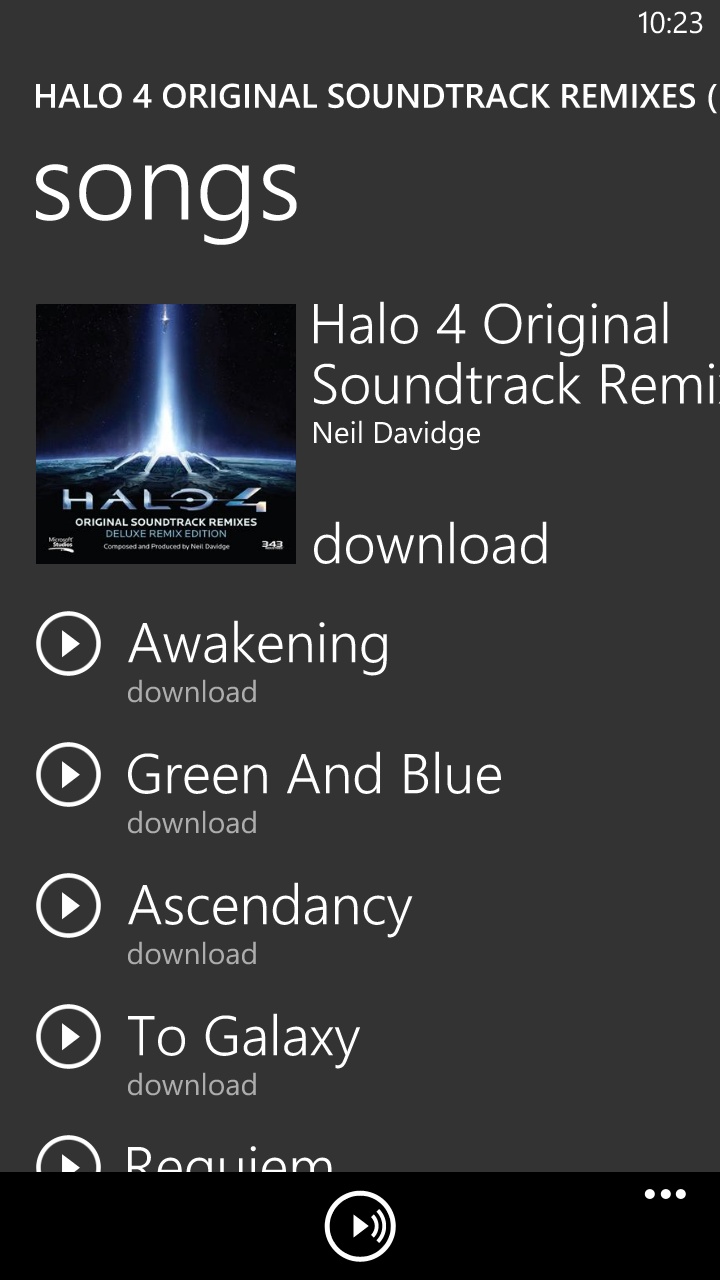
The Zune branding on music and videos is gone too, in favour of Xbox Music. That's the same streaming service as on Windows 8, except you don't get free streaming of 30 million songs the way you do on Windows.
But you can get previews, buy tracks or pay for the Xbox Music Pass to get unlimited streaming, with the option to download tracks to listen to offline.
Downloading and streaming also works for tracks you've paid for on other Xbox Music devices, and this should be really handy when the option to match the music you already have on your PC starts working next year.

As it is, this is an excellent service if you're prepared to pay for it, because as well as being able to pick specific tracks you get the smart DJ mix lists of similar and related music for artists, albums and songs.
Sign up for breaking news, reviews, opinion, top tech deals, and more.
Having playlists from other devices sync automatically means your favourite songs show up so easily that it's almost like your phone is reading your mind.
SmartGlass and Games hub
The Xbox SmartGlass application is in the Music & Videos hub, as well as under Games.
You can use this app to stream music from your phone to your Xbox, but it also turns the phone into a controller for your anything on your console too. Like the Windows 8 SmartGlass app for tablets and laptops, this is excellent for controlling the Xbox browser or clicking through the Xbox Music player.
In testing, this seemed to be a bit slicker than other phone-controlled systems, like HTC Media Link or Samsung's AllShare cast. However, this really depends on the hardware using it, although it survived nicely on the HTC 8X we were using.
The Games hub gets a bit of a makeover with a new notification panel with messages, friend requests, beacons and reminders when it's your turn in a game.
And Direct3D support means there are some impressive new games on the way, like Angry Birds Star Wars.
Current page: Xbox entertainment
Prev Page Camera and internet browser Next Page Bing search, maps and contactsMary (Twitter, Google+, website) started her career at Future Publishing, saw the AOL meltdown first hand the first time around when she ran the AOL UK computing channel, and she's been a freelance tech writer for over a decade. She's used every version of Windows and Office released, and every smartphone too, but she's still looking for the perfect tablet. Yes, she really does have USB earrings.
