TechRadar Verdict
Pros
- +
Dual graphic slots
- +
Power design
- +
Dolby Home Theatre support
Cons
- -
No real OC on the CPU
Why you can trust TechRadar
The H67 chipset may not have the overclocking capability of its performance sibling, the P67, but with its full support for the integrated graphics of Sandy Bridge processors it makes an ideal base to build a powerful home theatre PC.
This hasn't gone unnoticed by mobo manufacturers as most, if not all, have H67-based microATX form factor board ranges; the format most used in HTPCs. There once was a time when the microATX format was seen as the poor relation to full-sized ATX boards, but one one look at the feature-rich Gigabyte H67MA-UD2H tells you that those days are long gone.
With its full HD and Blu-ray movie playback support, thanks to an integrated HMDI 1.4 video output, and support for Dolby Home Theater sound, the H67MA-UD2H is an ideal candidate for that powerful media PC.
On the performance side of things the H67MA-UD2H is stifled somewhat by the lack of overclocking support on the CPU side, and the chipset only supports DDR3 memory up to 1,333MHz. But then again no one would buy a H67-based board for performance; it's all about the multimedia support the boards bring thanks to the chipset.
The integrated HD3000 graphics only support DirectX 10.1 and although you can adjust the amount of memory the graphics use (64MB, 128MB or 256MB) the performance still lags behind what even a pretty basic discrete card can offer.
Talking of which, somehow Gigabyte has found the space for not one x16 PCI-e slot on the H67MA-UD2H but two so you could indulge in a spot of CrossFireX action. Unfortunately, the board doesn't support SLI.
That said in dual-GPU mode you're still limited to one slot running with eight lanes and the other with four.
Video coverage

Somewhat surprisingly, while the rest of the board is pretty well laid-out, the SATA ports are positioned in an odd place. They are vertically mounted, quite a way inboard, and there's a danger that a large, dual-slot graphics card will block access to the ports. In particular, it could block the two SATA 6Gbps ports.
The video output options on the rear I/O plate back up its credentials as a good base for a HTPC. You get DVI, 15-pin D-sub, HDMI and DisplayPort ports.
Although the H67 chipset doesn't support that much overclocking on the CPU side of things it was still possible to tweak 2600K used in testing by using the multiplier alone. Though the BIOS in the H67MA UD2H had multiplier adjustments up to 3.8GHz (38x), our review motherboard was only really happy at just 3.5GHz.
Tech Labs
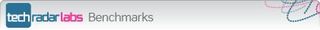
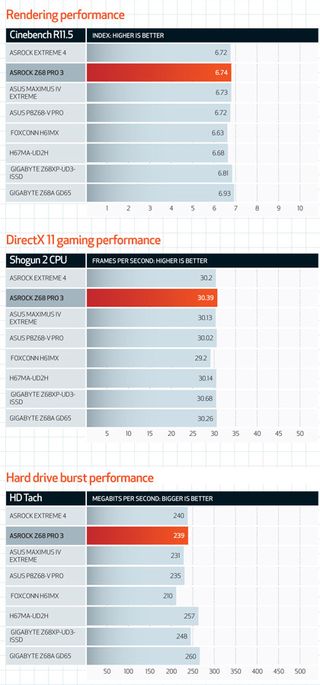
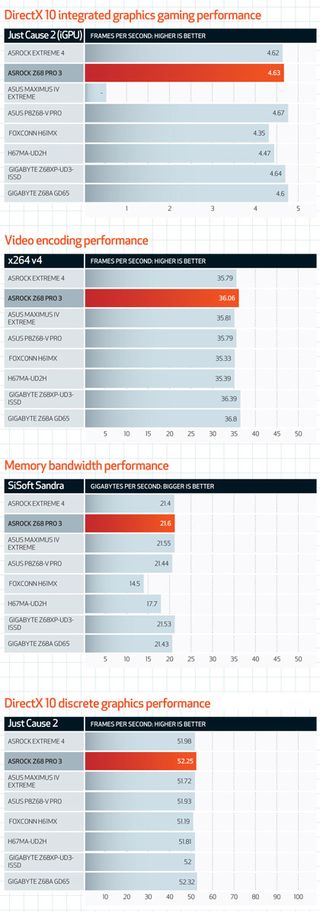
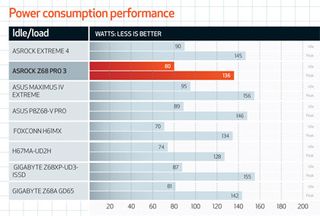
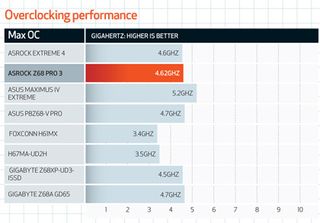
Overall, it's good to see Gigabyte paying as much attention to the small-form factor focused H67MAUD2H as it does on its full sized ATX motherboards. This is a well-featured board then, perfect for the HTPC if not the performance crowd.
Follow TechRadar Reviews on Twitter: http://twitter.com/techradarreview

