6 reasons why you should consider a VPN for your Amazon Fire Stick
Open up possibilities on your Amazon Fire Stick with a VPN

If you own an Amazon Fire Stick and are wondering how you might be able to get even more from it, then it's well worth considering the many benefits of using a VPN.
A VPN - or virtual private network - works by rerouting your device's IP address through a remote, secure, third-party server elsewhere in the world.
While on your laptop or mobile, that makes them a really handy tool for staying anonymous and a little more secure online, "spoofing" the true location of your IP address also opens up a number of possibilities on your streaming device. That makes having an Amazon Fire TV Stick VPN a potentially super useful app to have.
Our number #1 rated Fire Stick provider is ExpresssVPN
If you're hunting for the best possible VPN app for your Fire Stick, then Express comes top of our list. It's ridiculously easy to set up for starters, has a proven track record of getting around even the most stringent streaming geo-restrictions and can be tried 100% risk-free thanks to its no quibbles 30 day guarantee.
1. You can watch geo-restricted content from your own home
From BBC iPlayer to Netflix, Now to YouTube, Disney Plus to All4 - not forgetting Amazon Prime, of course - the Fire Stick comes jam-packed with applications from the best content providers on the planet.
Several on that list are dependent on users having a relevant subscription, but even viewers who subscribe to all of the leading services aren’t guaranteed access to each provider's full complement of content.
This is because of something called geo-blocking, where content providers restrict what shows and movies are offered depending on a user's location. Whether this is attributed to issues of rights, licenses, or is simply a strategic choice by the providers, it means the only way to circumnavigate this is through the use of a VPN. Although it's worth noting that some streaming services - Netflix included - specifically make using VPNs contrary to their Ts&Cs.
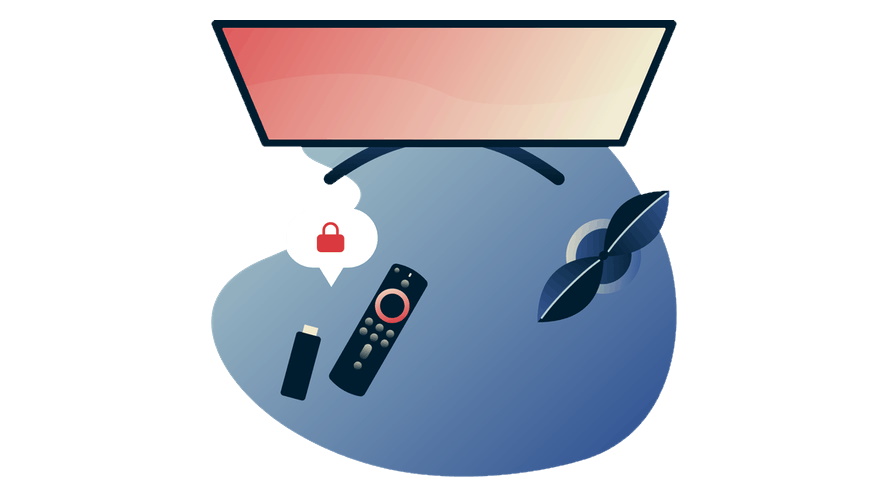
2. You can enjoy your favorite shows abroad
As well as enabling you to select from a full complement of overseas content from the comfort of your own home, the same streaming VPN trick can be used to overcome restrictions when you’re abroad, too.
This means that UK residents on holiday in Spain wanting to watch the latest episode of EastEnders, for example, no longer need to wait until they return before they can do so. Or if you're a diehard NBA fan, who finds that the country you've travelled to doesn't carry live coverage of your team.
By using a VPN to mimic your location and to make it appear as though your Fire Stick remains in your home country, you’ll be able to access BBC iPlayer, ESPN, Sling TV and pretty much any other platform just as you would be able to back home.
3. You’ll get a higher level of privacy
While you're less likely to be at risk when using your home Internet service provider, if you are on the move and have your Fire Stick in tow, then using a VPN can ensure greater security and privacy.
Whether you're headed abroad on holiday, or simply on the road for work, you might be planning to use your Fire Stick in a hotel or rented accommodation. And while this is an increasingly easy way to stay online, there is always an element of risk when using unsecured Wi-Fi networks that are designed for public use.
Nefarious operators can - and do - use these low-security networks to track and even hack into user devices (including Fire Sticks) for criminal gains. By using the encrypted connections provided by a VPN, users are able to bolster the defense against such attempts.

4. It’s easy to install and use
Some people may be turned off by the thought of using a VPN if you believe that it will prove too complex or time-consuming to install or use. Fortunately for Fire Stick users, this is not the case. Most of the leading VPN services - including ExpressVPN, NordVPN and Surfshark - provide a dedicated Amazon Fire TV app.
Simply navigate to the Amazon Appstore using your Fire Stick, and download the app relevant to the VPN provider you've signed up to. The app will be installed onto the device in seconds. Depending on your choice of provider, you may be prompted to choose your preferred server location. Some, like ExpressVPN, can even recommend a server based on connection speed.
Still struggling? Then our dedicated guide on how to install a VPN on Amazon Fire TV and Fire TV Stick should come to your rescue.
5. They're reasonably priced
Don’t be fooled into thinking the use of a VPN is only for wealthy IT professionals. The leading VPN providers have risen to the top precisely because of their ability to appeal to a broad spectrum of customers. Don't believe us? Check out the pricing lists in our cheap VPN guide, with monthly costs starting as low as around $2 per month.
This not only relates to usability, but also cost. Users prepared to pay out for an annual subscription will find that they enjoy the best discounts.
6. VPNs are perfectly legal (in most places!)
While all countries’ laws are different, VPNs are legal in most countries of the world. There are some exceptions, and nations such as China and North Korea do legislate against some uses of a VPN. But while it is always advised that you do your research on the use of VPNs in the specific country you plan on visiting, it is very rare for the use of a VPN to be considered against any law.
Of course, this doesn’t apply to scenarios when using VPNs to commit a criminal offense. So while circumventing geo-restrictions to watch a movie probably won’t see you on the wrong side of the law, using one to download pirated material could well do so.
It’s also worth remembering - as we explained above - that some content providers deem VPN use as contravening their terms and conditions. Although, action to combat this is largely unheard of.

Considering a VPN for your Amazon Fire Stick?
Using a VPN for your Amazon Fire Stick could dramatically increase the satisfaction you get from your device. Not only will you enjoy a wider choice of content, but you’ll do so safely in the knowledge that you’re staying secure while doing so, and breaking no laws in the process. To learn more about how best to buy and use the Fire Stick, check out our Amazon Fire Stick review.
- Want to watch more? Here are the best dedicated Netflix VPNs
- Discover our picks of the best TV streaming services
- VPN meaning: what is a VPN and what do they do?

Sign up for breaking news, reviews, opinion, top tech deals, and more.
Alexis is a freelance writer and journalist from the north east of England. His love for creative technology stems from the day he was gifted his first ever digital voice recorder (a beloved Olympus WS 110), which brought with it the wonderful realisation that he'd never again have to rely on his iffy shorthand…

