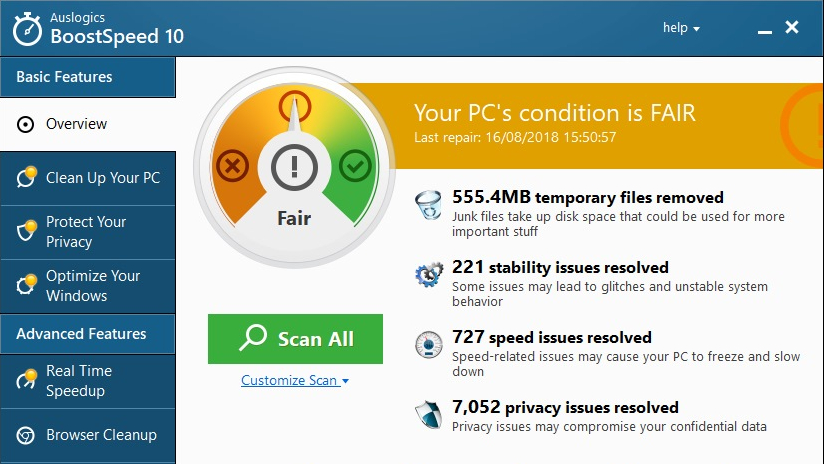TechRadar Verdict
While many of the speed boosting options available here can be easily applied through Windows itself, it's handy to have access to so many tweaks in one place.
Pros
- +
Nice selection of easy-to-use tools
- +
Eliminates the dangers of registry editing
- +
Improves speed, security and privacy in one
Cons
- -
Difficult to tell how effective tweaks are
- -
Rather expensive
- -
Some of its claims feel exaggerated
Why you can trust TechRadar
System optimization and acceleration tools are often eyed with suspicion and regarded as snake oil. But while it's true that you shouldn't expect miracles from a speed-up tool, they can still prove useful – and Auslogics BoostSpeed 10 ($59.95, about £45, AU$80) is a great example of this.
While it's billed as a speed-boosting utility, there's much more to BoostSpeed 10 than that; delve into its menus and you'll find tools for increasing stability, taking control of privacy and more.
There's a strange mix of genuinely useful components and those of far more questionable worth here. The Startup Manager, for instance, is an easy way to speed up Windows' boot times (although you can achieve the same using Windows' built in tools) while the registry defragmentation option yields no benefits that anyone will be able to notice.
Some of the figures thrown up by the program are a little misleading as well; references to thousands of 'privacy issues' or 'speed issues' sound scary – and great when resolved – but in truth most of these are likely to be multiple related 'issues'.
But Auslogics BoostSpeed 10 is not just a one-trick pony. As well as optimising speed, it will also free up disk space – not that this is such an important issue in these days of massive hard drives – securely delete files, optimise your internet connection, and apply a massive range of tweaks. You can spend a lot of time investigating everything that's on offer.
User experience
Auslogics BoostSpeed can be used in a few different ways, the simplest of which is to simply hit the Scan buttons in each of the various sections and have the various "problems" that are detected fixed automatically.
In this way, the program is incredibly easy to use, and you'll feel some benefit from it– but to get the most from it, you need to delve deeper. This means working through a program interface which is a little confusing. While it could be argued that this allows for the program to be used by beginners and experts alike, it would make more sense to move some of the extra tools higher up (such as the Startup Manager and File Shredder) so that everyone can take advantage of them.
Sign up for breaking news, reviews, opinion, top tech deals, and more.
If you're willing to spend a little time exploring the program and working through the surprising number of sections and tools, you'll likely find you can boost your computer – it's just quite as automated a process as you might expect.
You might also like
- Check out our guide to the best free PC optimization software

Sofia is a tech journalist who's been writing about software, hardware and the web for nearly 25 years – but still looks as youthful as ever! After years writing for magazines, her life moved online and remains fueled by technology, music and nature.
Having written for websites and magazines since 2000, producing a wide range of reviews, guides, tutorials, brochures, newsletters and more, she continues to write for diverse audiences, from computing newbies to advanced users and business clients. Always willing to try something new, she loves sharing new discoveries with others.
Sofia lives and breathes Windows, Android, iOS, macOS and just about anything with a power button, but her particular areas of interest include security, tweaking and privacy. Her other loves include walking, music, her two Malamutes and, of course, her wife and daughter.