I'd forgotten about Android Auto games until they got me through an hour in standstill traffic
Simple, yet effective entertainment

Did you know you can play eight different games on your car's display via Android Auto? And if you did know, have you actually played any of them since their introduction to the service in September 2021?
I certainly knew they existed, but I hadn't ventured into the gaming app until recently. And you know what, I'm digging what's being offered.
They may not exactly be console-quality games, but when you find yourself idling in the car with time to kill, they offer welcome respite.
A road to nowhere
It was just meant to be a quick 50-minute blast around the M25 - the motorway that circles London - to pick up my partner from a weekend away, but less than 10 miles from my destination traffic on this notoriously busy stretch of road ground to a halt.
It was impossible to tell how long I'd be stopped for, but the signs were ominous pretty much right away.
Nothing but stationary, red taillights stretched off into the distance in front of me. Meanwhile, on the other side of the central divider, the lanes were eerily quiet. Not a single vehicle was in sight - a sure sign that traffic had been stopped further up the road in the other direction too.
After 10 minutes of foot-tapping to Spotify's 'Born in the 80s' playlist (there are some bangers in there), I began to get fidgety.
Sign up for breaking news, reviews, opinion, top tech deals, and more.
With the car in park, I turned my attention to Android Auto. Tapping the menu icon I spotted the Game Snacks badge in the app list.
I'd honestly forgotten that it had been added to Auto just a few months ago, but with time on my hands and nowhere to go, it was time to tap and see.
Mirror, signal, game
You can only access the Game Snacks app when your car is in park, and your phone requires an internet connection to load and play the games.
I, thankfully, found myself at a standstill on a section of motorway with solid 4G, allowing the gaming to commence.
Now, it's fair to say the games offered by Google's in-house developer (Games Snacks) appear to be awfully similar to some well-known titles.
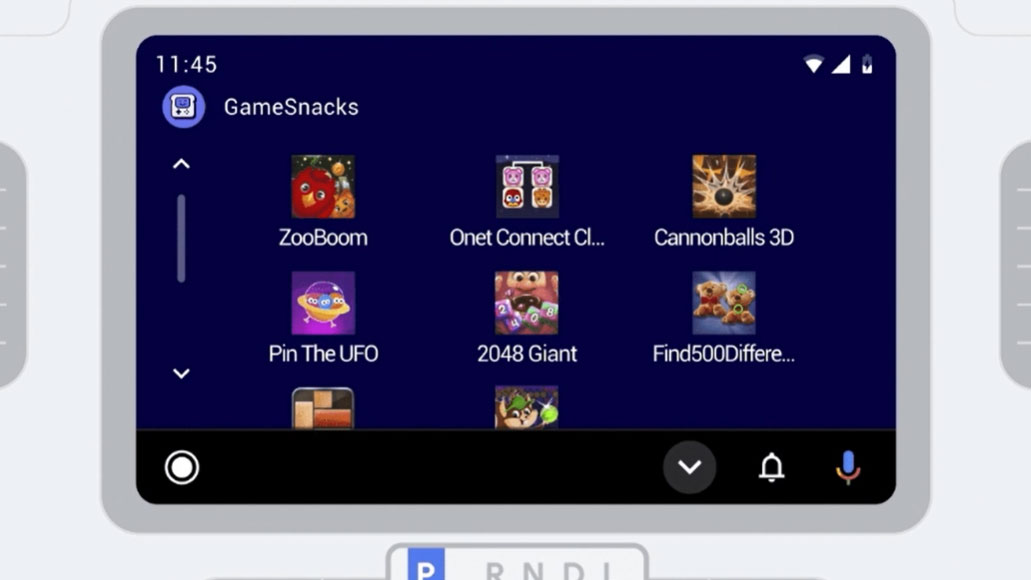
I started off with Bubble Words which is your typical bubble shooter - get a colored bubble at the bottom of the screen and shoot it at the honeycomb mass above, aiming at a group of bubbles of the same color.
The touch controls here were okay, with the ability to drag the aiming line and release to fire your bubble or give a simple tap on where you want it to.
It's not quite as responsive or accurate as it would be playing on your phone, but it was enjoyable and passed a good 15 minutes.
Once I'd had my bubble fill it was time to move on. Next, I opted for ZooBoom. I think the app icon has a passing resemblance to Angry Birds, but the game itself is closer to Bejeweled, albeit much simpler.
All you have to do is tap groups of two or more of the same animal face on a grid to earn points. There are bonuses and special items to unlock, but it was a little too basic for me, so I quickly moved on.
And I'm glad I did after I loaded Cannonballs HD, which was my favorite of the three games I played.
Again, it's a simple game with simple controls. You're in charge of a cannon and have a limited number of cannonballs to knock objects off the platforms in front of you.
As you move up the levels the shapes the objects make become bigger and more complex, and the materials vary too, forcing you to really think about where you're aiming your shots.
The tap-to-shoot controls worked well here and made for an enjoyable time-passer. So enjoyable, in fact, then when I finally made a cursory glance up to check the traffic vehicles were starting to move.
I returned to my navigation thanks to the handy Google Maps shortcut at the bottom of the display, flicked my car into drive and I was off.
The road ahead
I'd been stopped for just over an hour, but thanks to Android Auto it hadn't felt anywhere near that long.
The available games aren't going to wow you with their graphics, responsiveness or storytelling, but they may just make standstill traffic that bit more bearable.
Gaming in our cars is only going to grow thanks to the continued technological push in electric vehicles. We've already seen Tesla tease next-gen gaming in its cars, while we plugged our PS5 into the Honda e for a gaming session.
With bigger displays, increased processing power and in-car connectivity advancements, gaming is an increasingly viable option in our vehicles.
Today it's simple phone games on my car's humble display. In a few years, I could be looking at 4K gaming comparable to the latest consoles - and that would make traffic jams highly entertaining.

TechRadar's former Global Managing Editor, John has been a technology journalist for more than a decade, and over the years has built up a vast knowledge of the tech industry. He’s interviewed CEOs from some of the world’s biggest tech firms, visited their HQs, and appeared on live TV and radio, including Sky News, BBC News, BBC World News, Al Jazeera, LBC, and BBC Radio 4.