7 important things you probably missed at WWDC 2018
There's a lot more coming than you might have seen

We saw a lot of new software features at WWDC 2018. AR Lego. Podcasts for Apple Watch. A less-rubbish Siri. Animojis with tongue support. Seriously.
However, there are a few other bits you may have skipped over if you just looked at post-show write-ups.
Here then, are seven extra WWDC 2018 feature shots you may have missed.
1. iPhones and Apple Watches will be much better at taunting friends

Given WWDC is a developer conference, Apple gave iOS 12’s new Animojis an awful lot of stage time. But it didn’t give any to the real way we’re likely to use the new features, which let you custom-design your own Animojis like Nintendo’s Mii characters. Apple calls them Memojis.
We can already picture what we’ll do on iOS 12’s launch day. Step 1: make an eerily good Memoji of our friend Steven. Step 2: create a video message of Memoji Steven saying, “Hi, I’m Steven and I smell of farts and Parmesan". Step 3: send video to Steven.
Then there’s the Apple Watch’s new Walkie-Talkie feature, which lets approved contacts talk to each other, you guessed it, just like an 80s walkie-talkie. No mobile OS to date has offered such scope for friendly taunting, and it’ll make iOS 12 and watchOS 5 more fun - in a slightly evil way - than ever.
Disclaimer: TechRadar does not condone any form of bullying, digital or otherwise. Be nice, folks.
Sign up for breaking news, reviews, opinion, top tech deals, and more.
2. Background audio will make Apple Watches way better
One of the most meaningful changes in watchOS 5 for normal people who just want to use their Apple Watches like, y’know, normal people, is background audio for third-party apps.
This will make audio apps much more useful, as they won’t be closed down by watchOS’s process sentinels when not actively used.
Right now, any third-party apps that want to play background audio have to offload the process to watchOS’s own media player. And that stops things like Spotify playlists from being particularly feasible.
Finally, we might see Spotify release a proper Apple Watch app thanks to this change.
3. macOS Mojave will do your homework and clean up for you
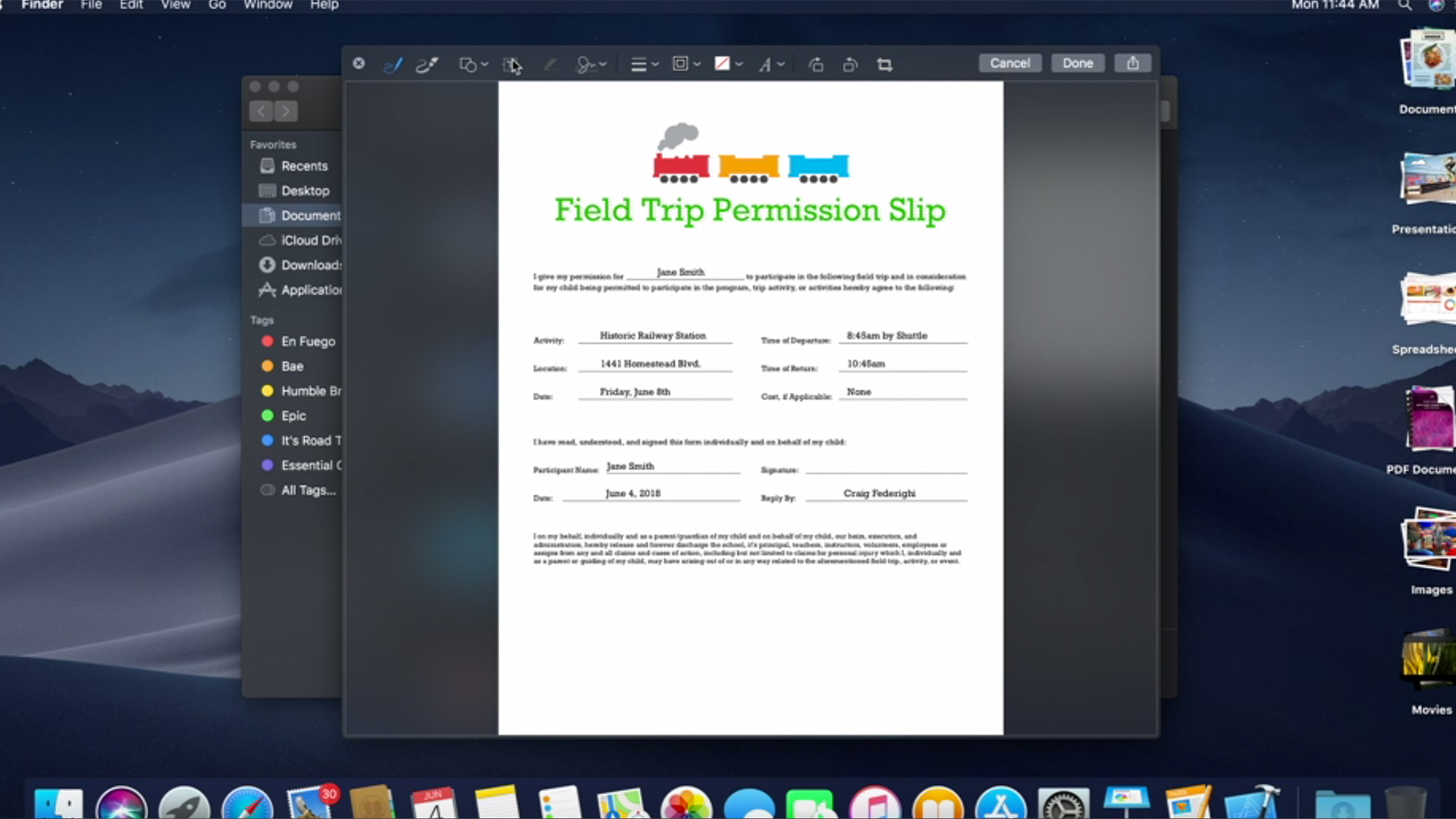
The next version of macOS is great for lazy people. Lazy people like us. First, it will let you create PDF presentations just by selecting a bunch of photos and asking the system to organize them into a page. Voila, you have a PDF.
You can then use the new quick-view markup display to add text, titles and so on. This is primarily intended for filling-in annoying digital forms and online contracts, but it sounds like a great way to get homework and work presentations finished in about a third of the time. Or less.

macOS Mojave is also perfect for desktop slobs. Do you drag files onto your desktop, telling yourself you’ll sort them out later only to discover there are 1,087 images and 478 documents on there six months down the line?
The software will organize them into ‘stacks’, which are effectively folders of images, documents, movies and so on. No longer will your desktop look like an exploded stack of Post-its if you don’t keep it in check.
4. Your iTunes Movie library is getting a free upgrade

Apple TV owners will get Dolby Atmos support. If you own an Apple TV, great. If you don’t, who cares?
However, many more of us get a free little upgrade here too. Any iTunes movies you have purchased that end up with a Dolby Atmos soundtrack will get a free bump-up to the standard.
But what is Dolby Atmos? It’s a specific format of surround sound that uses an object-based approach, designed to deliver a more immersive 3D-like soundstage.
At its inception Atmos was for cinemas with a small army of speakers, but now it’s also made for the living room and even mobile devices too.
5. A MacBook will soon be an awesome smart home controller

A lot of fuss was made of Siri’s new Shortcuts at WWDC. They will let you make macros that turn on your Philips Hue lights, start up a playlist and set your thermostat with a single voice command.
For those who don’t like talking to a disembodied voice, a better update is in the pipeline. Apple’s Home application is coming to macOS.
This will give Macs and MacBooks a hub view that will let you control all your smart home gear from a single screen. As people who often end up working a few extra hours at home, this is a brilliant addition.
6. SMS security checks will autofill in iOS 12
Okay, so maybe we have a vested interest in this one. We use new tech all the time, and that means switching phones and downloading all our apps what feels like every 45 minutes.
That process will get easier in iOS 12. The SMS security checks you have to input when using two-factor authentication will autofill with the new software.
Remember that security message you get when you log into WhatsApp on a new phone? That will happen almost automatically with iOS 12. This feature has been part of Android for some time now, it’s good to see iOS catch up.
7. iOS apps coming to Macs in 2019
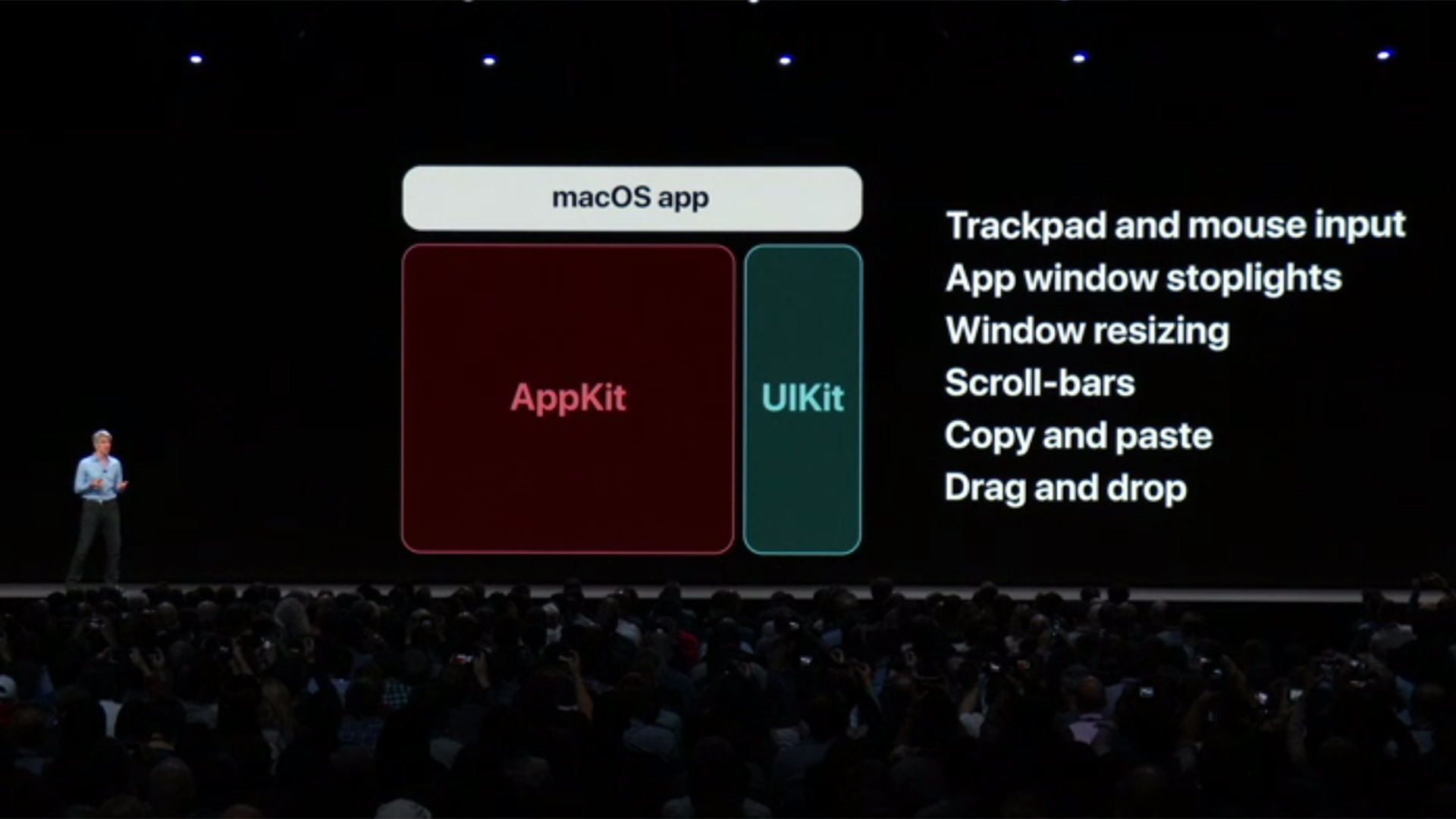
One of the coolest announcements at the WWDC keynote was snuck into the end of the two-plus hour speech. We’re talking about how Apple will make it much easier for developers to port their iOS apps over to macOS.
Apple has actually used this new porting process for the new macOS News, Voice Recorder, Stocks and Memo apps. It will likely mean a lot of the apps and games you currently love on your phone will soon be available on your laptop too.
We say soon, but it’s really soon-ish at best. Apple says these tools will be available to developers in 2019, and then we need to give them a bit of time to get the porting done. Still, pretty cool right?
Google has made similar moves with Chrome OS, but we expect better results here.

Andrew is a freelance journalist and has been writing and editing for some of the UK's top tech and lifestyle publications including TrustedReviews, Stuff, T3, TechRadar, Lifehacker and others.