TechRadar Verdict
The JVC LT-CR230 fulfills its purpose as a budget small TV, one that's best suited as a secondary screen. Gaming performance and an intuitive smart TV platform are the real highlights here. But its picture is a mixed bag as it struggles with darker scenes, which is something to expect from a TV at this price.
Pros
- +
Easy to use smart TV platform
- +
Solid gaming performance
- +
Budget-friendly price
Cons
- -
Sub-par black levels
- -
Inconsistent motion
- -
Fidgety design
Why you can trust TechRadar
The JVC LT-32CR230 is a budget 32-inch TV sold exclusively at Currys. It uses an HD Ready (720p) panel with an LED backlight and comes with Roku built-in as its smart TV platform. Priced at £139, the LT-32CR230 is also available in 24, 40 and 43-inch sizes (although the larger models are called the CR330).
JVC is not a name that comes up amongst the best TVs as it has limited availability, but the CR230's appeal is heightened by its use of Roku, which is amongst the best smart TV platforms due to its simplicity and easy navigation.
Picture quality on the JVC CR230 is mixed to say the least. After scrolling through the picture preset modes, Film stood out as the best option as other modes made images look unbalanced in comparison.
Starting with lower-resolution programs and live TV, the CR230’s picture quality was acceptable, although some textures looked slightly fuzzy.
Moving on to HD content, I started with The Batman on standard Blu-ray (1080p downscaled by the JVC to 720p). The TV’s edge-lit panel and basic LED backlight made blacks and shadow details in The Batman look sub-par, with obvious black uniformity (the ability to evenly display black tones across a screen) issues that resulted in a screen clouding effect. Textures and detail were mostly acceptable, but ultimately still lacking. When using Portrait Displays’ Calman software to measure Delta-E average values of the CR230’s grayscale, it gave a result of 4.04 (we typically look for below 3) which was actually better than I anticipated.

Next, I checked out the Spears & Munsil UHD HDR Benchmark Blu-ray, a disc that provides useful HDR demo footage for testing varying factors such as colour, contrast, and black levels. This footage showcased the JVC’s punchy colours, especially in the daytime nature scenes, while the snowy landscape sequences demonstrated that its handling of brighter white tones was also effective.
The next test was an HD-quality stream of Star Wars: Rise of Skywalker on Disney Plus. Colours during the festival scene were vibrant enough, capturing the joyous atmosphere. A lightsaber battle in Star Wars: The Last Jedi showed a more dynamic handling of colour from the JVC, with strong HDR highlights in the red and blue sabers. When measuring the Delta-E values for colour, the averaged result was 3.5 (again, we look for a result below 3) which is respectable for a budget TV of this type.
Sign up for breaking news, reviews, opinion, top tech deals, and more.
Motion was a struggle for the CR230. During the Batmobile chase sequence in The Batman, motion was choppy in places and there was judder present as the cars sped across the screen, panning from side to side. Motion processing such as judder or blur reduction would have been helpful here, but sadly there weren’t any obvious settings to help.
Sound quality was acceptable on the CR230. It wasn’t mind-blowing by any means, as this is a thin 32-inch TV, but I found it better than expected, and superior to the pricier Hisense 32A5K, another budget 32-inch TV. The best preset sound modes were either Theatre or Big Bass as these were more balanced than other modes which couldn’t handle higher frequencies without sounding tinny. Using the same Batmobile chase sequence from The Batman, the sound carried the weight well for a smaller TV and dialogue was clear. If this is your main TV, you may want to invest in one of the best soundbars. If not, you may find it acceptable, but just don’t expect home cinema-type sound.

The Roku smart TV platform used by the JVC CR230 is one of its strongest points. It's easy to navigate, with all the unnecessary recommendations that you find on other smart TV platforms stripped away from its home menu. Accessing apps is refreshingly easy and all the major apps you’d expect are here, including Netflix, Prime Video, and Disney Plus along with Freeview apps such as ITVX and BBC iPlayer.
There are more settings to explore and tweak here than expected, and they offer plenty of ways to tailor the picture and sound to your liking. As I said above, though, motion clarity settings would have been a welcome addition.
The CR230 has a basic, but functional design. Its HDMI connections are housed at the bottom and back of the screen, making them awkward to access. I also found the supplied feet a little unsteady even after being fully tightened.
The CR230’s supplied remote did feel light and cheap, but had quick access buttons that were easy to see and use. Like the TV itself, JVC’s remote is solid but bland.
Gaming is not the first thing you would think of for a TV like the CR230, which is light on features. Like most budget TVs, it has a 60Hz panel, with a very basic Game mode that comes up short compared to the Game Optimizer found on the LG 32LQ6300. However, I can’t deny that I found gaming on the CR230 to be a fun experience. Playing Battlefield V on Xbox Series X, the CR230 handled moments of graphical intensity well, especially during big shootout sequences.

Panning around the battlefield itself felt fairly smooth, though judder was occasionally present. Fast panning revealed choppy motion, but the picture itself was still vivid, especially during an autumnal mission with plenty of yellows and reds. This isn’t one of the best gaming TVs on the market by a long stretch, but for casual gamers stuck for space it will suit just fine.
Price is the key factor with the JVC CR230, which retails for £139 in the 32-inch size. That’s a fair price considering this TV’s performance and features. Admittedly, the picture on the Hisense 32A5K is better, but you’ll be paying between £199-£229 for that model, which for some people won’t be an option.
We’ve seen the LG 32LQ6300 priced as low as £179 before and if you can find it at that price, it is 100% worth the extra money over the JVC CR230 as the LG is one of the best 32-inch TVs available. But the LG can go for as high as £249, so the JVC CR230 offers a more reliable budget option if you’re in need of a bedroom or kitchen TV.
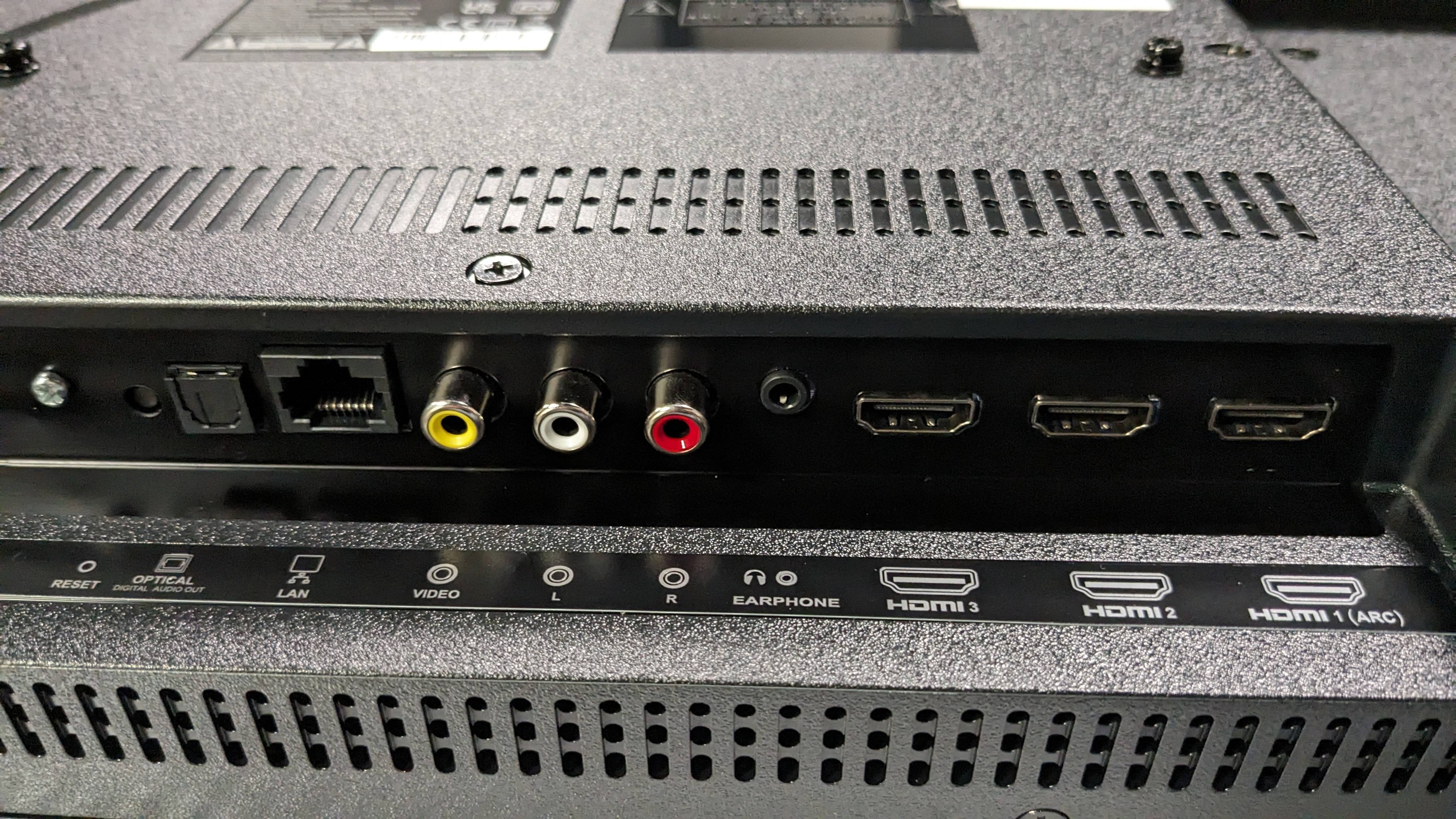
JVC LT-32CR230 review: Price and release date
- Release date: 2023
- Price: £139 (UK only)
The JVC LT-32CR230 is currently priced at £139 and is exclusive to Currys. That is a very low price compared with other 32-inch TVs, but this is a budget HD-Ready (720p) set rather than a Full HD (1080p) one. If you want Full HD, you'll generally have to spend more.
JVC LT-32CR230 review: Specs
| Screen type | LED |
| Refresh rate | 50/60Hz |
| HDR | HDR10, HLG |
| Audio | N/A |
| Smart TV | Roku TV |
| HDMI ports | 3 (HDMI 1.4) |
JVC LT-32CR230 review: Should you buy it?
| Attributes | Notes | Rating |
| Features | Roku TV is the main feature of this TV | 3.5/5 |
| Picture quality | While colours can be good, black levels and motion are inconsistent | 3/5 |
| Sound quality | Punchier and clearer sound than expected, especially for this price | 3.5/5 |
| Design | What's expected of a TV this price: solid, but plain | 3.5/5 |
| Smart TV and menus | Roku is easy to use and a real high point of this TV | 4.5/5 |
| Gaming | Good gaming performance overall, but still choppy | 4/5 |
| Value | Low price tag, but there's better bang for buck out there | 3.5/5 |
Buy it if...
You want an easy to use smart TV: Roku still leads the way in terms of functionality and ease of use when it comes to smart TV platforms.
You need a quick gaming session: It may not be brimming with gaming features, but the CR230's performance still provides some fun.
Don't buy it if...
You want a consistent picture: While colours look mostly good on the CR230, black levels and motion can vary.
You change connections a lot: Connections such as HDMI are housed at the underside of the screen and can be fiddly to get to.
JVC LT-32CR230: Also consider
| Row 0 - Cell 0 | JVC LT-32CR230 | LG LQ6300 | Hisense A5K |
| Price (32-inch) | £139 | $249 / £249 | £199 |
| Screen type | LED (HD Ready) | LED | QLED |
| Refresh rate | 50/60Hz | 50/60Hz | 50/60Hz |
| HDR | HDR10, HLG | HDR10, HLG | HDR10, HLG |
| Smart TV | Roku TV | webOS 22 | VIDAA U6 |
| HDMI ports | 3 (HDMI 1.4) | 2 (HDMI 1.4) | 3 (1x HDMI 2.0) |
LG 32-inch LQ6300 smart Full HD TV (2022)
The LG LQ6300 is superior to the JVC LT-32CR230 in almost every way, except smart TV (and even that's close). You will have to fork out roughly £100 more for it though when the LG is at full price.
Here's our full LG32LQ6300 review

Hisense 32-inch A5K smart Full HD TV (2023)
The Hisense 32A5K has better picture than the JVC CR230 thanks to its vibrant, QLED images and better performance overall. However, its sound and smart TV features aren't as good and you'll have to pay more for it.
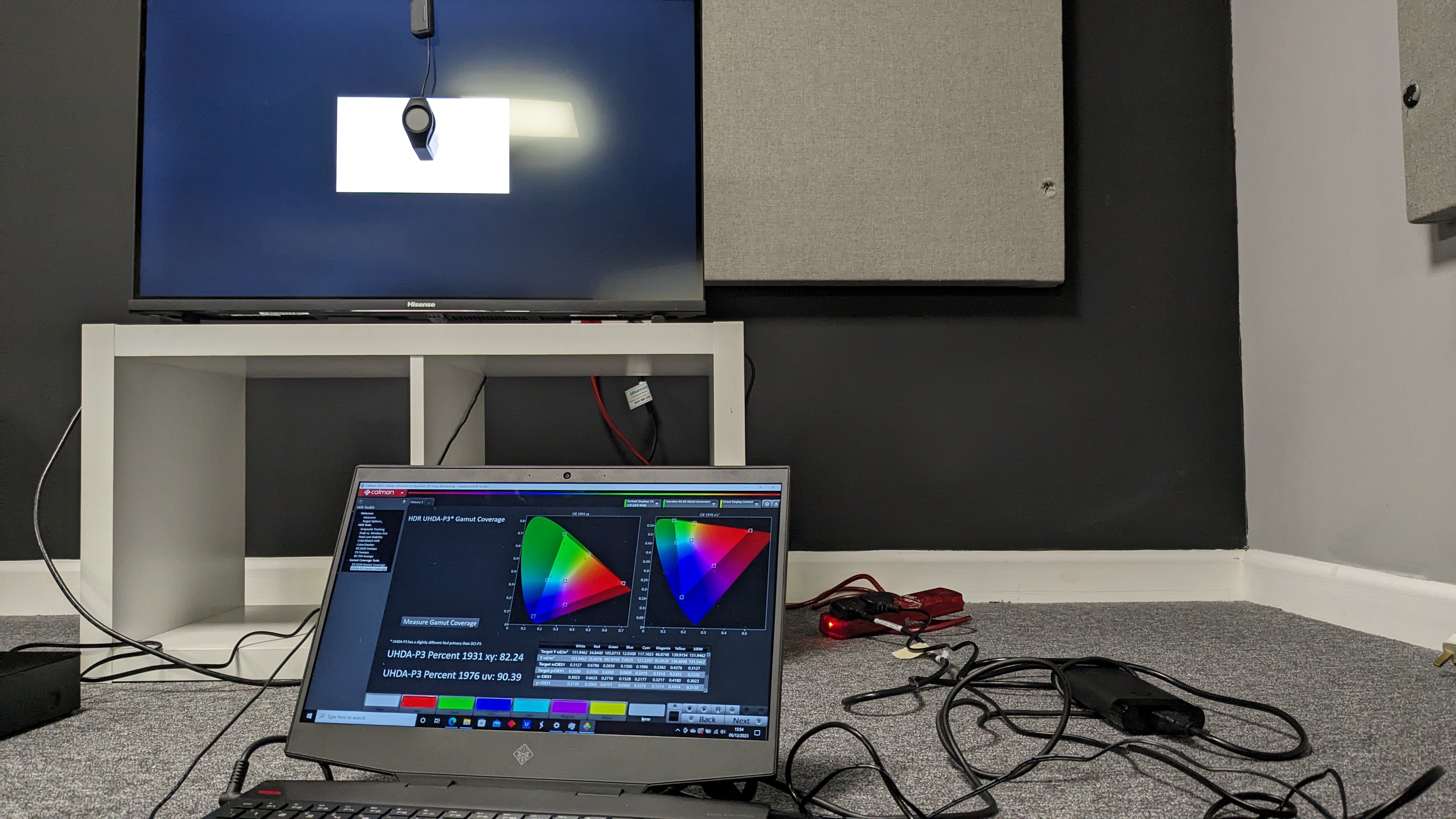
How I tested the JVC LT-32CR230
- Tested in our lab under varying lighting conditions
- Used SDR and HDR sources including Blu-ray and live TV
- Measurements taken using Portrait Displays' Calman
I tested a variety of HDR and SDR sources including lower-resolution live TV, streaming through Disney Plus and SDR and HDR Blu-rays played through a Panasonic DP-UB820 4K Blu-ray player.
After cycling through the picture mode presets and landing on the best one, Film, I then used Blu-rays such as The Batman to test black levels and shadow detail and the Spears & Munsil UHD HDR Benchmark 4K Blu-ray to test a variety of picture factors including contrast, colour, and detail. I tested gaming performance using Battlefield V on Xbox Series X.
For measurements, I used Portrait Displays' Calman calibration software to test peak brightness levels (measured in nits) and grayscale and colour average, recording their Delta-E values (which demonstrates the margin of error between the test pattern and what is displayed). For all tests, I used the Murideo Six 8K test pattern generator.
First reviewed February 2024

James is the TV Hardware Staff Writer at TechRadar. Before joining the team, he worked at a major UK based AV retailer selling TV and audio equipment, where he was either telling customers the difference between OLED and QLED or being wowed by watching a PS5 run on the LG 65G2. When not writing about the latest TV tech, James can be found gaming, reading, watching rugby or coming up with another idea for a novel.

